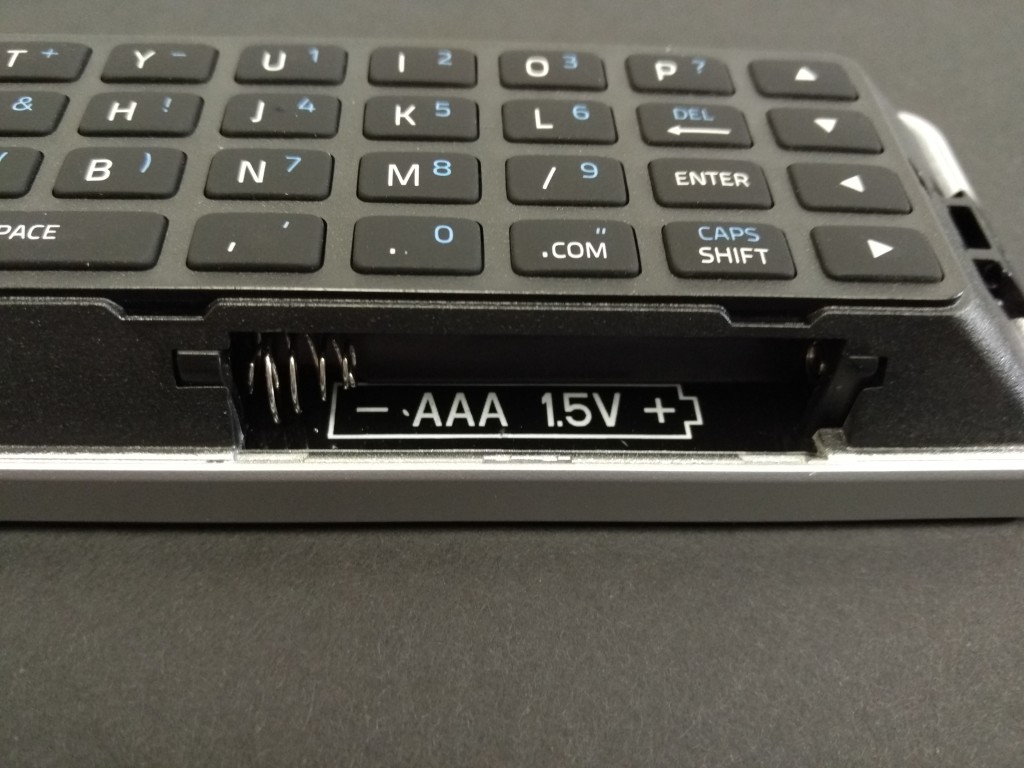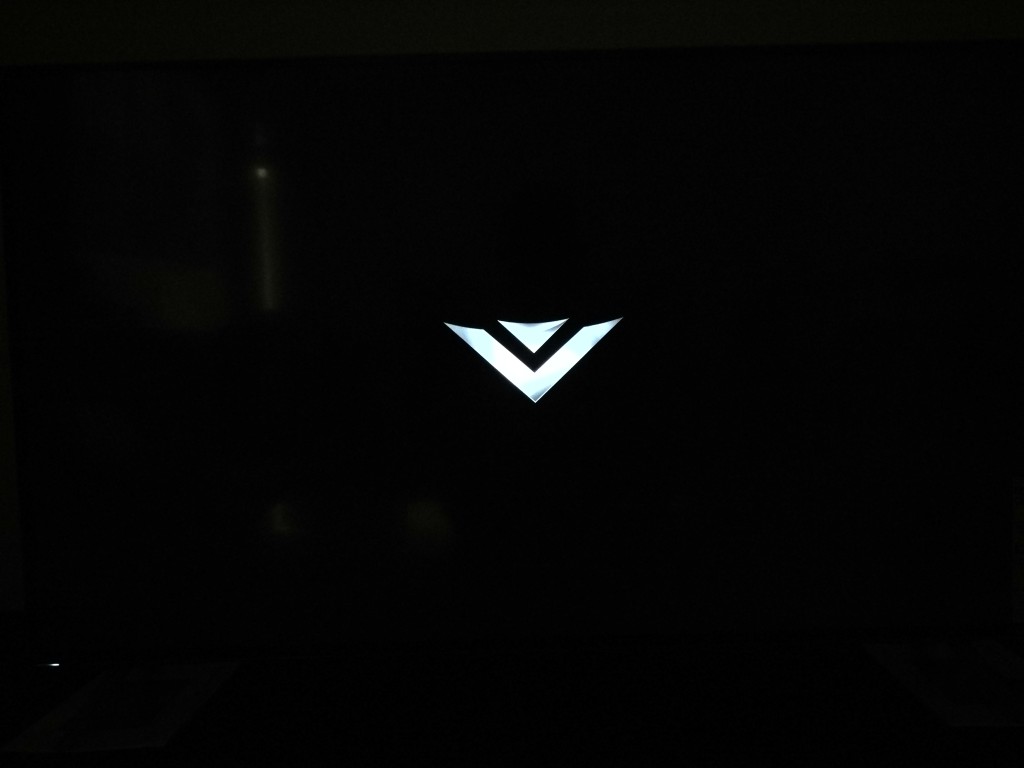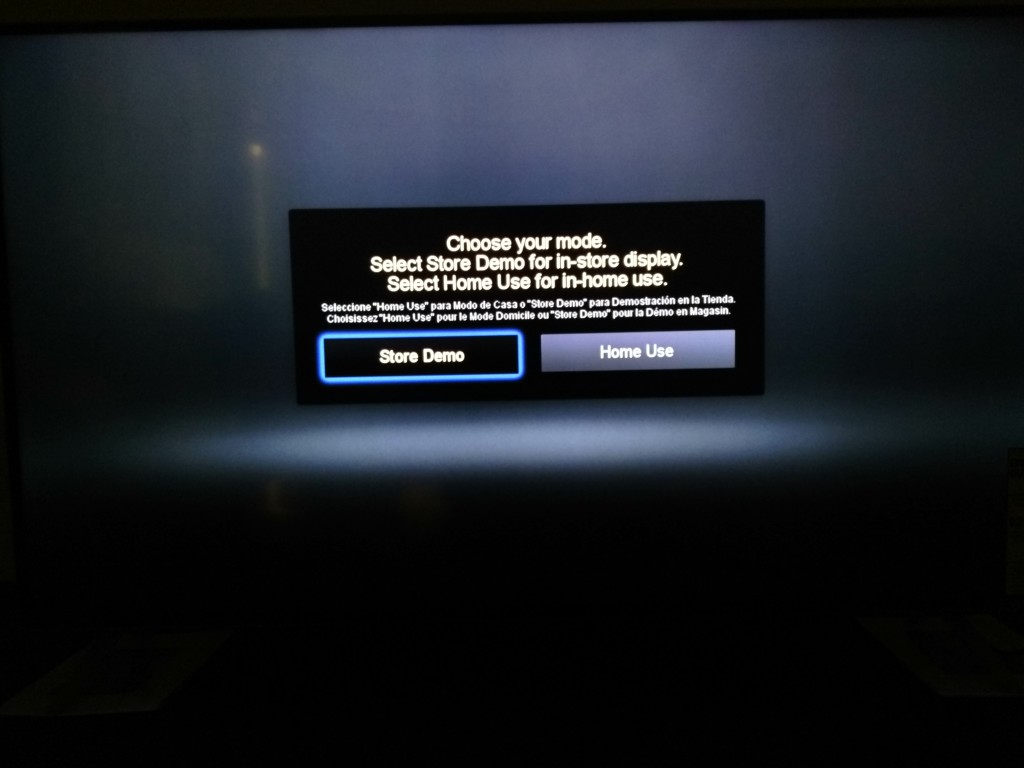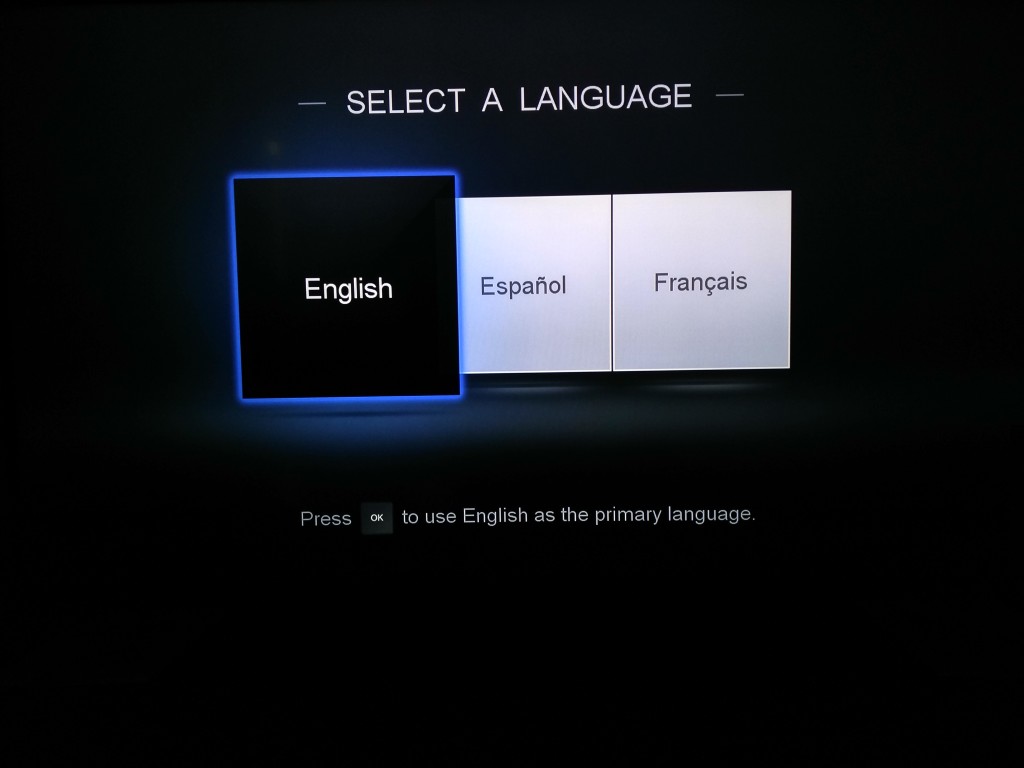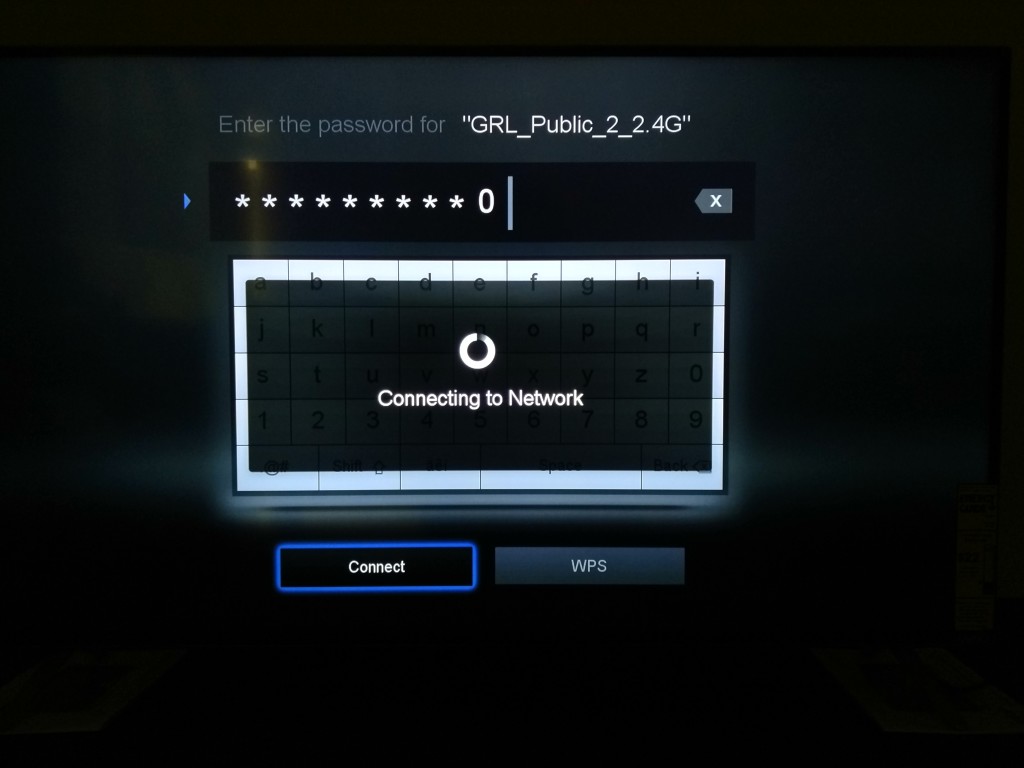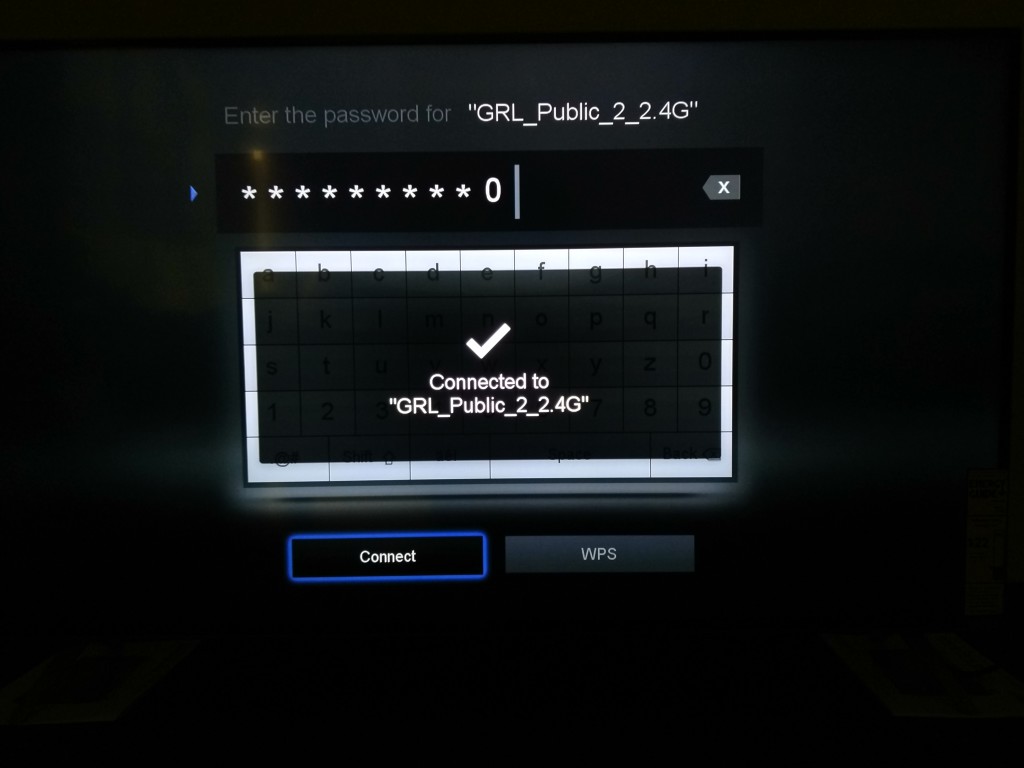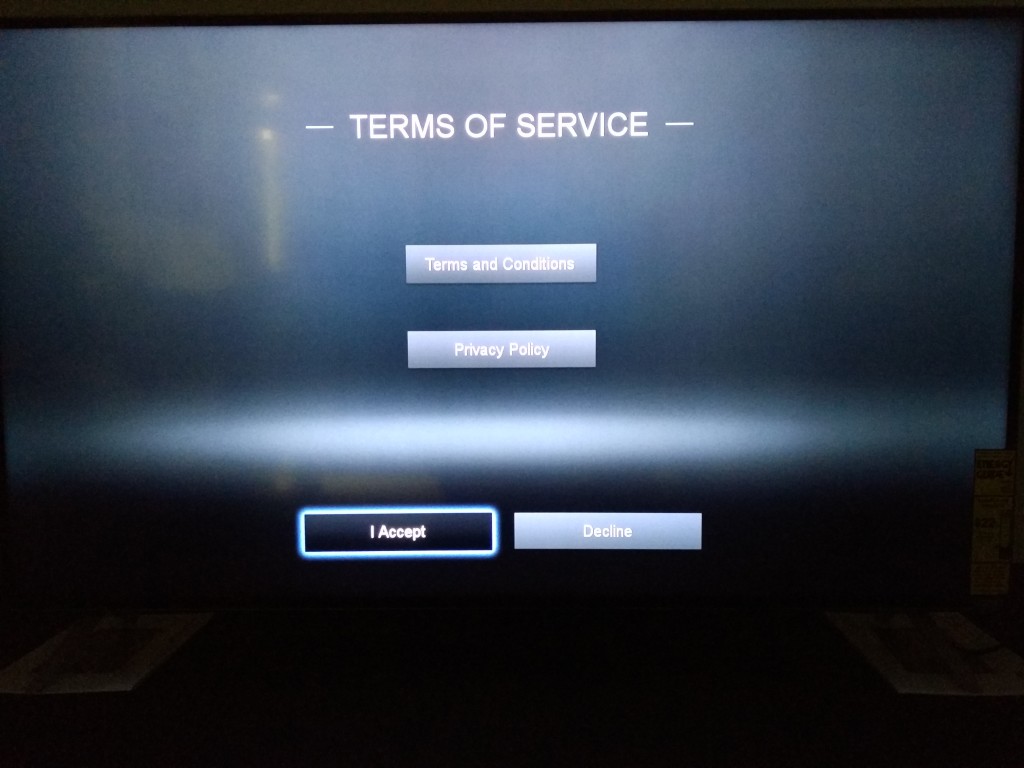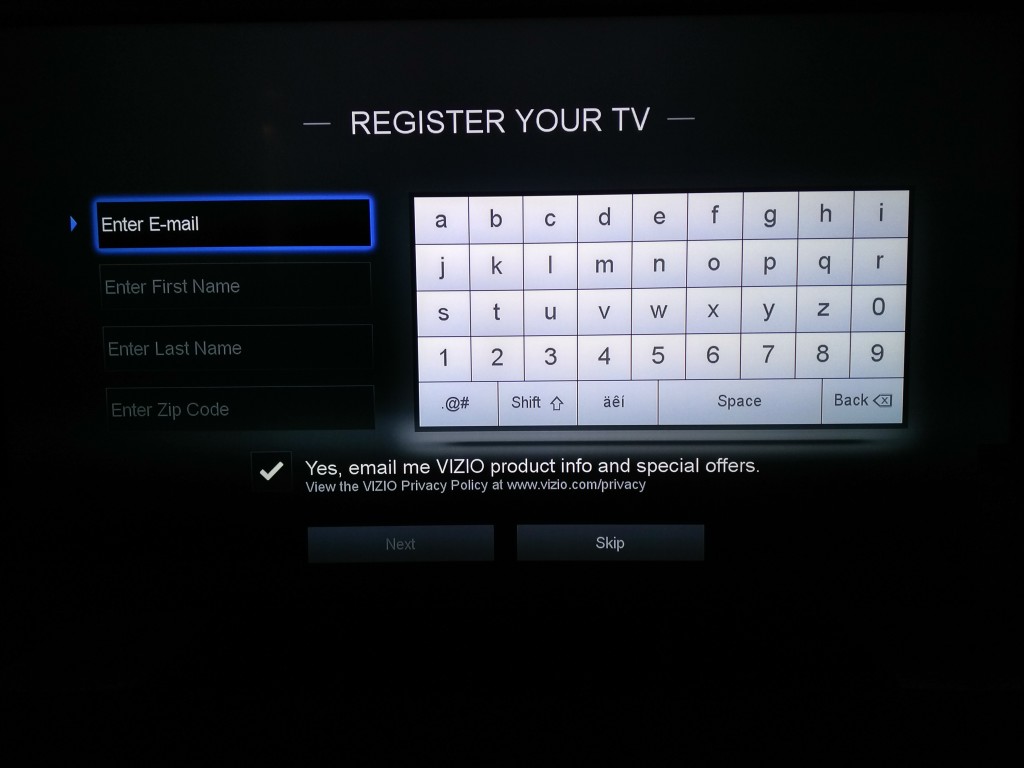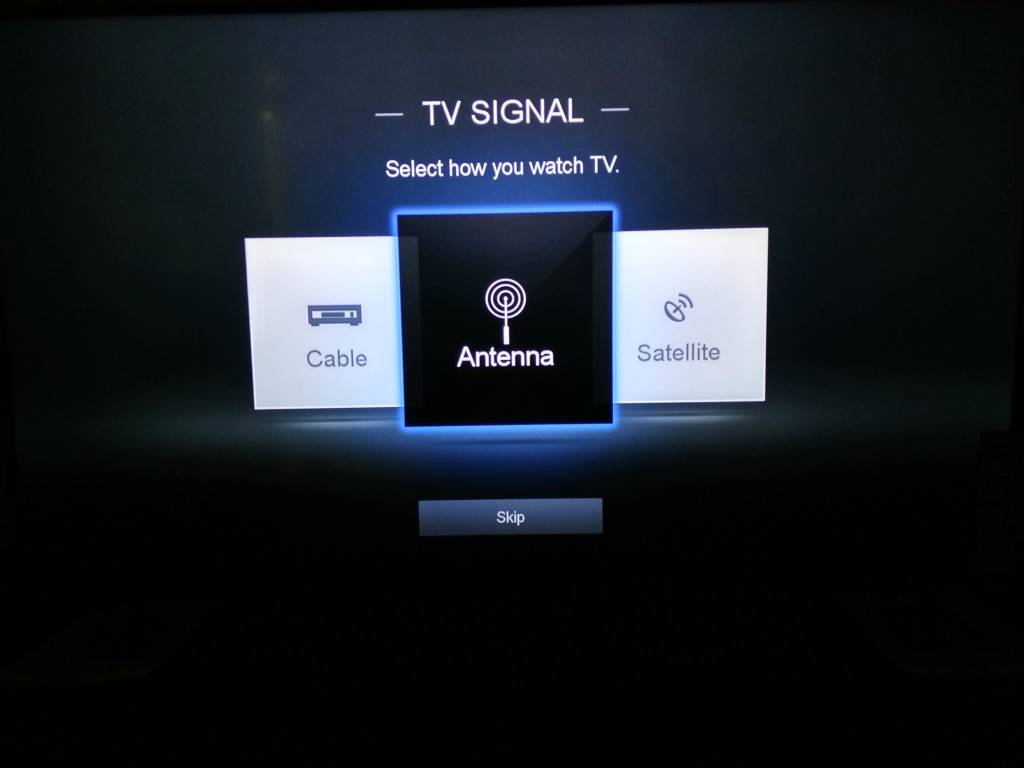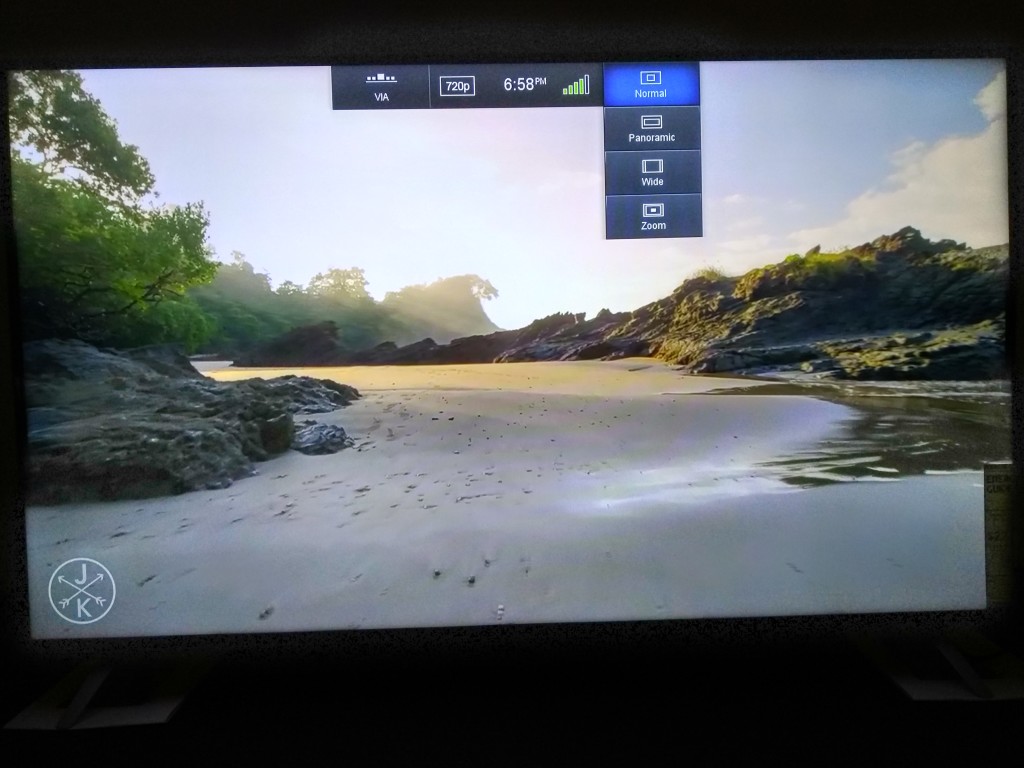16
High Trust Products3
Not Working ProductsChargers and Power Banks
Headphone & Speakers
Cases & Covers
Virtual Reality
Cables & Adapters
Media Player
Laptop
Tablet
Desktop
Cell Phone
Printers & Copiers
Memory Cards
TV
Computer Display
Game Console
Smart Home
Wearable Technology
Photo & Video Camera
Car Electronics
Car
Networking Equipment
Smart Toys
Home Audio & Video
Professional & Industrial
Storage Drive
Docking Station
Game Console Controllers
Set-top box
Keyboard, Mice, & Stylus
Portable Music Player
Computer Parts & Components
Cordless & Speakerphones
Projector
Software
Reporting
VIZIO M50-C1 50-Inch 4K Ultra HD Smart LED HDTV
by Vizio








Interested in this product?

Select a product category to see which devices type we recommend to use with the VIZIO M50-C1 50-Inch 4K Ultra HD Smart LED HDTV:








Vizio M-Series 4K Ultra HD- An Easy Way to Get Into Smart TV but Be Careful About 4K Compatibility
Vizio is an amazing US based brand that has managed to successfully capture a lot of the TV market share in the US based on aggressive pricing and one of the first TV companies to heavily use the development and manufacturing outsourcing model. I remember seeing the Vizio's first at places like Costco and Walmart where they offered unbelievably cheap options for consumers looking to buy a flat screen HDTV for the first time.
Unlike Sony and Samsung that seem to have been merging open source mobile operating systems like Android and Tizen into the TV, Vizio has taken a simpler approach to their Smart TV's which limits potential functionality but could also make it easier for users to operate. Vizio leverages Yahoo Smart TV which has a more limited selection of application you can download.
I purchased the Vizio M-Series 4K Ultra HD Smart TV at Best Buy at Santana Row in Santa Clara, California.
At BestBuy, Vizio has less of a store presence with just one small section of the wall dedicated to Vizio. Much of BestBuy's retail space has turned into a store of stores where they have arrangements with companies like Samsung and Sony to host their mini-stores inside BestBuy.
The Vizio M-Series 4K Ultra HD Smart TV box is pretty standard.
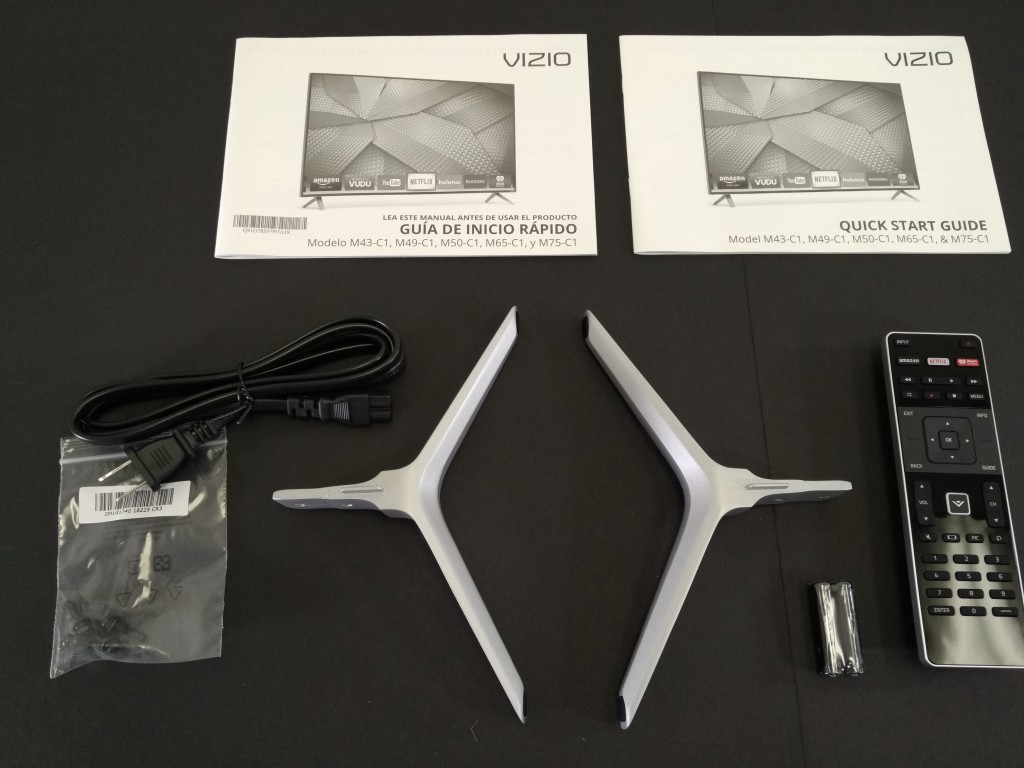
Inside the box, there are basic TV accessories like remote control, batteries, and legs. The Vizio remote control keeps a very simple approach, eschewing trying to add touch navigation or voice control features. Key apps like Amazon, NetFlix, and iHeartRadio have their own buttons on the remote.
On the back of the remote, there is a keyboard which is a smart idea. 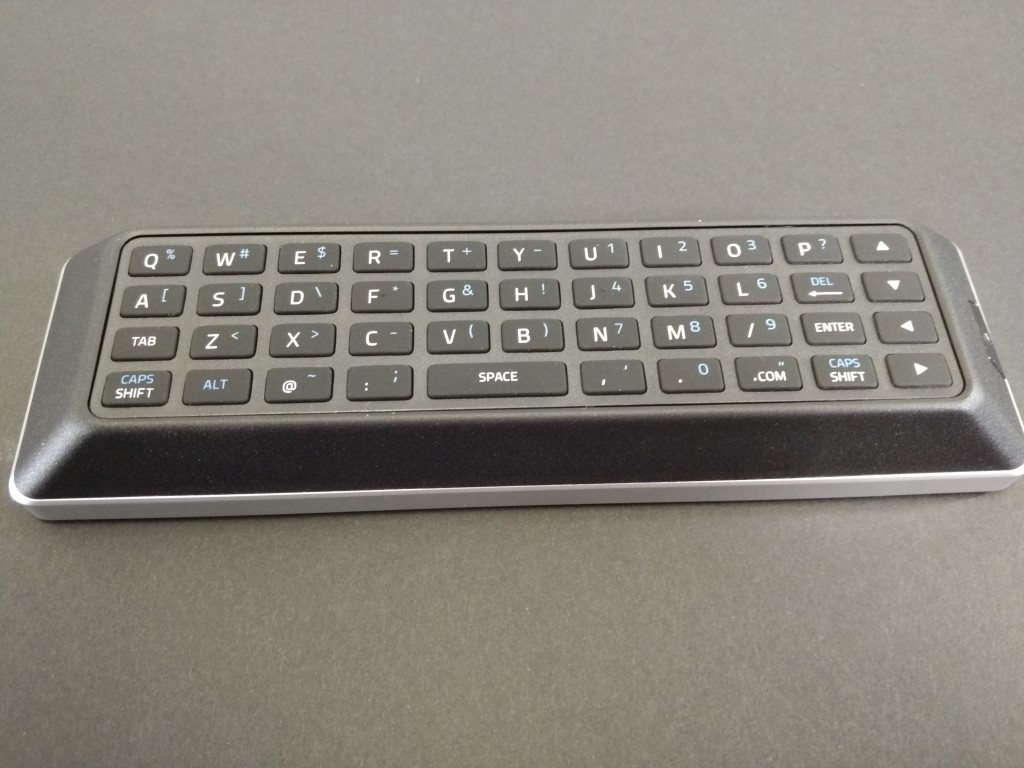
To install the batteries, the plastic on the side of the remote control comes off, allowing you to insert the batteries on both sides of the remote.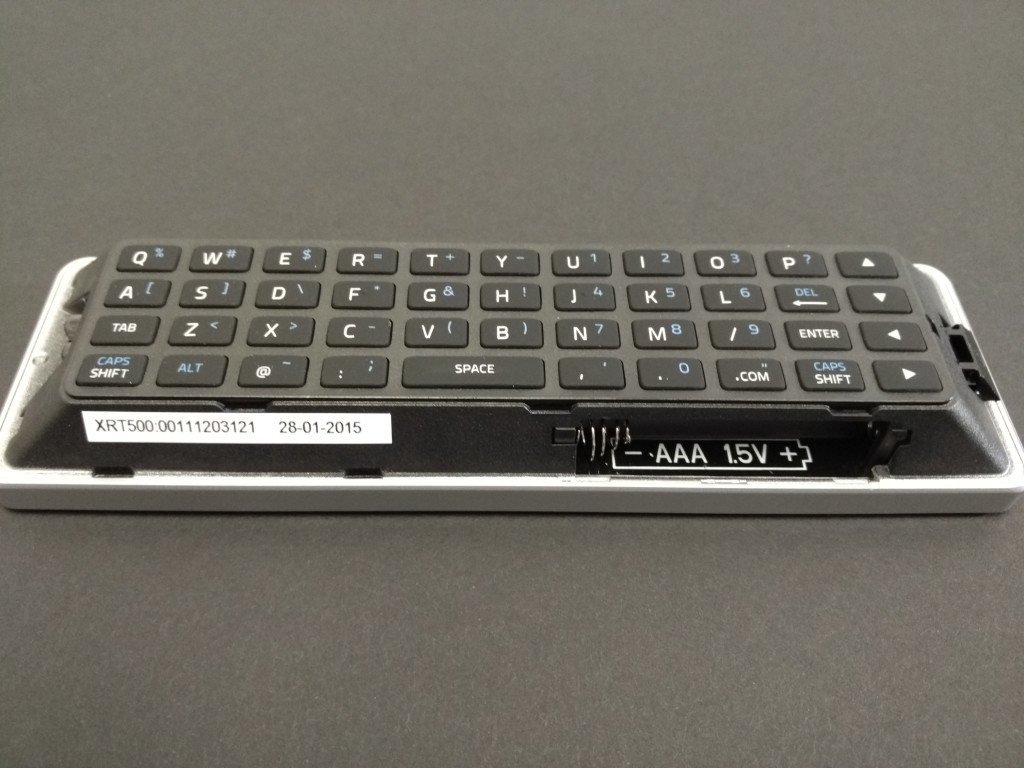
The Vizio M-Series 4K Ultra HD Smart TV also comes with the standard set of HDMI and USB connectors as well as the newer Ethernet and WI-FI networking interfaces.
The side interfaces include a USB 3.0 port and HDMI 2.0 port allowing 4K @60Hz (assuming you can find a 4K @60Hz HDMI source you can connect to).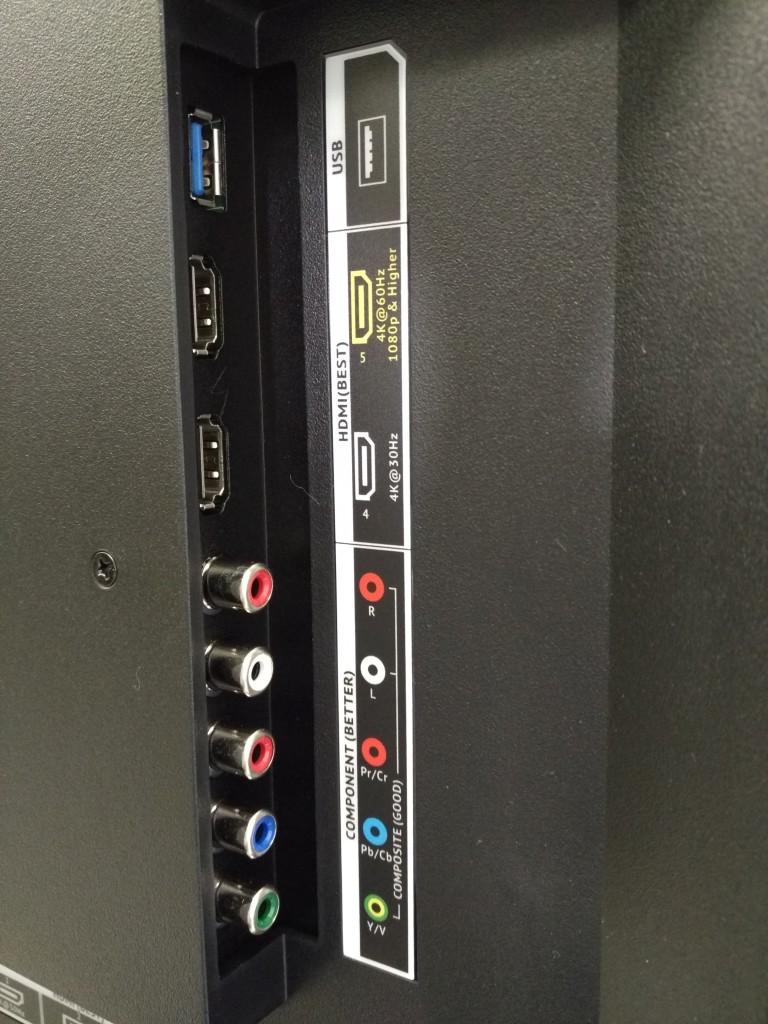

Starting up the Vizio is a relatively simple process without needing to go through a lot of screens, logins, and updates.
By pressing the 3 main app buttons on the remote, you immediate can go to Amazon, NetFlix, and iHeartRadio.
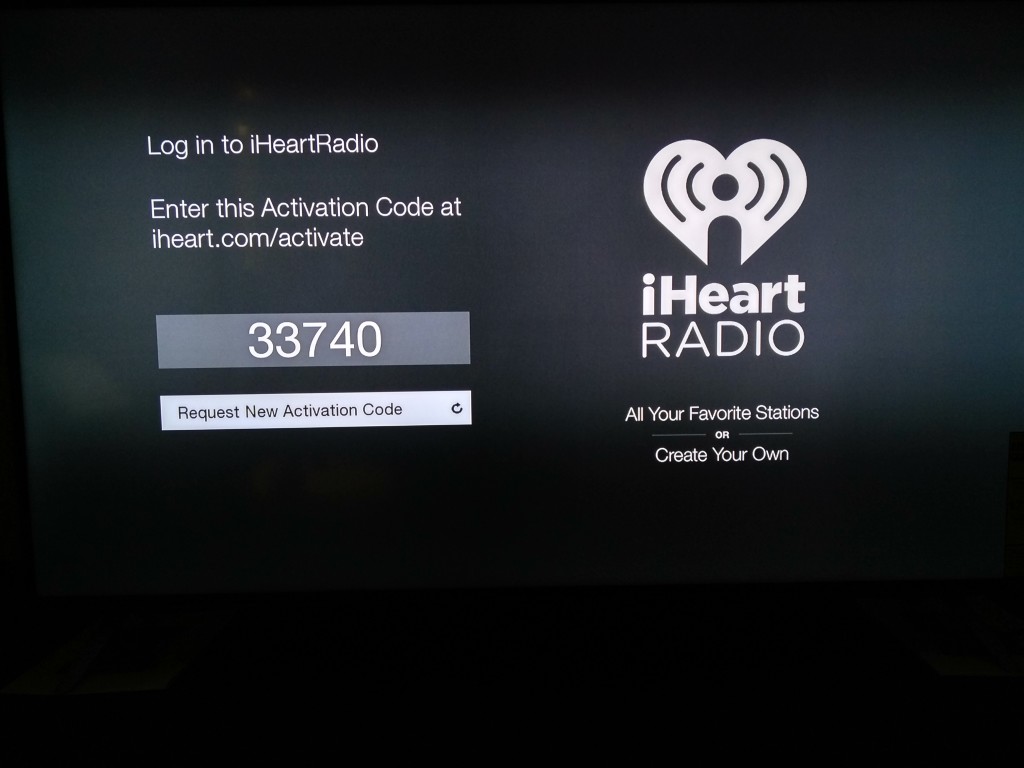
If you want to use other apps, there is a list of pre-installed apps like YouTube you can use.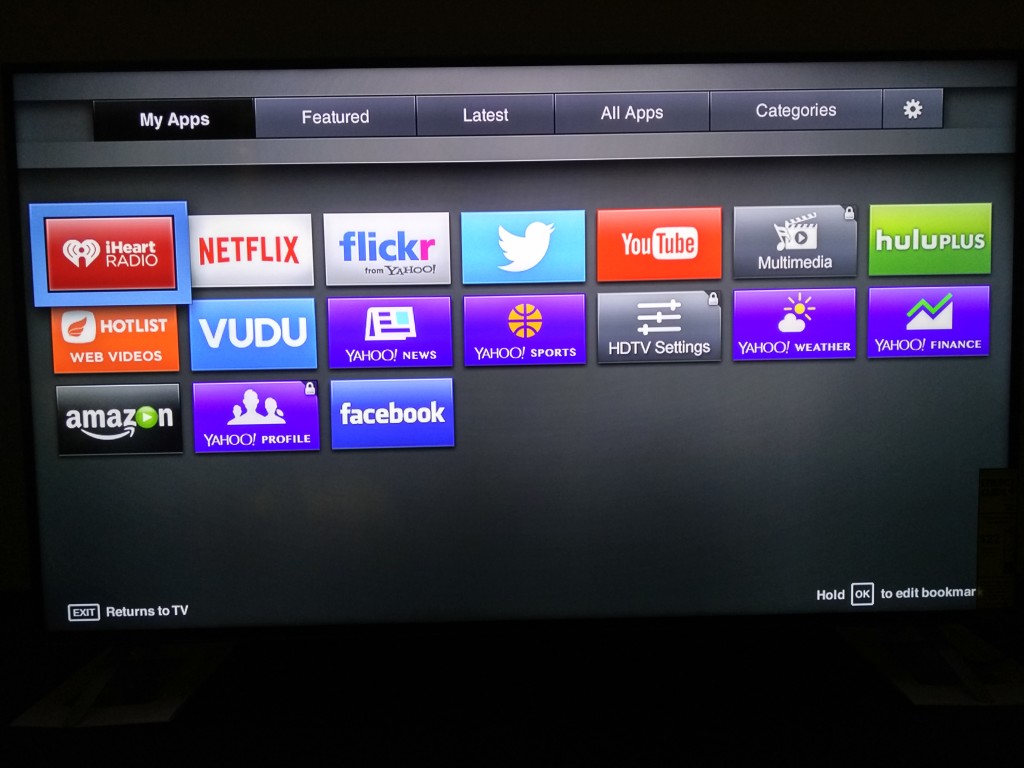
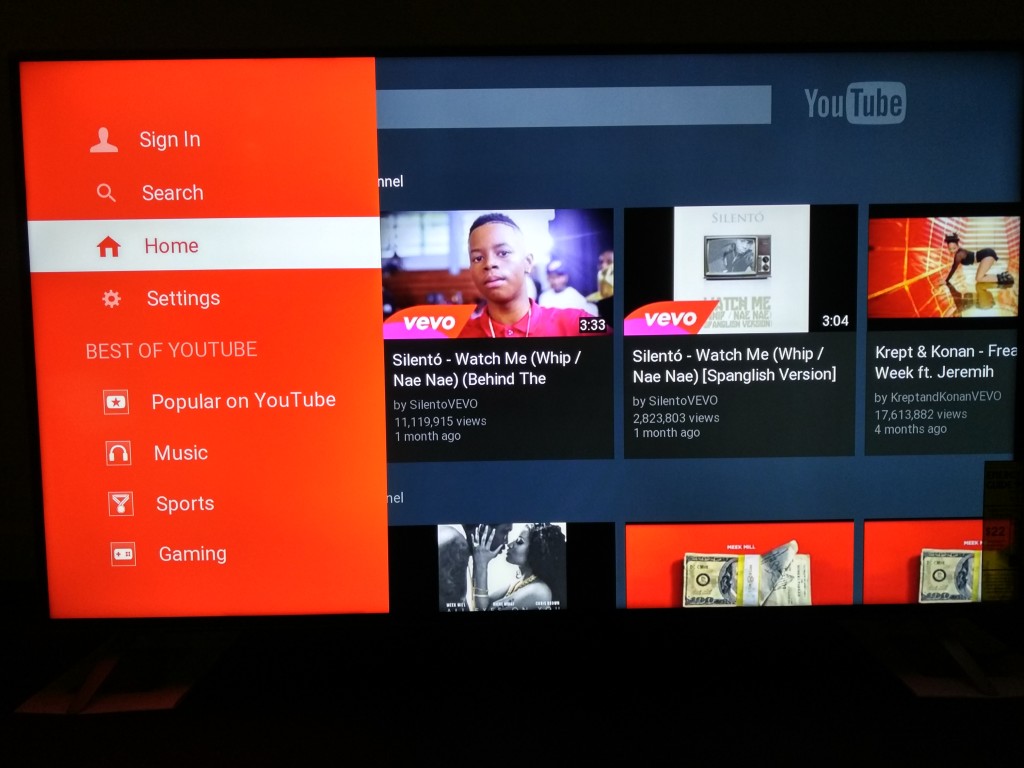
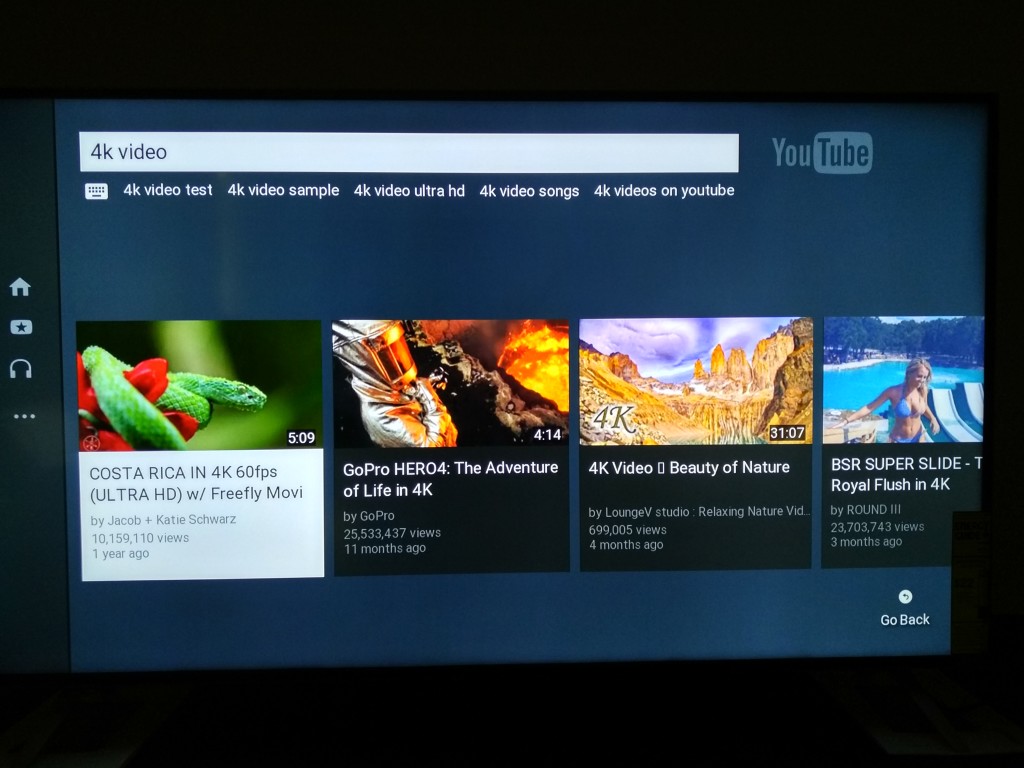
Unfortunately, if you try to use YouTube to play 4K content, you still only get 720P on the Vizio TV.
You can try getting Ultra HD content through Amazon Prime or NetFlix but mostly likely your modem bandwidth will be enough to support only 720p or 1080p. You really need at least 25Mbs download speed from your modem to be able to enjoy 4K content.
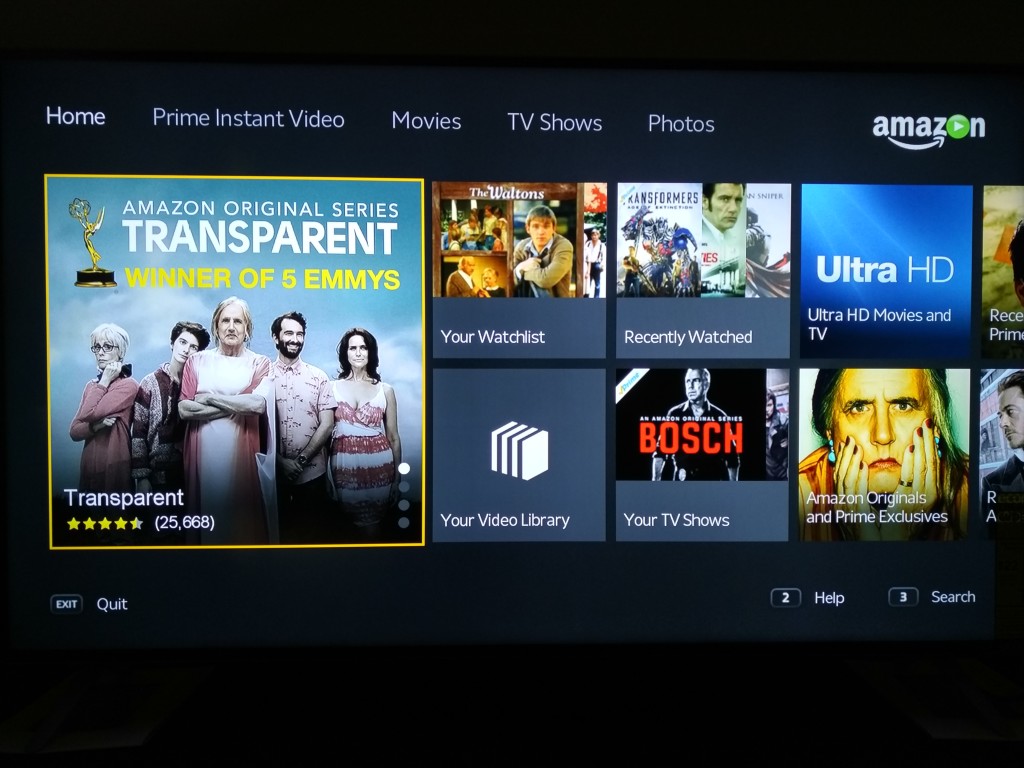
The Vizio M-Series 4K Ultra HD Smart TV is a great option for users that want basic Smart TV functionality without all the complexity. Once you are ready for more, click here to see what streaming media players you can buy to further amp up your Vizio TV.
Also be careful about which 4K devices will work with Vizio TV. Some 4K products like the Sony Ultra HD Media Player has problems with this TV.
View Full Article
Featured Products
 GTrusted
GTrusted