13
High Trust ProductsChargers and Power Banks
Headphone & Speakers
Cases & Covers
Virtual Reality
Cables & Adapters
Media Player
Laptop
Tablet
Desktop
Cell Phone
Printers & Copiers
Memory Cards
TV
Computer Display
Game Console
Smart Home
Wearable Technology
Photo & Video Camera
Car Electronics
Car
Networking Equipment
Smart Toys
Home Audio & Video
Professional & Industrial
Storage Drive
Docking Station
Game Console Controllers
Set-top box
Keyboard, Mice, & Stylus
Portable Music Player
Computer Parts & Components
Cordless & Speakerphones
Projector
Software
Reporting
GoPro HERO4 Session
by GoPro









Interested in this product?

Select a product category to see which devices type we recommend to use with the GoPro HERO4 Session:


The HERO4 Session- Bringing GoPro to Everyone
GoPro single handedly popularized the sports camera market starting with extreme sports enthusiasts showing off their stuff to anyone wanting to strap their GoPro to their dog or capture memories from their latest family ski trip. To keep the company's growth growing, GoPro introduced the GoPro HERO4 Session for the everyday person wanting to capture special moments anytime and anyplace without worrying about damaging the camera. By aggressively dropping the price below the psychologically important sub-$200 price level, GoPro has made the Session a lot more accessible to anyone who may not have considered buying a GoPro before. However, one of the dangers of going after this mainstream market is that while GoPro can leverage it's brand to drive awareness, there is a lot of competition like the Xiaomi's Yi Camera and Sony's Action Cam. Also, even though the GoPro Session is more convenient that the traditional GoPro's, it doesn't look like a GoPro to most people and is thus harder to show off. Unfortunately, there are also other cube shaped cameras in the market like the Polaroid Cube making it harder for people to recognize immediately that it's a GoPro camera. Despite its marketing challenges, the GoPro Session is a great low risk way for anyone to get into the world of GoPro which not only includes its camera products but also its popular media channel. I purchased the GoPro HERO4 Session at Dick's Sporting Goods in Dublin, California where they have a growing array of electronics for sports and fitness at a prime display location in the front of the store. 
 Dick's Sporting Goods was well stocked with various GoPro camera models as well as all sorts of accessories needed for mounting your GoPro on anyone or anything.
Dick's Sporting Goods was well stocked with various GoPro camera models as well as all sorts of accessories needed for mounting your GoPro on anyone or anything. 
 The HERO4 Session itself was mounted in the box, highlighting GoPro's main feature and its similarity to other GoPro cameras which are packaged similarly. The box looked great and styled as a premium product.
The HERO4 Session itself was mounted in the box, highlighting GoPro's main feature and its similarity to other GoPro cameras which are packaged similarly. The box looked great and styled as a premium product. 


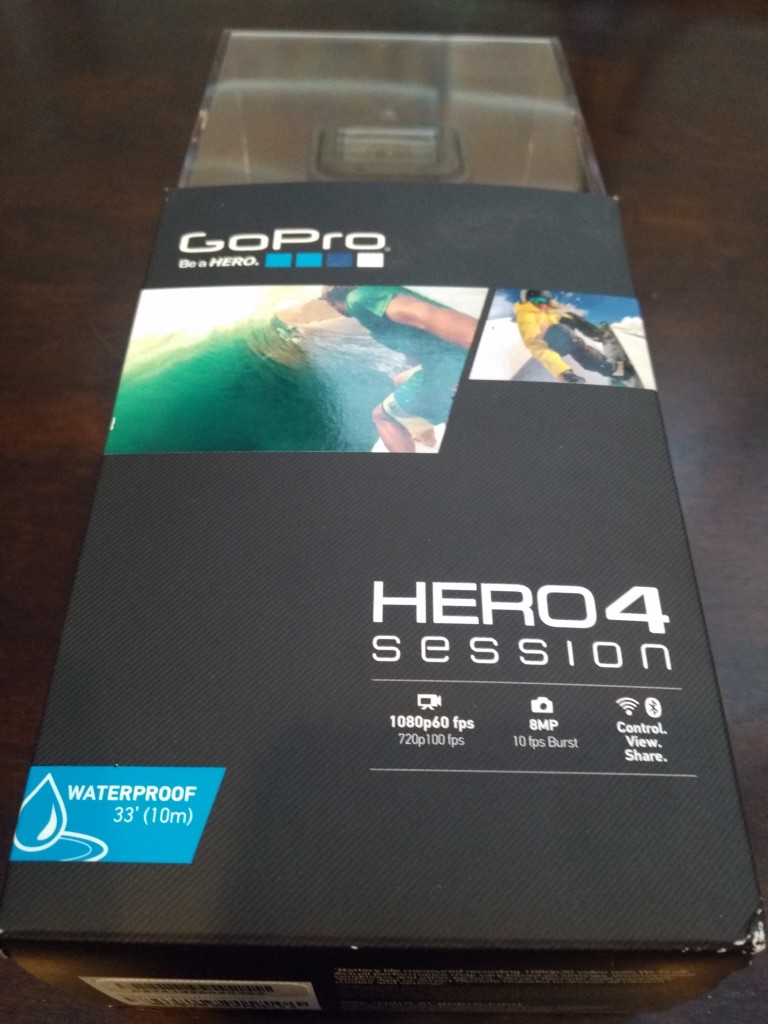

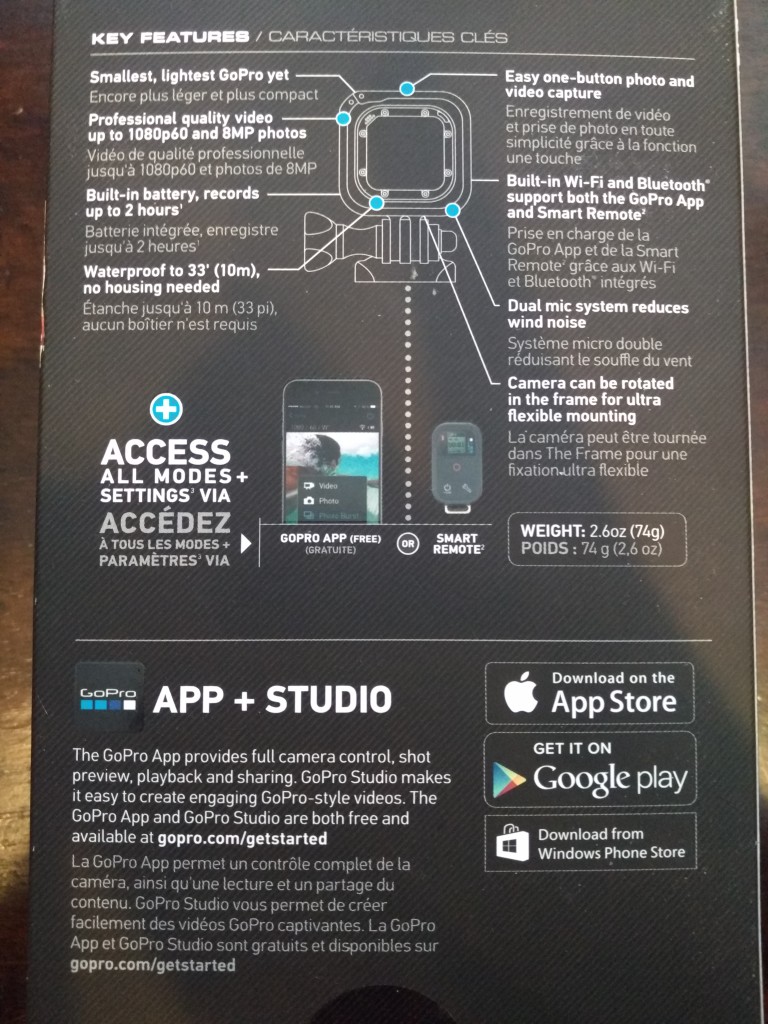 The Session is mounted on the box through a recyclable plastic piece attached to the box. You can reuse the screw but don't worry about needing to keep the recyclable plastic piece attached to the box.
The Session is mounted on the box through a recyclable plastic piece attached to the box. You can reuse the screw but don't worry about needing to keep the recyclable plastic piece attached to the box. 
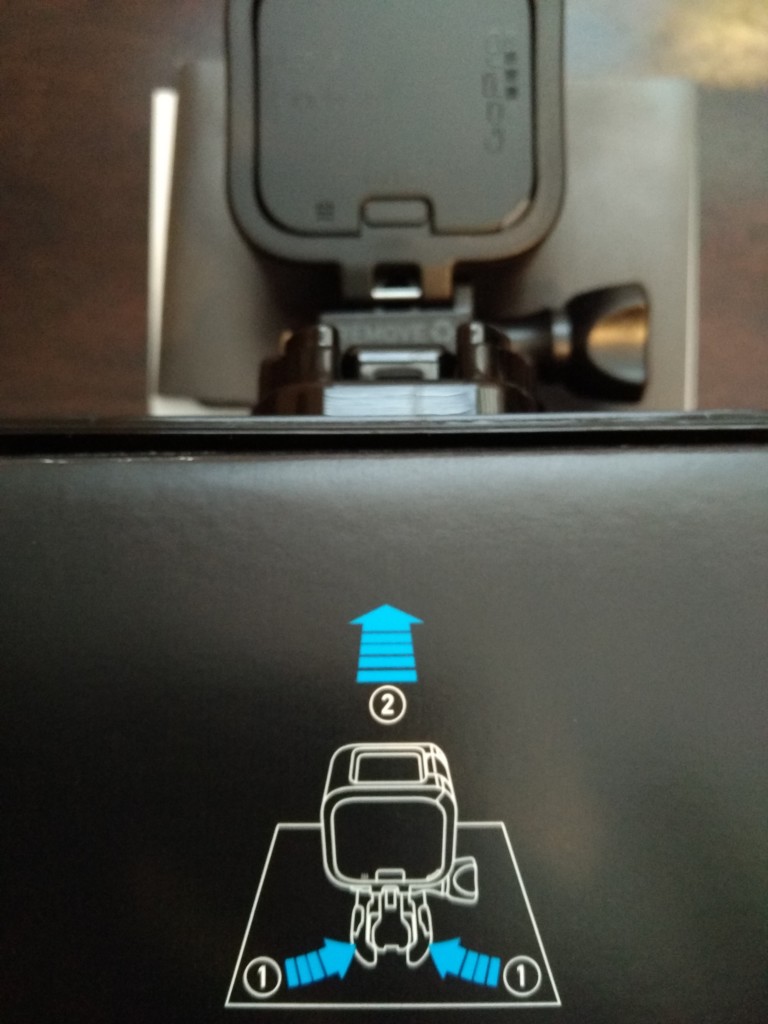 Inside the box contains the rest of GoPro accessories for mounting your camera including GoPro stickers and USB charging cable.
Inside the box contains the rest of GoPro accessories for mounting your camera including GoPro stickers and USB charging cable. 
 The GoPro Quick Start Guide is well done and goes through how to set up and use the Session.
The GoPro Quick Start Guide is well done and goes through how to set up and use the Session. 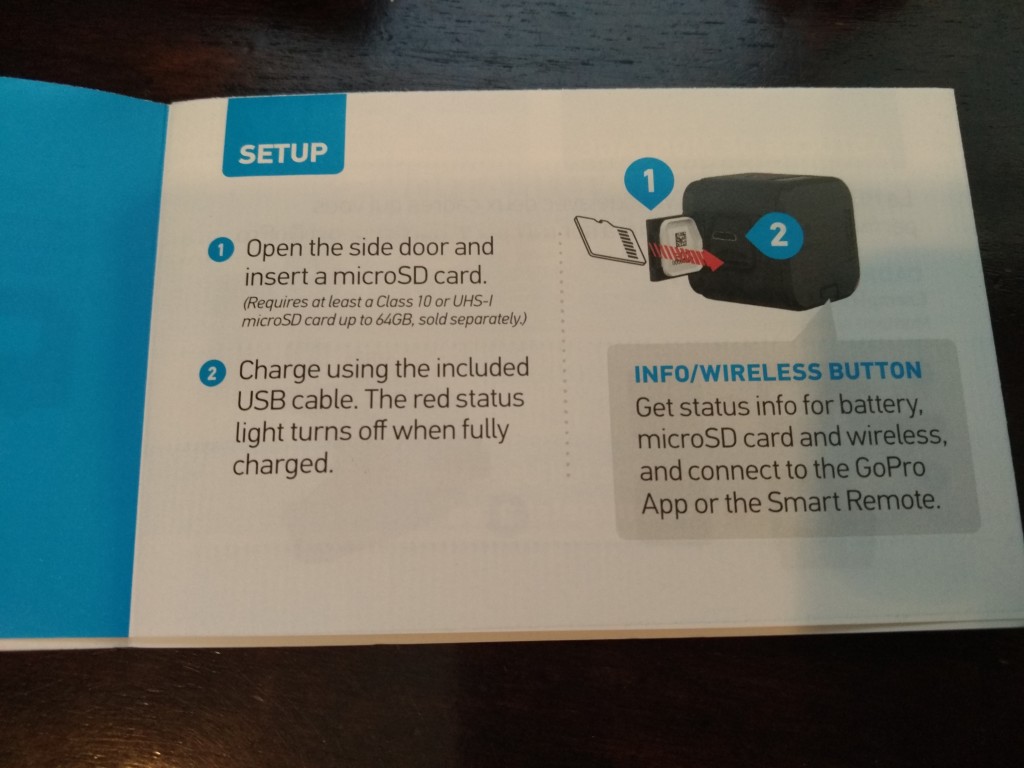
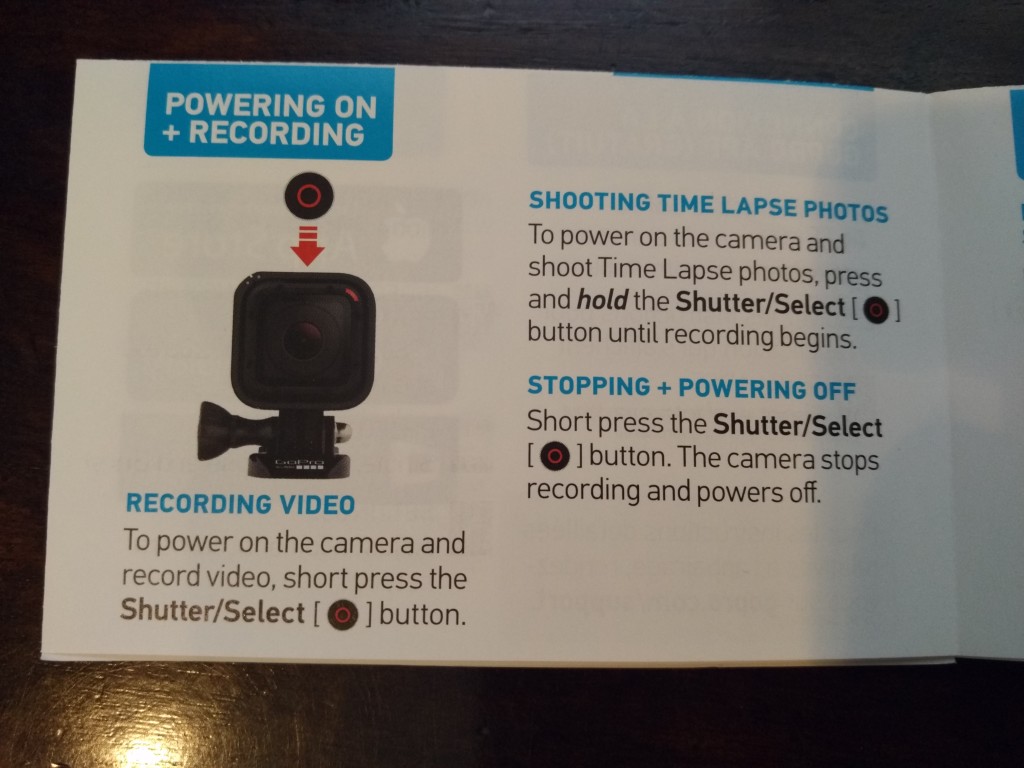
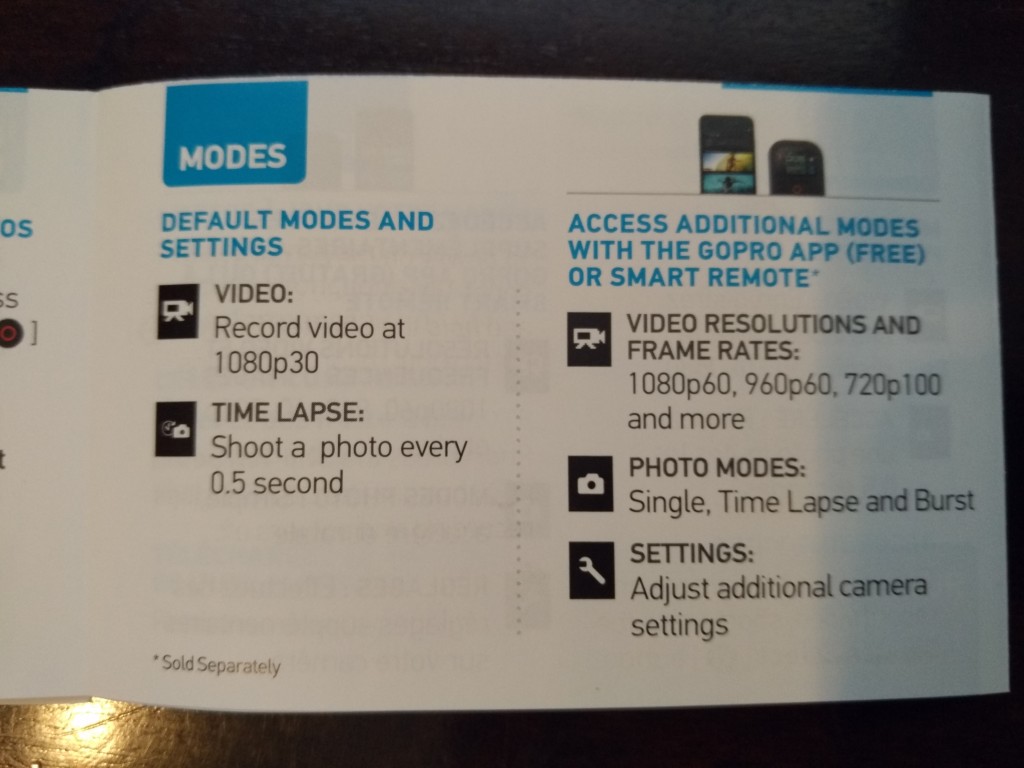
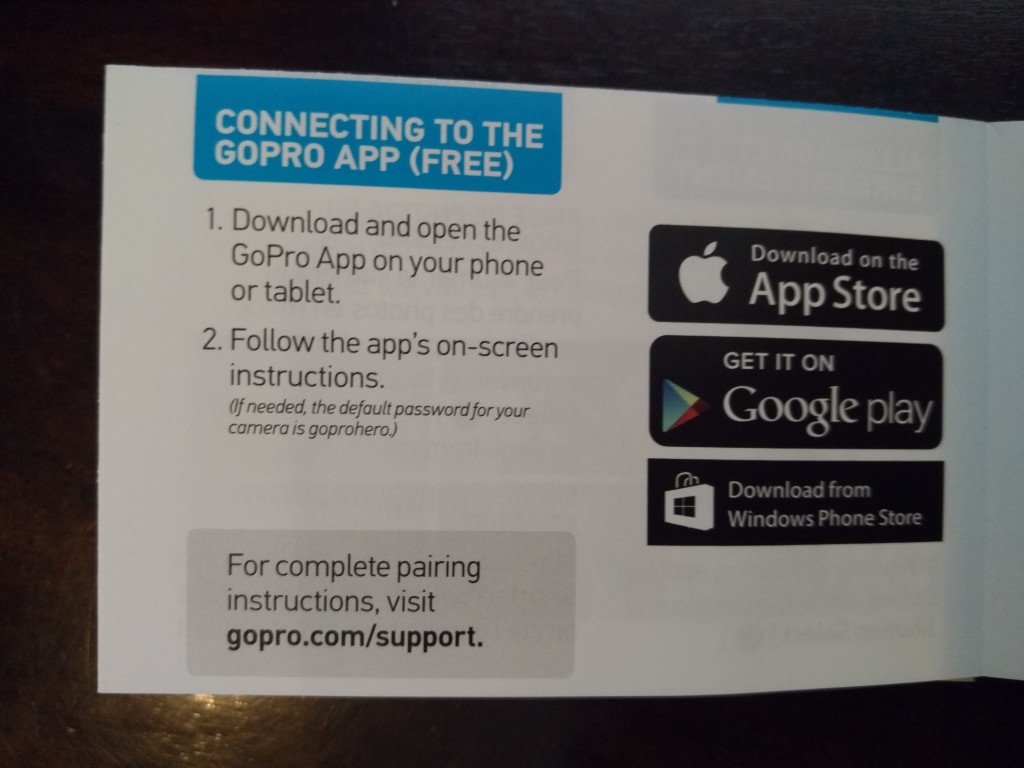
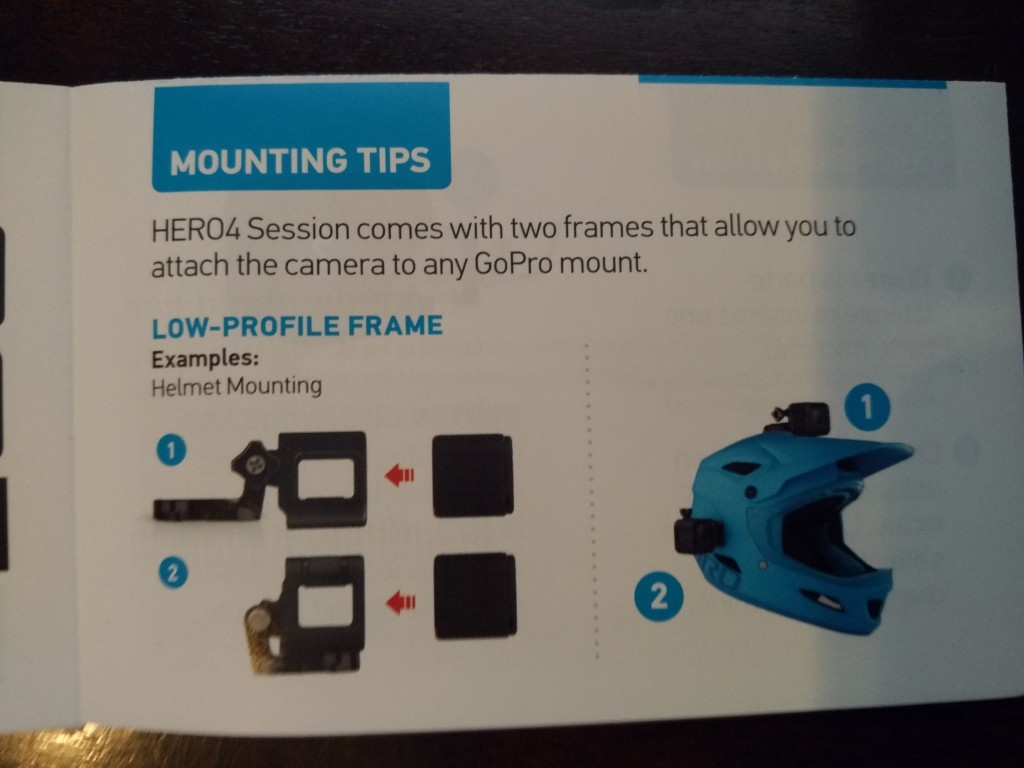
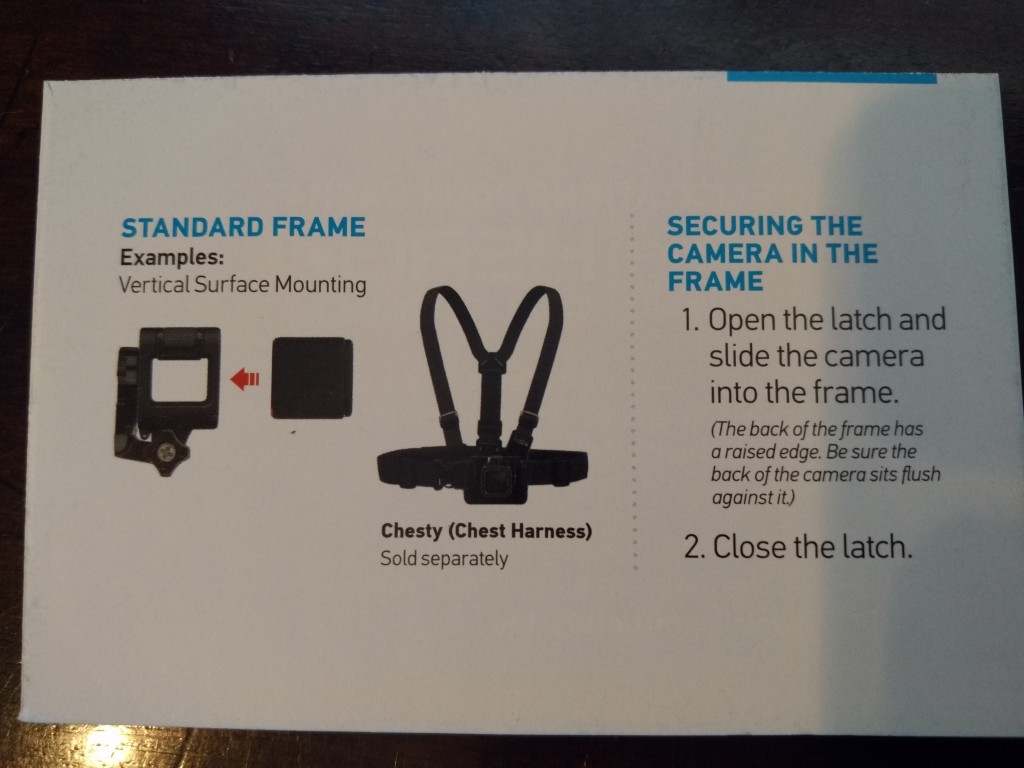
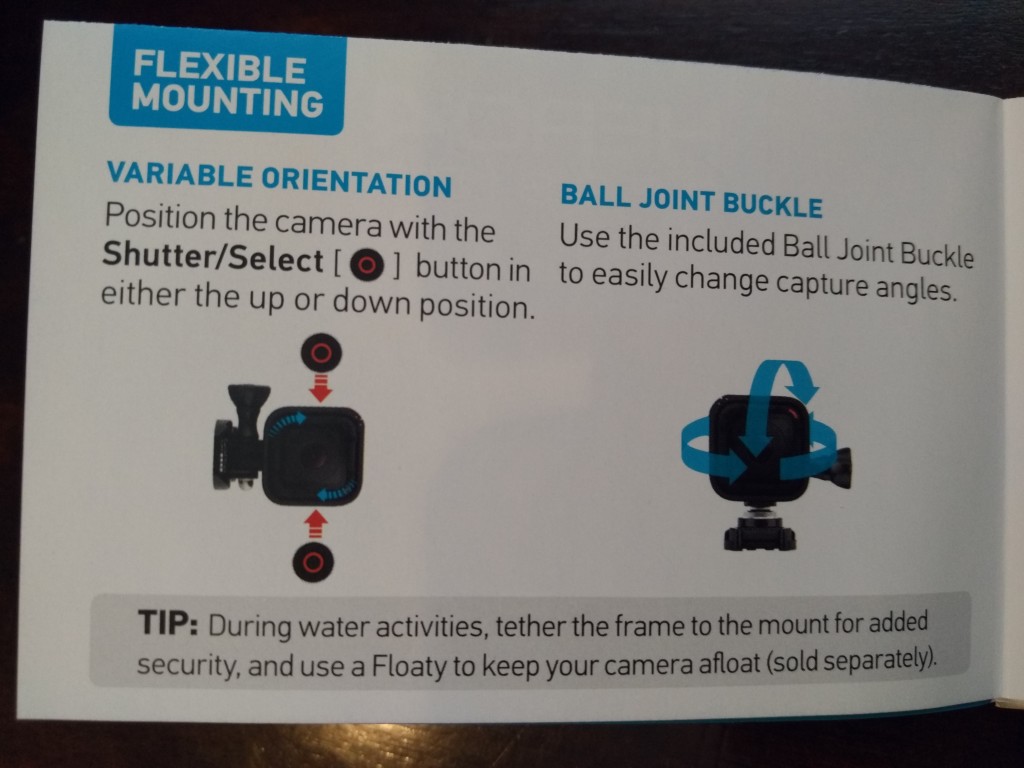
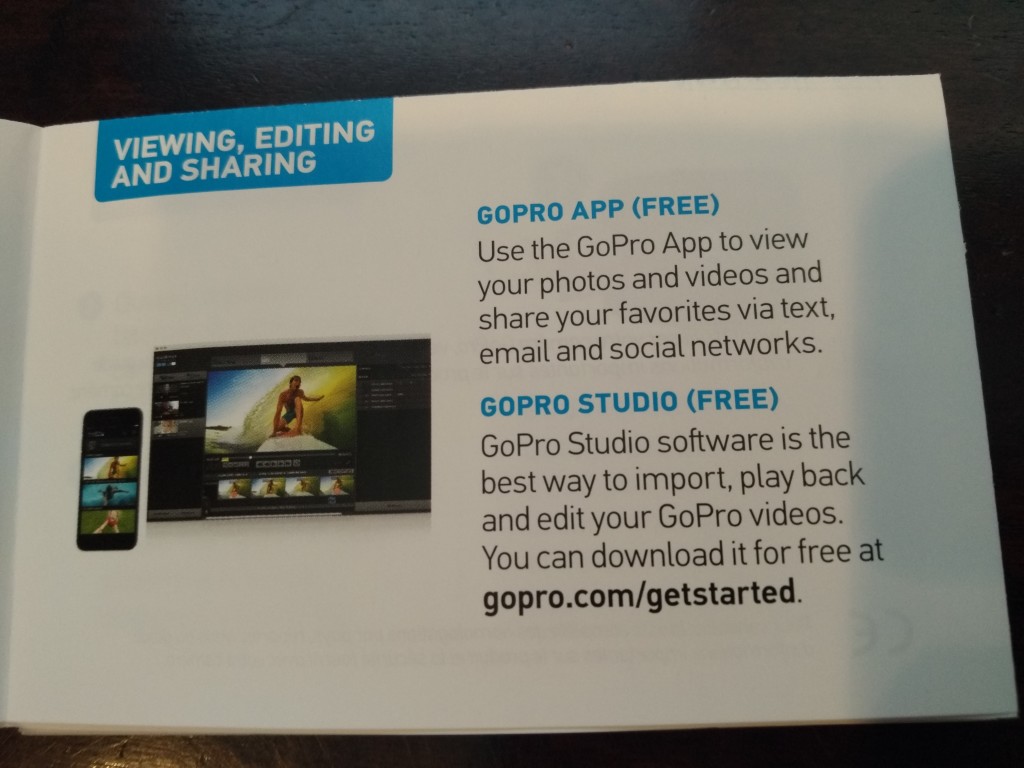 To use the Session you need to press the small latch on the back side of the cube (opposite the side with the lens) to open the cover. Once the cover is open, insert a recommended GoPro microSD card. Note the microSD card inserts into the Session at an angle.
To use the Session you need to press the small latch on the back side of the cube (opposite the side with the lens) to open the cover. Once the cover is open, insert a recommended GoPro microSD card. Note the microSD card inserts into the Session at an angle. 


 There is also a USB port to plug the USB cable into and charge from a PC or USB power charger. You should make sure your Session is fully charged before starting to use it.
There is also a USB port to plug the USB cable into and charge from a PC or USB power charger. You should make sure your Session is fully charged before starting to use it.  Once charging is complete and SD card inserted, close the lid back up. Since there is no LCD display on the Session, it's easiest to set up the Session by connecting it to your smartphone or tablet. Click here to see how to set up the Session with the Samsung Galaxy S6 Edge.
Once charging is complete and SD card inserted, close the lid back up. Since there is no LCD display on the Session, it's easiest to set up the Session by connecting it to your smartphone or tablet. Click here to see how to set up the Session with the Samsung Galaxy S6 Edge.  With the Session now priced at record lows, now everyone can buy a GoPro. It's amazing how many uses people have found for the GoPro from strapping on motorcycles, drones, birds, etc. If a GoPro ends up in your home, someone in the family will surely find an imaginative way to use it and capture some precious memories.
With the Session now priced at record lows, now everyone can buy a GoPro. It's amazing how many uses people have found for the GoPro from strapping on motorcycles, drones, birds, etc. If a GoPro ends up in your home, someone in the family will surely find an imaginative way to use it and capture some precious memories.
View Full Article
Featured Products
 GTrusted
GTrusted





























