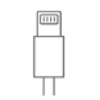143
High Trust Products13
Compatible Products1
Not Working ProductsChargers and Power Banks
Headphone & Speakers
Cases & Covers
Virtual Reality
Cables & Adapters
Media Player
Laptop
Tablet
Desktop
Cell Phone
Printers & Copiers
Memory Cards
TV
Computer Display
Game Console
Smart Home
Wearable Technology
Photo & Video Camera
Car Electronics
Car
Networking Equipment
Smart Toys
Home Audio & Video
Professional & Industrial
Storage Drive
Docking Station
Game Console Controllers
Set-top box
Keyboard, Mice, & Stylus
Portable Music Player
Computer Parts & Components
Cordless & Speakerphones
Projector
Software
Reporting
Apple iPhone 6S
by Apple









Interested in this product?

Select a product category to see which devices type we recommend to use with the Apple iPhone 6S:

















The Apple iPhone 6s Joins the 4K Party
It's hard to escape the pull of 4K nowadays. Even though the new Apple TV still doesn't support 4K, other Apple products like the Apple iMac with Retina 4K Display (Late 2015) and the iPhone 6s/6s Plus have gone 4K.
Eager to try the 4K capability of the new iPhone, I purchased the iPhone 6s at the AT&T store in Fremont California. AT&T had just recently stopped their 2 year contract scheme so now you need to pay full price for the phone or use monthly installment plans. Despite the lines, I had purchased online for store pickup which saved time. Similar to the Apple Store, the sales associates were extremely friendly and knowledgeable.
The iPhone 6s box was nicely designed by Apple (as usual).



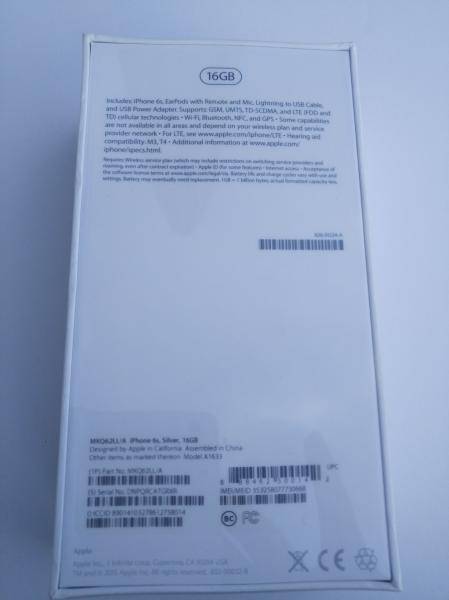

Opening up the iPhone 6s box was like opening up multiple layers of a surprise gift, where you wait in anticipating of what you'd find underneath each layer.







The iPhone 6s comes with a Lightning cable and power adapter. Unlike other smartphones that seem to come with cheap earbuds, the iPhone headphones also feel like something of value and comes in its own case.


Once you remove the protective sticky cover off the iPhone 6s itself, you finally reveal a phone that has sticked to its familiar 1 round button design and curved, comfortable shape. The smooth metal housing and solid weight makes it feel like a premium product without being too heavy for a phone.




As in the case of previous iPhone models, the iPhone 6s only has a single Lightning coonector and headphone jack.



There are many uses for the Lightning connector, one of which is to quickly move all your 4K videos from your iPhone and keep your iPhone storage capacity free to continue to take video. You can also buy a Lightning adapter to output video over HDMI but that only supports up to 1080p. The only way to actually display the 4K videos taken from your iPhone in 4K resolution is to transfer them to another device like an iMac 4K with Retina Display or any PC or Mac that can output 4K HDMI or DisplayPort.
You can tell that 4K video impact on memory is a big concern because the iPhone 6s isn't automatically set up to shoot 4K video. To set up the iPhone 6s for 4K, you need to go to Settings and select Photos & Camera.
In Photos & Camera, scroll down to Camera and select Record video.
In Record video, you can change the video resolution from the default 1080p at 30fps to 4K at 30 fps. This screen warns that when you change from the default resolution to 4K, the resulting video sizes will be almost 3 times as big.
While it's convenient for the iPhone 6s to be able to shoot 4K videos, currently the video can only be shot at 4K@30Hz while most 4K TV's support at least 4K@60Hz. Buying 4K cameras that can shoot at 60Hz is still quite expensive and it will be great for the 4K industry when smartphones like Apple support recording 4K@60Hz video. Perhaps the iPhone 7 (with a lot of built-in storage) will grant that wish?

View Full Article
Featured Products
 GTrusted
GTrusted