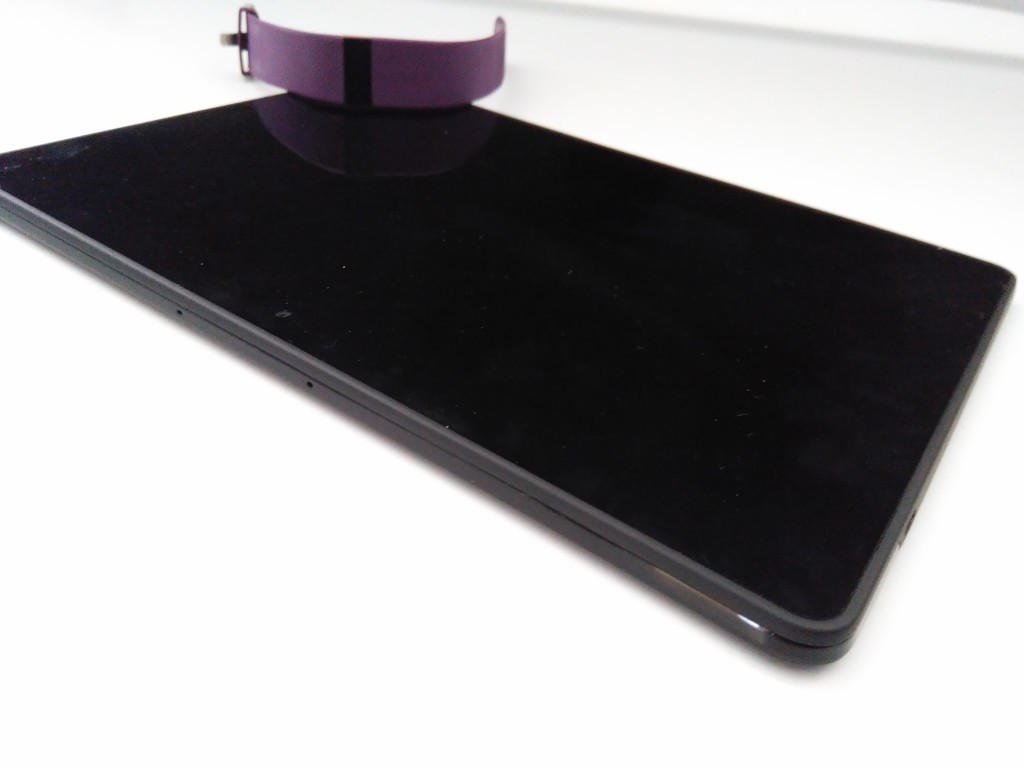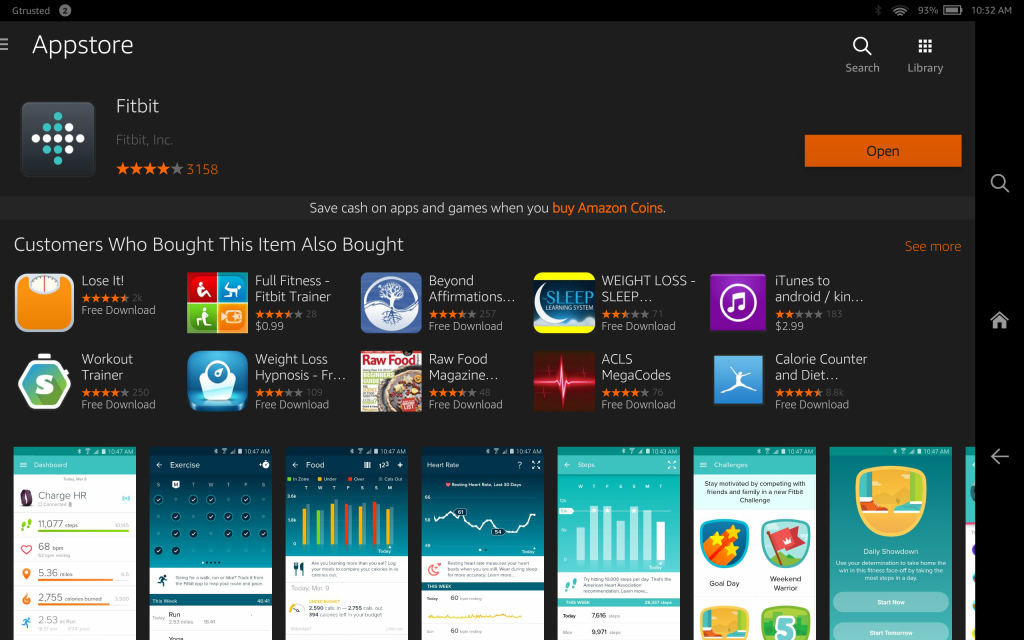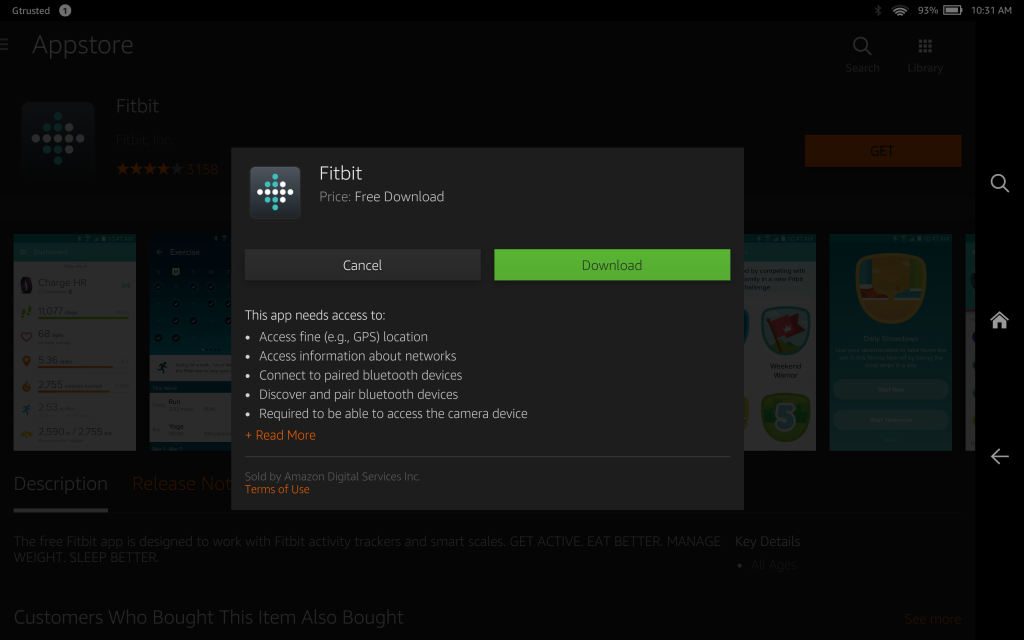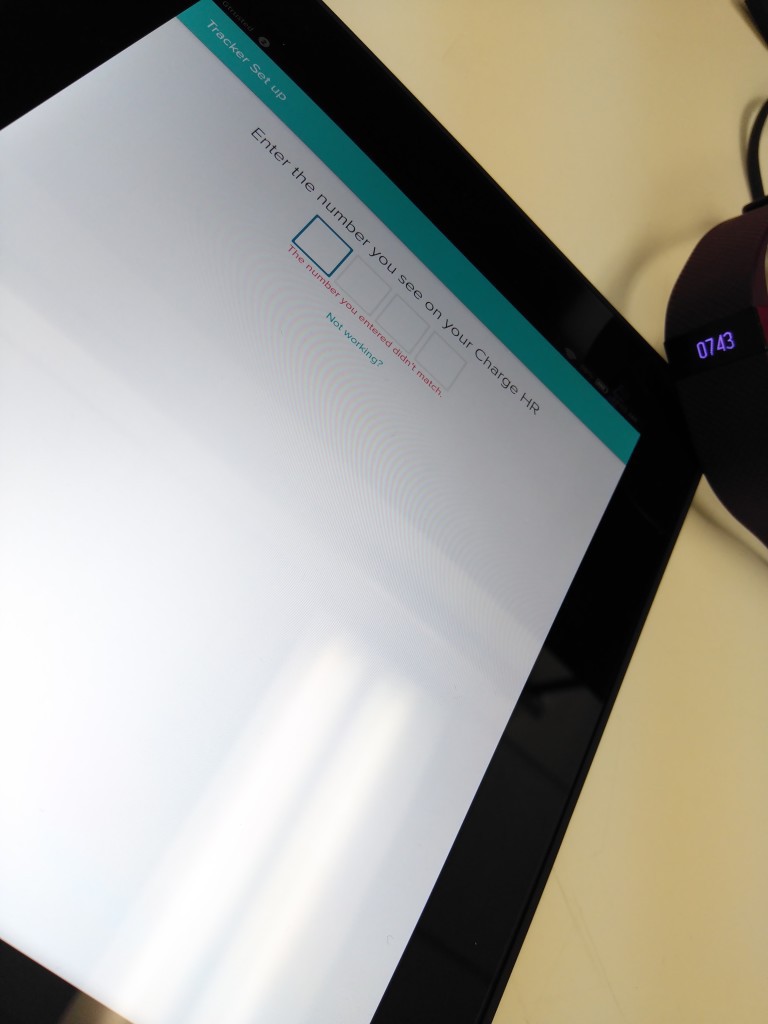The Fitbit Charge HR is extremely popular and fortunately the Fitbit App is available on an Amazon Fire Tablet like the Fire HDX 8.9.
To set up your Fitbit, first go to the Amazon App Store to download the Fitbit application.
After downloading the Fitbit App, log into your Fitbit account, or create a new account. When asked which device to set up, choose the Charge HR.
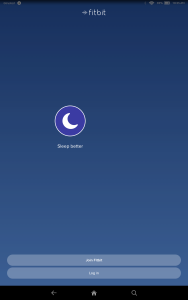
Once you see just the Fitbit Charge HR on the screen, select Set up your Charge HR and in the Terms of Service and Privacy & Meet your Charge HR screens, select Next Step.

Next make sure your Fitbit is charged and press and hold the main button on the charge HR for several seconds. You should see a 4-digit number displayed on the Fitbit display which you can then input into the App.


After entering the number into the App, it may take a long time to connect so do not close the App or turn off the Fitbit. Wait until the App sees and connects to the Charge HR. Also remember to input the number quickly into the App since the Fitbit will stop showing the number after a few minutes.
Once the pairing has completed, go through the rest of the Fitbit instructional screens before selecting Done on the last screen.


You can then start exploring the Fitbit App Dashboard and its various views to track your fitness activities like steps, floors, heart rate, calories consumed, etc.
There are plenty of other fitness trackers like TomTom and Zepp which aren't available on the Amazon Store but at least Amazon Fire Tablet users who are also Fitbit fans will be happy.
 GTrusted
GTrusted