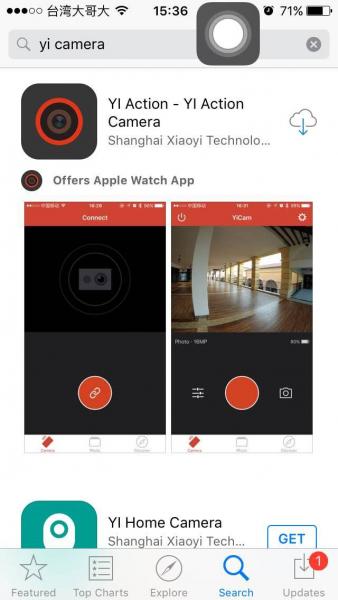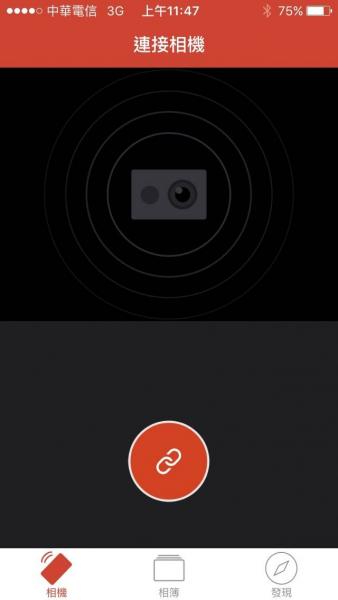Xiaomi is going after GoPro with the Yi Action Camera, and like GoPro, the Yi camera needs to work with various brands of smartphones including Apple iPhones like the iPhone 5s.
To set up the Yi Action Camera, first go to the App Store on the Yi Camera to download and install the Yi Action - Yi Action Camera App.
Next turn on the Yi Action Camera by pressing the large round power button next to the lens.
On the side of the camera, press the small button with the WI-FI symbol to turn on camera's WI-FI network.
Go to the iPhone 5s WI-FI settings and join the camera's WI-FI network which starts with YDX.
After the iPhone has joined the camera's network, press the red round connection button on the App to link the App to the camera.
Once the camera is linked, you can see the Yi Action Camera on the App. After you select the camera, you can then proceed to see what the camera is seeing and remotely control the camera to take pictures and videos.
You can also select the album icon on the bottom of the App to view photos and video stored on either the camera or the iPhone.
If you want to change the camera recording resolution and frames per second, select the Settings' gear shaped icon.
Note that the Yi Action Camera takes all photos with a fish eye lens effect which gets really accentuated when taking scenery views but well suited for close-up action shots.
For the price, the Xiaomi Yi Action Camera provides great quality video and photos, and works well even with older Apple models like the iPhone 5s. Although Xiaomi phones compete heavily with Apple iPhones in Asia, Xiaomi needs to make sure that its non-phone products like the Yi Camera works well with the iPhone to be successful worldwide.
 GTrusted
GTrusted