The Xiaomi Mi Box 3 is Xiaomi's first 4K media player although most Chinese movies and shows you find on it aren't 4K. The Mi Box works surprisingly well in the US and is great if you want to watch Chinese programming typically not available even on premium Chinese channels from your satellite or cable TV provider. First make sure your Xiaomi has access to a fast Internet connection like AT&T U-VERSE's 18 Mbs or 45 Mbs Internet plan. When you turn on your Mi Box, after the opening welcome screen, select your home WI-FI network. ![Xiaomi Mi Box Setup in US-01]()
![Xiaomi Mi Box Setup in US-02]()
![Xiaomi Mi Box Setup in US-04]() Once the Mi Box has joined the Wi-FI network, it will ask for a China based mobile number. Unfortunately this means you'll need to have a Chinese mobile phone number or have a friend that has one that is available while you are setting up. Enter the code sent by Xiaomi to your Chinese mobile phone to complete the setup.
Once the Mi Box has joined the Wi-FI network, it will ask for a China based mobile number. Unfortunately this means you'll need to have a Chinese mobile phone number or have a friend that has one that is available while you are setting up. Enter the code sent by Xiaomi to your Chinese mobile phone to complete the setup. ![Xiaomi Mi Box Setup in US-05]() After the Mi Box is set up, you'll be brought to the Mi Box home screen. The Mi Box gets a lot of its content from Galaxy Internet Television which is why you'll see GITV everywhere on the user interface. The home screen shows 3 main options- Cable TV, Games, and App Store.
After the Mi Box is set up, you'll be brought to the Mi Box home screen. The Mi Box gets a lot of its content from Galaxy Internet Television which is why you'll see GITV everywhere on the user interface. The home screen shows 3 main options- Cable TV, Games, and App Store. ![Xiaomi Mi Box Setup in US-07]() In the Cable TV section, you can see a wide range of TV shows and movies mostly from China.
In the Cable TV section, you can see a wide range of TV shows and movies mostly from China. ![Xiaomi Mi Box Setup in US-09]()
![Xiaomi Mi Box Setup in US-19]() You can also view shows by recommendation, category, zone, or ranking.
You can also view shows by recommendation, category, zone, or ranking. ![Xiaomi Mi Box Setup in US-20]()
![Xiaomi Mi Box Setup in US-21]()
![Xiaomi Mi Box Setup in US-22]()
![Xiaomi Mi Box Setup in US-23]() The GITV library of TV shows is quite extensive but some shows can't be viewed outside of China.
The GITV library of TV shows is quite extensive but some shows can't be viewed outside of China. ![Xiaomi Mi Box Setup in US-24]()
![Xiaomi Mi Box Setup in US-25]()
![Xiaomi Mi Box Setup in US-26]() Interestingly enough, more popular movies like the hugely successful Monster Hunt, can be played outside of China compared to TV shows which seem to be have more regional license restrictions.
Interestingly enough, more popular movies like the hugely successful Monster Hunt, can be played outside of China compared to TV shows which seem to be have more regional license restrictions. ![Xiaomi Mi Box Setup in US-27]()
![Xiaomi Mi Box Setup in US-30]()
![Xiaomi Mi Box Setup in US-32]() Both Games and Apps can be also viewed by recommendation, category, zone, or ranking.
Both Games and Apps can be also viewed by recommendation, category, zone, or ranking. ![Xiaomi Mi Box Setup in US-10]()
![Xiaomi Mi Box Setup in US-11]() In addition to the 3 main menu items on the home screen, on the right there are other items such as Settings and Online Music Streaming.
In addition to the 3 main menu items on the home screen, on the right there are other items such as Settings and Online Music Streaming. ![Xiaomi Mi Box Setup in US-12]() With Online Music Streaming, you can hear songs and see their lyrics as they are sung.
With Online Music Streaming, you can hear songs and see their lyrics as they are sung. ![Xiaomi Mi Box Setup in US-13]()
![Xiaomi Mi Box Setup in US-15]()
![Xiaomi Mi Box Setup in US-16]() The Mi Box also has the ability to wirelessly receive Miracast from other devices wishing to mirror their displays to the Mi Box.
The Mi Box also has the ability to wirelessly receive Miracast from other devices wishing to mirror their displays to the Mi Box. ![Xiaomi Mi Box Setup in US-18]() Once in a while, there may be some network issues preventing your shows from streaming to your Mi Box 3 outside of China. Usually these network issues are temporarily and you may have to try again later. Given that most of the content is free anyways, there isn't too much to complain about.
Once in a while, there may be some network issues preventing your shows from streaming to your Mi Box 3 outside of China. Usually these network issues are temporarily and you may have to try again later. Given that most of the content is free anyways, there isn't too much to complain about.



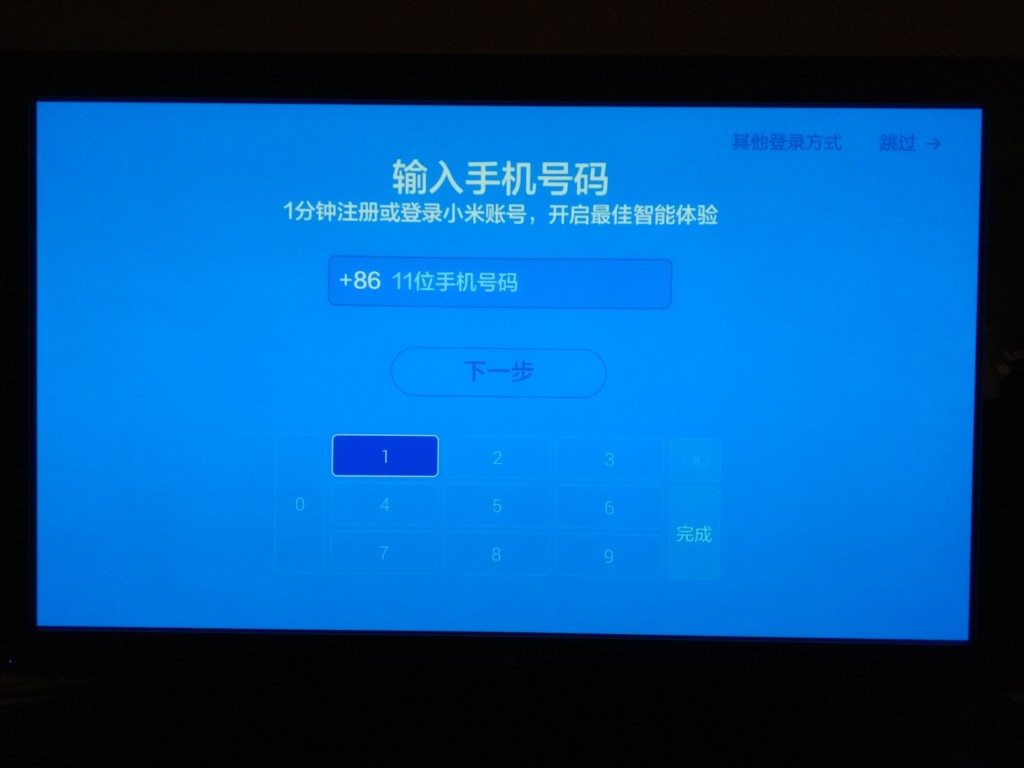
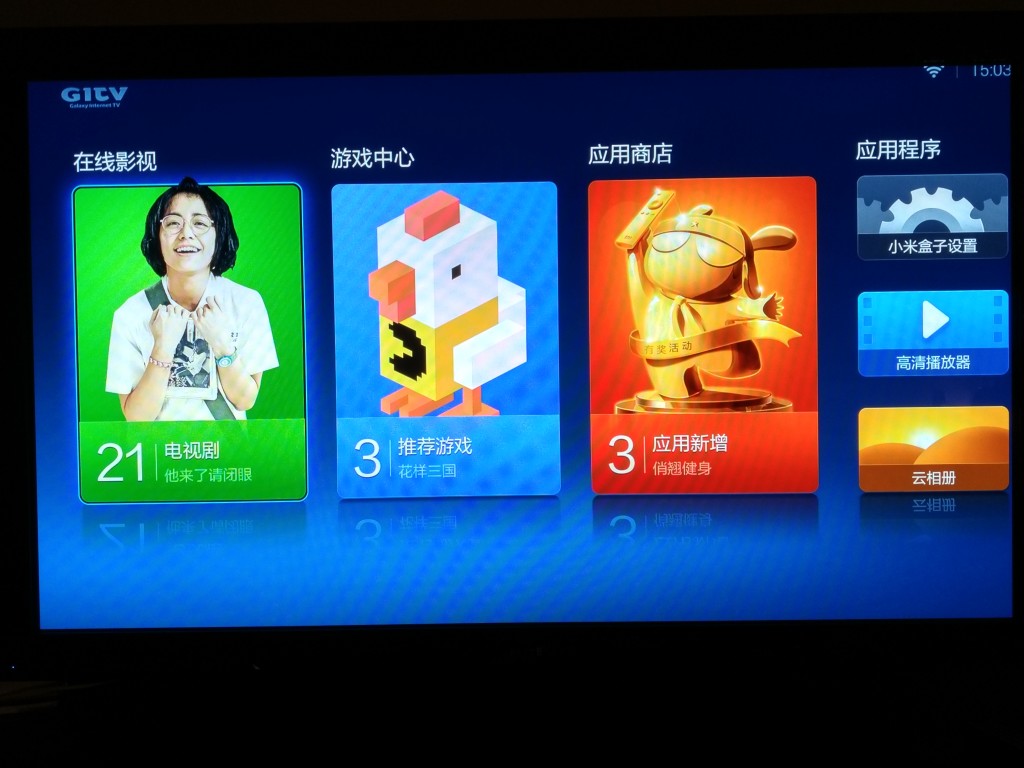
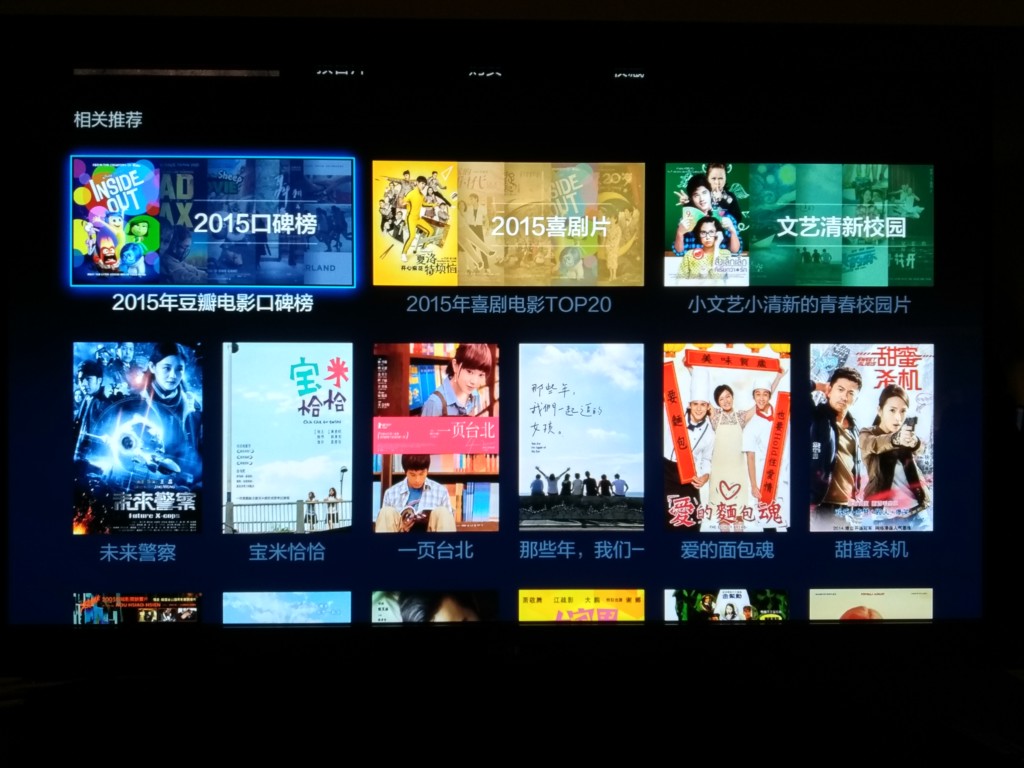


















 GTrusted
GTrusted




















