A convenient way to upload the GPS data collected by your TomTom Multi-Sport Watch from tracking your sports activities is to sync over Bluetooth with your smartphone like the Redmi Note 4.
On your Redmi Note 4, you first need to download the TomTom Sports App from Google Play.

Once you open the App and set up your account, you will need to go to Settings -> Phone -> Pair New on your TomTom Multi-Sport Watch. When your TomTom Multi-Sport Watch shows up on the App, select the watch and enter the PIN number that you see on the watch. Then press Tap To Connect to start the pairing process with the watch. In the meantime, do remember to turn on Bluetooth on your phone if not already enabled.
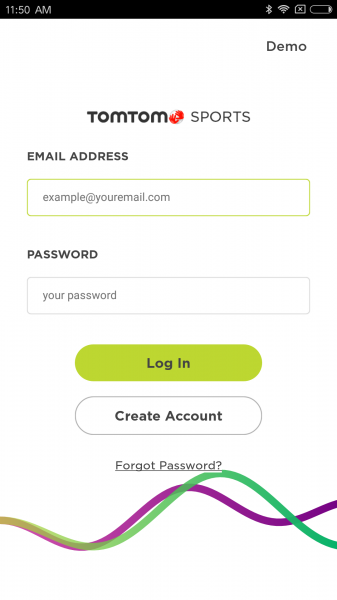

Once pairing is successful, the App will automatically connect to your TomTom Multi-Sport Watch and transfer data. If you have the Redmi Note 4 and want to track where you are going, how fast you are moving, calories burned, etc while enjoying your favorite sports, the TomTom Multi-Sport Watch is a useful accessory to take with you.



 GTrusted
GTrusted


























