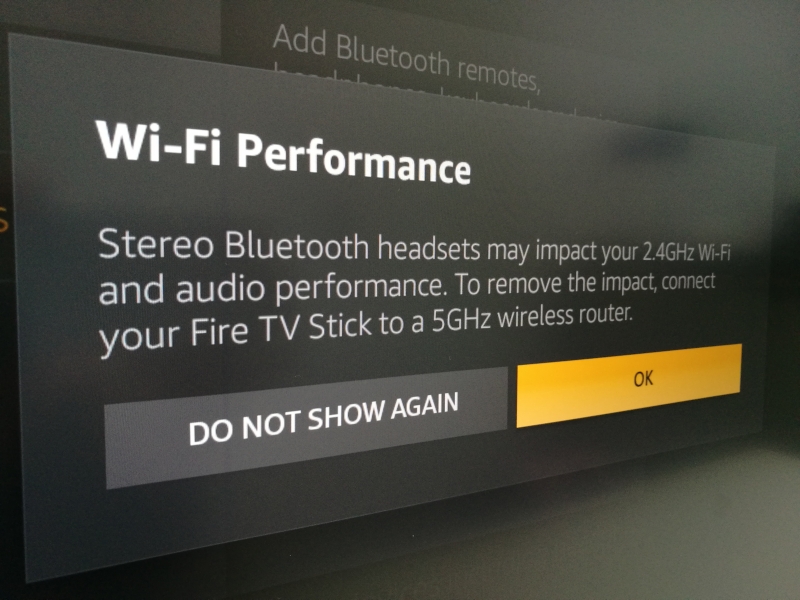If you want to use the Fire TV Stick with Alexa Voice Remote with a PC display like the LG 27 inch Class Ultra HD IPS 4K 27UD88-W Monitor, you might not have an easy way to listen to audio when the monitor doesn't have any speakers.
Fortunately, the Fire TV Stick with Alexa Voice Remote supports Bluetooth audio, allowing you to connect Bluetooth headphones like the Beats Solo3 Wireless.
To set up Bluetooth headphones on the Fire TV Stick with Alexa Voice Remote, go to the Fire TV's Settings -> Controllers and Bluetooth Devices.
Within the Controllers and Bluetooth Devices screen, you can then select Other Bluetooth Devices.
In the Other Paired Input Devices screen, you can then select Add Bluetooth Devices.
Once you start the pairing process on the Bluetooth headphones (on the Beats Solo3 Wireless you need to hold down the pairing button for several seconds), you should then see the headphones in the Discovered Devices list.
Interestingly, the Fire TV will warn you that you should use a 5 GHz WI-FI router so that it won't affect Bluetooth audio performance which uses the 2.4 GHz frequency band.
Note that while the LG 27 inch Class Ultra HD IPS 4K 27UD88-W Monitor supports 4K, the Fire TV Stick with Alexa Voice Remote only supports 1080p resolution.
You can start using the Fire TV Stick with Alexa Voice Remote main screens and even use the Alexa voice commands through the remote.
You won't be able to use the Solo3 Wireless buttons that start Apple's Siri to start Alexa, and still need to press the Fire TV's remote's voice search button and speak into the remote to speak commands to Alexa.
When we asked Alexa to search for 4K shows, Alexa did not actually list 4K shows available which would be a more natural response.
Even simple natural commands like "Browse Movies" didn't provide expected results.
Fortunately, the Fire TV gave several examples of what commands Alexa could recognize.
Wikipedia type trivia and weather questions could be easily answered by Alexa, similar to Google Voice and Apple's Siri.
Note when we tried the Fire TV Stick with Alexa Voice Remote in Japan, we also found a lot of Amazon video content not playable due to geographic licensing restrictions.
Fortunately the Fire TV also supported Netflix which had a lot less geographic restrictions and even had more local content in Japan.
Other than playing other video streaming Apps like Netflix, another benefit of using the Fire TV Stick with Alexa Voice Remote is being able to play games which also works well with the Solo3 Wireless.
The Solo3 Wireless works well over Bluetooth with the Fire TV Stick with Alexa Voice Remote, allowing you to personally enjoy Fire TV on any PC monitor with a HDMI connector.
 GTrusted
GTrusted