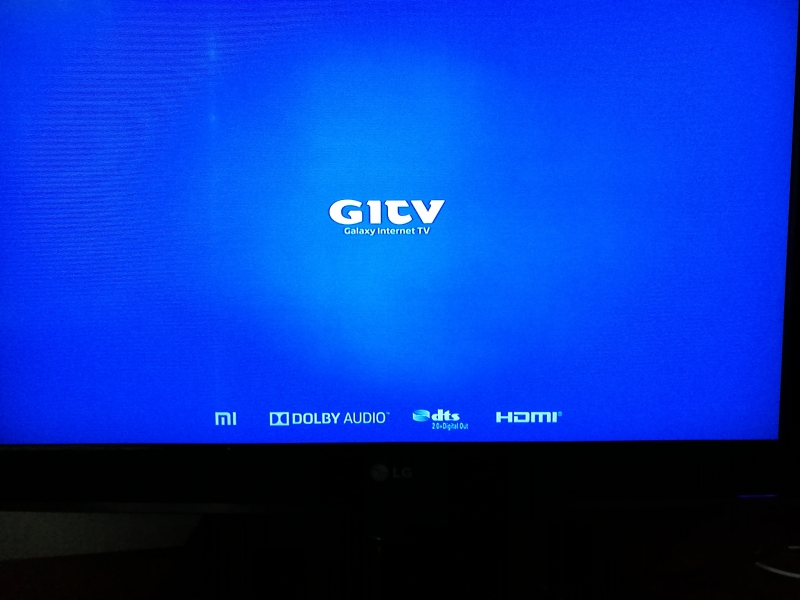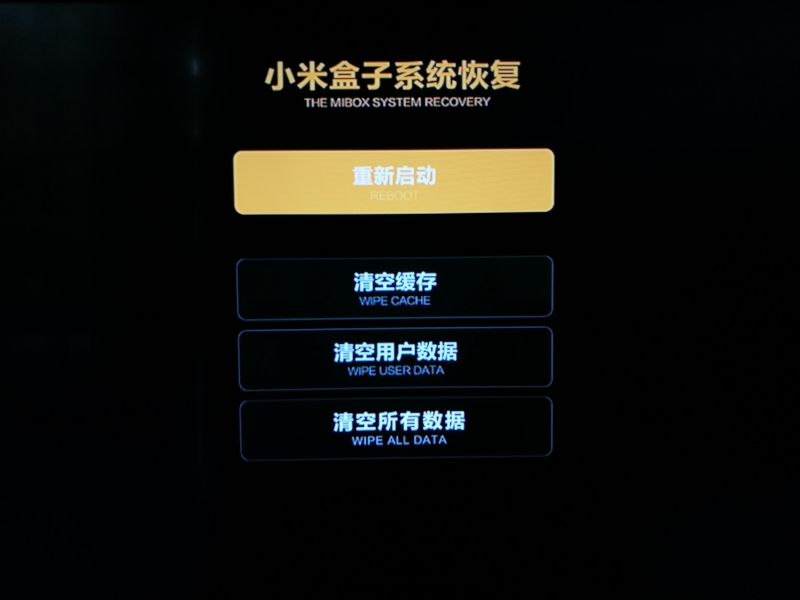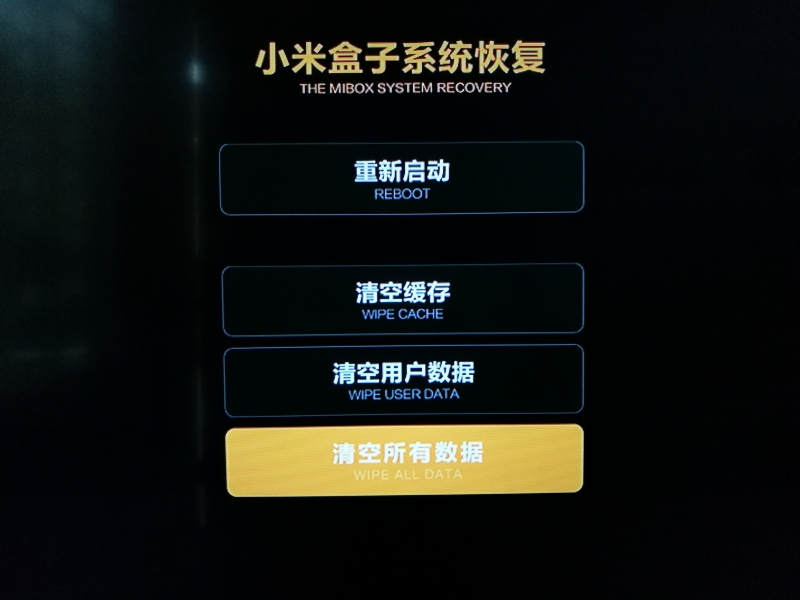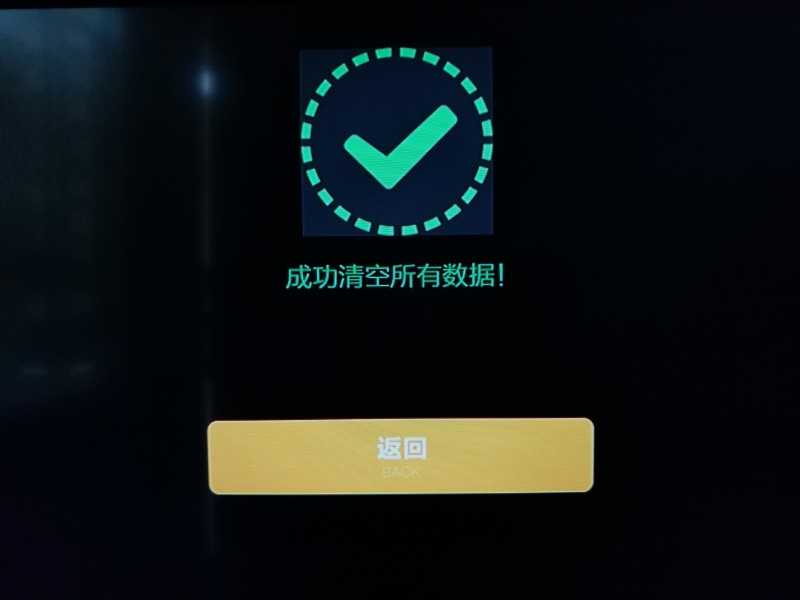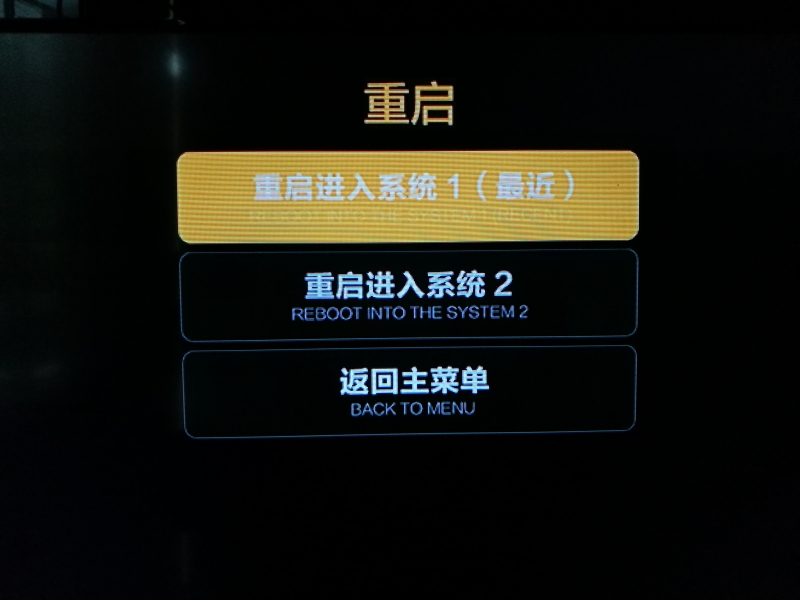One day our Xiaomi 4K Mi Box (2016) mysteriously started hanging up on the startup GITV screen. The 4K Mi Box (2016) doesn't have a hard reset button so it can be tricky to figure out how to reset it.
To only way to reset the 4K Mi Box (2016) is to plug in the AC adapter, and during startup of the Mi Box, hold down the Mi Box's remote controller's left home button and right option button at the same time.
In the Mi Box System Recovery screen, we selected Wipe All Data...
,,,and confirmed the reset.
We then chose the boot from System 1 which was apparently the latest system we used.
Once reset, we were able to get pass the GITV welcome screen and set up the 4K Mi Box (2016)'s WI-FI and other settings.
The 4K Mi Box (2016) should never have crashed and most users would find it difficult to find a way to reset the box. Note at CES 2017 we did notice some of these Xiaomi streaming media boxes being powered by Amlogic.
 GTrusted
GTrusted