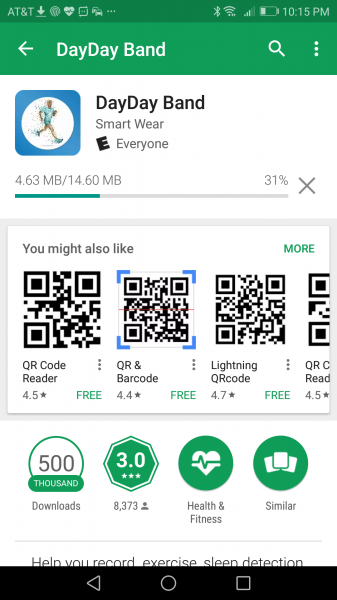The AGPtek Smart Wristband is made by China based electronics manufacturer AGPtek and if you own the latest Huawei P10 phone, you can also connect to the budget fitness tracker from your phone over Bluetooth LE.
To set up the AGPtek Smart Wristband on your Huawei P10, first download and install the DayDay Band App on your Huawei P10 from Google Play.

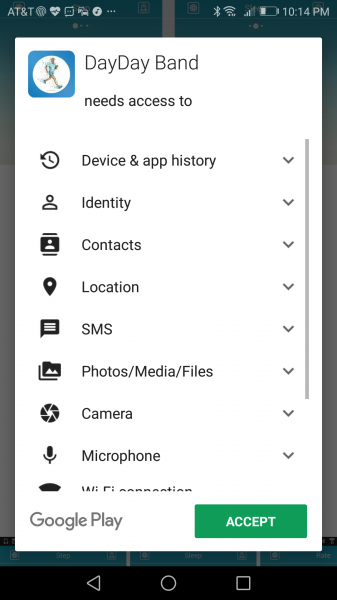
After opening the DayDay Band App, you will go through several introductions to the App features.


You will then need to create your profile and also make sure to turn on Bluetooth so that the App can connect with the AGPtek Smart Wristband. Just drag down the user interface of the App to start detecting the tracker. Once detected, select the tracker to start the connection process. Also try to keep the tracker close to your phone while the App is connecting.





Once connected, you can also perform firmware update and bug fixes for the AGPtek Smart Wristband through the App.
It's good knowing that the AGPtek Smart Wristband can be set up easily with no pairing involved and work well on latest phones like the Huawei P10 over Bluetooth LE.
 GTrusted
GTrusted