The Samsung Gear Fit takes more effort to connect to non-Samsung phones given that it uses the Gear Fit Manager which is not available on Google Play and can only be downloaded from the Samsung App which is not available on non-Samsung phones. If you want to use your Moto G4 Plus with the Samsung Gear Fit, you can install a third-party alternative like Open Fit which is available for free on Google Play.

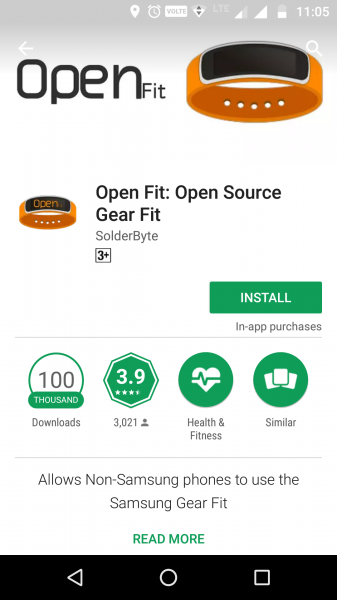
On the Open Fit App, select 'Open Fit' to allow Notification Access.

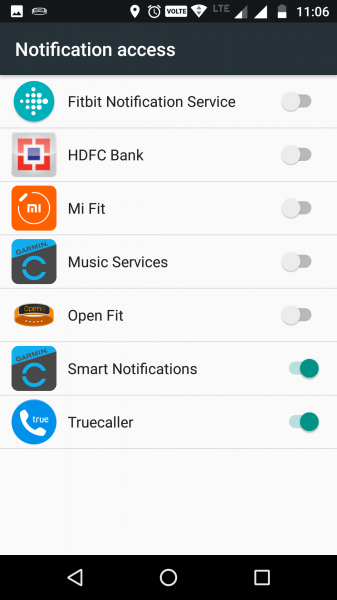
Enable Bluetooth and select 'Scan' for the App to find the Gear Fit. Once found, select the Gear Fit which should show up as 'Gear Fit (5105)' on the 'Show Devices' page. Then return to the App's home screen and select 'Connect' to start the pairing process.



The Samsung Gear Fit will then generate a unique code and ask you to confirm the passkey on the Open Fit App. At the same time, you will be requested for Bluetooth pairing with the passkey on your Moto G4 Plus.
Once you confirm the code, the App will establish the connection which you can verify by going through the phone's notification menu and see if there is an Open Fit notification showing the Gear Fit is connected.
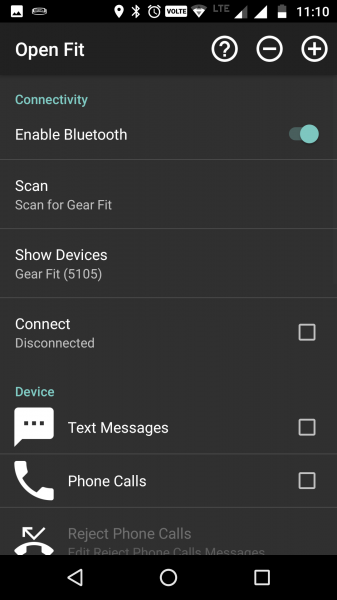
Once verified, you will be able to access the App's features like tracking your fitness data, weather updates, messages and phone call notifications and more between your Moto G4 Plus phone and the Samsung Gear Fit.

 GTrusted
GTrusted





























