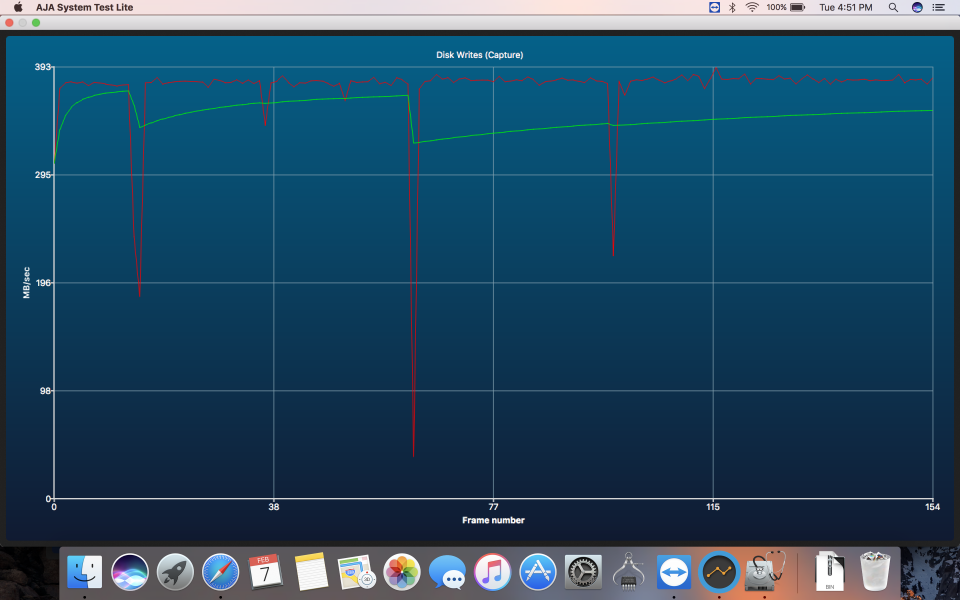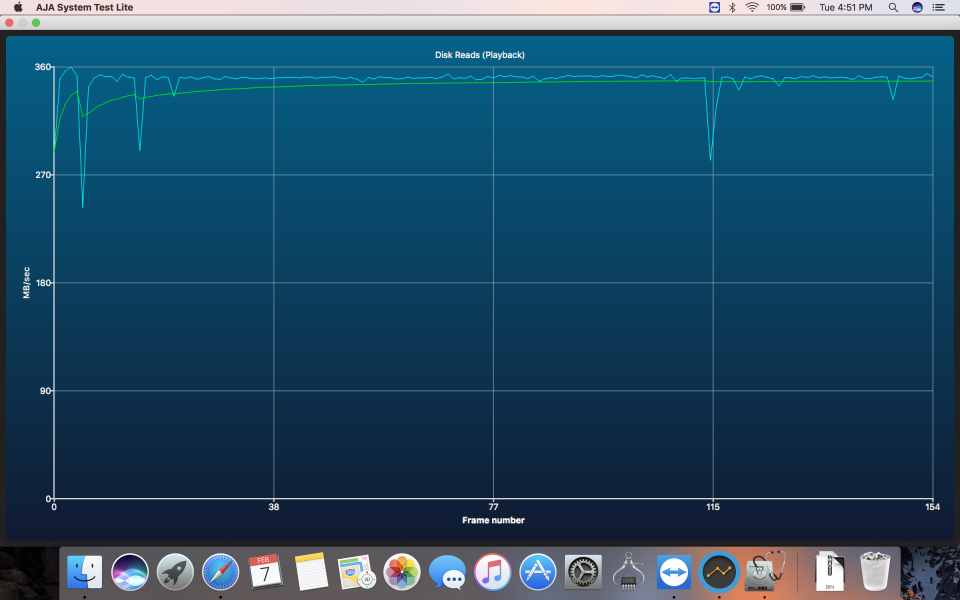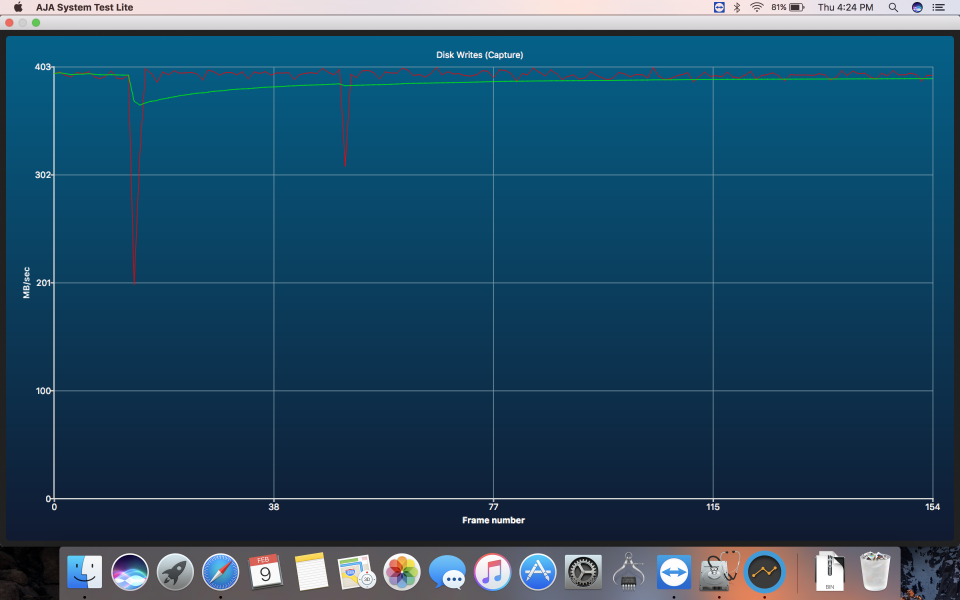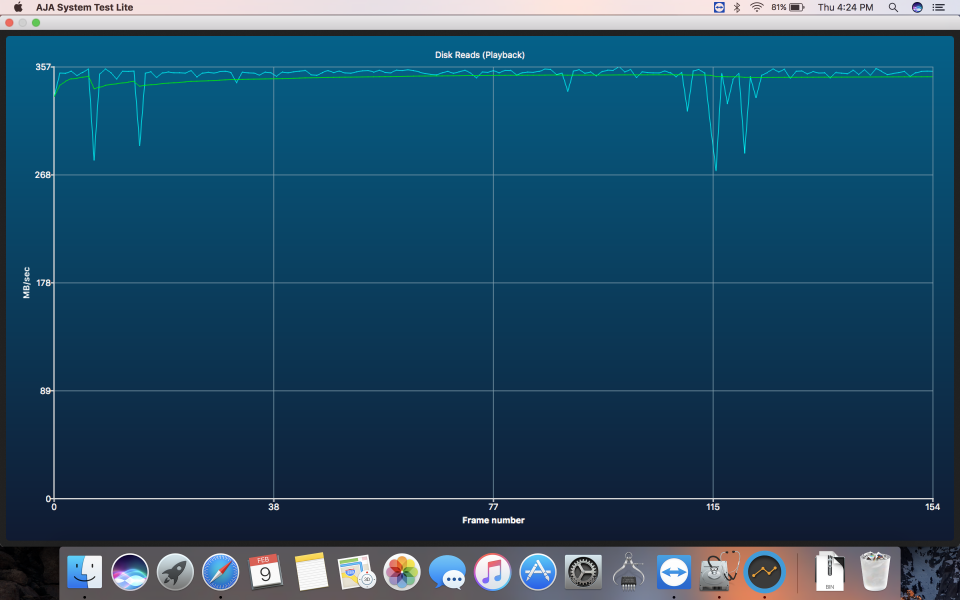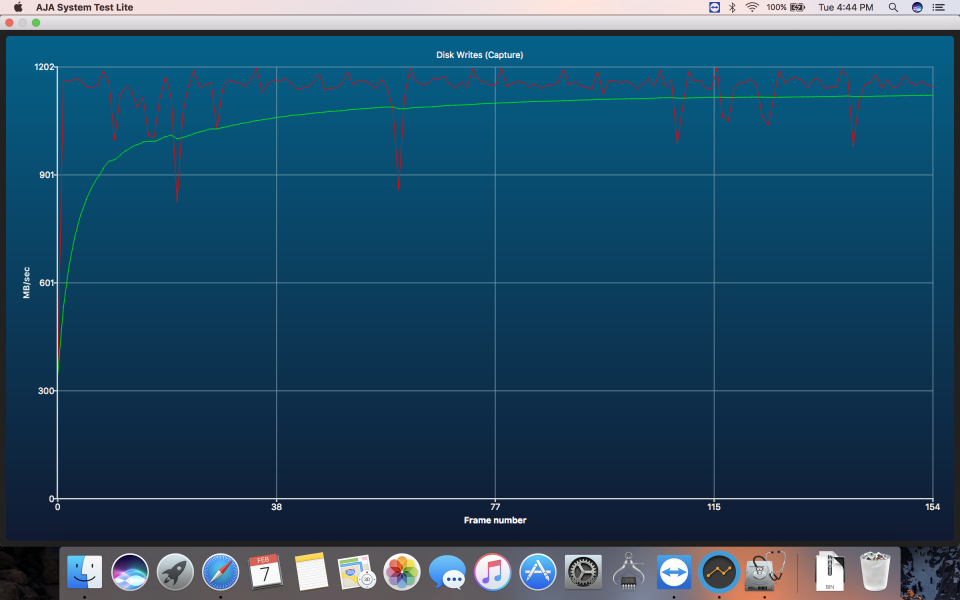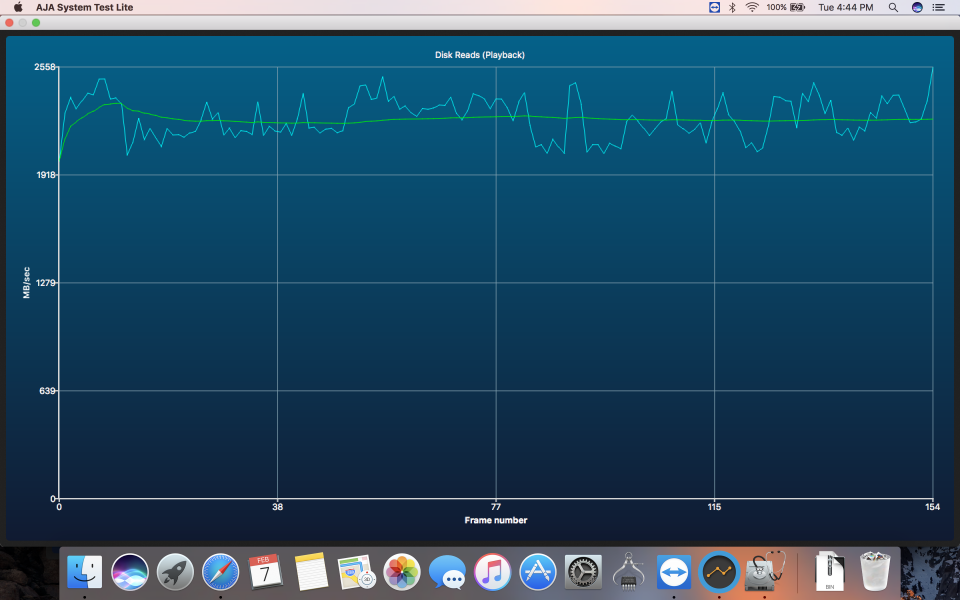The Thunderbolt 3 ports on the Touch Bar Version of the Apple 13" MacBook Pro (Late 2016) not only support Thunderbolt 3 (40 Gb/s) but also USB 3.1 Gen 2 (10 Gb/s) links to connect storage devices like the LaCie 12big Thunderbolt 3. The LaCie 12big Thunderbolt 3 also has a Thunderbolt 3 based USB Type-C port as well as a dedicated USB 3.1 Gen 2 Type-C port.
In a previous review, we saw that the LaCie 12big Thunderbolt 3 achieves 2249 MB/sec (read) and 1123 MB/sec (write) performance over Thunderbolt 3 with the Apple 13" MacBook Pro with Touch Bar (Late 2016)'s left-side Thunderbolt ports. Now let's see how this compares when connecting the same Mac and LaCie drive using a USB 3.1 Gen 2 link instead with the LaCie 12big Thunderbolt 3. Again we use twelve 10 TB drives set up in RAID 5 mode and the AJA System Test performance tool to measure read/write performance while simulating a transfer of a 5K UltraHD resolution video file and a 16 GB test file size (note changing the file type and size can have a big impact on the results).
With the USB 3.1 Gen 2 capable Type-C to Type-C cable that came with the LaCie 12big Thunderbolt 3 to connect the LaCie's USB 3.1 Gen 2 port and the Mac's left-side USB Type-C ports, we observe a transfer speed of 354 MB/sec (read) and 348 MB/sec (write).
To see if there is any difference when using the Mac's right-side USB Type-C ports, the LaCie 12big Thunderbolt 3 records a similar transfer speed at 393 MB/sec (read) and 349 MB/sec (write).
Unlike the case of Thunderbolt 3, the Apple 13" MacBook Pro with Touch Bar (Late 2016) USB 3.1 Gen 2 performance doesn't vary dramatically if using the left versus right-side ports.
By comparison, the LaCie 12big Thunderbolt 3's performance with Thunderbolt 3 is 2249 MB/sec (read) and 1123 MB/sec (write) with the Apple 13" MacBook Pro with Touch Bar (Late 2016)'s left-side Thunderbolt ports as shown below.
Since the LaCie 12big Thunderbolt 3's USB 3.1 Gen 2 read performance is lower than that of Thunderbolt 3 by about 84% and write performance is lower by about 68% (when using the Mac's left side ports), make sure you are using the right cables and ports to connect the LaCie 12big Thunderbolt 3 to the Apple 13" MacBook Pro with Touch Bar (Late 2016).
To get the best performance, either use the Thunderbolt 3 cable that is supplied with the LaCie 12big Thunderbolt 3. You can also use other passive 40 Gb/s .5 meter cables like the Belkin Thunderbolt 3 40Gbps USB-C Cable (0.5m) or a longer 2 meter 40 Gb/s active Thunderbolt 3 like the CalDigit Thunderbolt 3 Cable (2.0m, 6.56 ft) 40Gbps. Note passive 2 meter Thunderbolt cables only give you 20 Gb/s links. Also, make sure you are using these cables to connect to the Thunderbolt 3 based ports on the LaCie 12big Thunderbolt 3 and not its USB 3.1 only port.
While you obviously get a much lower transfer speed using USB 3.1 Gen 2, USB is still convenient if you need to access the LaCie 12big Thunderbolt 3 from many of the other PC's or Mac's that don't support Thunderbolt. Note the Apple MacBook (Early 2016) only supports USB 3.1 Gen 1 (5 Gb/s) links as do most PC's out there today. To get the most out of your LaCie 12big Thunderbolt 3, it's always best to connect over Thunderbolt 3.
 GTrusted
GTrusted