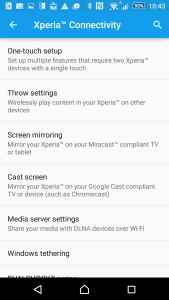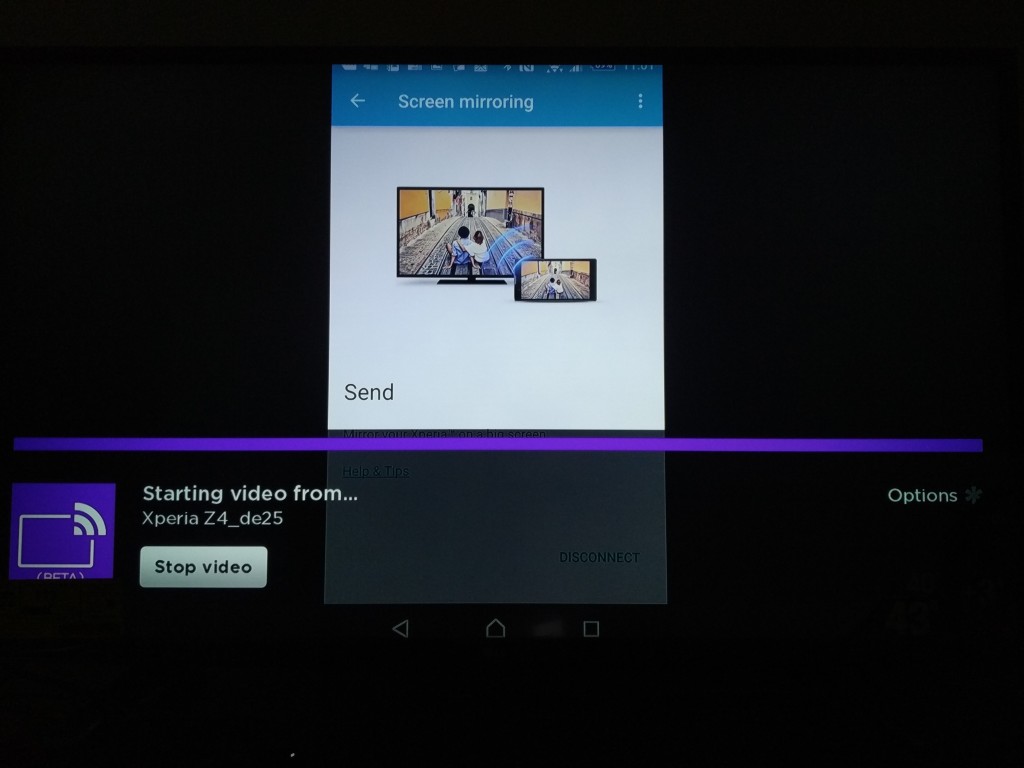The LG 4K Ultra HD Smart TV with webOS 2.0 (2015) is already an affordable and easy to use Smart TV. The most popular apps like NetFlix, Hulu, Amazon, etc are already available by default through LG's webOS, but LG still doesn't a a huge library of streaming channels covering different niche topics.
Roku was an early leader in streaming video and has accumulated a vast library of video channels covering any topic conceivable. Even though a lot of video streaming functionality has already been integrated into a lot of new smart TV's, Roku still has a large loyal fan base that buys Roku's streaming boxes.
Using Roku with your LG TV is an easy way to add streaming content that you can't get natively through LG's webOS. Fortunately, Roku 3 works well over HDMI with the LG 4K Smart TV. To take advantage of getting even more 4K content, Roku also released their Roku 4 which can connect to any of the HDMI 2.0 ports on the LG 4K Smart TV.
Roku 3 also supports Miracast which allows wireless display casting from most Android based phones and tablets. Trying this out with Sony's Xperia Z4, you first need to go the Xperia's Settings->Screen mirroring. Make sure you don't choose Screen cast which is only used for devices that support Google Cast like Chromecast or Android TV's.

Once you see your Roku device listed in the Xperia's Screen mirroring section, select it and the Miracast connection process will start. You should soon see your Xperia's screen on the TV connected to the Roku 3.
Sony's Xperia, Roku, and LG Smart TV's are all very open platforms that work well with each other and other devices. Together, they offer a great user experience balancing ease of use and functionality.
 GTrusted
GTrusted