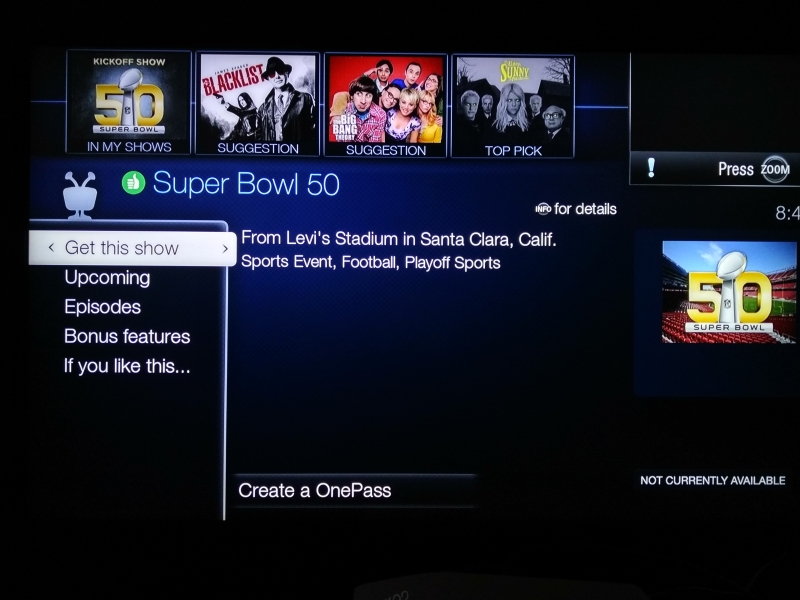For those of us that have used TiVo in the early days, it's sometimes hard to believe that TiVo introduced their first product way back in 1999 when most people in the US got their TV content from cable. Faced with hundreds of cable channels, TiVo singularly solved a problem which vexed many of us using cable TV- how to easily find shows that you want to watch and automatically record them so you can watch them anytime you want. TiVo introduced the concept of binge watching to a generation of users who could record all the shows in a particular season and watch them all in a go over a couple of weekends. TiVo was revolutionary in creating personalized content servers in every home with a TiVo long before this concept became popular.
Fast forward though to 2015 and users now consume content differently. Broadband and mobile network speeds have gotten a lot faster making it easier to stream shows from the cloud. Many younger users have decided to cut the cord on cable and just get their shows from Netflix, Amazon, or YouTube. There is now a lot more variety of hardware to use for streaming TV shows and movies through Smart TV's like the LG 4K Ultra HD Smart TV or steaming media players like the Apple TV, Amazon Fire TV, etc.
So what makes TiVo so different from your cable TV box with DVR functionality or new streaming media player? TiVo recognizes that users don't really care where they get their content from- they still want to easily want to find shows they love and watch it anytime. TiVo products like the Bolt allow users to easily find content they want to watch from anywhere so they can watch them anytime. TiVo uniquely integrates and links cable TV content with online streaming content in a seamless personalized experience for the user.
The Super Bowl is one example of what TiVo can do to integrate cable and online streaming content. I had earlier set up the TiVo Bolt to record the Super Bowl 50.
After turning on the TiVo and doing a lengthy software update, I entered the main TiVo Central screen. Ironically, even though many people use TiVo to skips ads, TiVo actually highlights the Super Bowl Commercials here.
Under My Shows, I could select the Super Bowl 50 recording.
By selecting Related Videos I could see all related YouTube Super Bowl 50 videos.
If you click Explore this show, you can also find related shows and content even though that's more relevant with TV serials as opposed to the Super Bowl.
An even better demonstration of merging cable TV content with online streaming content is OnePass, found in Manage Recordings & OnePass in TiVo Central. The cool thing with OnePass is that you need to do is tell TiVo what season TV show you want to watch, and TiVo will rebuild that season for you using both Cable and online streaming sources. No more trying to hunt for episodes from different sources- TiVo does it all for you.
Apart from merging cable TV on online streaming content, the other great thing about the Bolt is its ability to watch any content upscaled to 4K. Given I didn't have HD service from Comcast, I was pleasantly surprised to see the Super Bowl in 1080p through the Bolt, and then ecstatic to see the Super Bowl upscaled to 4K on my LG 4K Ultra HD Smart TV. This is a real boon to all those cable users out there frustrated about the difficulty in getting 4K content to watch on their brand new 4K TV.
To change your Bolt output to 4K, go back to TiVo Central by hitting the TiVo button at the top of the TiVo remote and select Settings & Messages. Then select Audio & Video Settings.
Select the Video Solution and change the resolution to 2160p (60 fps).
The video resolution on your TV will then change to 4K and you'll need to click the green THUMBS UP button three times to confirm that the video is correctly outputting at 2160 @60fps.
Make sure that you use the HDMI cable that comes with the TiVo Bolt. I had used an older Apple HDMI cable but it had problems connecting the Bolt to the LG 4K Ultra HD Smart TV's HDMI Port 1 although it was fine with HDMI Port 2. Once I switched to the TiVo Bolt's HDMI cable, I didn't have any problem with the HDMI 2.0 4K connection with any of the LG TV's HDMI ports.
Watching the Super Bowl 50 again the second time around was even better now with 4K.
If you want to find something closer to true 4K content rather that trying to upscale from 1080p, the best approach is to use video streaming Apps like Netflix and YouTube. You'll need to make sure you have at least a 20 Mb/s broadband connection and for Netflix, subscribe to a plan that supports Ultra HD. In time there will be more 4K content out there and the Bolt should be ready for it no matter what source it comes from.
If you want TiVo to recommend other content for you, go back to TiVo Central and select What to Watch Now. Here TiVo will recommend TV shows and movies based on what you've watched or liked in the past.
If you don't want to wait for TiVo's recommendations, back in TiVo Central select Find TV, Movies, & Videos. Here you can directly search for the shows you want to see or directly go to different online streaming providers like Amazon Video, Netflix, etc.
Like other Smart TV and media players, TiVo also offers various Apps either in the Music & Photos or Apps & Games menu items from TiVo Central.
In a world where companies like Google Android and Apple compete heavily with their Apps Store, TiVo has partnered with Opera TV to get its Apps. The selection of Apps is more limited compared to Google or Apple, but installing general Apps and Games is probably not the first thing most users think about when using their TiVo. Still, there are a lot of niche content channels available on the Opera TV Store that you probably can't find on cable on NetFlix.
With TV becoming a confusing landscape of various content sources, TiVo has taken a very complex problem and simplified things to allow users to find their favorite shows and watch them in 4K anytime they want with the Bolt. Now you can spend more of your precious time enjoying your shows when convenient for you, rather than wasting time looking for them and figuring out how to best play them on your TV.
 GTrusted
GTrusted