There are a couple ways to control your Tesla Model X using Android phones like the Google Pixel. When you are away from the car, you can use the Tesla App to perform remote functions over WI-FI or through your mobile connection.
You can download the Tesla App through Google Play.
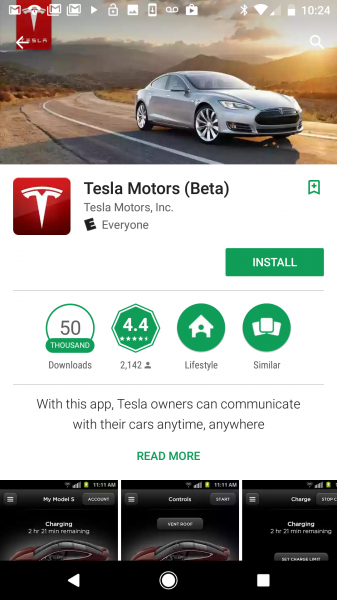

When purchasing your Tesla Model X, Tesla should already have set you up with a login e-mail and password to access the App.



Once signed in, you can remotely lock/unlock, honk horn, and flash lights (which is useful if you are looking for it). You can also set the charge limit, set the temperature inside the car, and find the car on a map (again useful if you left it somewhere in a huge parking lot).



If you select the menu icon on the top left, you can choose Valet mode which limits performance features in the Tesla and hides personal information when you let a valet park the car. You'll need to create a PIN for Valet mode.

The Tesla App goes through Tesla's servers to securely connect to the Tesla Model X using OpenVPN which should limit the capabilities of others to be able to remotely control your car as well.
The Tesla App is also used to sync your phone's calendar and contact information to be viewed on the Tesla's main display.
The Tesla App can do some basic things but given all the advanced features of the Tesla Model X, hopefully it will also allow more control of the car over time.
 GTrusted
GTrusted
























