14
High Trust Products2
Not Working ProductsChargers and Power Banks
Headphone & Speakers
Cases & Covers
Virtual Reality
Cables & Adapters
Media Player
Laptop
Tablet
Desktop
Cell Phone
Printers & Copiers
Memory Cards
TV
Computer Display
Game Console
Smart Home
Wearable Technology
Photo & Video Camera
Car Electronics
Car
Networking Equipment
Smart Toys
Home Audio & Video
Professional & Industrial
Storage Drive
Docking Station
Game Console Controllers
Set-top box
Keyboard, Mice, & Stylus
Portable Music Player
Computer Parts & Components
Cordless & Speakerphones
Projector
Software
Reporting
OnePlus 3
by OnePlus








Interested in this product?

Select a product category to see which devices type we recommend to use with the OnePlus 3:







OnePlus Introduces Its Dash Charge Fast Charging Technology in the OnePlus 3
One of the latest smartphone to join the OnePlus brand line of smartphones is the OnePlus 3. In the past three years of marketing by OnePlus, the OnePlus 3 is the nicest looking smartphone they have launched so far. Compared to other OnePlus models, this one has a higher quality metal body, better camera, and NFC Technology. Most importantly, the OnePlus 3 supports a new OnePlus proprietary fast charging technology called Dash Charge rejecting other more popular technologies like USB Power Delivery and Qualcomm Quick Charge.
To try out Dash Charge, I had ordered the OnePlus 3 through Amazon for the cost of 27,999 INR and it was delivered within a week.

The OnePlus 3 has a Qualcomm MSM8996 Snapdragon 820, 6GB dual channel LPDR4 RAM, 64 GB UFS (Universal Flash storage) 2.0 onboard storage, Android OS v6.0.1 (Marshmallow), 16 MP Rear camera with Sony IMX 298 Sensor, 8 MP Front camera with Sony IMX 179 Sensor, Dual-microphone with noise cancelation, 5.5 inches Optic AMOLED capacitive touch screen display, Hall sensor, Electronic Compass, and Dual SIM slot (Nano SIM, dual stand-by).
On the connectivity side, like the LG G5 and Xiaomi Mi 5, the OnePlus 3 supports a USB 2.0 based USB Type-C port but doesn't support USB Power Delivery or Qualcomm Quick Charge. Instead, the OnePlus 3 supports it's own proprietary Dash Charge technology over USB Type-C.
The OnePlus 3 has also decided to go with UFS 2.0 for internal flash storage replacing eMMC. Unlike the LG G5 , Samsung Galaxy S7 and Mi 5, OnePlus decided not to bring back support for external SD card support with the OnePlus 3.
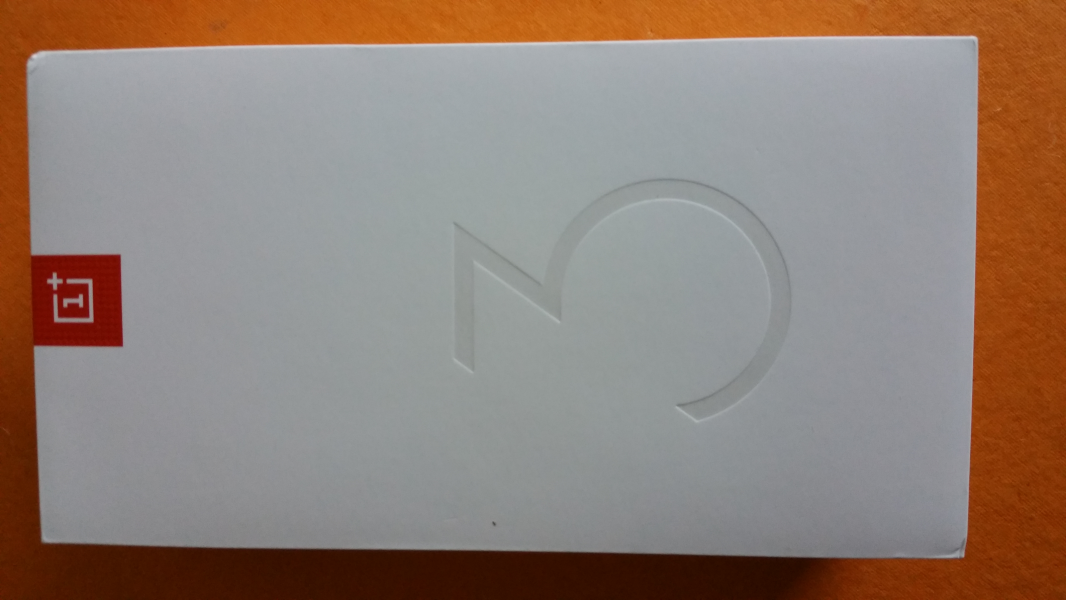
Inside the Amazon packing, you can see OnePlus 3 box which shows OnePlus Brand name on it. Interestingly enough, the cost of the phone and other detail pertaining to the phone were written on the back side of the box.
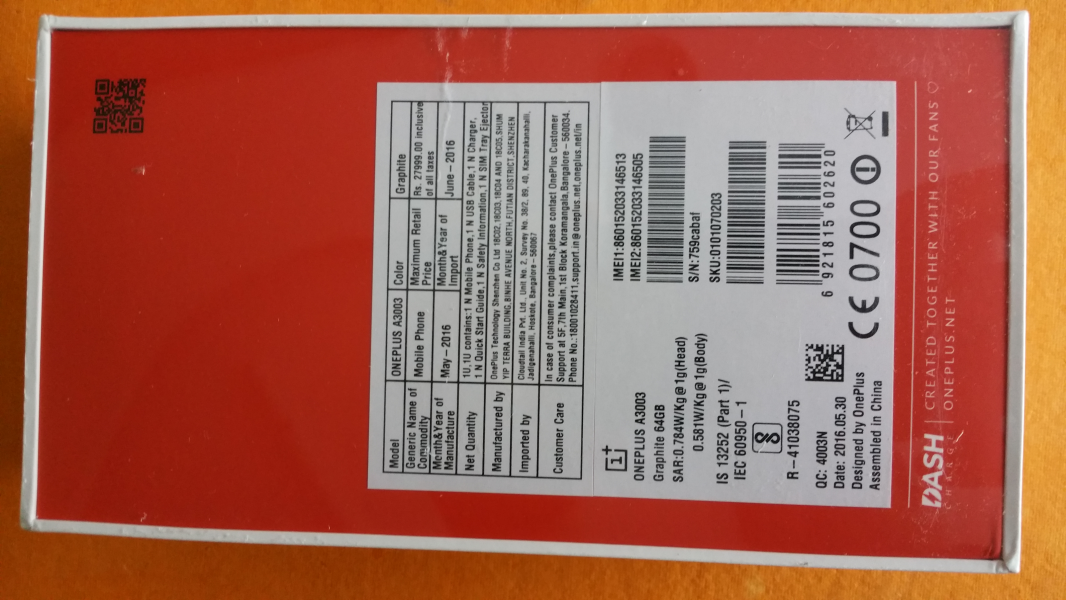

The OnePlus 3 has two color variants- graphite and soft gold. I ordered the graphite version.






The OnePlus 3 accessories included one Dash Charge Type-C Cable, one Dash Charge Adapter, one SIM Tray Ejector and User manual.

The new OnePlus Dash Charge technology sets a new benchmark for quick charging solutions. A quick 30-minute charge will replenish over 60% of your OnePlus 3’s battery allowing for video playing for long hours. The dash charger support 20 Watts (5 volts @ 4 amps) output power. Dash Charge claims to charge at lower temperatures compared to other fast charging technologies leading to stable and consistent charging speeds.

The OnePlus 3 has a 5.5 inch display screen with 1080p Full HD (1920 x 1080 pixels) 401 ppi resolution covered with Corning's Gorilla Glass. It is powered by a Qualcomm Snapdragon 820 processor which is a Quad Core Kry processor with speeds of 2X2.2 GHz, 2X1.6 GHz . The OnePlus 3 supports WI-FI (802.11 a/b/g/n/ac) and Bluetooth version 4.2. It also has various sensors including a Fingerprint sensor, Hall sensor, Accelerometer, Gyroscope, Proximity sensor, Ambient light sensor, and Electronic Compass.
The OnePlus 3 runs on Oxygen OS based on Android Marshmallow and is powered by a 3000mAh non-removable battery.
Measuring 152.7 x 74.7 x 7.35 mm (height x width x thickness) and weighing 158.00 grams, the OnePlus 3 has a good weight and feel to it.

The OnePlus 3 has a power button crafted on the right hand corner, volume and notification buttons on the left hand corner, and a SIM slot on the right hand side corner above the power button.


The OnePlus 3 has the USB Type-C port and 3.5mm audio jack and speaker at the bottom of the phone.

Once we switch on the power button which is on the right side of the OnePlus 3, it provides a pop up message and says welcome. The phone further ask us to select the language of our choice and also allow us to select the input method we want to use.
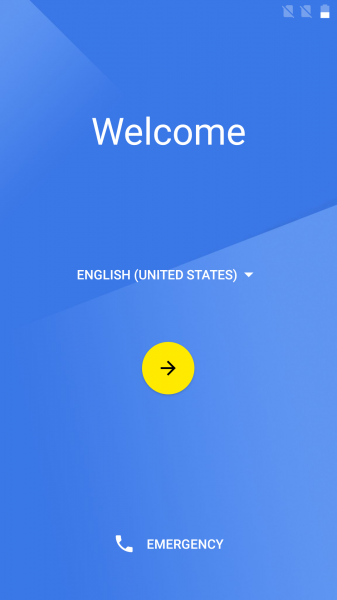
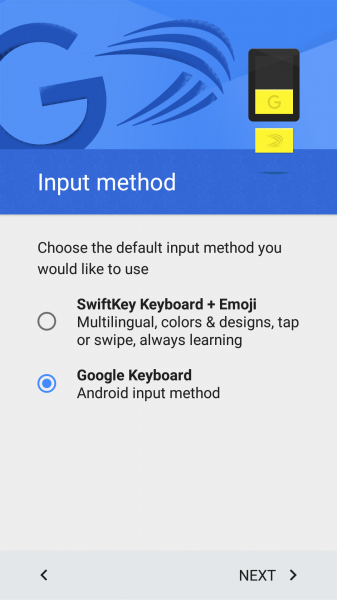
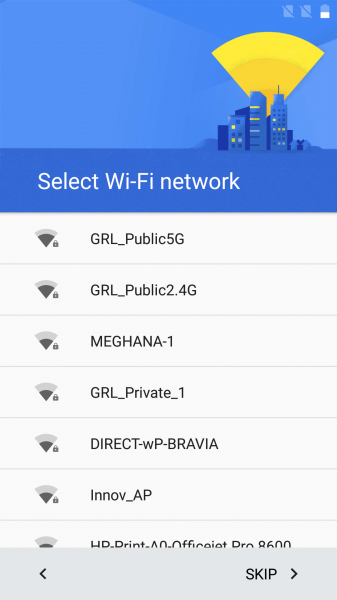
We then need to connect to WI-FI and it takes a fraction of a second to connect to the WI-FI network.
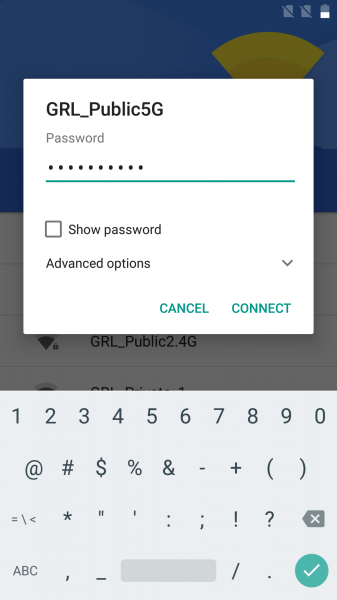
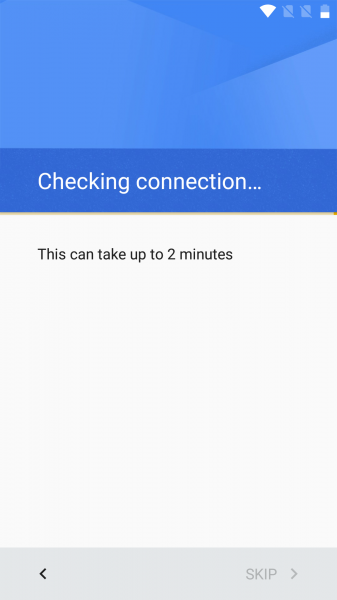
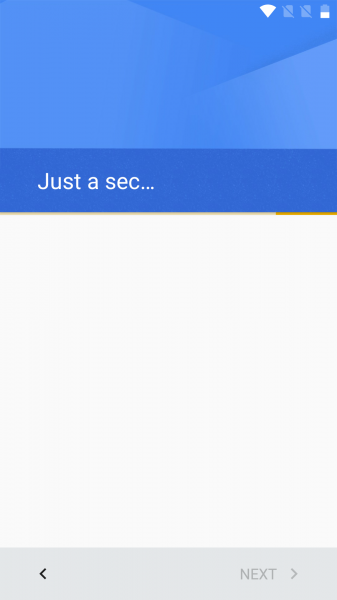
If we have another Android device, we can copy its Google accounts, apps and data to the OnePlus 3 or just skip this step. We next have to create or use an existing Google account to continue through the rest of the setup screens.
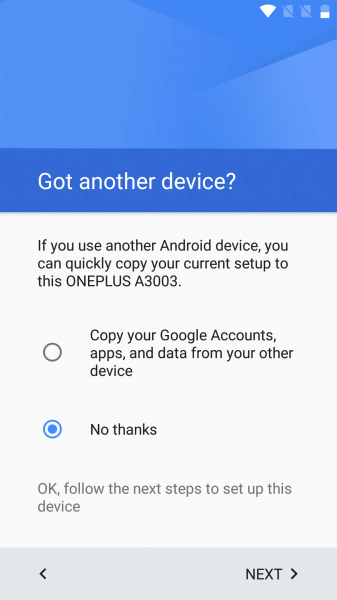
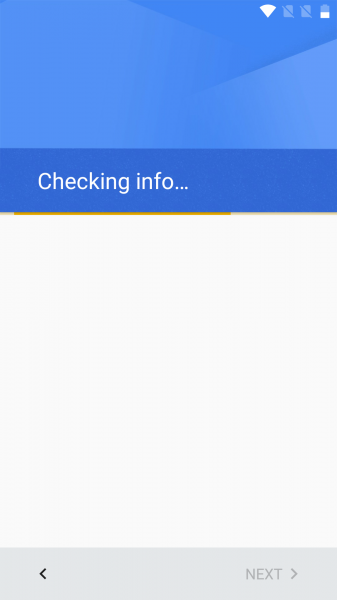
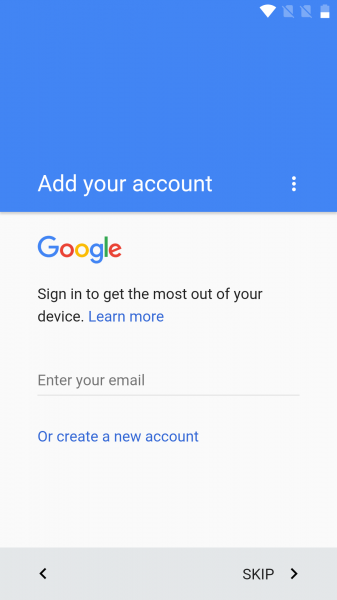
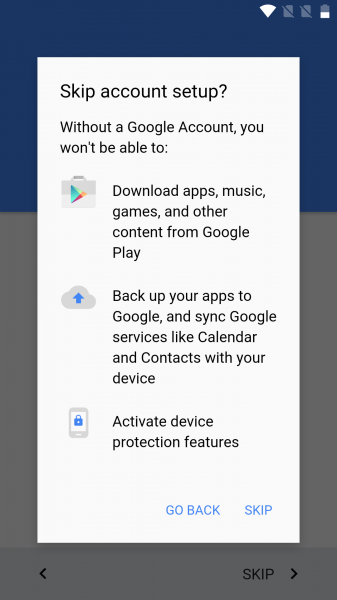
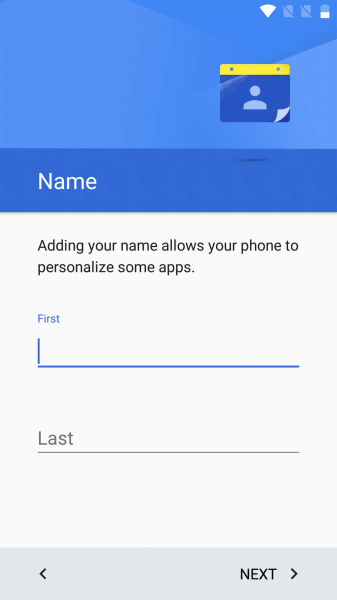
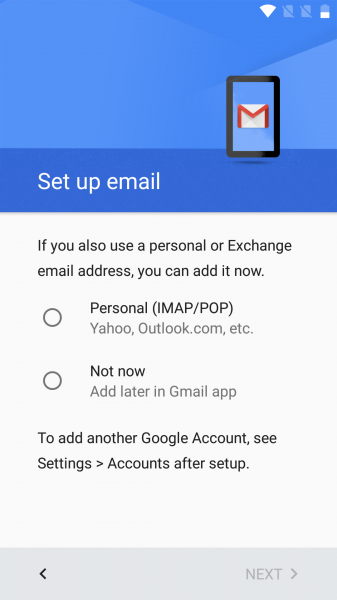
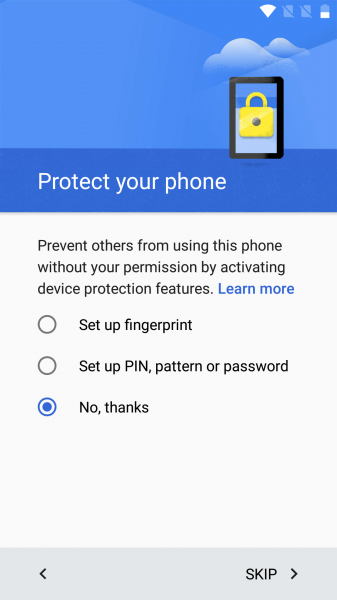
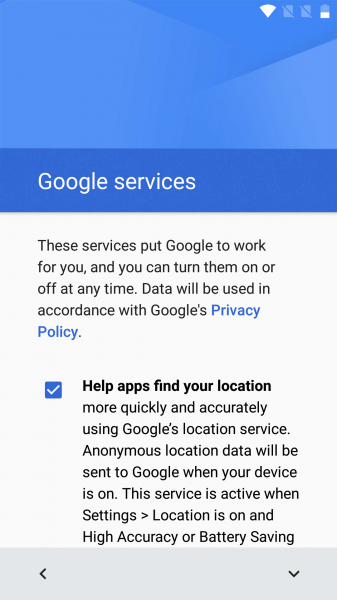
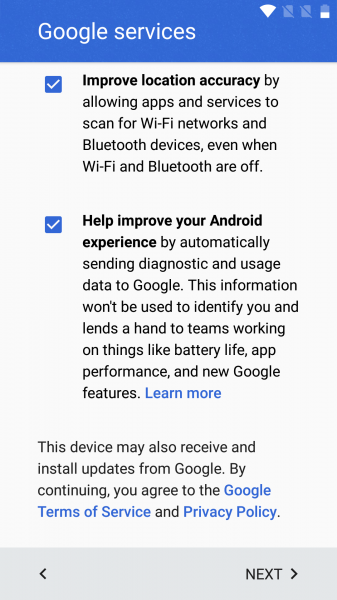
After accepting Google's Terms of Service and Privacy Policy, it further allows us to personalize our OnePlus experience and customize the gestures you can use to control the phone.
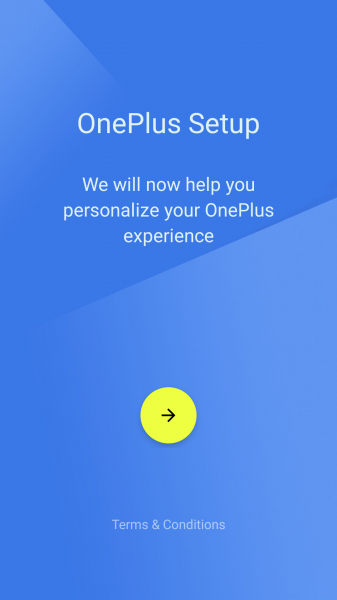
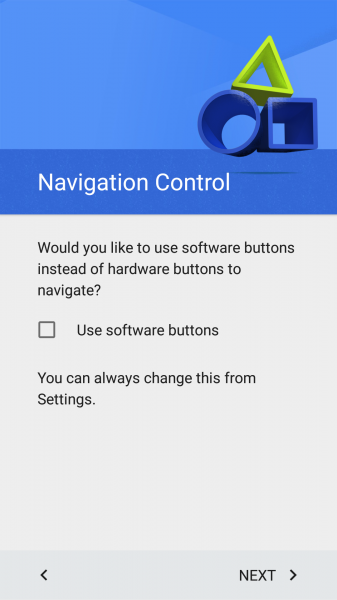
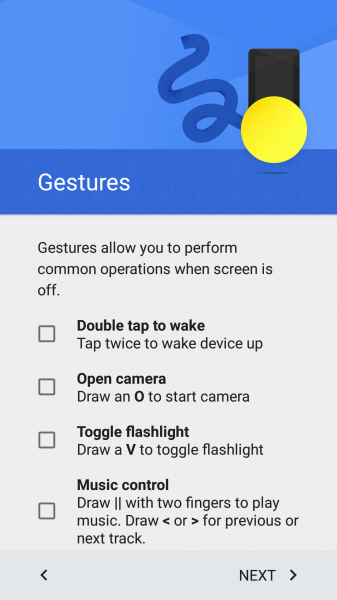
After setting up gesture control, you can then choose the wallpaper.
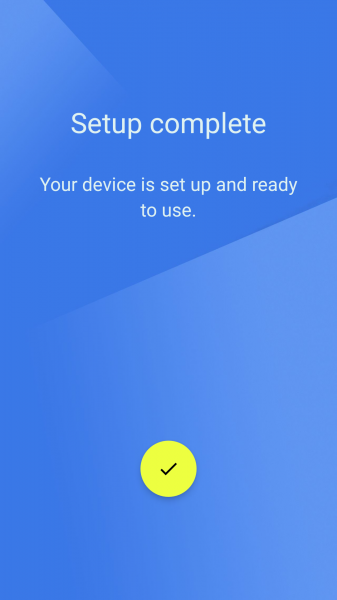
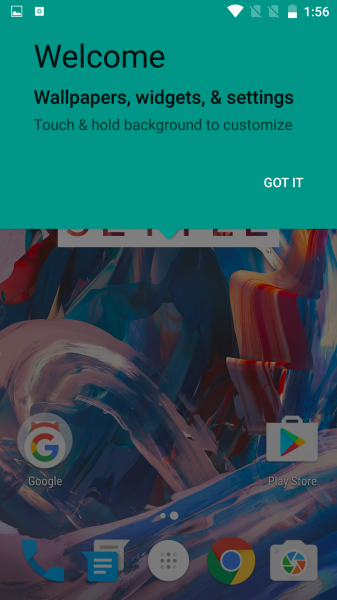

OnePlus has done it again by delivering a superb smartphone to compete in a highly competitive market. Software, performance and design are all excellent for the money and the design is smart and elegant. The OnePlus 3 is one of the more feature rich phone available for its price.

View Full Article
Featured Products
 GTrusted
GTrusted
































