3
High Trust ProductsChargers and Power Banks
Headphone & Speakers
Cases & Covers
Virtual Reality
Cables & Adapters
Media Player
Laptop
Tablet
Desktop
Cell Phone
Printers & Copiers
Memory Cards
TV
Computer Display
Game Console
Smart Home
Wearable Technology
Photo & Video Camera
Car Electronics
Car
Networking Equipment
Smart Toys
Home Audio & Video
Professional & Industrial
Storage Drive
Docking Station
Game Console Controllers
Set-top box
Keyboard, Mice, & Stylus
Portable Music Player
Computer Parts & Components
Cordless & Speakerphones
Projector
Software
Reporting
Pioneer Elite PRO-151FD 60-Inch 1080p Plasma HDTV
by Pioneer Corporation









Select a product category to see which devices type we recommend to use with the Pioneer Elite PRO-151FD 60-Inch 1080p Plasma HDTV:



How to Start Using the Amazon Fire TV Stick
I set up the Amazon Fire TV Stick on the Pioneer Elite Kuro Pro-151FD Plasma TV. You need to plug the Fire TV Stick's HDMI port into the TV and then provide power to the Stick by connecting the USB cable to the TV or USB power charger.
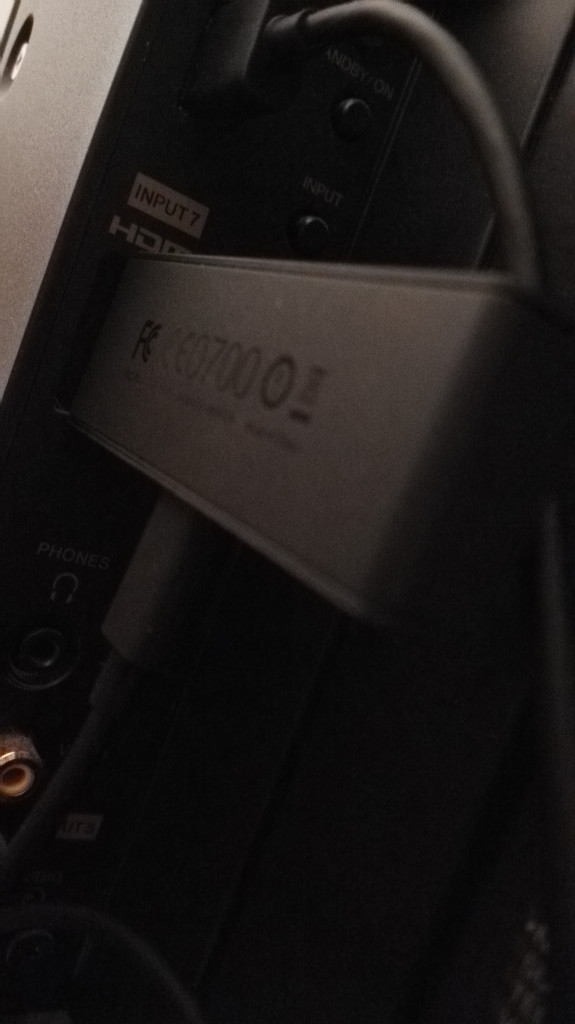
The Amazon Fire TV Stick is relatively easy to set up.
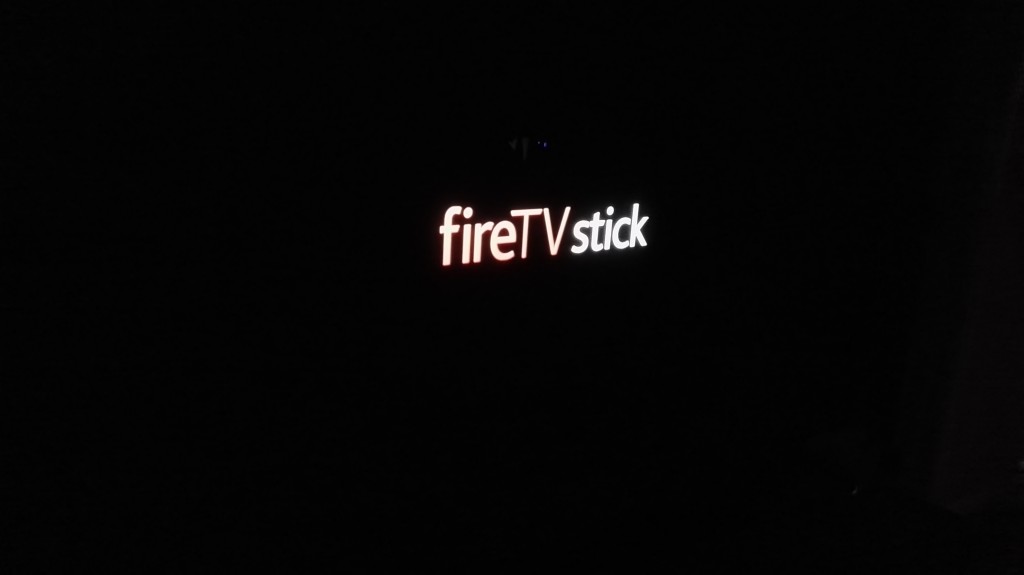
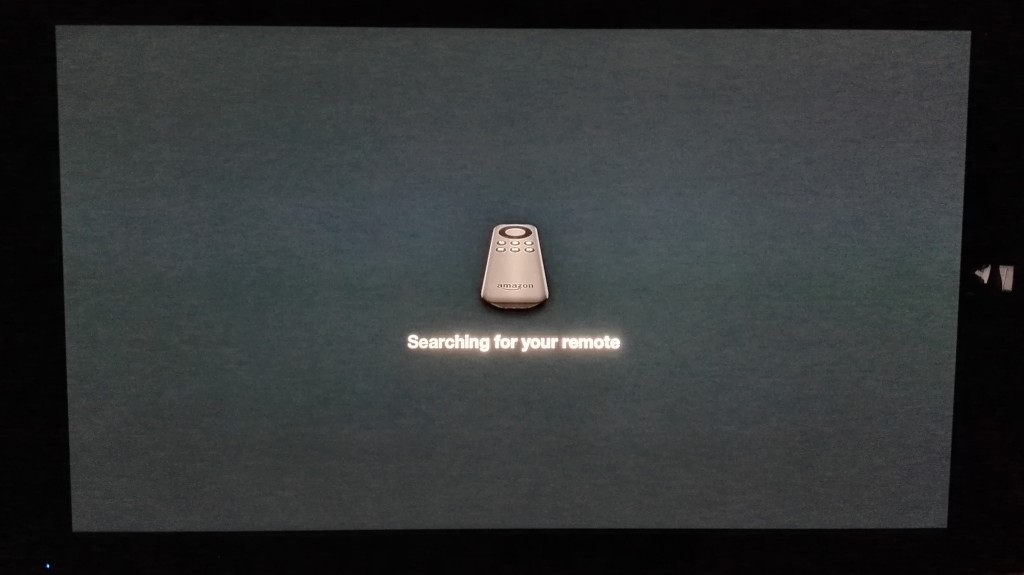
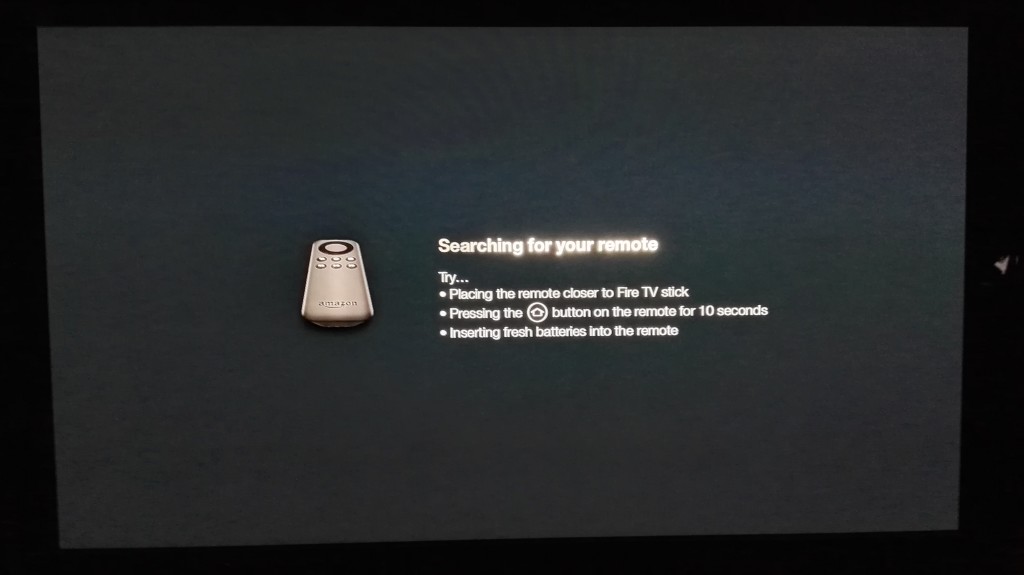
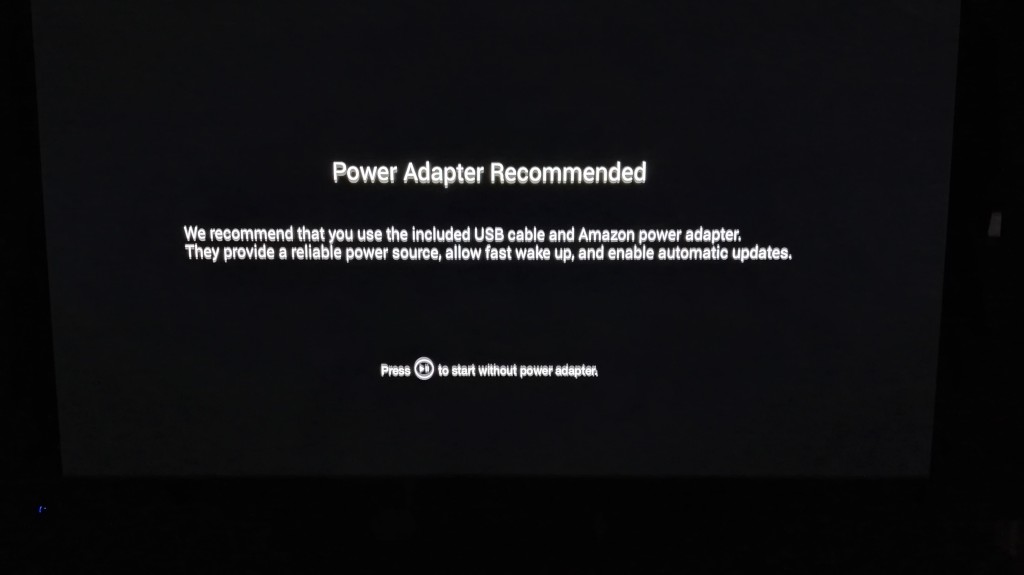
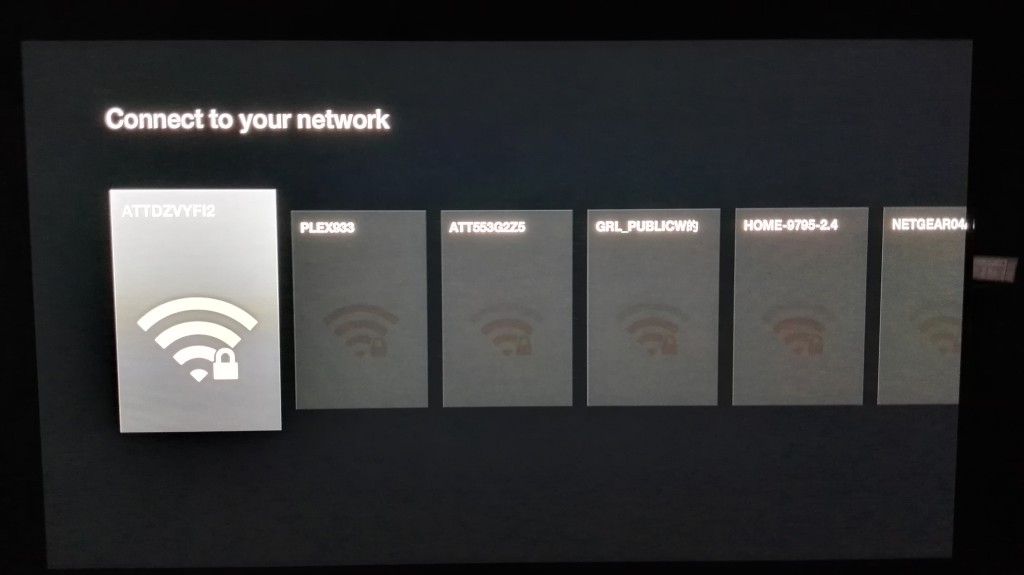
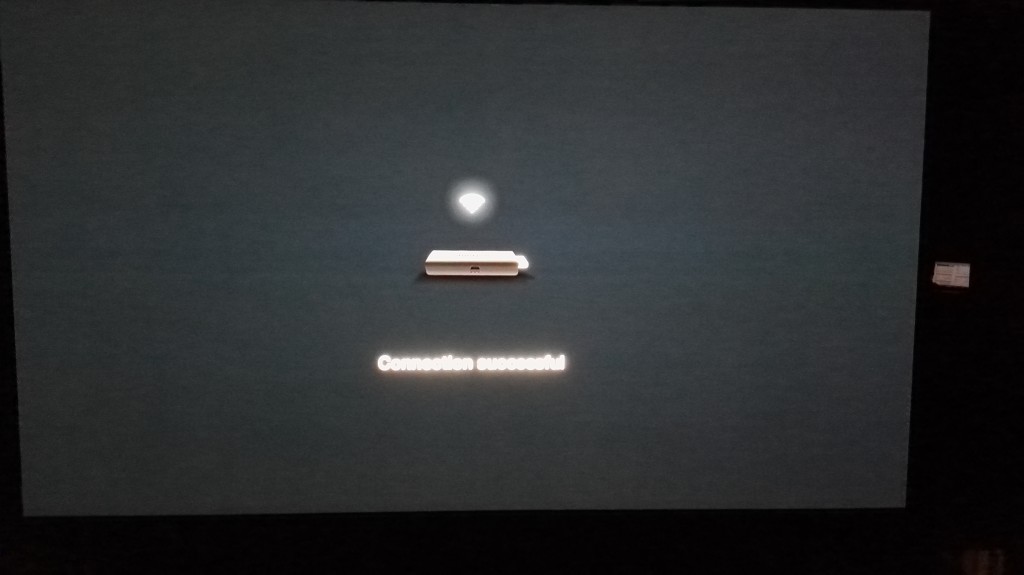
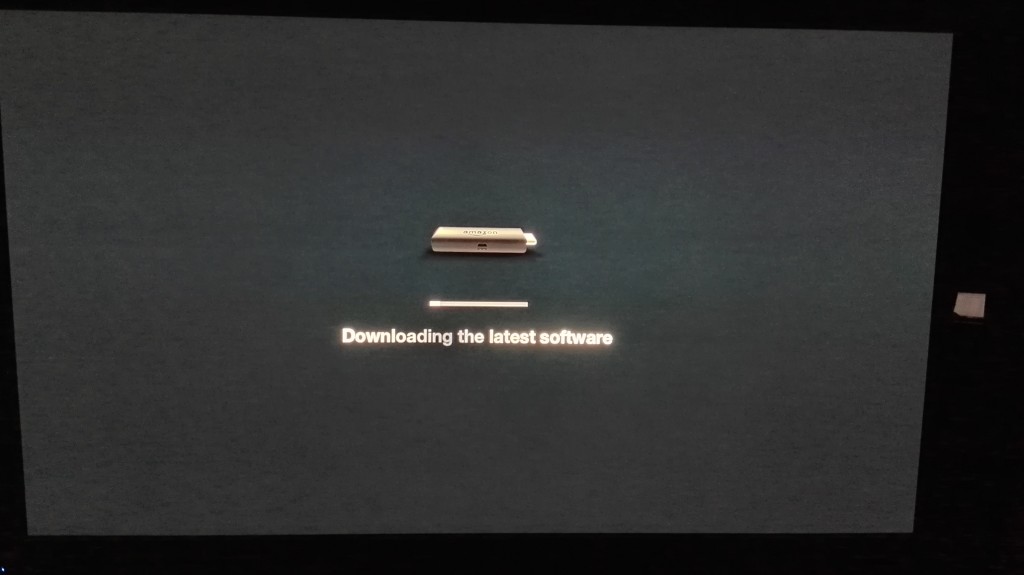
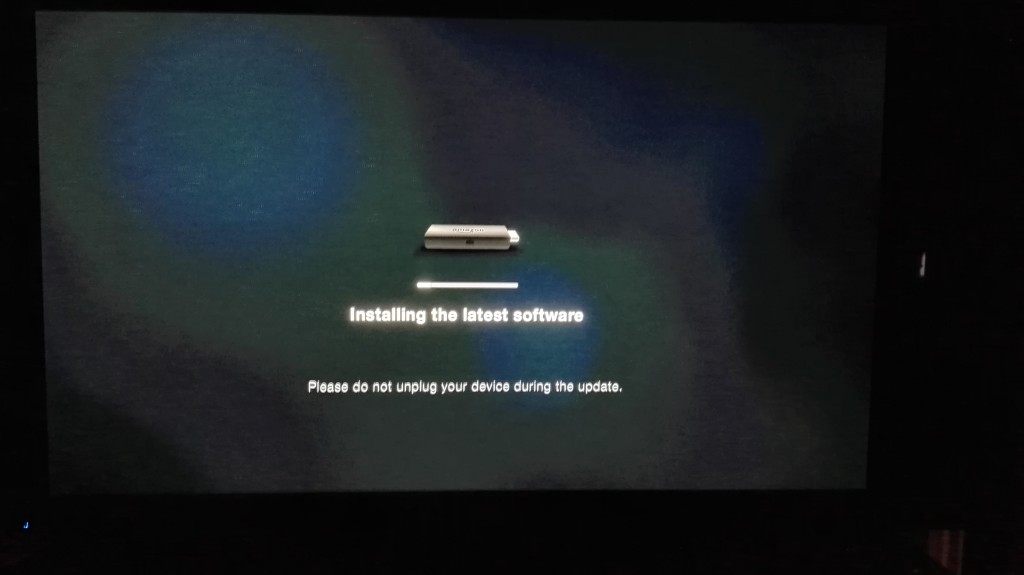
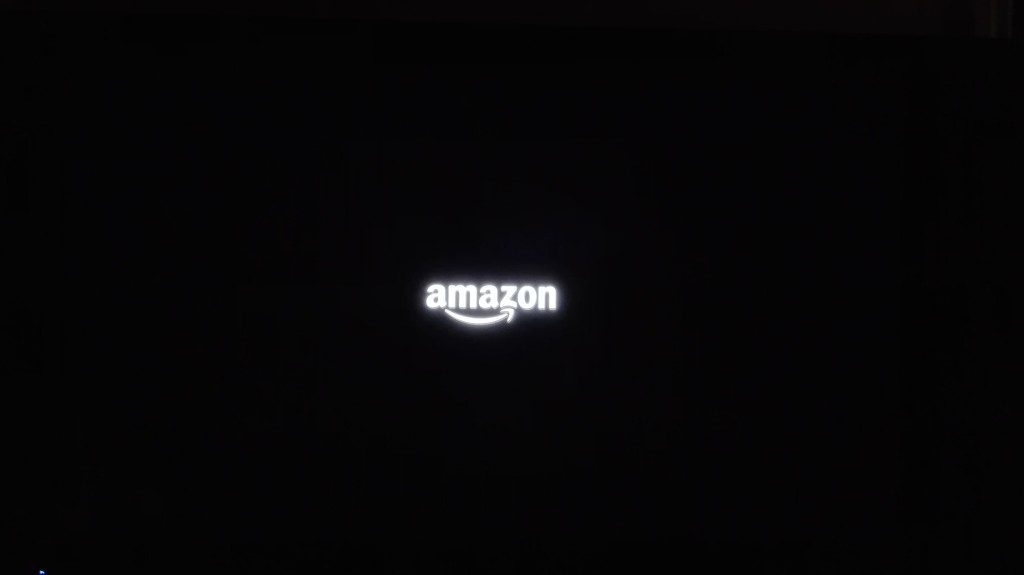
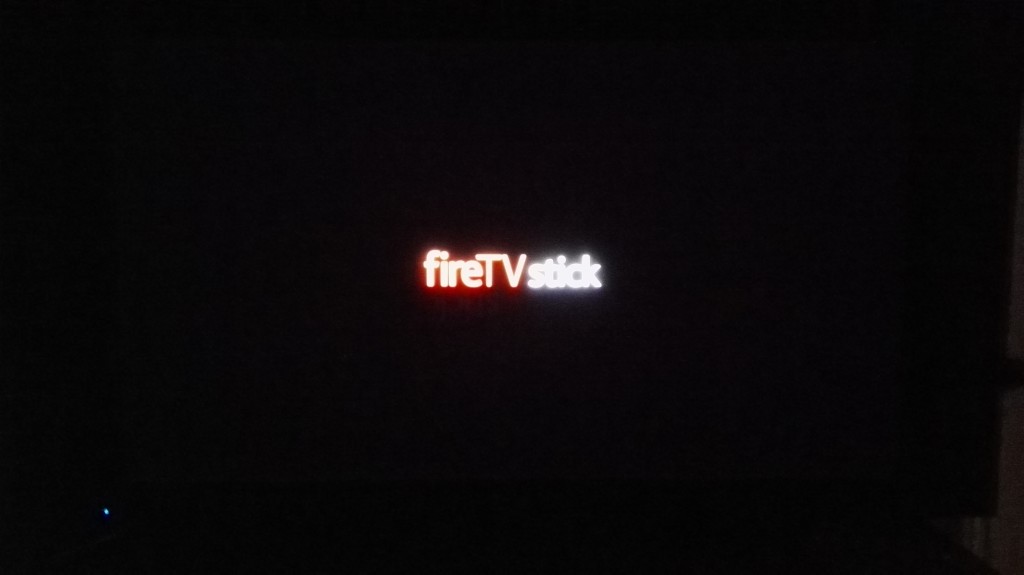
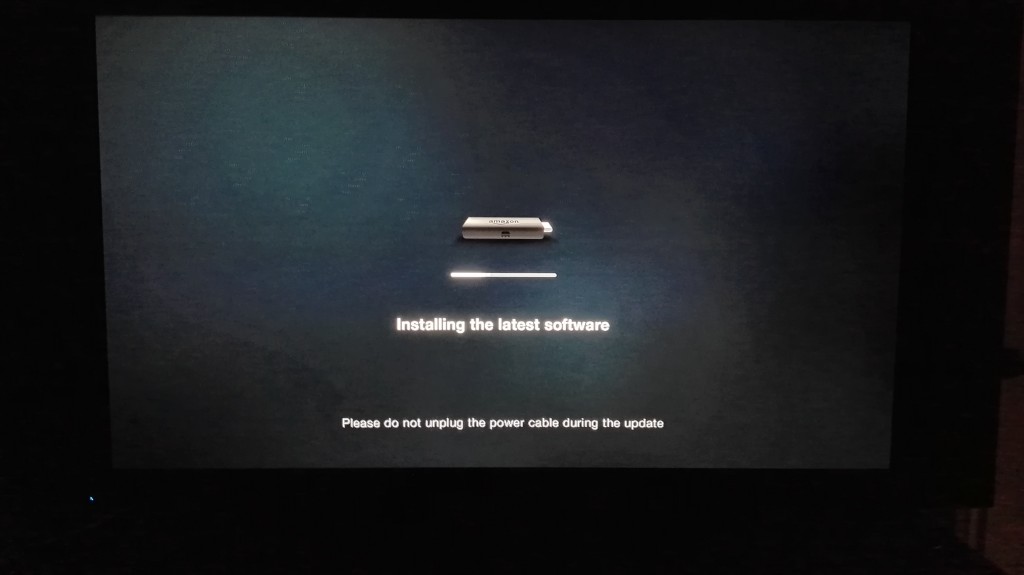
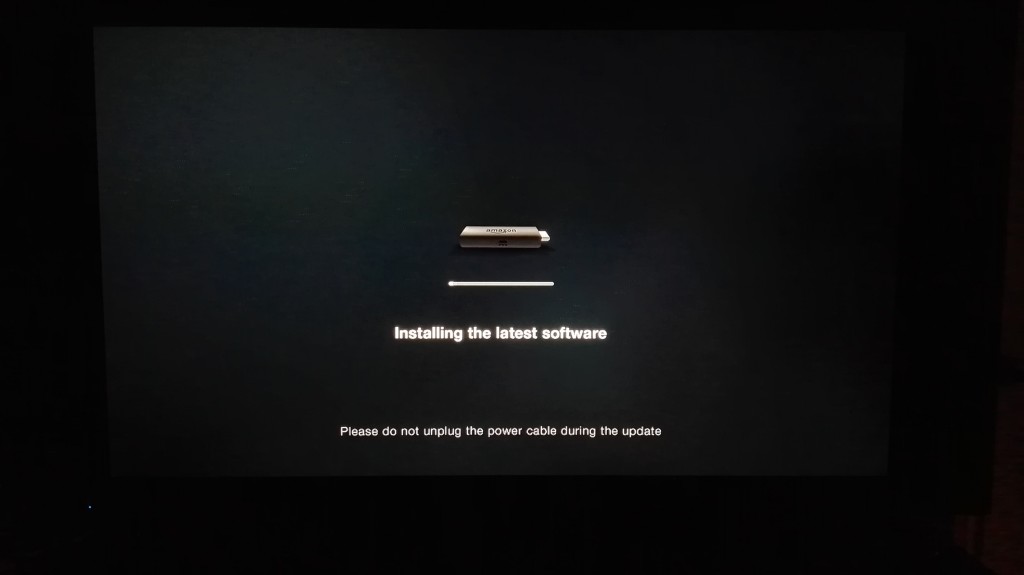
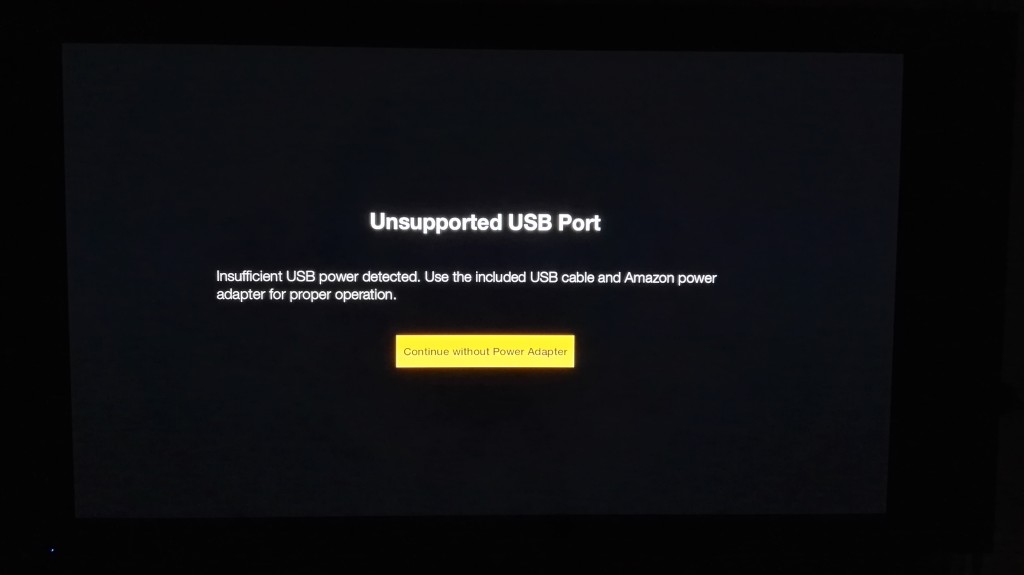
To use the Amazon Fire TV Stick, you need to first create or use an existing Amazon account.
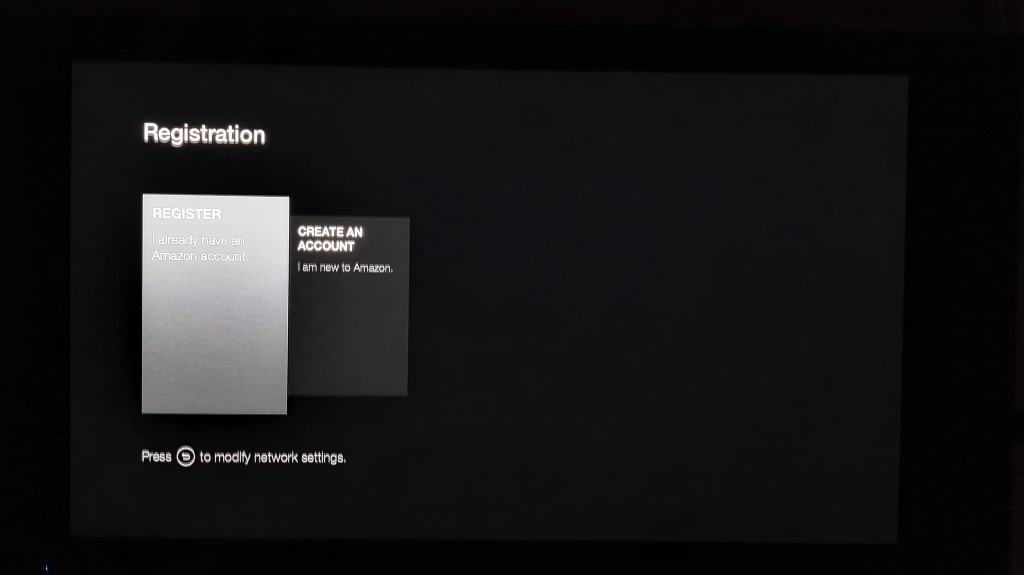
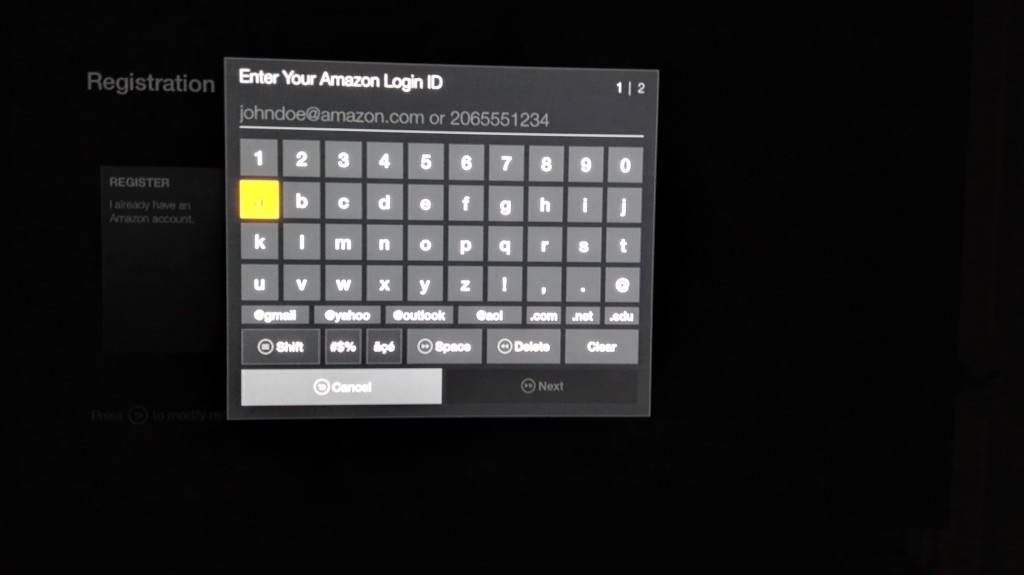
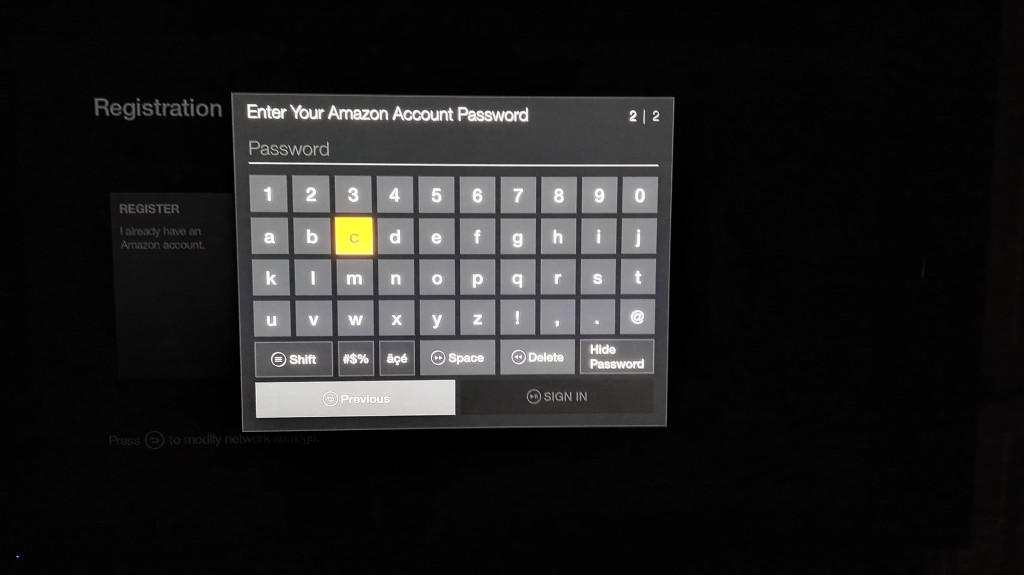
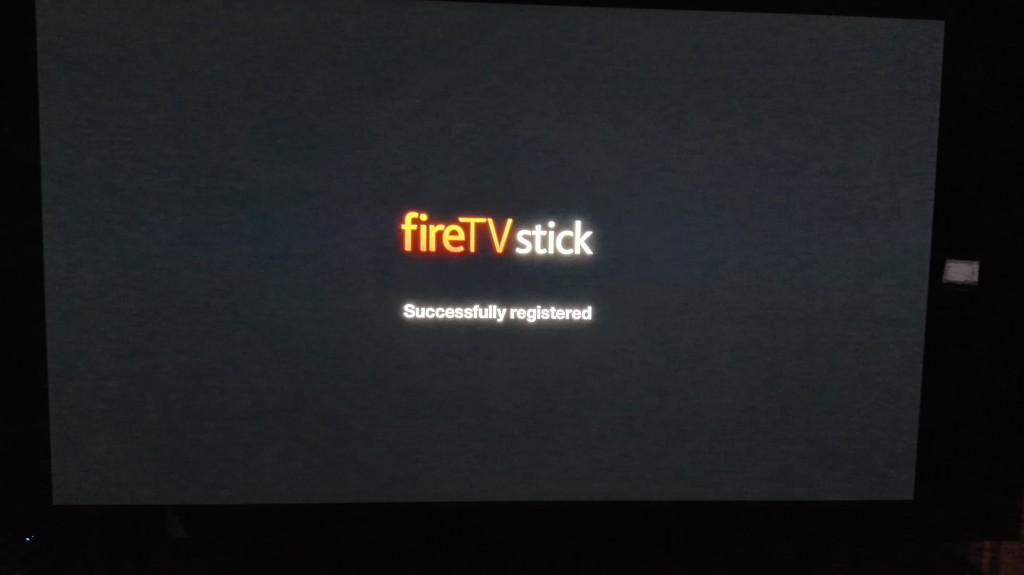

Unlike other similar products, the Fire TV Stick provides cute animation to describe how to use the product.


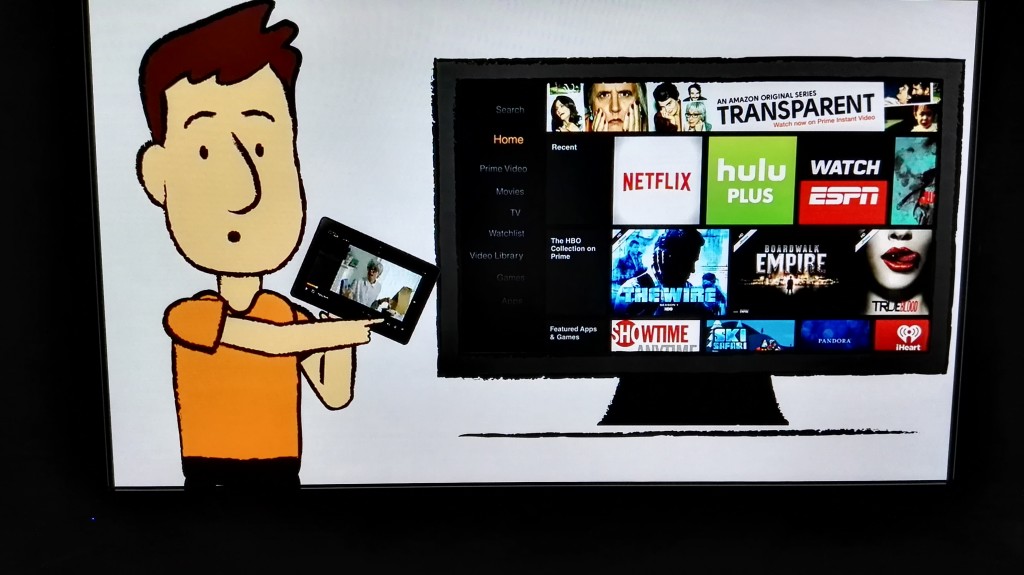

Amazon has a common theme to promote its kids friendly features as another differentiator from other TV or tablet products.
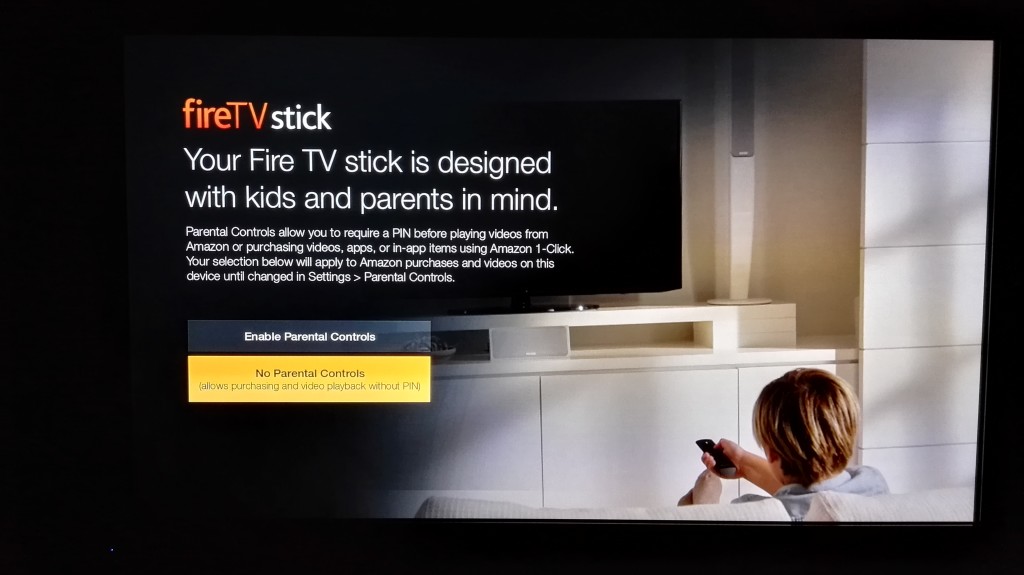
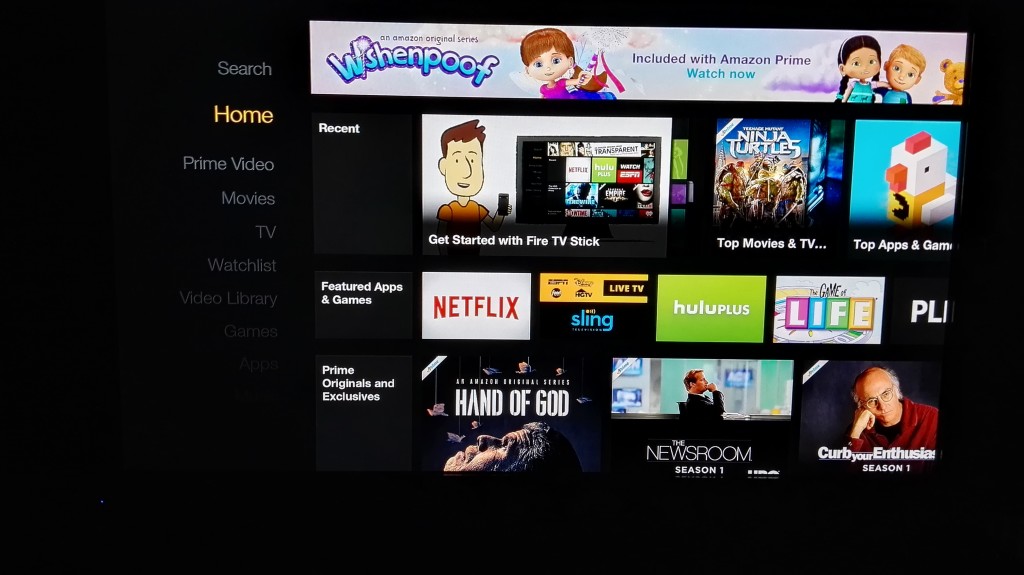
Amazon Fire TV Stick highlights Prime Video and its collection of Movies and TV shows.
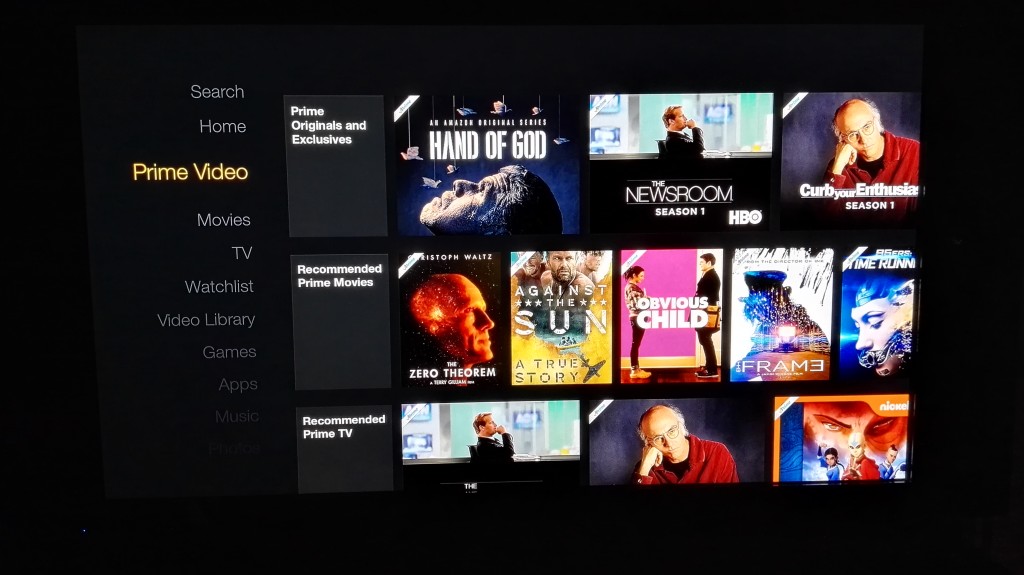
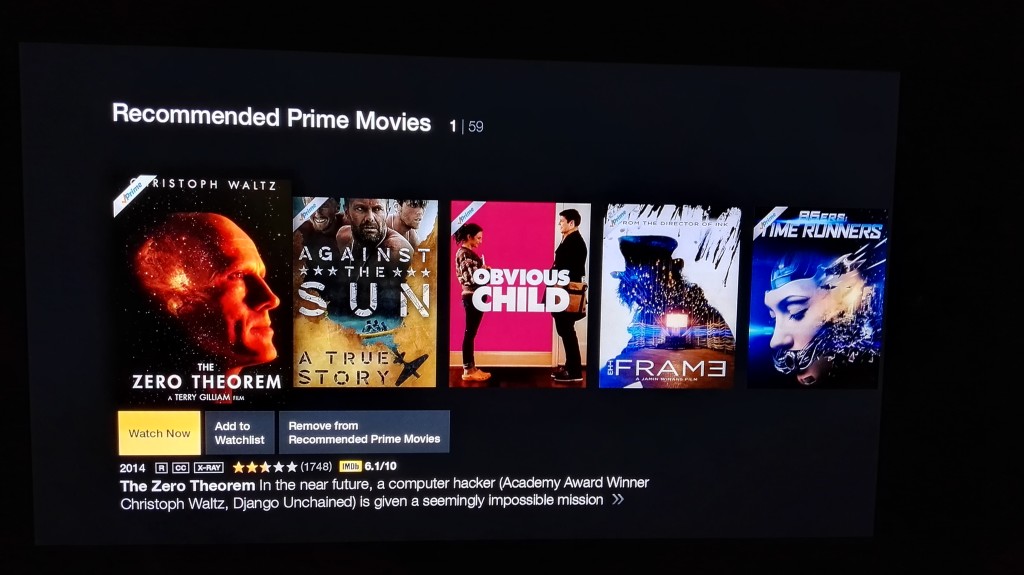
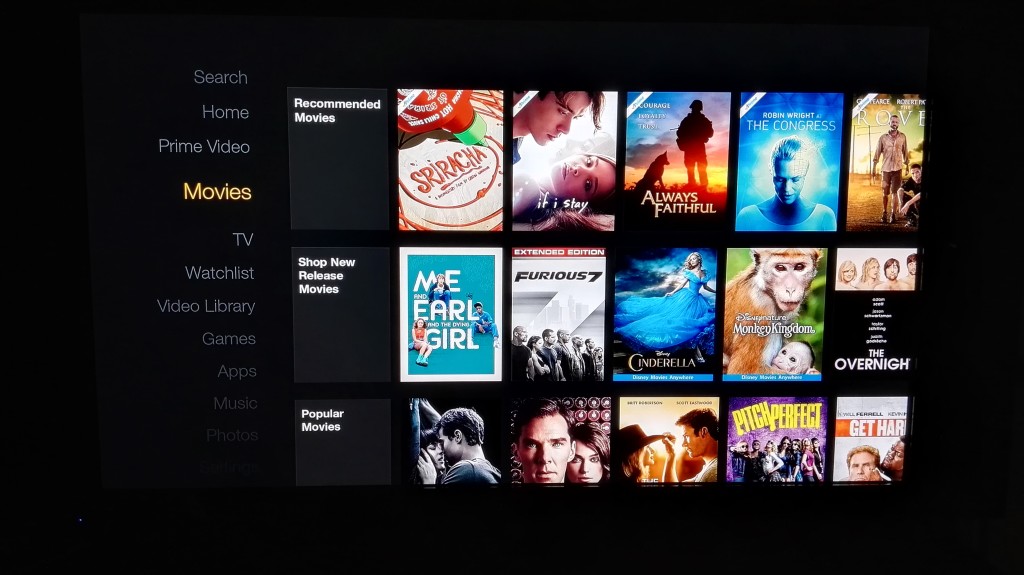
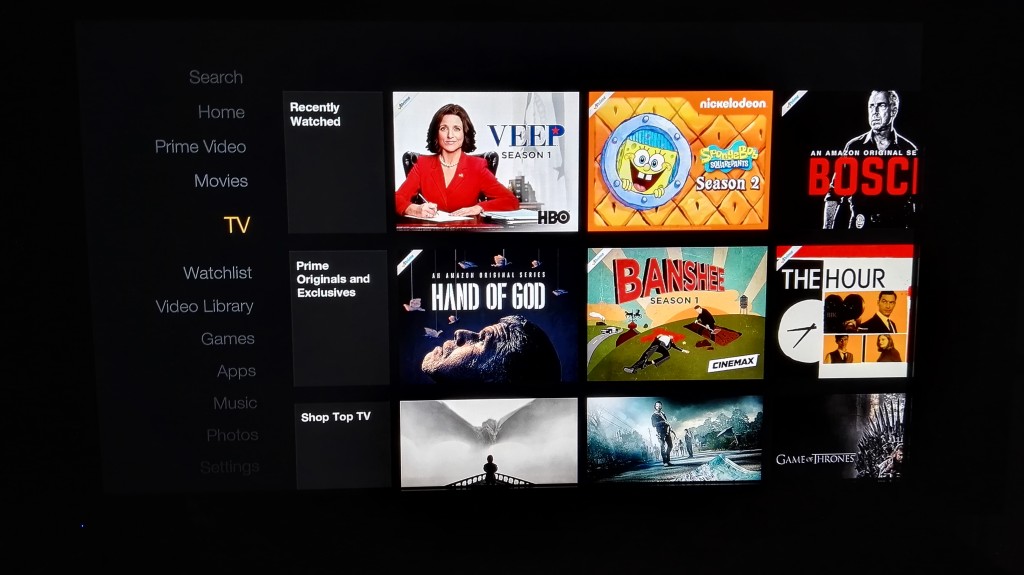
The Amazon Fire TV Stick does also provide an App Store to use YouTube, Facebook, and other popular apps.

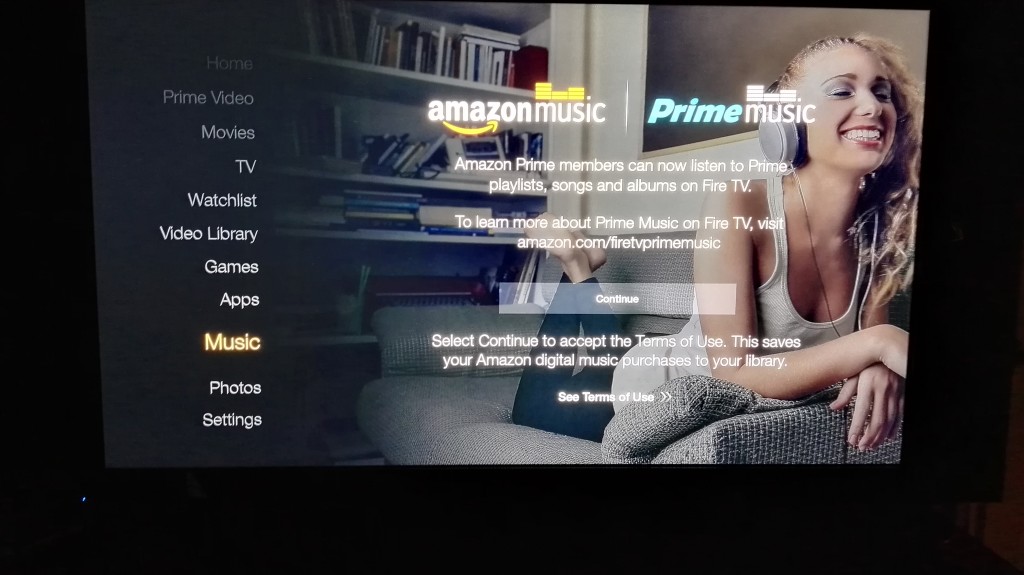
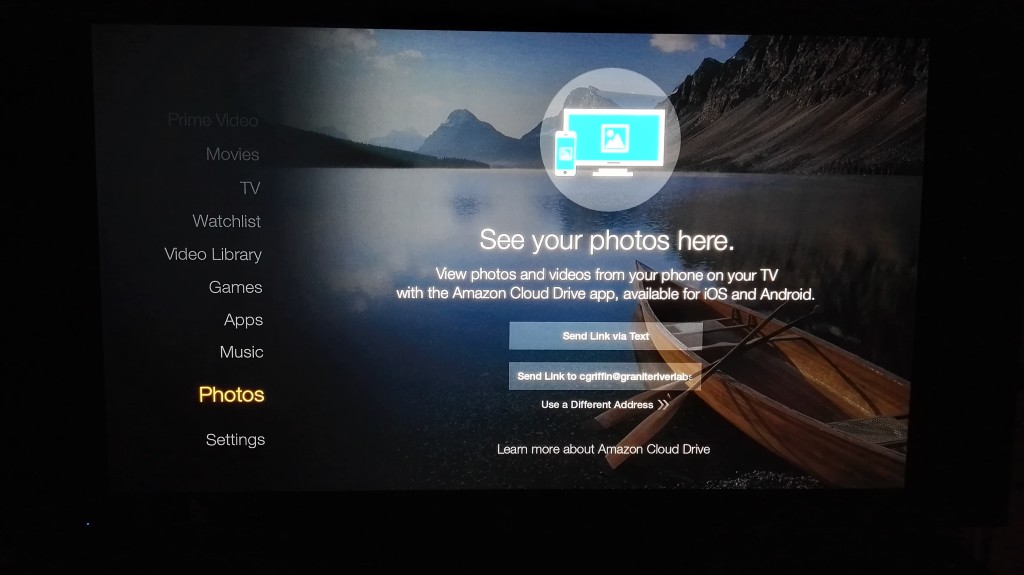
Amazon also promotes its games and sell game controllers to go beyond the simple up down left right controls you can do on the remote control.
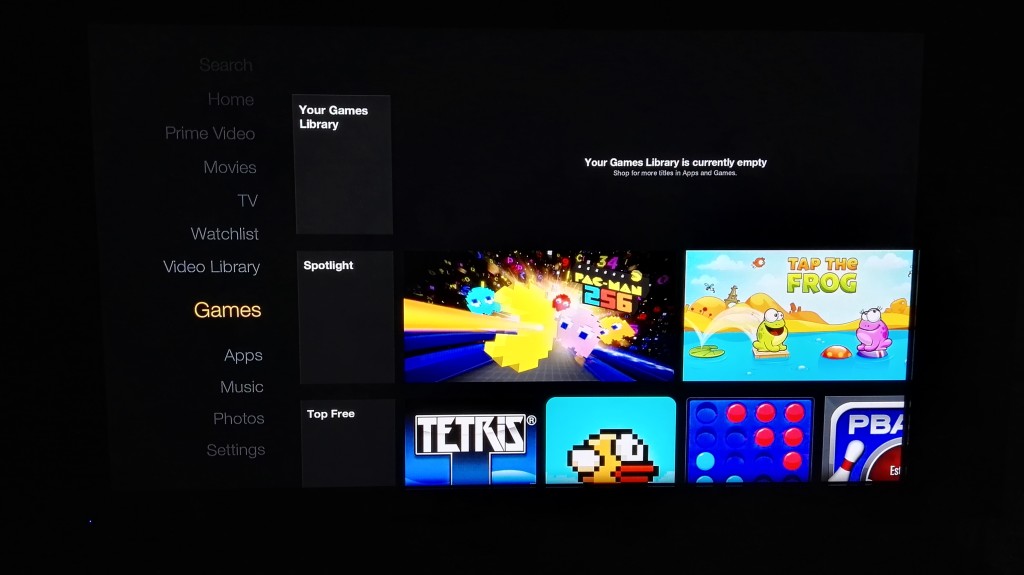
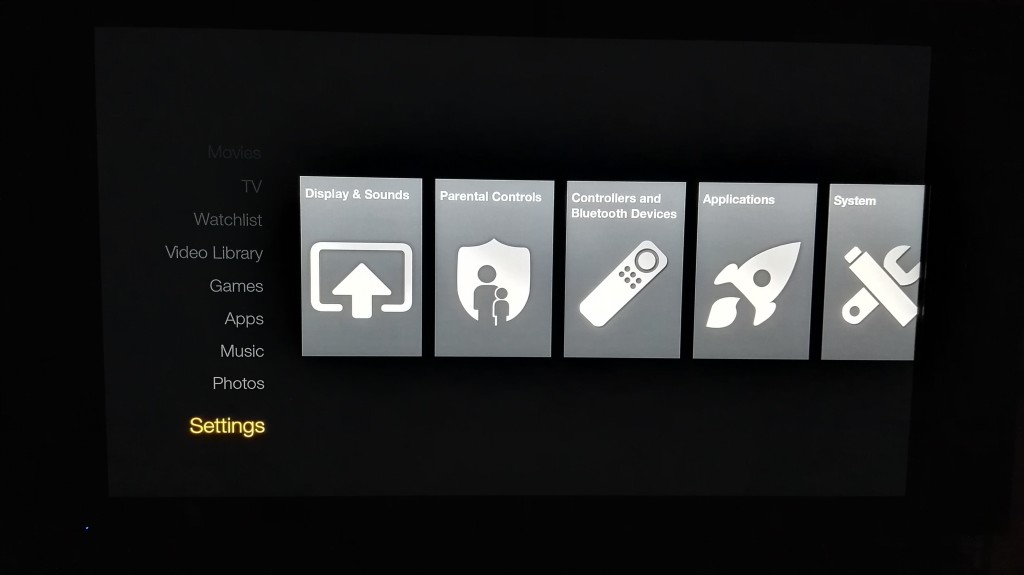
The Amazon Fire TV Stick is surprisingly simple to use and for existing Amazon Prime members, a quick way to enjoy Amazon content on your existing TV.
View Full Article
Featured Products
 GTrusted
GTrusted




























