258
High Trust ProductsChargers and Power Banks
Headphone & Speakers
Cases & Covers
Virtual Reality
Cables & Adapters
Media Player
Laptop
Tablet
Desktop
Cell Phone
Printers & Copiers
Memory Cards
TV
Computer Display
Game Console
Smart Home
Wearable Technology
Photo & Video Camera
Car Electronics
Car
Networking Equipment
Smart Toys
Home Audio & Video
Professional & Industrial
Storage Drive
Docking Station
Game Console Controllers
Set-top box
Keyboard, Mice, & Stylus
Portable Music Player
Computer Parts & Components
Cordless & Speakerphones
Projector
Software
Reporting
Apple Mac Pro Desktop (NEWEST VERSION)
by Apple









Interested in this product?

Select a product category to see which devices type we recommend to use with the Apple Mac Pro Desktop (NEWEST VERSION):







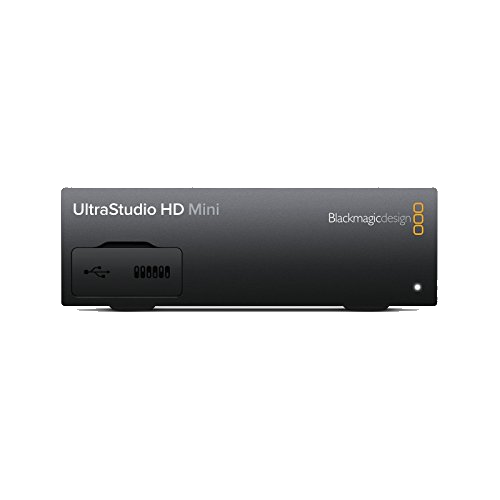


The Mac Pro (Late 2013) – Beauty and Muscle
For a while, those wanting a workstation class Apple had to deal with a silver Mac Pro in a large desktop form factor. While not the coolest looking thing that Apple had put out there, it did have expansion ports to add various interface and graphics cards.
When Apple released the second generation Mac Pro in late 2013, they revolutionized workstation class designs with a unique looking piece of art that had the power of a tank. Designed for professionals doing demanding video graphics editing and needing the utmost in connectivity to storage and audio/video devices, processing power, and 4K resolution displays.
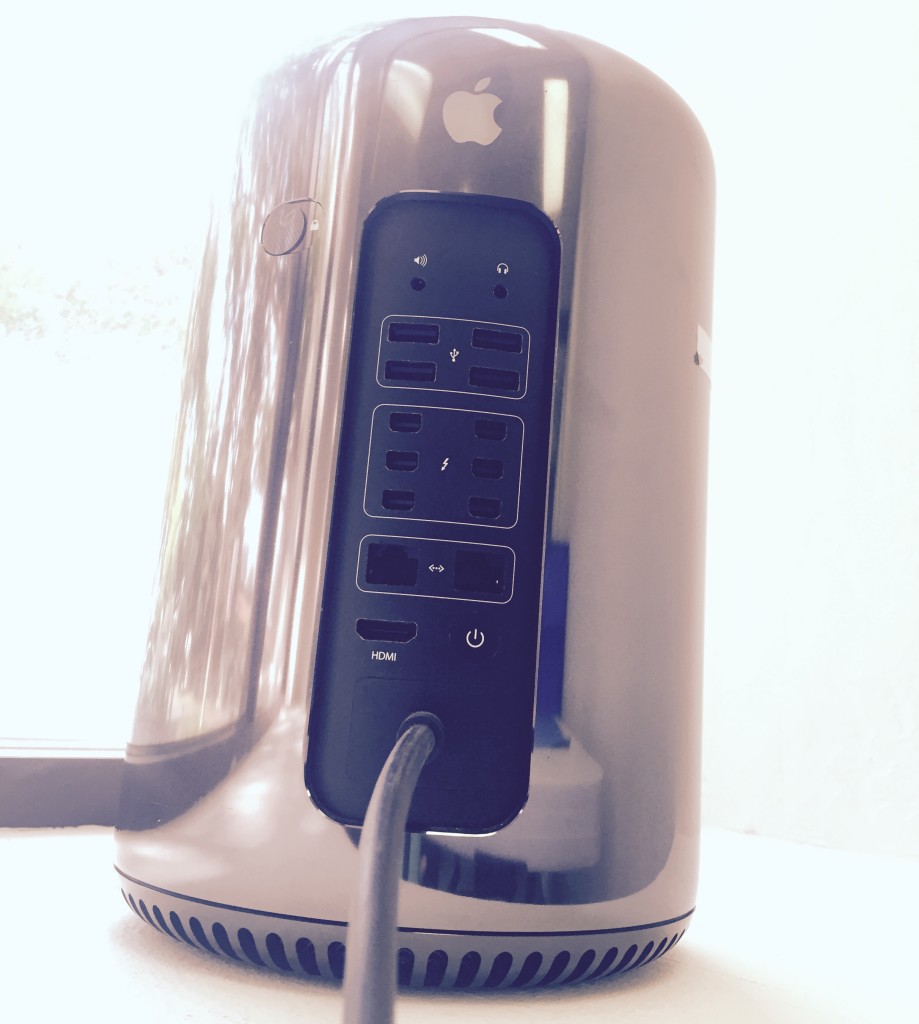
To meet this core market for Apple, the Mac Pro comes with 6 Thunderbolt 2.0 ports, which gives tremendous amount of data transfer speed to storage or cameras, enables simultaneously support three 4K DisplayPort displays, and allows you to easily add 10G Base-T networking support. Of course, you can still connect lower resolution displays, lower bandwidth drives, and slower networks with the Mac Pro's convenient USB, HDMI, and Gigabit Ethernet ports, but no other product in the world provides 6 Thunderbolt 2.0 ports. These Thunderbolt ports provide 2 channels of 20 Gbs of bandwidth each, which is rather remarkable achievement.

Despite all this muscle, it's sleek artistic design is something any design professional would be proud to put on their desk rather than hiding underneath their desk or in some other room. Apple's philosophy of product design as art has pervaded their entire product line, and the Mac Pro has further advanced this to new heights.
View Full Article
Featured Products
 GTrusted
GTrusted































