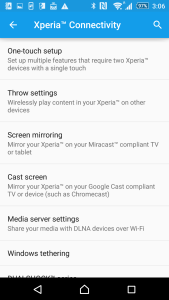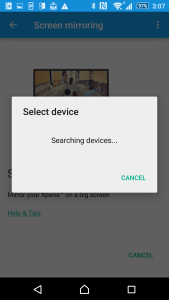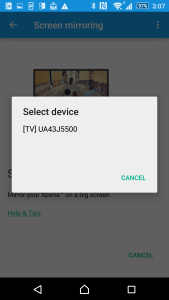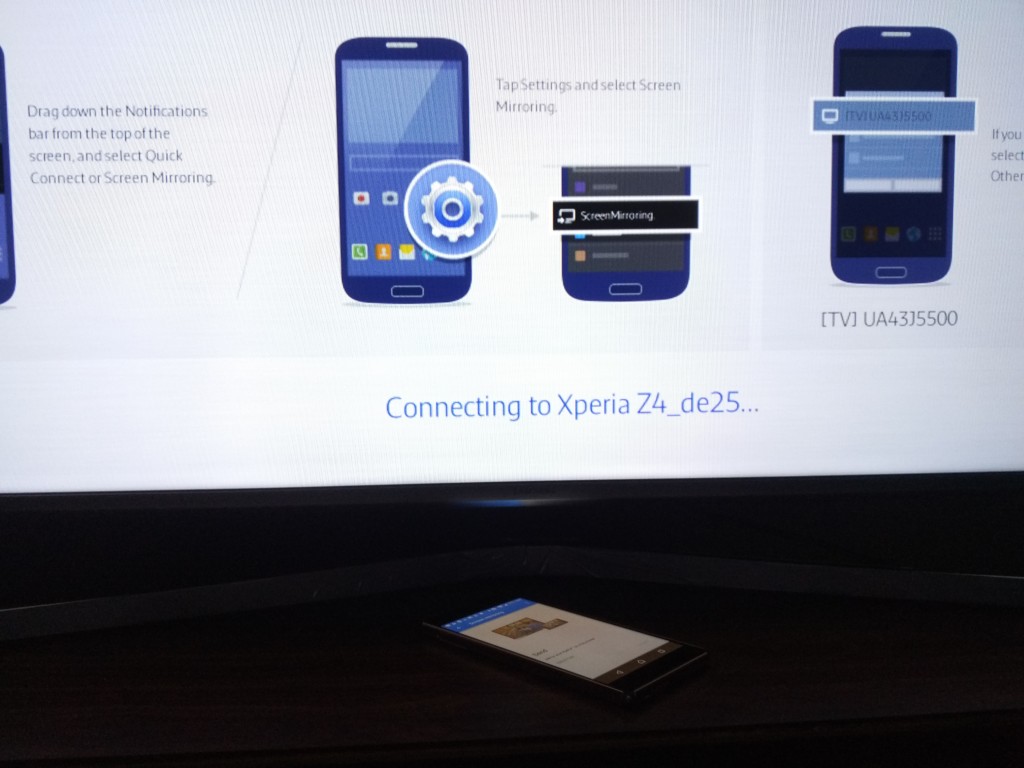The Sony Xperia Z3+, Z4, and Z5 can wireless display their screens to the Samsung Smart LED TV. To start, you need to first go to Settings->Xperia Connectivity and select Screen mirroring.
Once in Screen mirroring, you can press Start to begin searching for devices. The Samsung TV will automatically broadcast itself as [TV] plus its model name.
After you select the Samsung TV, the Xperia will connect to the TV and you should immediately see your phone's screen on the TV.
 GTrusted
GTrusted