20
High Trust Products5
Highly Compatible Products31
Compatible Products4
Not Working ProductsChargers and Power Banks
Headphone & Speakers
Cases & Covers
Virtual Reality
Cables & Adapters
Media Player
Laptop
Tablet
Desktop
Cell Phone
Printers & Copiers
Memory Cards
TV
Computer Display
Game Console
Smart Home
Wearable Technology
Photo & Video Camera
Car Electronics
Car
Networking Equipment
Smart Toys
Home Audio & Video
Professional & Industrial
Storage Drive
Docking Station
Game Console Controllers
Set-top box
Keyboard, Mice, & Stylus
Portable Music Player
Computer Parts & Components
Cordless & Speakerphones
Projector
Software
Reporting
Garmin vivosmart HR
by Garmin








Interested in this product?

Select a product category to see which devices type we recommend to use with the Garmin vivosmart HR:



Garmin vivosmart HR- Hard to Find But Worth It
The Garmin vivosmart HR is Garmin's answer to Fitbit's Charge HR, a hugely popular device. Previously, any heart rate monitoring from Garmin or other fitness wearables required a use of a separate heart monitoring strap that you put on your chest. With the Charge HR, you could finally monitor your heart rate straight from the fitness wrist band. Garmin has responded in kind with their new vivosmart HR which has similar functions as the Charge HR.
I first looked for the vivosmart HR at Amazon which wasn't available, which seems to be an increasing trend for new products. I then looked for the vivosmart HR at Dick's Sporting Goods in Dublin, California.

They had a pretty decent wearables section in a prime display area near their checkout area.


Unfortunately, Dick's Sporting Goods did not have the Garmin vivosmart HR. In fact when a Dick's salesperson was asked by other customers about which wearable device was able to measure heart rate on their wrist, the salesperson incorrectly responded that Garmin didn't have such a model and they would have to purchase the Fitbit Charge HR.

After Dick's, I then looked for the vivosmart HR at Best Buy in Dublin California.

Best Buy has a larger wearables display section and also a larger display of Garmin products including their full lineup of vivo fitness, forerunner, and GPS sports watches.

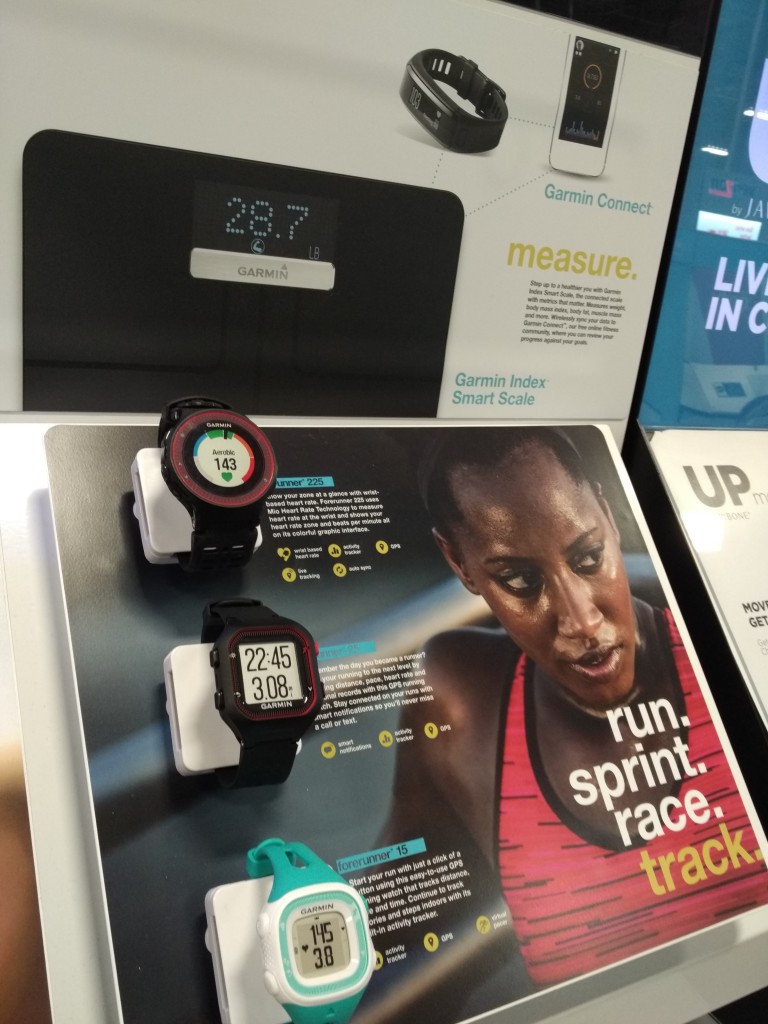
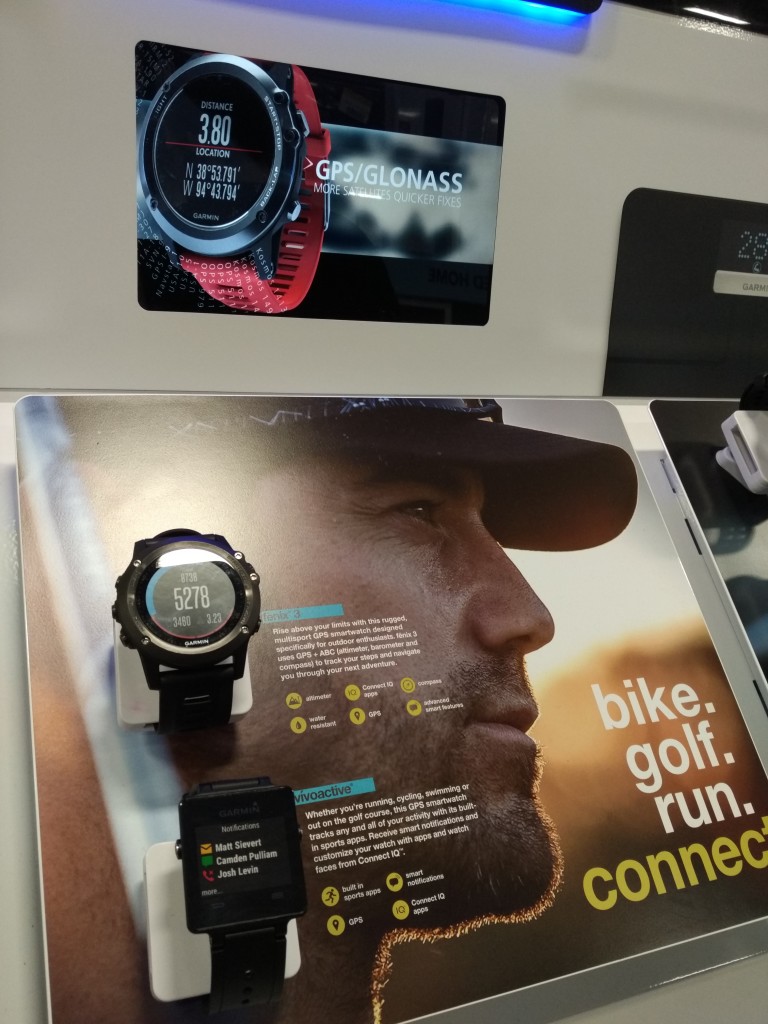
I opened up the Garmin vivosmart HR at Chennai Grill, an authentic south Indian restaurant in Dublin, California.

First impressions with the vivosmart HR box is that it feels very eco friendly and isn't packaged as a premium product like the way Charge HR is packaged. Compared to the Charge HR, the vivosmart HR also has a much larger display which some people may like to see more information and be able to better interface with.
Others more fashion sensitive may find the larger display too geeky or be concerned about battery because of the larger display. In fact despite the larger display, the vivosmart HR has about the same battery life as the Charge HR (about 5 days).
One other big difference is that Garmin allows you to go swimming and taking a shower with the vivosmart HR while the same is not recommended by Fitbit on the Charge HR.




Inside the box is just a USB cable adapter to connect your vivosmart HR to a power adapter.





Setting up the Garmin vivosmart HR can be done easily with and without a smartphone. If you decide not to use a smartphone, you can set up time and basic information about yourself to immediately start using the vivosmart HR.
The vivosmart HR interface remind me a lot of the Samsung Gear Fit where you have a large screen and you use your finger to swipe between view activity screens. Beyond that, the vivosmart HR is very different from the Samsung Gear Fit in terms of a being able to work with a wide variety of phones (not just those from Samsung), constant heart rate monitoring, and a better overall design.







There is also an actual physical button on the side which you can use to power on/off or go the settings menus. You can then again use your finger to swipe between menus, and press icons to select functions within the menus.


You can also use the settings function (the gear circle icon) to pair with your smartphone. Click here to see how to set up the Garmin vivosmart HR with a Samsung Galaxy S6 Edge.
View Full Article
Featured Products
 GTrusted
GTrusted



























