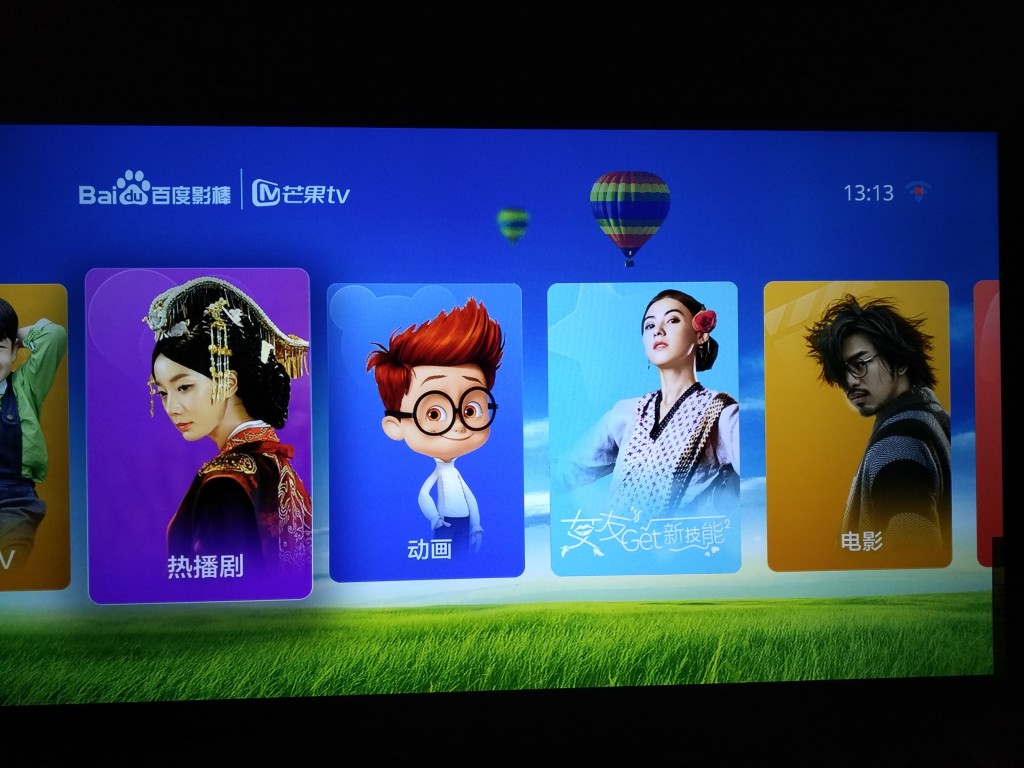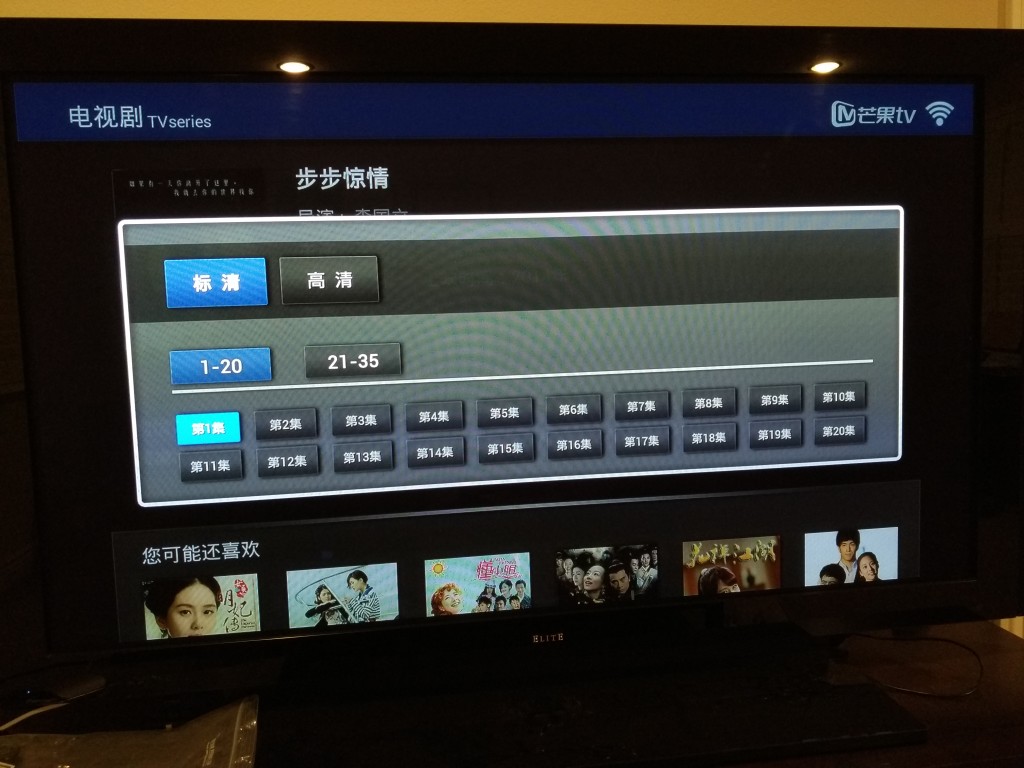3
High Trust Products1
Not Working ProductsChargers and Power Banks
Headphone & Speakers
Cases & Covers
Virtual Reality
Cables & Adapters
Media Player
Laptop
Tablet
Desktop
Cell Phone
Printers & Copiers
Memory Cards
TV
Computer Display
Game Console
Smart Home
Wearable Technology
Photo & Video Camera
Car Electronics
Car
Networking Equipment
Smart Toys
Home Audio & Video
Professional & Industrial
Storage Drive
Docking Station
Game Console Controllers
Set-top box
Keyboard, Mice, & Stylus
Portable Music Player
Computer Parts & Components
Cordless & Speakerphones
Projector
Software
Reporting
Baidu Chinese Tv Box 3
by Baidu








Select a product category to see which devices type we recommend to use with the Baidu Chinese Tv Box 3:




Stream for Free with Baidu TV
In China's parallel Internet universe, there is no Google. Baidu reigns supreme in search but like Google and like so many others, Baidu is trying to get into the Smart TV game.
I purchased the Baidu TV online in China which came in a simple white box. This box itself contained several small boxes of accessories like the remote control, USB power charger and cable, and HDMI cable.
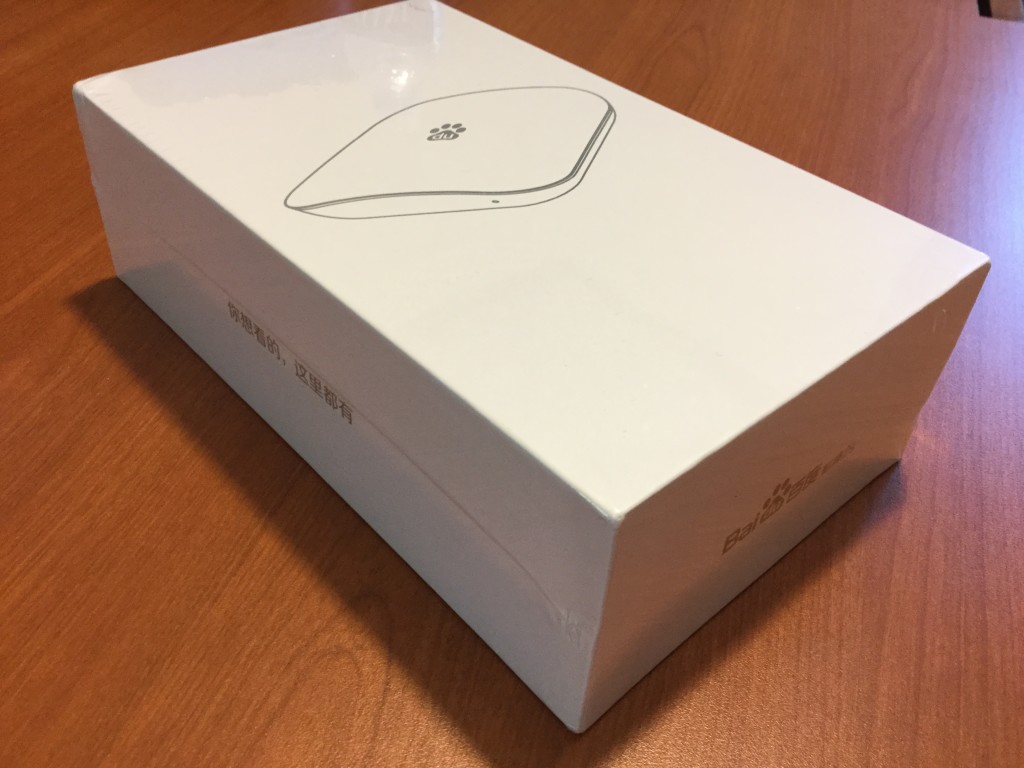
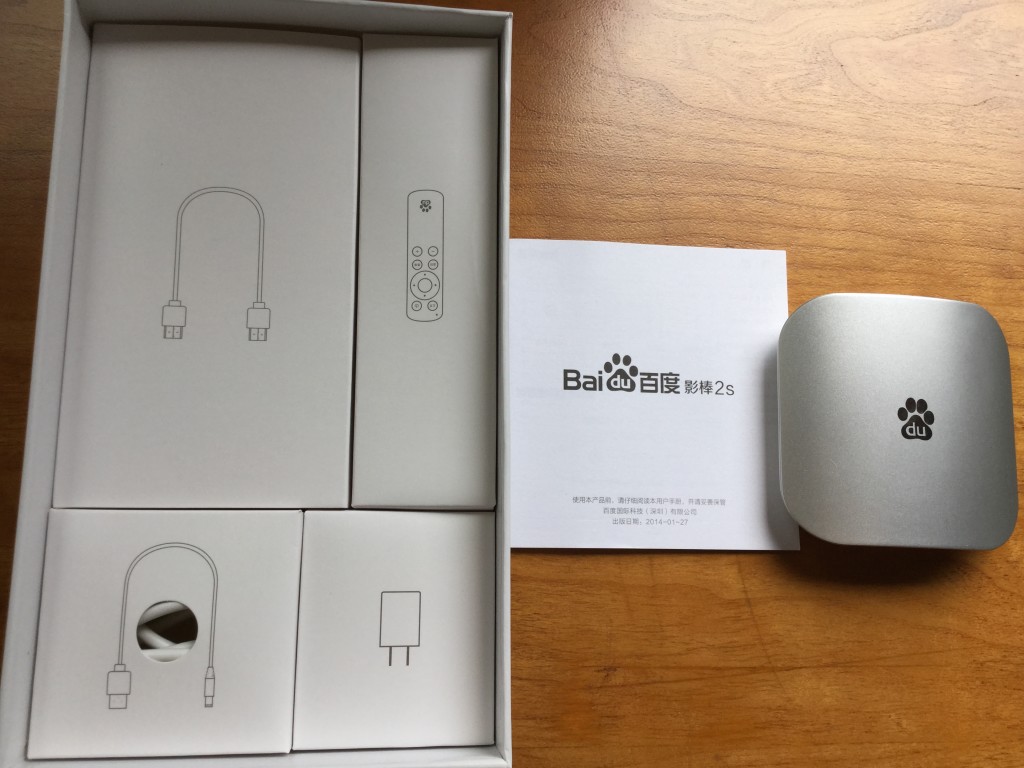


I tried Baidu TV at the old Chicago Booth campus in Singapore on a Sharp Aquos TV. However, if your WI-FI Access Point requires that you login or click to accept some terms and conditions first on some website.
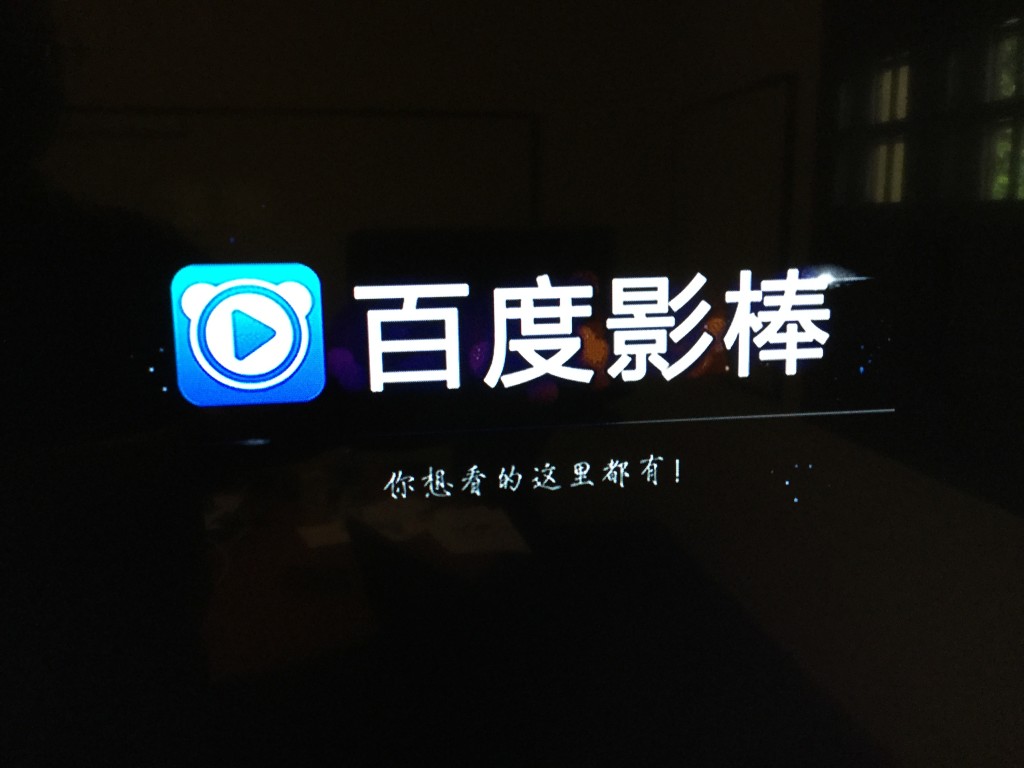
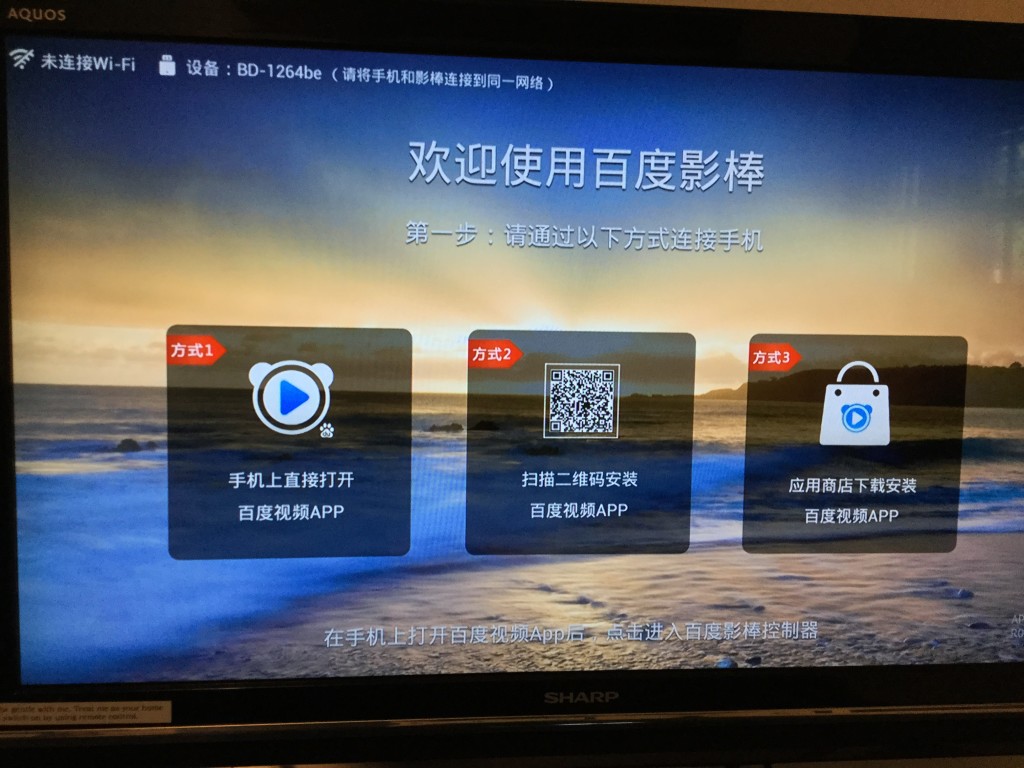
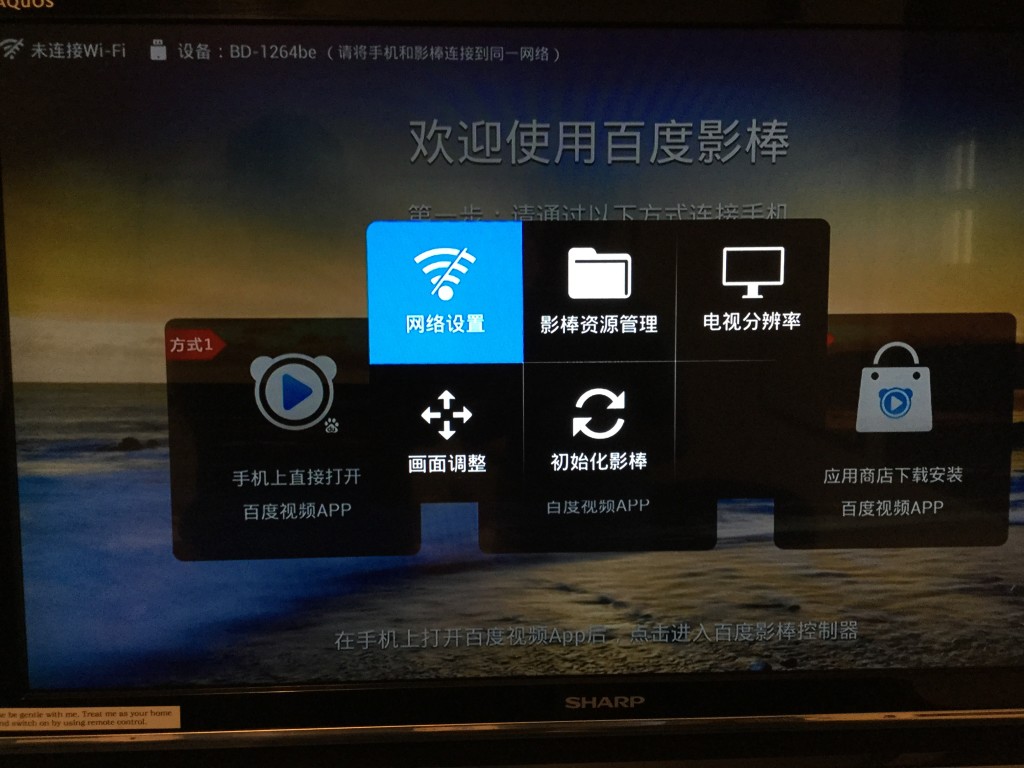
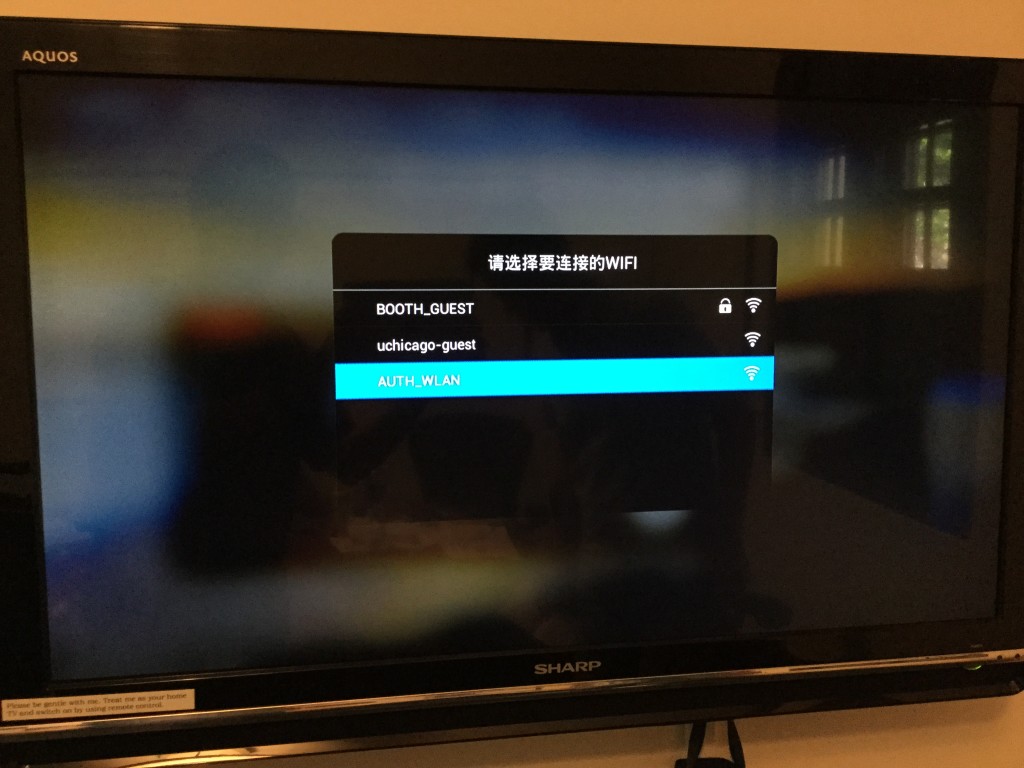
I then tried Baidu TV back at the hotel and was able to access the WI-FI network.


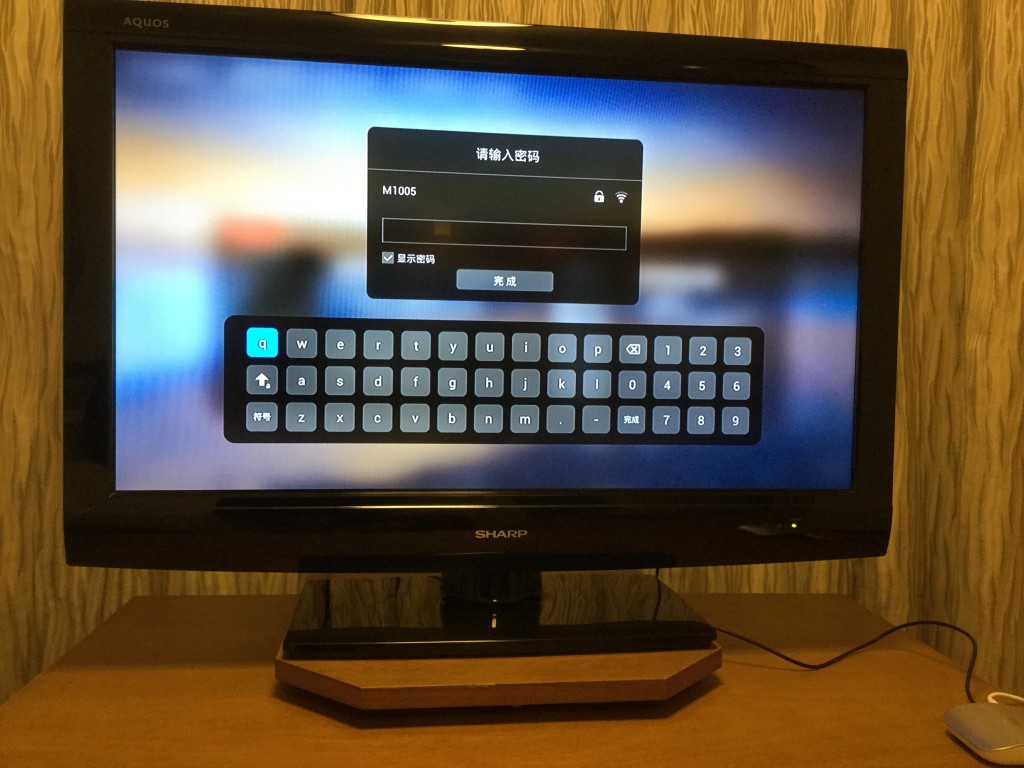

The strange thing about this initial Baidu TV menu is that you can't actually do many things (like watch Internet TV). You can play images and videos saved to a USB drive attached to Baidu TV, but that's about it.
When I returned to California, I tried Baidu TV again and found that Baidu TV had downloaded an update and proceeded to automatically update itself. Ironically, Baidu TV is using Google Android TV as its main software base.

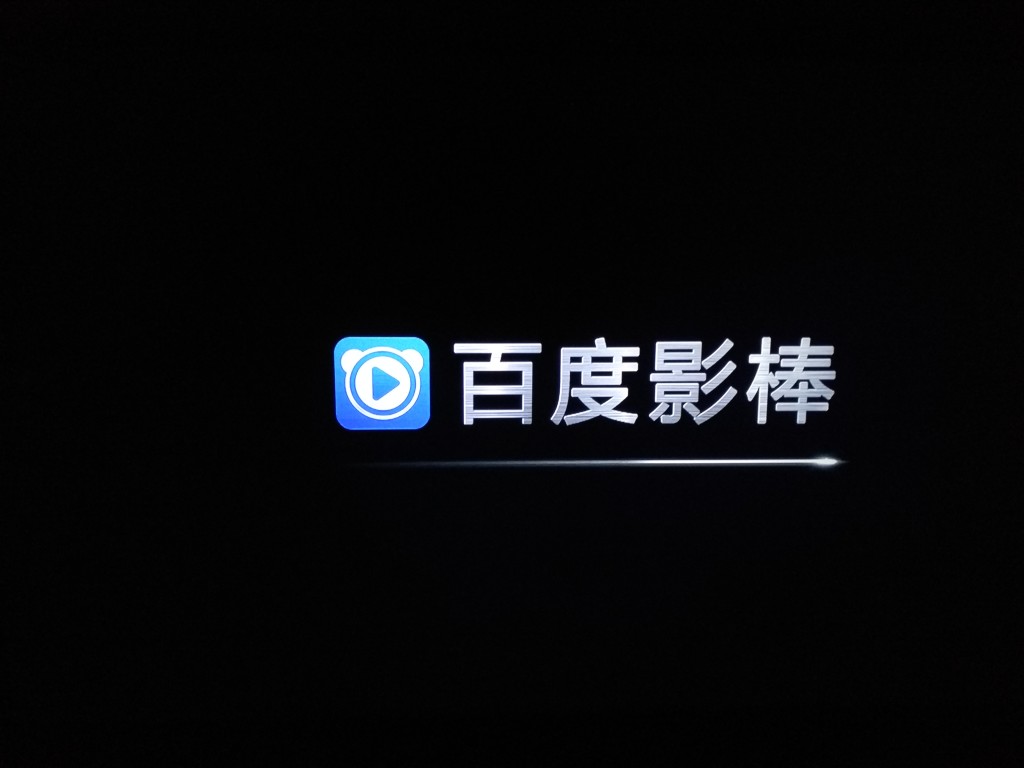
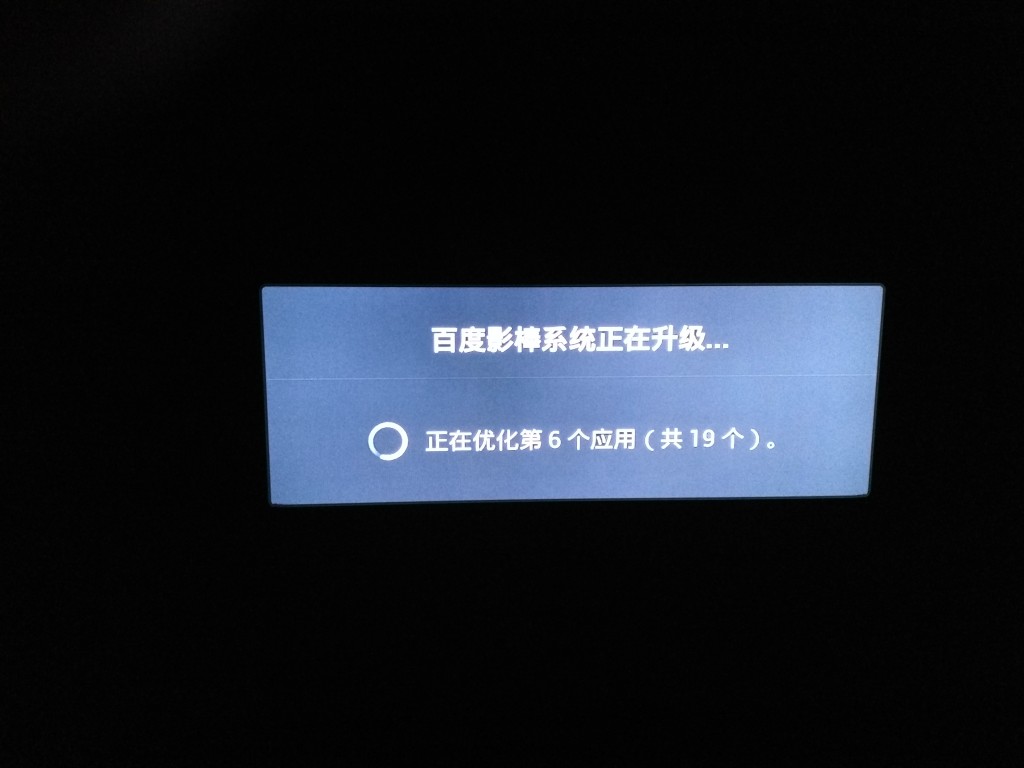
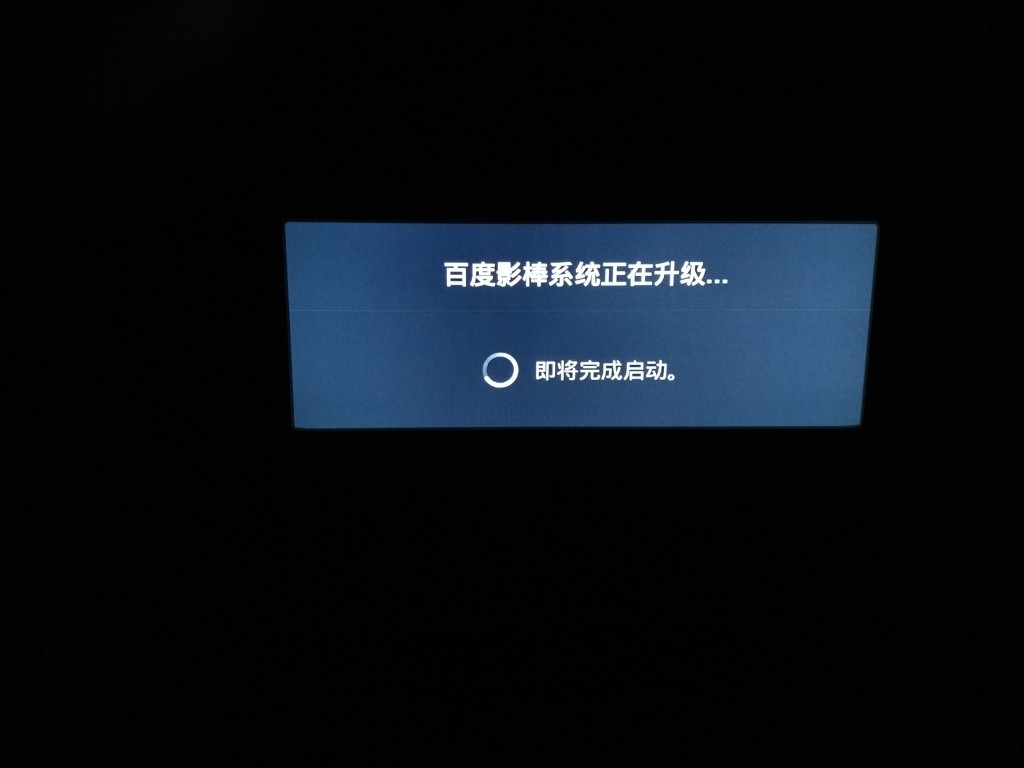
Once updated, Baidu TV had a totally different look and feel and looks to have merged with China's Hunan TV's Mango TV product. Hunan TV is one of China's largest TV broadcasters and Mango TV is found in other Smart TV products I've seen from China.

Baidu TV offers mostly free content through Mango TV unlike similar Smart TV services in the US. You can watch quite a lot of free TV serial shows, a mix of older movies and new movie previews, and music streaming. 
Don't expect a lot of apps to use from Baidu TV. Many of the limited games found on Baidu TV seem to be of low quality.

Being in California was good enough to get standard quality streaming, but anything higher quality requires you probably to be in China itself. Be warned, some content are not licensed to be viewed outside of China. I'm surprised that Baidu didn't put their version of YouTube on this box to make it richer in content.
Also, Baidu TV doesn't have a lot of integration with smartphones or tablets and you can't take advantage of content coming from there. I downloaded and installed the Baidu TV App from the Xiaomi Store on the Xiaomi Mi Note Pro.
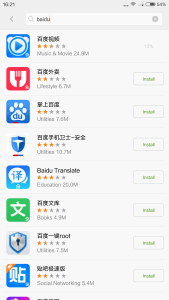
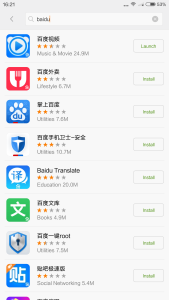


If you go to My Settings, you will see a feature to control the Baidu TV Stick.

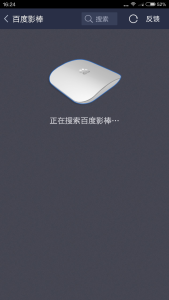


After you connect to the Baidu TV, the only feature that seems to work is using the Baidu TV App as a remote control for the Baidu TV.


Unlike other similar product like the Chrome Stick, you can't select content on the Baidu TV app and have it play on Baidu TV or mirror the display of your phone to Baidu TV.
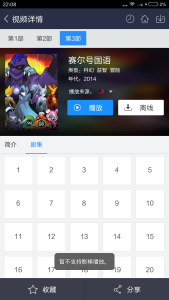

However, if your primary purpose is to get an inexpensive box and enjoy a lot of free Chinese content, Baidu TV can be a good option. You just need to make sure you fast enough Internet connection to its media servers most of whom are probably Asia based.
View Full Article
Featured Products
 GTrusted
GTrusted