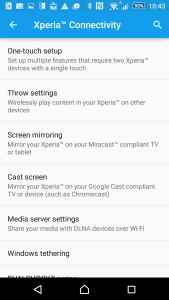The LG's webOS 2.0 line of Smart TV's is based on a operating system that was originally developed by Palm. While really easy to use without sacrificing too much functionality, some people may prefer to still use Google's Android TV especially if you are using applications that use Google Cast.. Only Sony, Philips, and Sharp has Android TV built in. For other TV brands like LG, you can use the ASUS Google Nexus Player to immediately add Android TV.
In addition to casting applications, the ASUS Google Nexus Player allows you to mirror your phone's screen to the TV. Unlike other smartphones which have more limited connectivity features, Sony's Xperia Z3+, Z4, and Z5 has a lot of options but you need to know which one to use for what device you want to connect to.
To use your Xperia share its screen through the Nexus Player, you need to first go to the Xperia's Settings->Xperia Connectivity. Instead of choosing Screen mirroring, which is used for Miracast which Google doesn't support, you need to use Cast screen instead.

You should the Nexus Player listed which you can then select to connect.
You can also enable Cast Screen by swiping your finger from the top to pull down Notifications and Settings. Under settings, you will see an icon for Cast screen (which you shouldn't get confused with casting to a Miracast capable device). Here again, you can select the Nexus Player to start mirroring your screen.
The Sony Xperia Z3+, Z4, and Z5 series of phones are Android based and as expected works well with the ASUS Google Nexus Player but also works well directly with LG's 4K Ultra HD Smart TV (2015). Using the Sony Xperia with the Nexus Player together with the LG 4K Smart TV allows you to have the best of both worlds- the simplicity of LG's webOS and the scale of Android TV.
 GTrusted
GTrusted