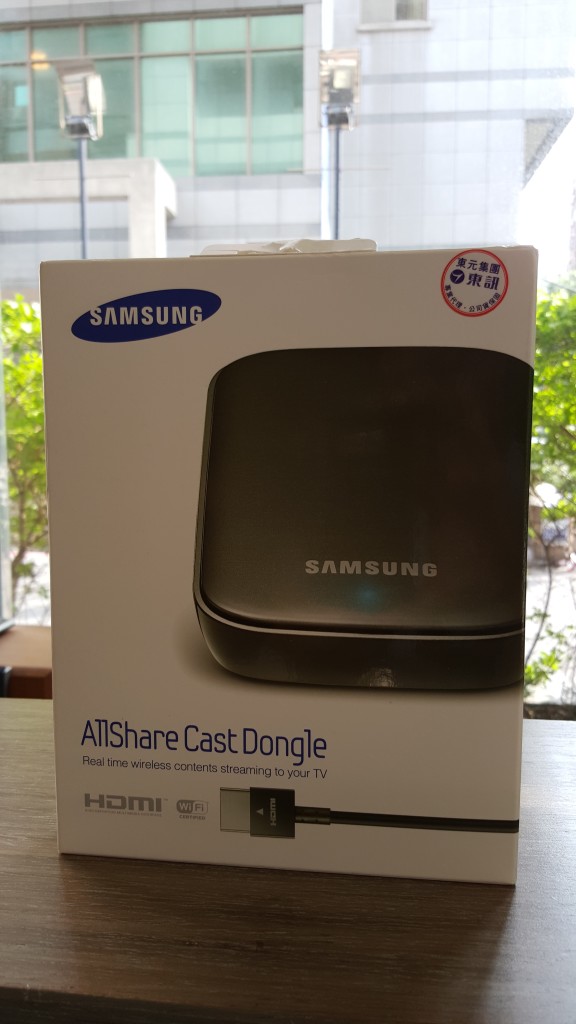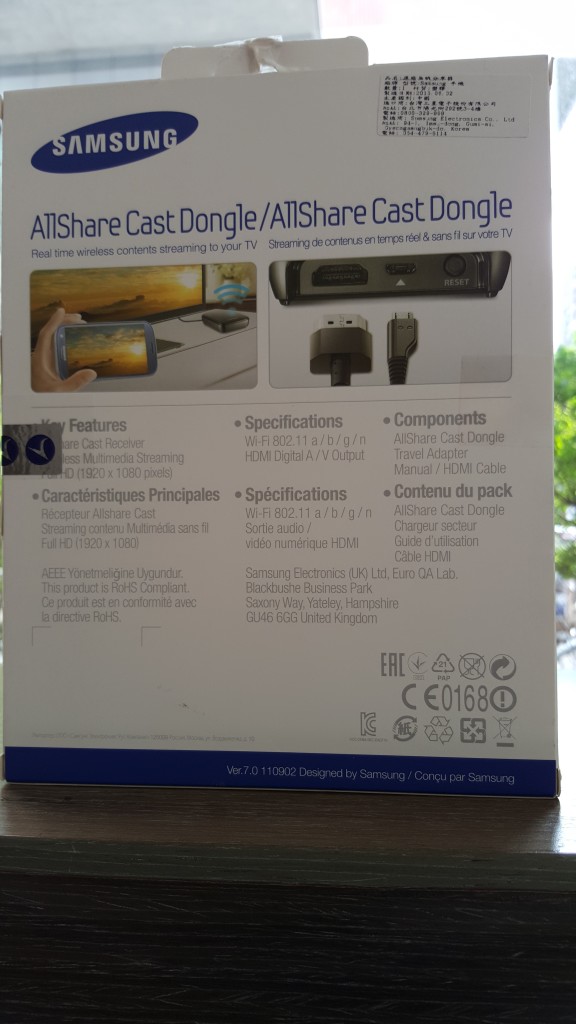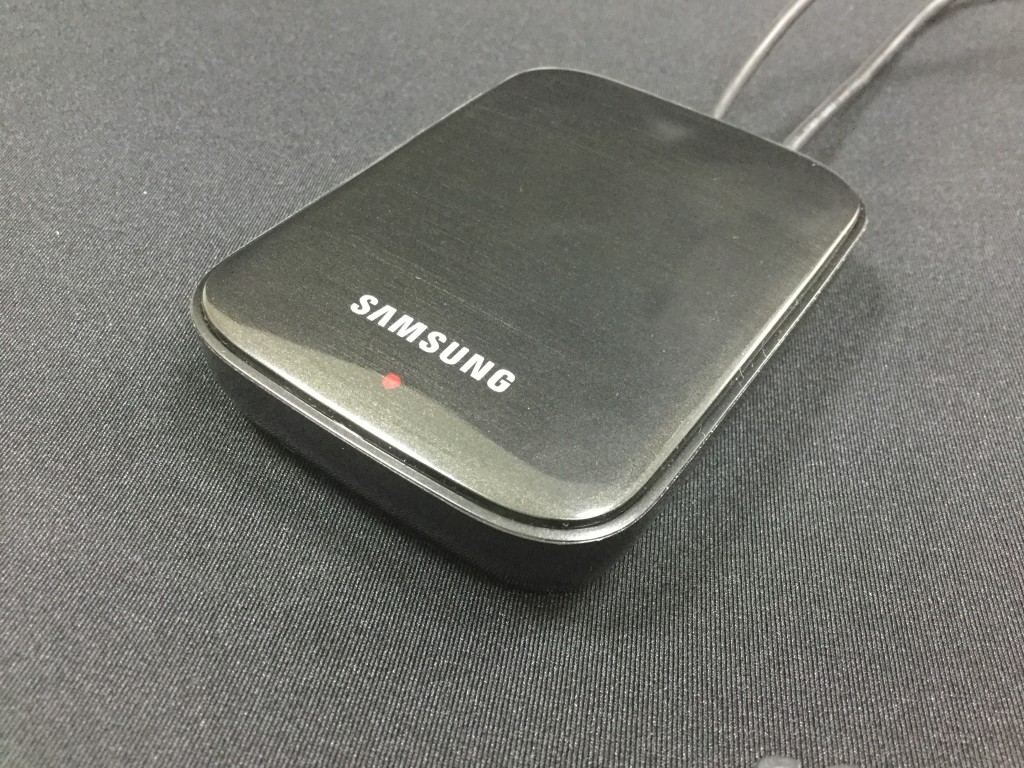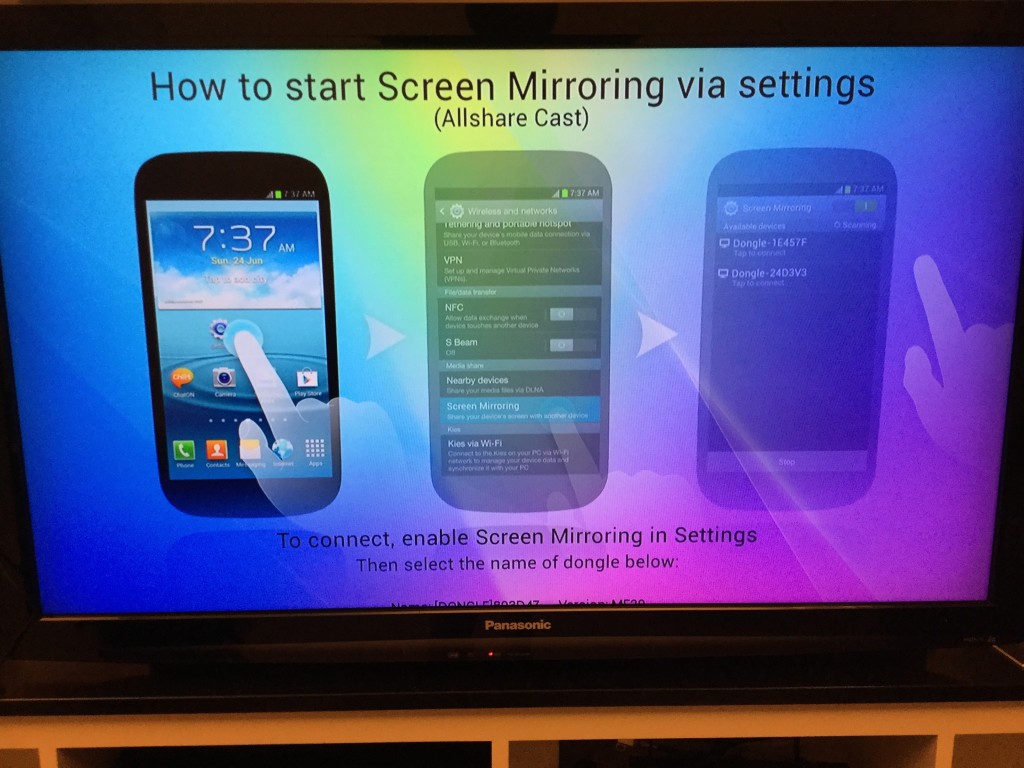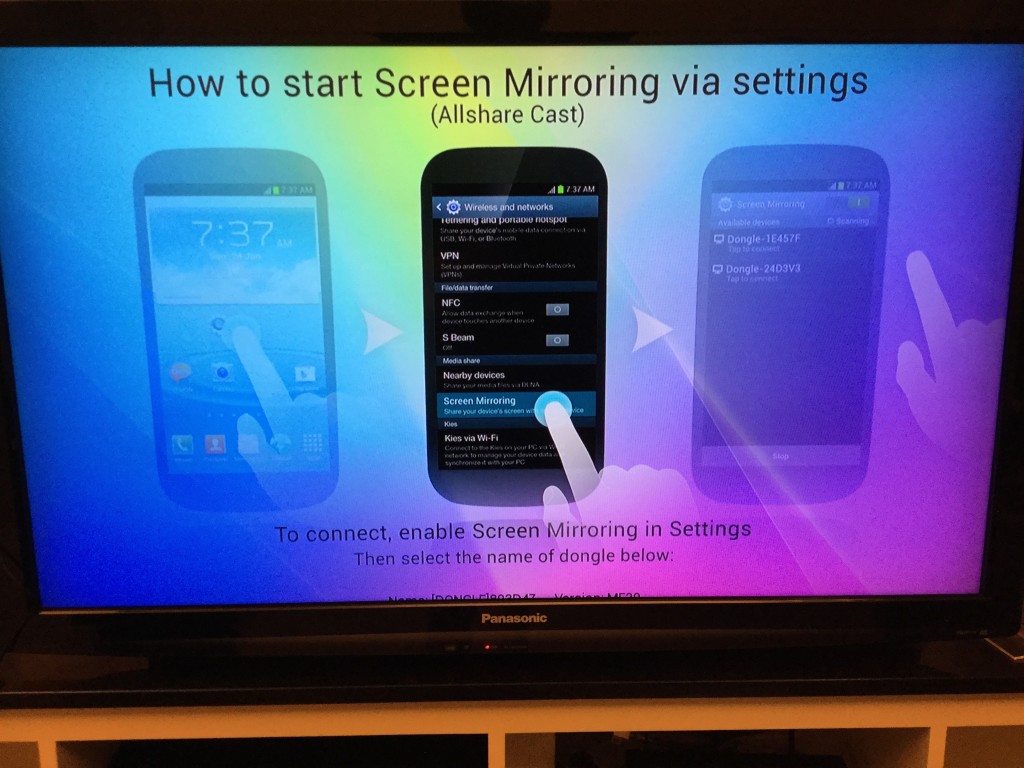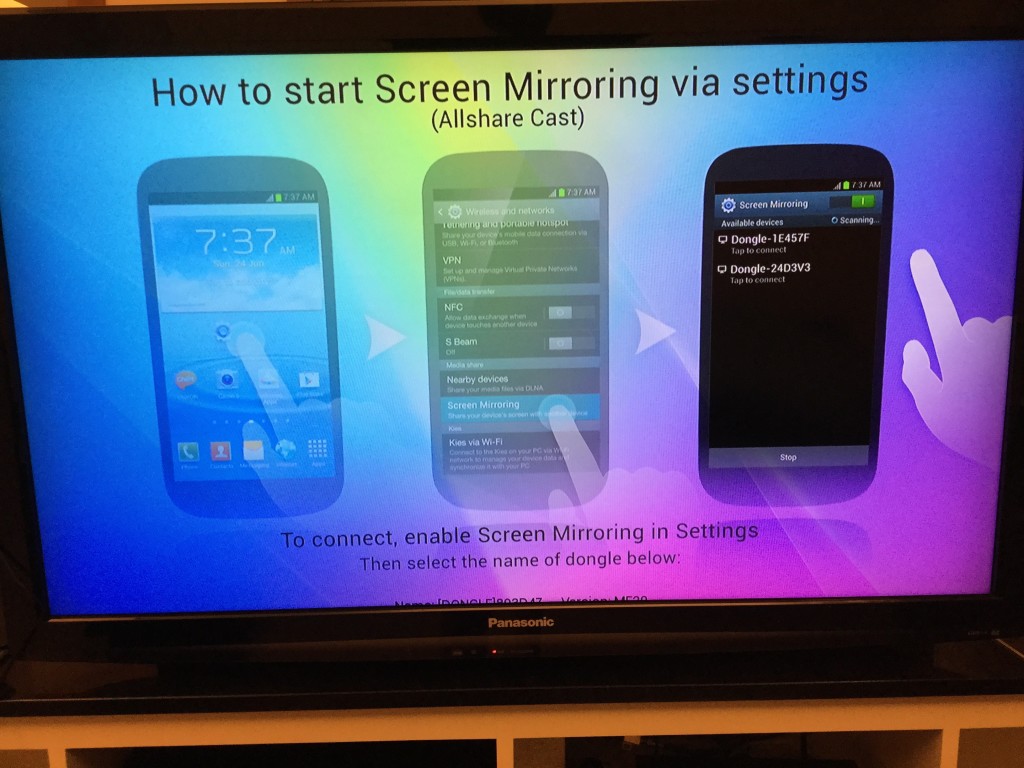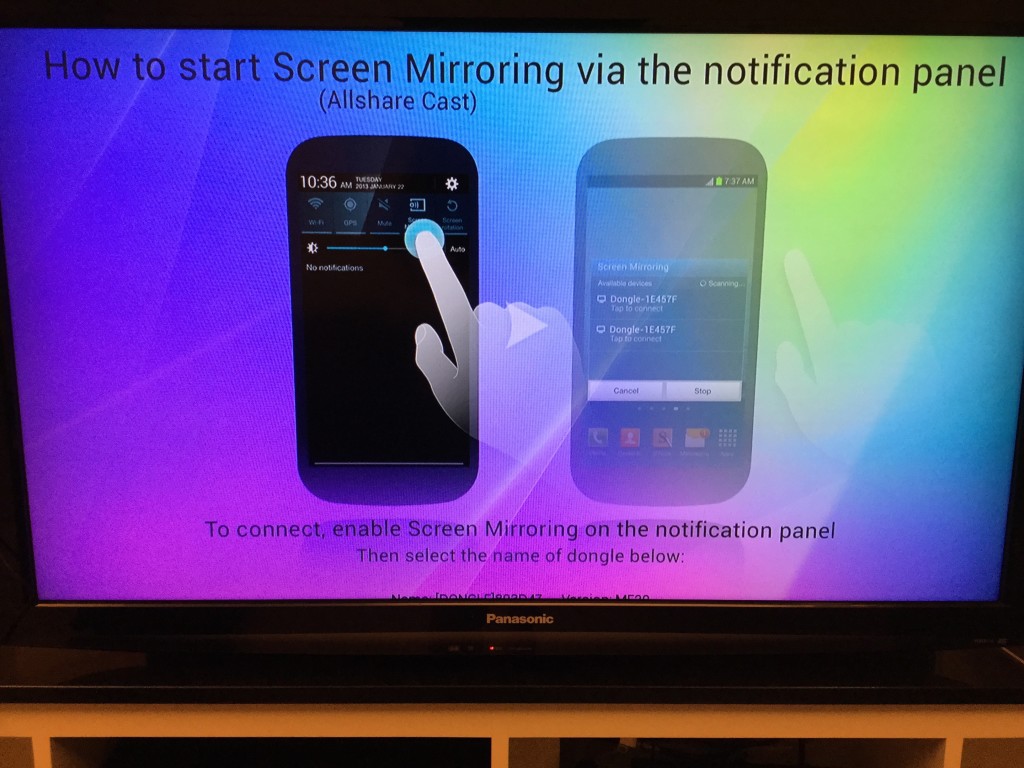The Samsung SmartTV connects easily to your Samsung Galaxy S6 Edge to show videos, photos, and presentations. But what happens if you don't have a Samsung SmartTV at home or are on the road and need to use whatever TV or projector is available? Samsung provides the AllShare Cast Dongle to solve this.
The AllShare Cast Dongle is a little black plastic box that has a HDMI port that you can use to connect to your TV, display, or projector. It's very light weight and powered through USB making it ideal for bringing it on the road. On the other hand, the device has a cheap plastic look and feel so you may want to tuck it somewhere hidden in your home entertainment setup.
I purchased the AllShare Cast Dongle in this Samsung Store in SynTrend, a new modern electronics paradise in Taipei, Taiwan. I had a hard time getting my Samsung Galaxy S6 Edge to connect with the store's demo AllShare Cast Dongle. The salesperson had to reset their AllShare Cast Dongle a couple times to get it to work.
Even after my Samsung Galaxy S6 Edge was linked, the video mirrored to the AllShare Cast Dongle sometimes dropped frames or pixels. The salesperson explained that this was because there was a lot of Wi-Fi traffic in the building. I hope he was right since the demo was not very reassuring.
The Samsung AllShare Cast Dongle comes with a USB cable, USB charger, HDMI cable, and Quick User Guide. The packaging materials and dongle itself feel cheap and not like a premium product from Samsung.
The Samsung AllShare Cast Dongle has a USB port for charging. No separate power charger is required and the Dongle can be powered by connecting to a USB port on a PC and USB power adapter. The HDMI cable then connects to the HDMI port on the TV.
Unfortunately, the way that the Samsung AllShare Cast Dongle repeatedly scrolls through its setup instructions on the TV screen is confusing especially since each device has its own way of doing screen mirroring. For the Samsung Galaxy S6 Edge,make sure that the Dongle first has a red blinking light. You then need to press QuickConnect, choose the [DONGLE]XXXXXX that , and then choosing Start Screen Mirroring. The Dongle's red blinking light should become blue. Note that it can take over 10 seconds before the Screen Mirroring to work. If it takes too long to connect, you need to press the Reset button at the back of the Dongle for a few seconds to turn back red, and try again from scratch.
The Samsung AllShare Cast Dongle is fine for showing photos and documents. Google Docs doesn't really allow you to show your Slides in presentation mode on Android but Microsoft's PowerPoint presents pretty well on the big screen.
The Dongle is also ok for showing movies to kids or the casual user- however trying to enjoy a high definition action movie leaves a lot to be desired. You can definitely see occasional video lag and dropped pixels. Generally the video doesn't feel smooth even though the resolution is at 1920X1080/60p. The problems in video is probably related to the process of encoding/transmitting/decoding the video over Wi-Fi.
You can also forget about doing any gaming that requires looking at the TV while controlling the phone since the lag time is too long.
Conclusion: If you don't have a Samsung SmartTV, the Samsung AllShare Cast dongle is an alternative if you have some patience and lowered expectations on video quality.
 GTrusted
GTrusted