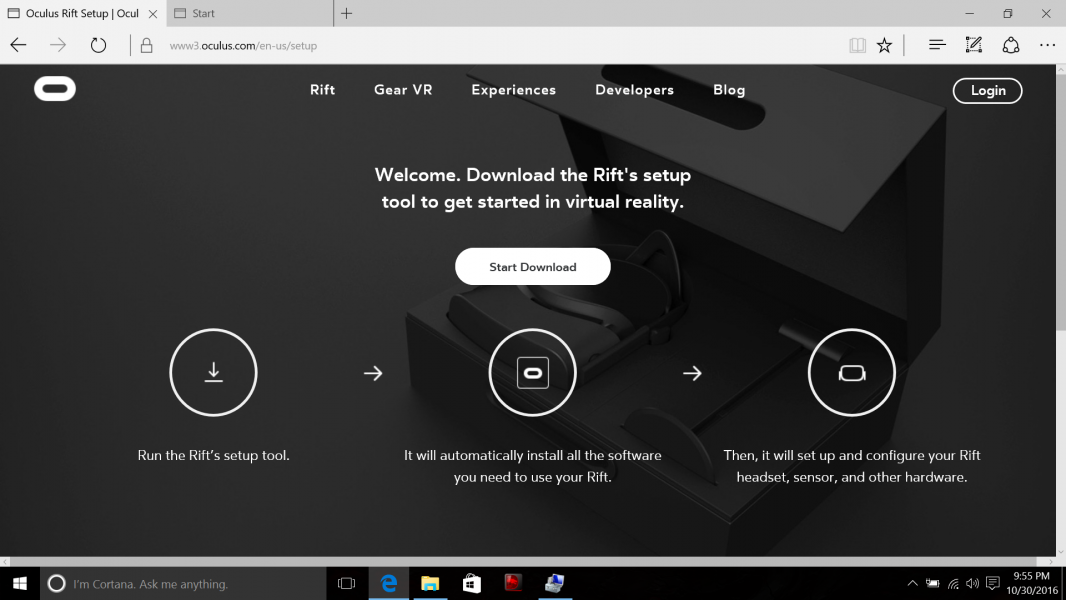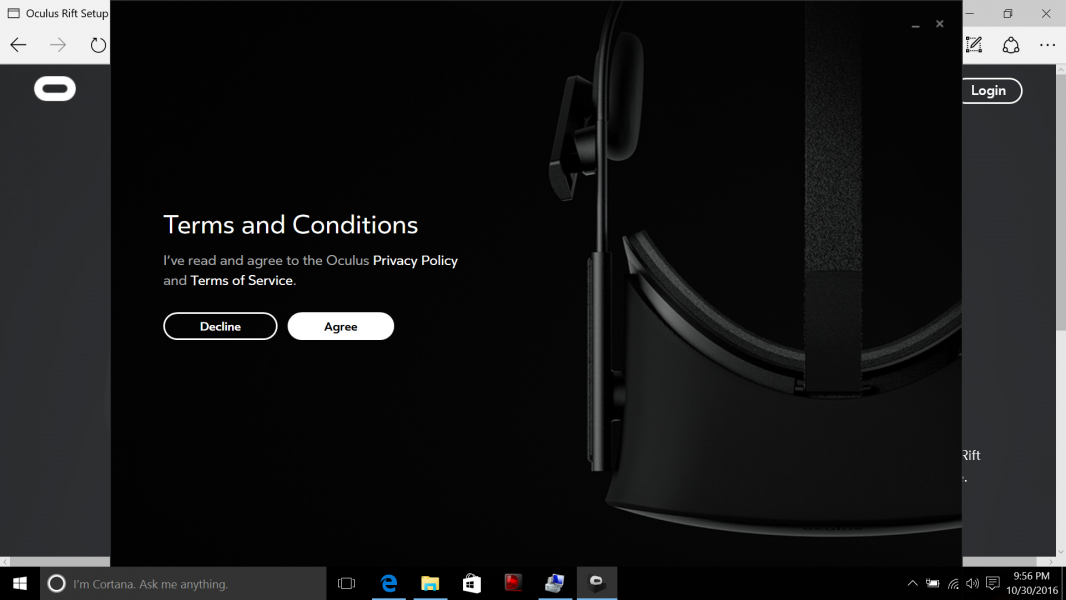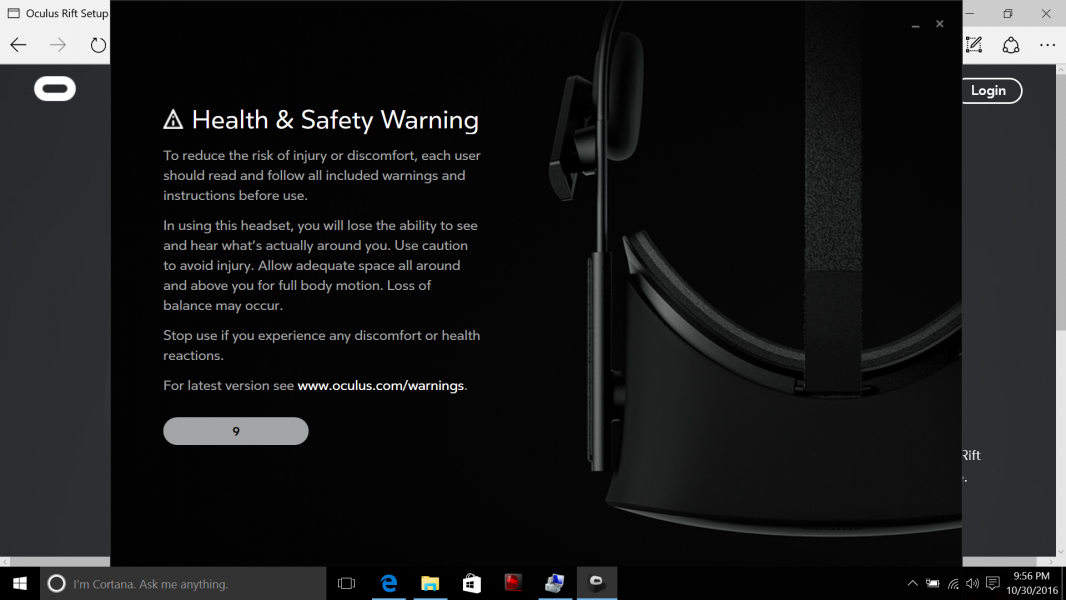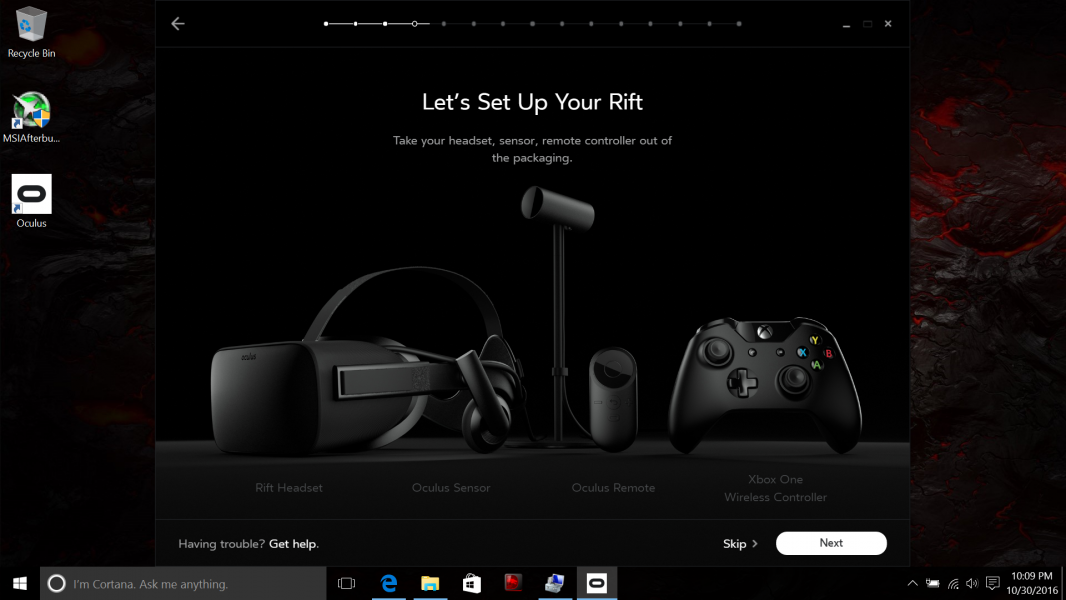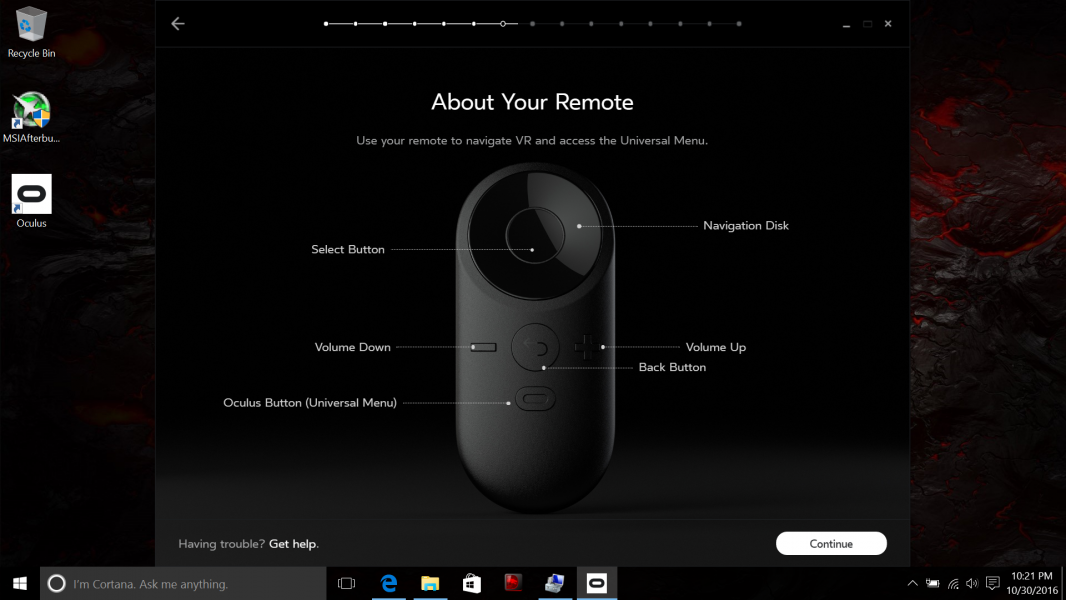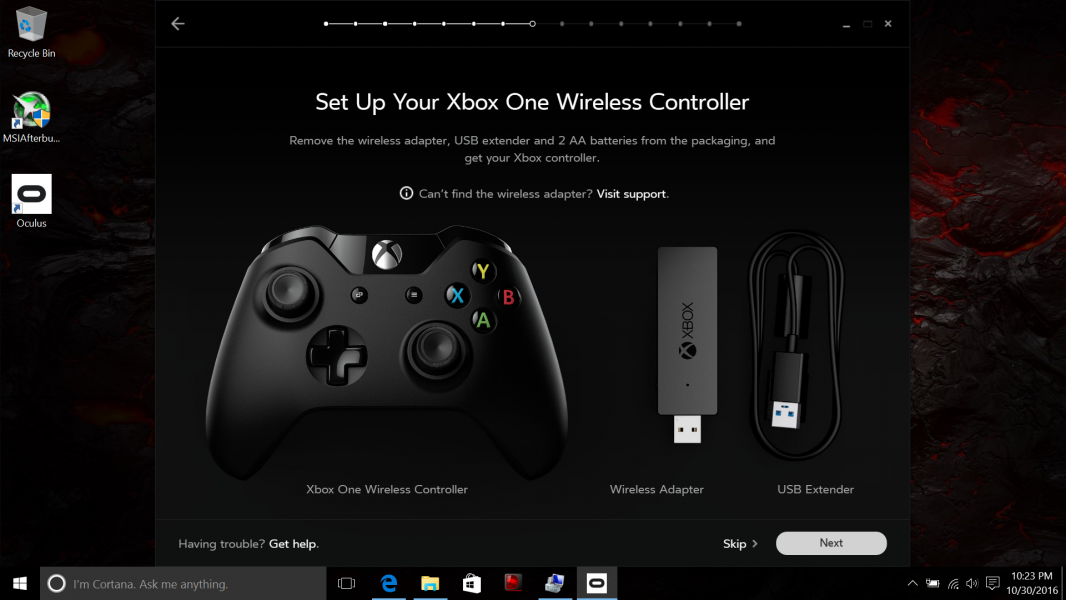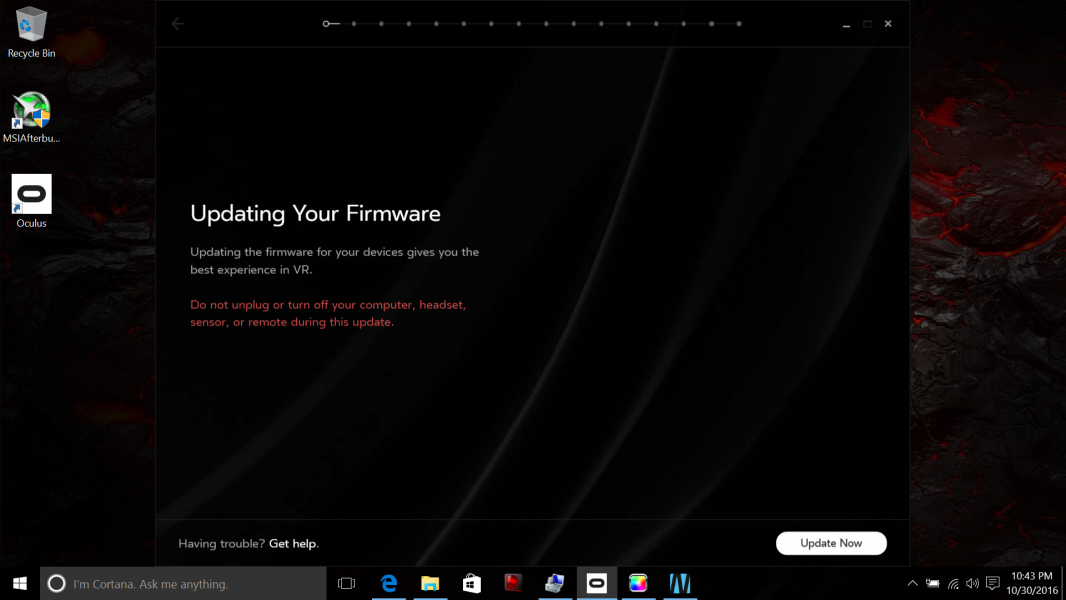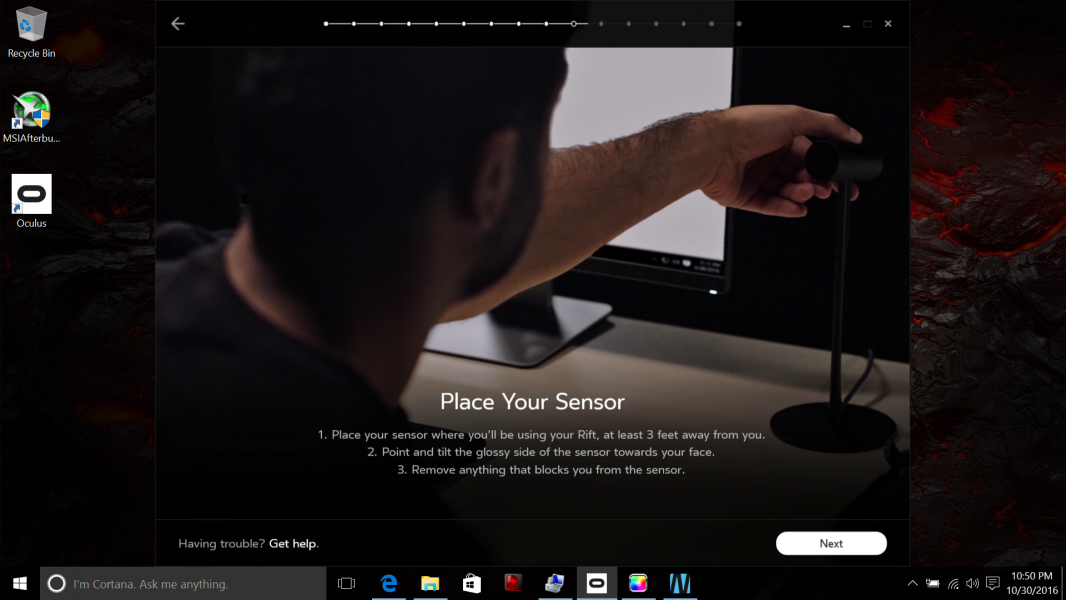The MSI GS73VR Stealth Pro claims Virtual Reality Support so let's see how well it works with the Oculus Rift VR Headset.
To set up the Oculus Rift VR Headset on the MSI GS73VR Stealth Pro, you first need to open a browser and go to oculus.com/setup.
Once you get past the Health & Safety Warning, you'll then proceed to downloading and installing the VR Apps software.
Once installed, you'll then need to create an Oculus account or use an existing one.
If you create a new account, you will need to verify the account by clicking a link from Oculus in your e-mail.
Naturally, since Oculus is part of Facebook, there is also a Connect to Facebook option.
You can then proceed to set your profile picture, privacy settings, payment method, and PIN.
Once all the personalization settings are done, you can next set up the hardware.
The Oculus Rift VR Headset needs two USB 3.1 Gen 1 ports and one HDMI port to connect to the MSI GS73VR Stealth Pro. The Oculus Headset itself uses a USB and HDMI connection while the Oculus Sensor needs one USB connection.
You can also then set up the Oculus Remote. First you'll need to pull out the plastic tab from the battery case to start the remote.

After the Oculus software detects the Remote, it will show the Remote's connection status as OK.
Next you can set up the Xbox One Wireless Controller that comes with the Oculus Rift VR Headset. First make sure you insert the batteries into the Xbox One Wireless Controller.
You'll need to connect the Xbox One Controller's Wireless Adapter that also comes with the Oculus Rift VR Headset into one of the the MSI GS73VR Stealth Pro's USB ports. The Wireless Adapter will automatically get set up and drivers installed in the PC.
To pair the Wireless Adapter with the Xbox One Controller, hold down the sync buttons on the Xbox One Controller and the Wireless Adapter until the Xbox One Controller's Xbox button and the Wireless Adapter's LED are blinking. You may need to repeat this pairing process a few times before being able to successfully pair.
Once the pairing is completed, the Oculus software will show the Xbox controller being OK.
Next, a firmware update will be needed on the Oculus Rift VR Headset and remote.
Once all the firmware updates are complete, the Oculus software will repeat the initial setup screens.
After you get past the startup screens, you can then set up the Oculus Sensor.
You'll need to input your height since Oculus assumes you will be standing while using the Oculus Rift VR Headset.
The Oculus Software will then show you how to place your sensor with a series of short video clips.
After moving the VR headset around in front of the sensor, the Oculus Software will confirm that the Sensor Tracking is working.
The Oculus Software will then show you a series of screens on how to make sure you get the right fit with the headset. Unfortunately this is one of the main challenges with making the Oculus Rift VR Headset is truly universal product since it's very difficult for people with glasses to put on comfortably.
There are some tips for how to use the Oculus Rift VR Headset with glasses but they aren't that helpful.
The Oculus Software will then describe how to make space for you to safely use the Oculus Rift VR Headset.
You can also change the distance between the lenses in the headset to improve image clarity.
After a very lengthy setup process, you can finally use the Oculus Rift VR Headset by pressing the Oculus Remote.
Unfortunately, the Oculus Rift VR Headset would only turn on once but after removing the headset and putting the headset back on, the VR display would remain dark. The only way to reset the Oculus Rift VR Headset is to unplug and re-plug the USB cable coming from the headset into the MSI GS73VR Stealth Pro.
At this point it's unclear if the Oculus Rift VR Headset is defective or if there is some compatibility issue with the Oculus Rift VR Headset but we will be exploring this further.
 GTrusted
GTrusted