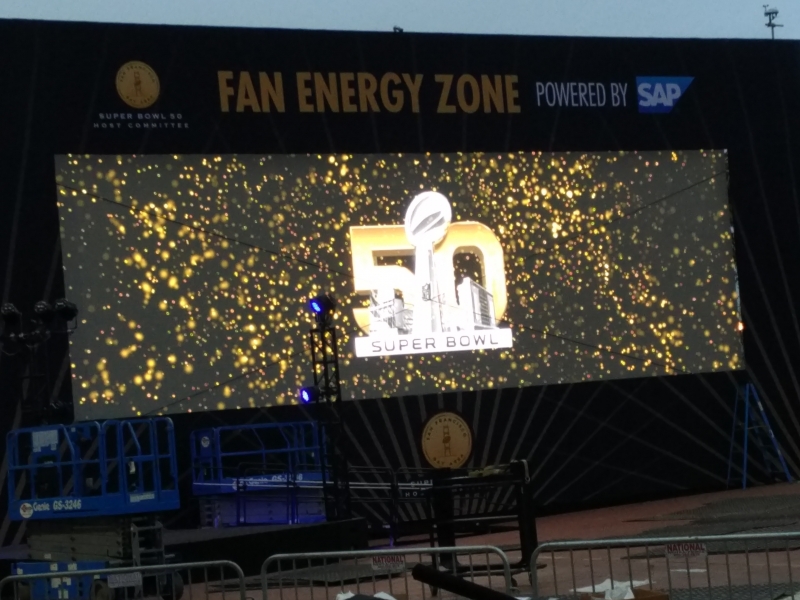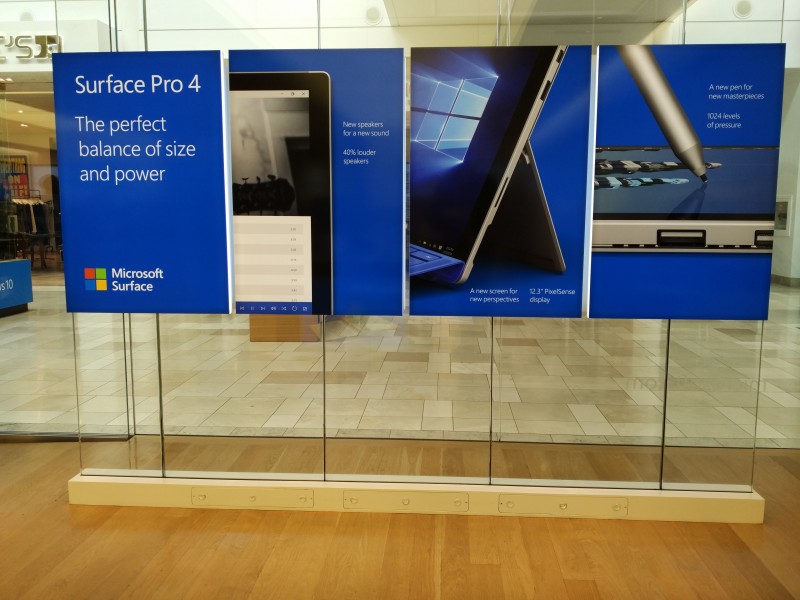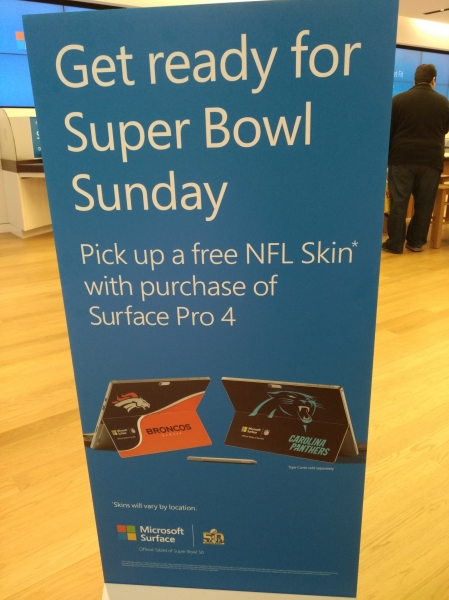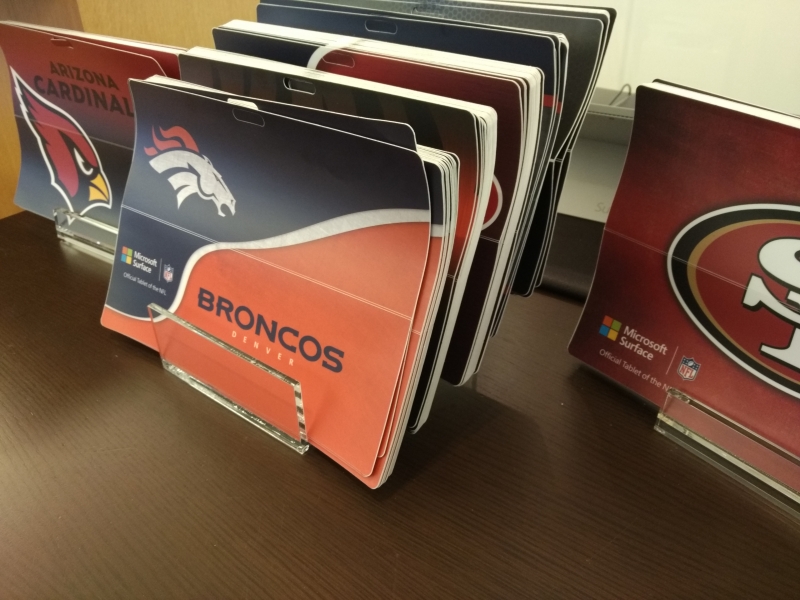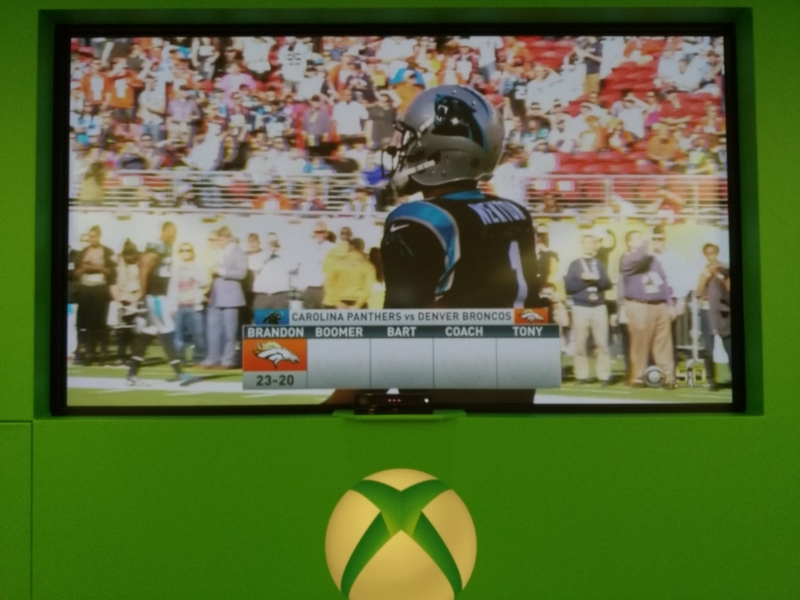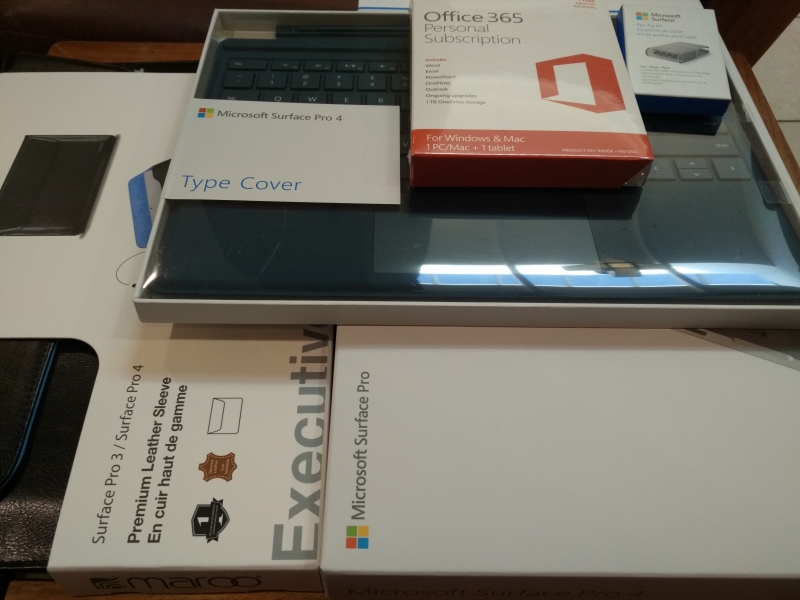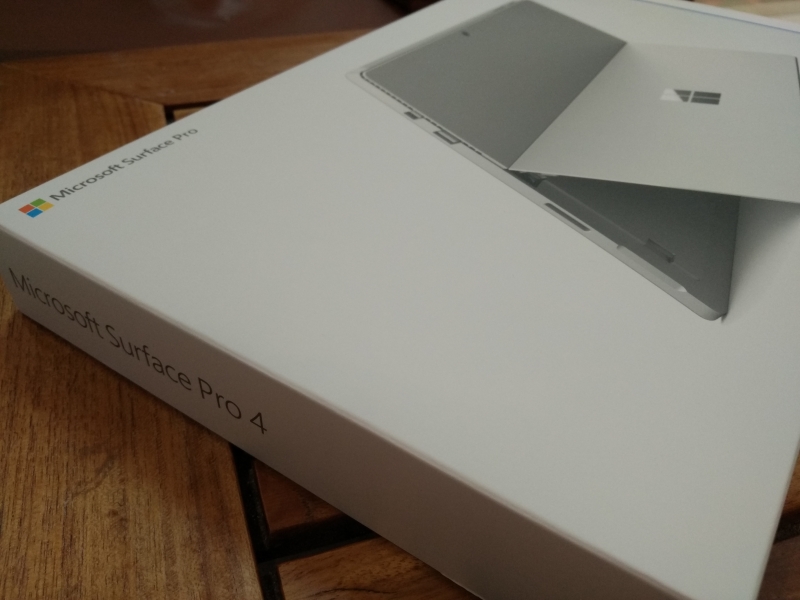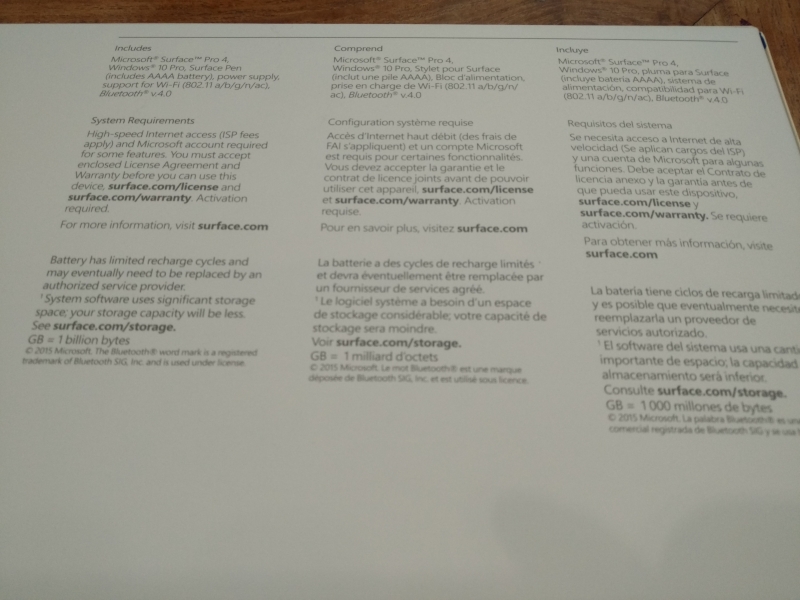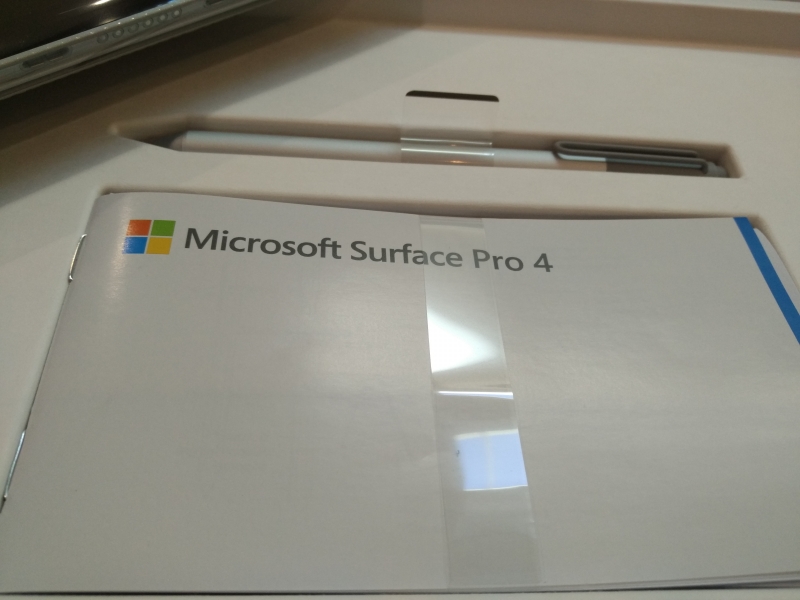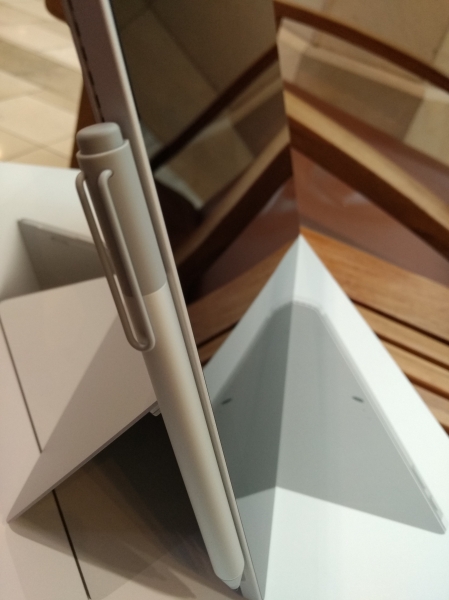I purchased the Microsoft Surface Pro 4 on the day of Super Bowl 50. Microsoft has been a heavy sponsor of the NFL and supplies the Surface Pro 4 to NFL teams to help plan and coordinate their plays while on the field. The Surface Pro 4 is a nice demonstration of how a Surface tablet can be used in a demanding work environment in a way that conventional notebook PC's can't.
If you are coming to enjoy the Super Bowl from outside the San Francisco Bay Area, as soon as you land in the San Francisco Airport, you are greeted by Super Bowl welcome signs at the SFO AirTrain.
If you venture north of the airport into San Francisco, you can enjoy Super Bowl City located in the main commercial district close to the Embarcadero. A couple days prior to opening up Super Bowl City, there was a frenzy activity to get everything ready.
Right in front of the San Francisco Ferry Building, there was a large stage and screen going up.
Along Market street you can see large Super Bowl signs hanging off buildings.
On the weekend of the Super Bowl, Super Bowl City was mobbed and almost impossible to enter given the super long lines both at the entrances and the BART stations around the San Francisco Bay Area.
If you go south of the airport, you'll reach the other end of the Super Bowl festivities in Santa Clara which is the home of the San Francisco 49'ers stadium where the Super Bowl is being played.
I purchased the Surface Pro 4 at the Microsoft Store in Westfield Valley Fair Mall, Santa Clara, California. Inside the store, Microsoft heavily promotes the Surface everywhere as the Official Tablet of the NFL.
If you purchase a Surface Pro 4, Microsoft will give you a free NFL team sticker that you can slap on the back of your Surface.
Even the XBOX ONE is the official game console of the NFL where you can play EA Games' Madden NFL and watch the Super Bowl stream feed live for free.
Inside the Microsoft Store training room, there is also a place to watch the game and avoid the crowds.
Starting Super Bowl Sunday, Microsoft is also offering $100 off any Surface and if you purchase the Surface Dock with the Surface, you get an additional $30 off. You can also purchase the Microsoft Essentials Bundle which includes the Type Cover, Protective Sleeve, 1 year of Microsoft Office 365, and 2 years of Microsoft Complete extended warranty to save another ~$120. For $10, Microsoft also sells you additional tips for your Surface Pro 4 pen to better mimic the feel of different type of writing surfaces.
Everything was put into a large recycle friendly Microsoft bag, which while extremely functional, doesn't really have the same premium quality feeling that you would get from other top brand retail stores.
The Microsoft Surface Pro 4 box is solidly constructed and employs a system of sticky tabs to easily open up the box and remove its contents.
Like the Surface 3, the Surface Pro 4 has a USB Type-A port which makes it easy to plug in many USB accessories that you would normally would on a Windows PC as well as a DisplayPort interface that allows you to connect to any external monitor. There is also a SD card slot which is also less commonly found in today's high end smartphones and tablets.
The Type Cover neatly snaps into the Surface Pro 4 using magnets and six tiny balls that you need to align between the Cover and the Surface. When closed, the Type Cover transforms from a keyboard to a protective cover for your Surface's screen. The Surface Pro 4's Type Cover has a much improved typing responsive feel over its predecessors.
Compared to the Surface 3, the Surface Pro 4 gets you a higher end Intel processor and larger higher resolution display, and you also get the stylus for free. Similar to what Apple is doing with the iPad Pro, Microsoft stresses a more natural pen feel when using the stylus compared to previous models. One of the improvements that Microsoft has made with the Surface Pro 4 is the ability to magnetically stick your stylus on the side of the Surface.
The Microsoft Surface Dock connects to the Surface Pro 4 using the same connector used to attach the power adapter and works with Surface Pro 3 and 4. The Surface Dock adds additional USB, DisplayPort, Gigabit Ethernet, and Audio ports to your Surface Pro 4.
In general, the Surface family is especially useful if you want to run your favorite Windows Apps on a tablet, but keep in mind many Android and iPhone Apps won't work on the Surface. Many devices nowadays require Apps to connect so double check to make sure your device is Windows compatible to see if it can work with the Surface.
The Surface Pro 4 is a good choice for Windows power users that want a portable tablet the can also be used as a notebook (if you add the Type Cover). This will suit many corporate as well as the large Windows user base that exists out there.
So while the Panthers, Broncos and referees are all using the Surface Pro 4 during the game, you can also enjoy pulling up game and players stats, and sharing on social media with your Surface Pro 4 while at home.
View Recommended Products for Microsoft Surface Pro 4
 GTrusted
GTrusted