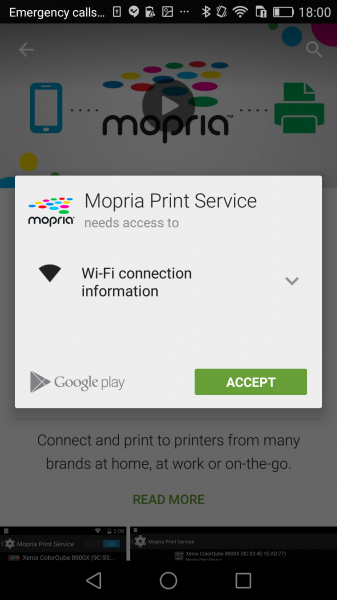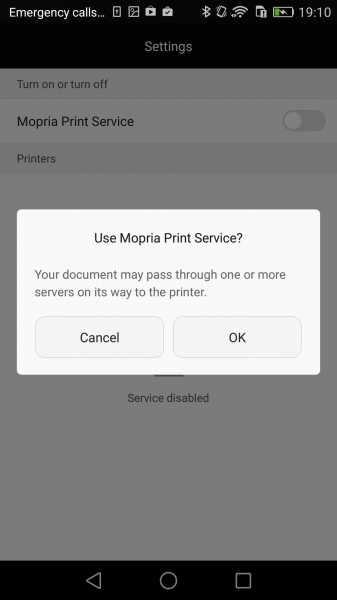The Mopria Mobile Printing Alliance is a group that was formed in 2013 by several printing giants and has since then grown to include many more companies. Today the companies in this alliance account for over 98% of the global printer business.
I decided to see how well Mopria worked in unison with the Android based Huawei P8 phone. It is important to note that the phone and printer must be on the same network and a companion app needs to be present on the mobile device.
Going to the Google Play Store and searching for "mopria print service" is sufficient to quickly find the app. Download the app and the phone will notify you when the app has downloaded.
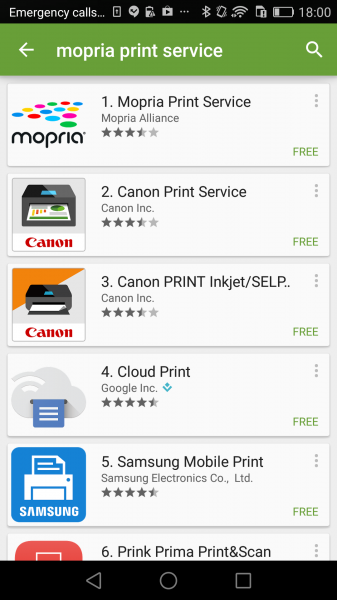
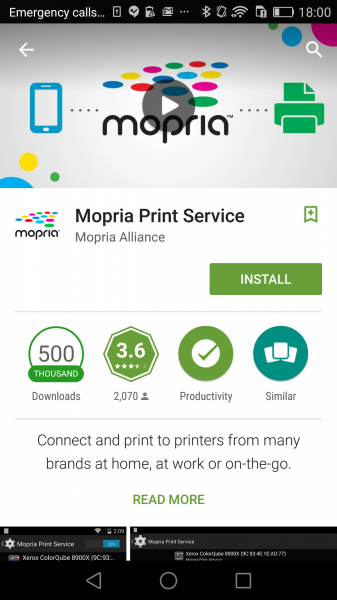
Click on that notification and it will bring you to the app's Settings where you then need to enable Mopria Print Service. It may be worth noting that the app won't be a traditional application that you can open but act more like a traditional driver used in Windows PC's that hangs around in the background facilitating communication. After installing this app, "Mopria Print Service" will show up as one of the options "Printing Services" which you will see when printing on the Android phone.
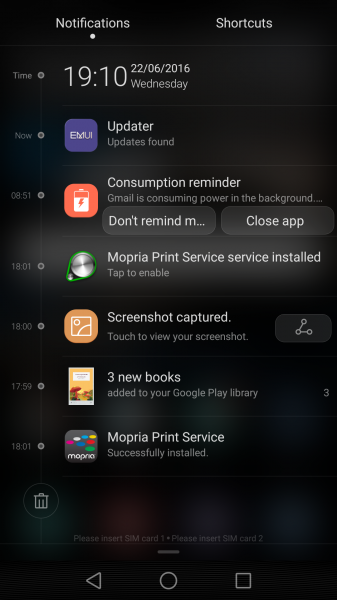

The app will search for your printer and in our case, it found the Dell E310DW Laser Printer after a short amount of time.

Another option is to tap the "More" button on the bottom of the screen. This allows you to add your printer directly using its IP address. In our case, I named it "dell" and added the IP 192.168.0.229.


Now that the Huawei P8 and Dell E310DW Laser Printer are communicating, it is time to print! I had already saved a picture of Einstein that I wanted to print into the phone's photo gallery. I went back to the picture in the gallery and tapped the Menu on the lower right. The third menu option says "Print" which defaults to saving as a pdf, but if you tap the downward arrow right next to it you get the option to chose the printer that was previous saved.
However, this is where things went wrong. After waiting for a long time, the printer displayed "Receiving Data" and nothing printed, eventually resulting in the error message displayed in the last image.


The Mopria service is rather easy to use once you understand that it isn't a standalone app but rather a set of options that enable you to print wirelessly. The Dell E310DW Laser Printer was able to sense incoming data, but was unable to print anything in the end from the Android based Huawei P8. The same Dell printer had no problems using AirPrint to print from an iPhone but I'm sure it's easier when you have just one company like Apple trying to get everyone's printers to work properly with their devices.
 GTrusted
GTrusted