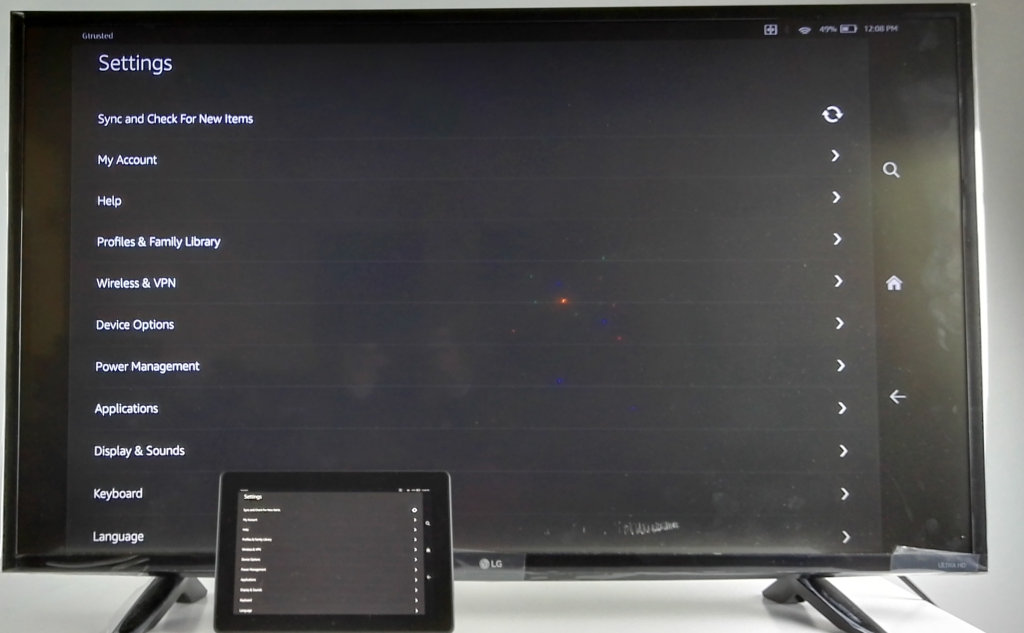To wirelessly mirror the screen of a Amazon Fire Tablet like the Fire HDX8.9 to a LG 4K Ultra HD Smart TV with webOS 2.0 (2015), first select Screen Share in the LG TV's Input Selection menu.
On the Fire Tablet go to Settings->Display & Sounds and select Display Mirroring.
In the Display Mirroring, under Devices select the [LG] webOS TV to begin the Miracast wireless screen mirroring connection.
You should be able to then see your Fire Tablet's screen appear on the LG TV.
The Amazon Fire HDX8.9 offers quick access to all your favorite Amazon video content and apps. Wireless mirroring is useful if you want to view any of that content on the LG TV- note that fast action scenes will not be as smooth as viewing the video on the tablet itself. If you have set up Amazon Video account directly running from the LG 4K Ultra HD Smart TV, the video quality will be better but you won't have access to any of the Fire Tablet's premium features like X-Ray.
 GTrusted
GTrusted









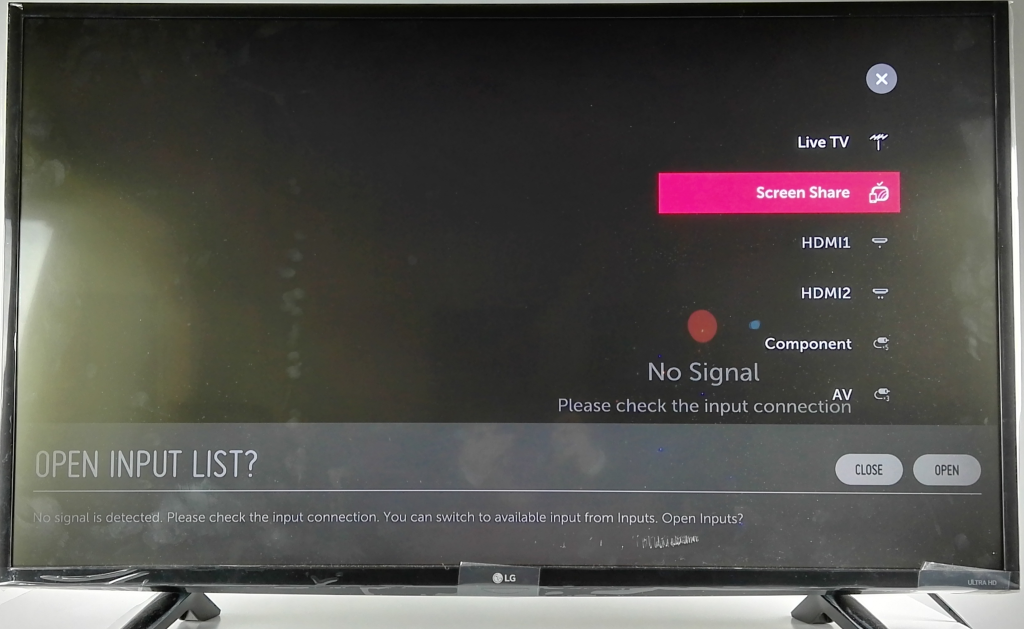
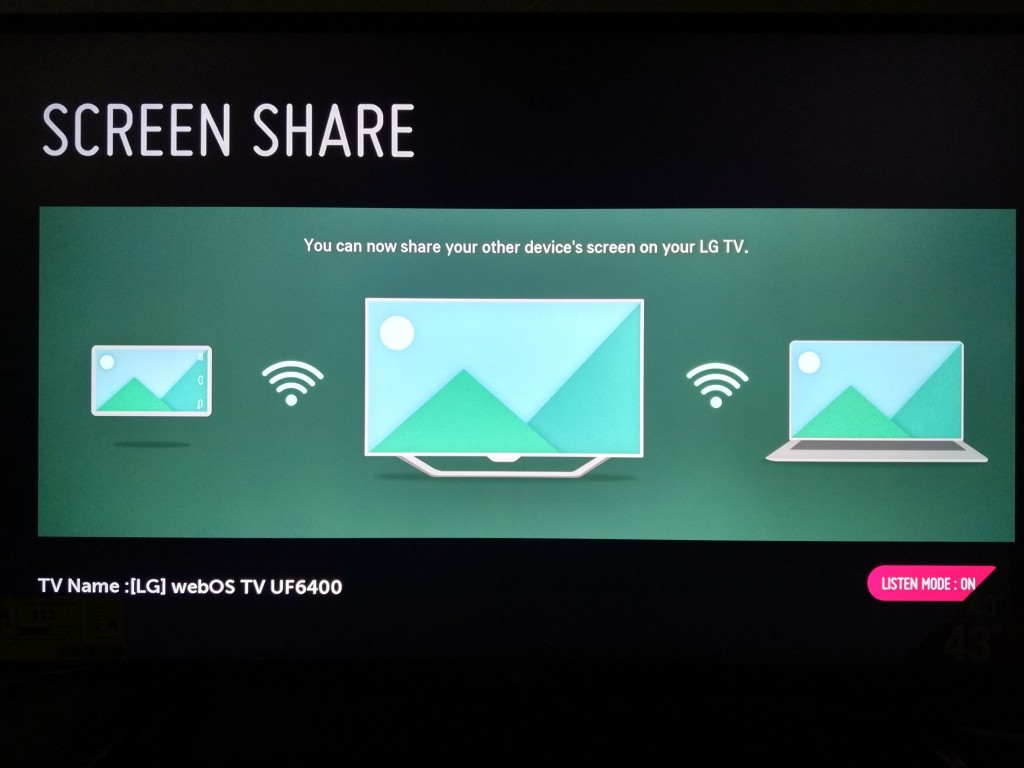
![Amazon Fire Tablet HDX8.9_[Miracast]_LG 4K TV_SetUp 4](http://gtrusted.com/ProductBlog/wp-content/uploads/2015/12/Amazon-Fire-Tablet-HDX8.9_Miracast_LG-4K-TV_SetUp-4-188x300.png)
![Amazon Fire Tablet HDX8.9_[Miracast]_LG 4K TV_SetUp 5](http://gtrusted.com/ProductBlog/wp-content/uploads/2015/12/Amazon-Fire-Tablet-HDX8.9_Miracast_LG-4K-TV_SetUp-5-188x300.png)
![Amazon Fire Tablet HDX8.9_[Miracast]_LG 4K TV_SetUp 6](http://gtrusted.com/ProductBlog/wp-content/uploads/2015/12/Amazon-Fire-Tablet-HDX8.9_Miracast_LG-4K-TV_SetUp-6-188x300.png)
![Amazon Fire Tablet HDX8.9_[Miracast]_LG 4K TV_SetUp 7](http://gtrusted.com/ProductBlog/wp-content/uploads/2015/12/Amazon-Fire-Tablet-HDX8.9_Miracast_LG-4K-TV_SetUp-7-188x300.png)
![Amazon Fire Tablet HDX8.9_[Miracast]_LG 4K TV_SetUp 8](http://gtrusted.com/ProductBlog/wp-content/uploads/2015/12/Amazon-Fire-Tablet-HDX8.9_Miracast_LG-4K-TV_SetUp-8-188x300.png)