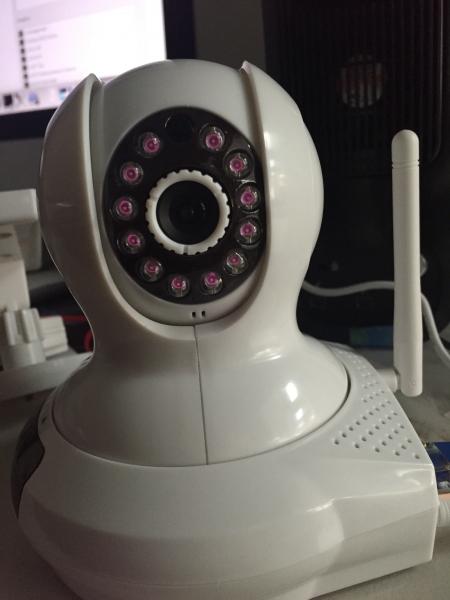In our quest to test the capabilities of LeFun's Wireless IP Camera C2, we first decided to test it out with an iPhone 6, a popular enough phone that is likely to represent a significant number of the camera's potential user base.
The Quick Installation Guide for the camera includes very concise and useful instructions.
First, we plug in the DC power supply (5V), into the back of the camera. The camera then does a calibration, swiveling to and fro and also rotating up and down. Once the camera is satisfied with its bearings, it sits still, waiting for the user to proceed. The next course of action is to acquire the through Apple's App Store.
Searching 'mipc' is sufficient to locate the appropriate app.

Having downloaded the companion app, we are presented with a log-in screen. Since we did not have a preexisting account, we went ahead and created a username and password.
Entering for the first time, we see the following:
Tapping on the top left "+" brings us to a QR code scanner. The device's QR code could be found on the base of the camera.
The first time you scan the QR code, it will automatically input the device's ID and default password.

Soon afterwards, you are prompted to enter your own password to associate the camera with, so in the future scanning the QR code will not result in the correct password being filled in. Lastly, we are prompted to connect the camera to the internet for ease of access.

Having done that, we are brought to the main menu again, which this time contains our device. If the device is successfully connected to the internet, its icon is a preview of what the camera sees.
However, if the device is offline, clicking on it will result in this:
The lights indicating power, WI-FI connectivity, and Ethernet connectivity are all red. Power is always red, but a green light for WI-FI or Ethernet connectivity means that those channels are good. Evidently, our lights were all red which seemed like we had a problem. However, before I was able to find out what was wrong, the lights turned green again perhaps due to some network status related latencies. If I were using this camera to monitor a child, however, this brief lapse would likely be troubling.
That aside, the Wireless IP Camera C2 works well with the App on the iPhone 6. Swiping left on the iPhone results in the camera moving right , and swiping down changes the camera's angle. I have verified that it does swivel around roughly 350 degrees and can tilt around 100 degrees as advertised. Note that there will be a slight delay between swiping to move the camera and the camera actually moving, and another delay between the camera moving. You can see these delays reflected in the stream.
The above is an example of seeing through the Wireless IP Camera C2 on my iPhone 6. You can see various options, including unmuting the sound coming from the camera, unmuting the sound going to the camera (emitted through speakers located in the back), taking snapshots and recording segments of video. I have discovered however, that if you do not save the recorded media they get automatically deleted over time. The view from the phone also provides the rate at which data is being transmitted. Pressing the settings results in the following screenshot.
Pressing the three horizontal lines results in these adjustable parameters.
I tried out the night vision, turning off the lights to see its potency, and was pleasantly surprised at the clarity of the black and white image that it the camera was able to provide.

When switching to night vision there is a slight click and the 12 IR LED's glow red.
I had not had extremely high expectations for the Wireless IP Camera C2 prior to trying it out, but it was everything I expected and more. Initially there were brief problems with connecting to the wireless but after some time, connection problems subsided and the video feed was stable. Ethernet seems to be a better option than wireless (as it usually is when comparing stability and speed). The touch screen is rather responsive, despite the delays, and I am thoroughly impressed with the infrared capabilities.
The only gripe I can think of is that the camera only has one orientation, as in, if you decide to mount the camera upside down or sideways as the stand seems to allow, you will need to adapt to this orientation since swiping right always turns the camera counterclockwise regardless of whether or not it is upright.
Overall, if you want an affordable camera that functions well with your iPhone, you can consider the Wireless IP Camera C2.
 GTrusted
GTrusted