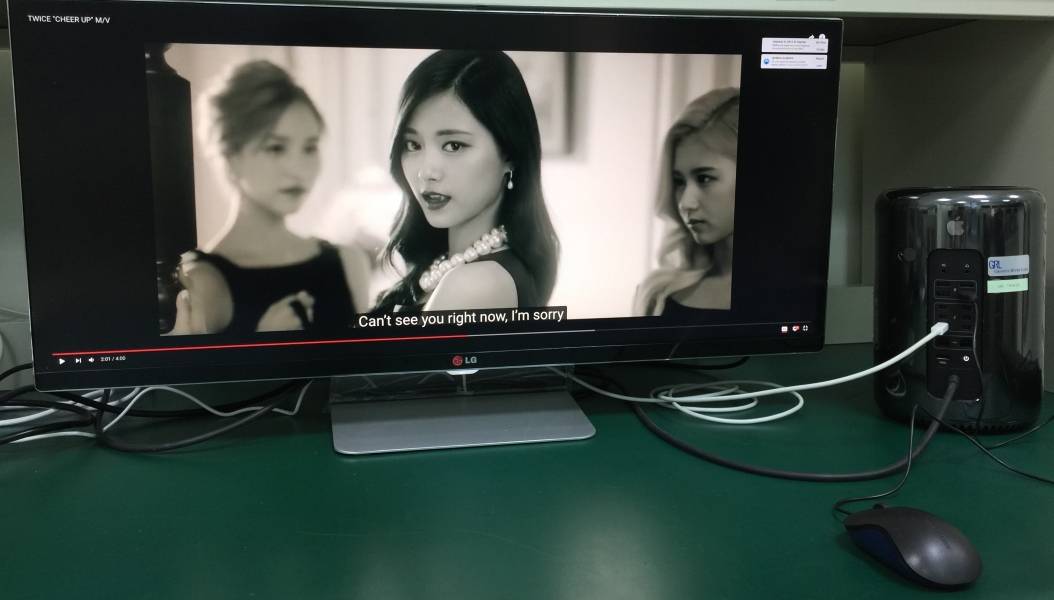The Apple Mac Pro (Late 2013) is the one the sexiest high performance Apple products out there and supports a whopping six Thunderbolt 2 ports. It looks even better when paired with the sleek LG Thunderbolt Monitor 34UM95 that has a ultra-wide 34" screen.
Simply connect the Apple Mac Pro (Late 2013) to the LG Thunderbolt Monitor 34UM95 using a Thunderbolt cable.
Once connected, the Apple Mac Pro (Late 2013) will tunnel DisplayPort through Thunderbolt to achieve up to 3440 x 1440 resolutions on the LG Thunderbolt Monitor 34UM95.
You can also attach multiple USB and Thunderbolt products to the LG Thunderbolt Monitor 34UM95 and have them be accessible to the Apple Mac Pro (Late 2013).
Gamers and office professionals will enjoy the wide screen and clarity of the display. If you need 4K resolutions though, try the LG 27 inch Class Ultra HD IPS 4K 27UD88-W Monitor which uses USB Type-C with newer USB Type-C notebooks like the Apple MacBook (Early 2016).
 GTrusted
GTrusted