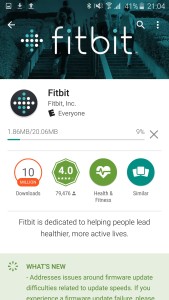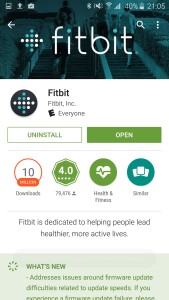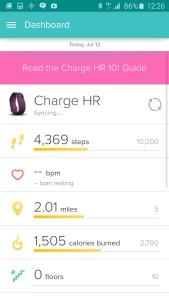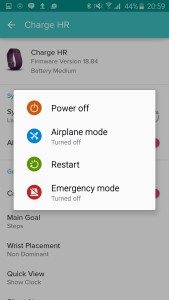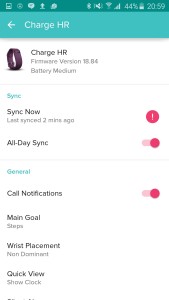Like many other companies selling Android based phones, Samsung aggressively launched their portfolio of wearable smartwatches and fitness trackers. Samsung initially had a good market position in wearables but lately Apple's iWatch has been dominating and Fitbit has always had a strong market share especially in the US. So how well does Samsung's flagship smartphones like the Galaxy S6 Edge work with a non-Samsung product like the Fitbit Charge HR?
Using the Samsung Galaxy S6 Edge to download the Fitbit App and setup the Fitbit Charge HR was relatively straightforward. Shown below are the Android screenshots from start to end of the setup process.
Installing the Fitbit App:
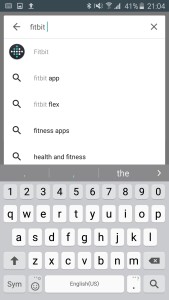

Using the Fitbit App for the first time:





Using the Fitbit App to connect to the Fitbit on the Samsung Galaxy S6 Edge for the first time can be a little tricky. Sometimes Galaxy S6 Edge can't find the Fitbit Charge HR, and a Fitbit restart may be needed.
The main issue I've seen with the Fitbit Charge HR with the Samsung Galaxy S6 Edge is the fragility of the Bluetooth connection.
Most of the time the Charge HR doesn't connect well with the Galaxy S6 Edge. If you use Bluetooth a lot on the Galaxy S6 Edge for other things or use Bluetooth to connect other devices to the Charge HR, you will unfortunately most likely run into situations where your Galaxy S6 Edge can't sync with the Charge HR. A Bluetooth restart on the Galaxy S6 Edge, a power down/power up of the Galaxy S6 Edge, and/or a Fitbit restart is needed to sometimes resolve this issue.
You can forget about all-day syncing- it just doesn't work. Syncing only happens when you open the application and manually connect to the Fitbit. Also, trying to see your heart rate live on the Fitbit app is also hit or miss.
Another quirk on the Fitbit Charge HR is that the most recent data is stored either on the Fitbit itself or in the cloud. If you are traveling overseas or hiking in a remote area and don't have access to the Internet, the Fitbit app on the Samsung S6 Edge will never permanently update it's data based on the Fitbit's data. When the Fitbit is connected and sync'ed to the Samsung S6 Edge, the Fitbit app will show the latest data from the Fitbit. As soon as you disconnect the Fitbit, the Fitbit app shows only older data from the last time it sync'ed with the cloud.
The Fitbit Charge HR is a great device and I am definitely living a healthier lifestyle because of it. However, don't expect it to work flawlessly with your Samsung Galaxy S6 Edge.
 GTrusted
GTrusted