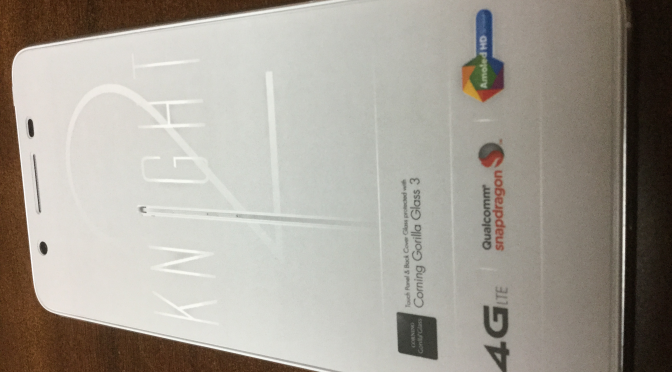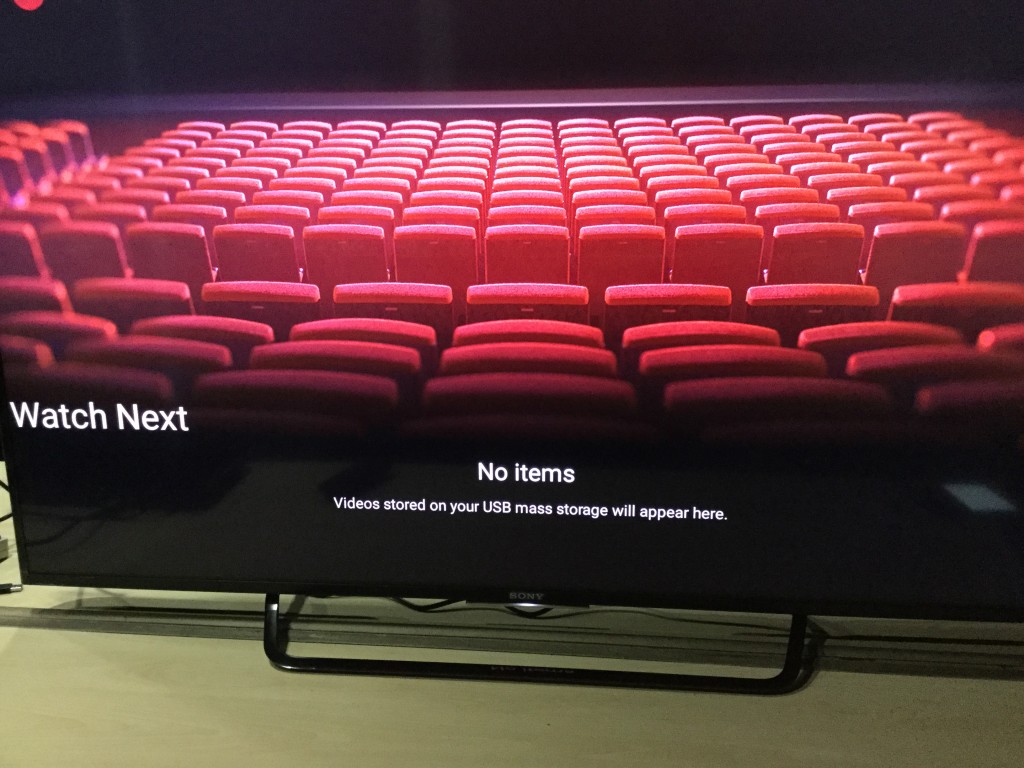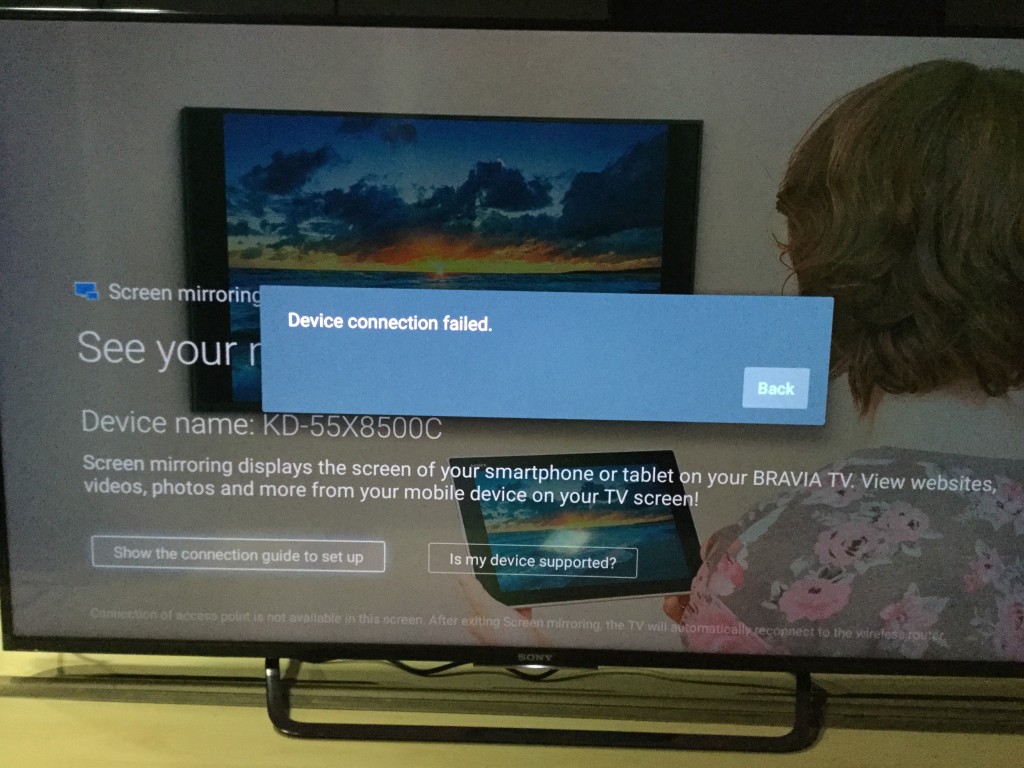Apart from Android, the other main feature of the Sony Bravia 4K Ultra HD Smart LED TV is its amazing 4K resolution. Unfortunately, the lack of 4K content is disappointing especially if you are going to shell out the dough to upgrade to 4K.
In many stores, 4K content is being displayed using proprietary means. For example, Sony is using a proprietary media player as the source for 4K content which then transmits that content over HDMI 2.0. For some reason, Sony won't actually sell this media player. When I asked the store which sold me the Sony 4K TV, they store which sold me the Sony 4K TV, the sales people told me you had to find a way to obtain and play the 4K content.
So how else can you get content to show off your new 4K TV? Unfortunately, as it turns out, it's not easy.
One of the ways the Sony salesperson recommended to get and play 4K content was downloading from somewhere onto a USB drive and playing from the drive. Trying this approach is frustrating- click here to see how hard it is to play 4K content from some SanDisk drives.
In the end, the only way I was able to easily play 4K content (although only at 3840X2160p at 30Hz instead of 60Hz), was through a high performance PC like the Apple MacBook (2015) or the Chromebook Pixel (2015) with the new Type C USB ports.
Ok, so I've kind of given up trying to get 4K content. I'll just wait until there is more easy to get 4K sources out there.
So what are some other ways to get non-4K content on the Sony TV. Well, there is Blu-Ray of course.
Unfortunately, good old 1080p Blu-ray movies just don't look as good on the Sony 4K TV.
The iPad Air also is able to play 1080p to the Sony 4K TV.
There is also using Wi-Fi to play video from your phone using the Miracast standard. Unfortunately, Sony 4K Miracast is not compatible with several phones in the market like the Samsung Galaxy S6 Edge, and Micromax Knight Canvas 2.
To get Miracast working with the Samsung Galaxy S6 Edge, I actually had to use the Samsung AllShare Cast Dongle to then connect to the Sony 4K TV.
It's not easy to play content on your Sony 4K TV from non-Sony sources. Hopefully that will improve over time but it certainly detracts from the overall user experience.
 GTrusted
GTrusted