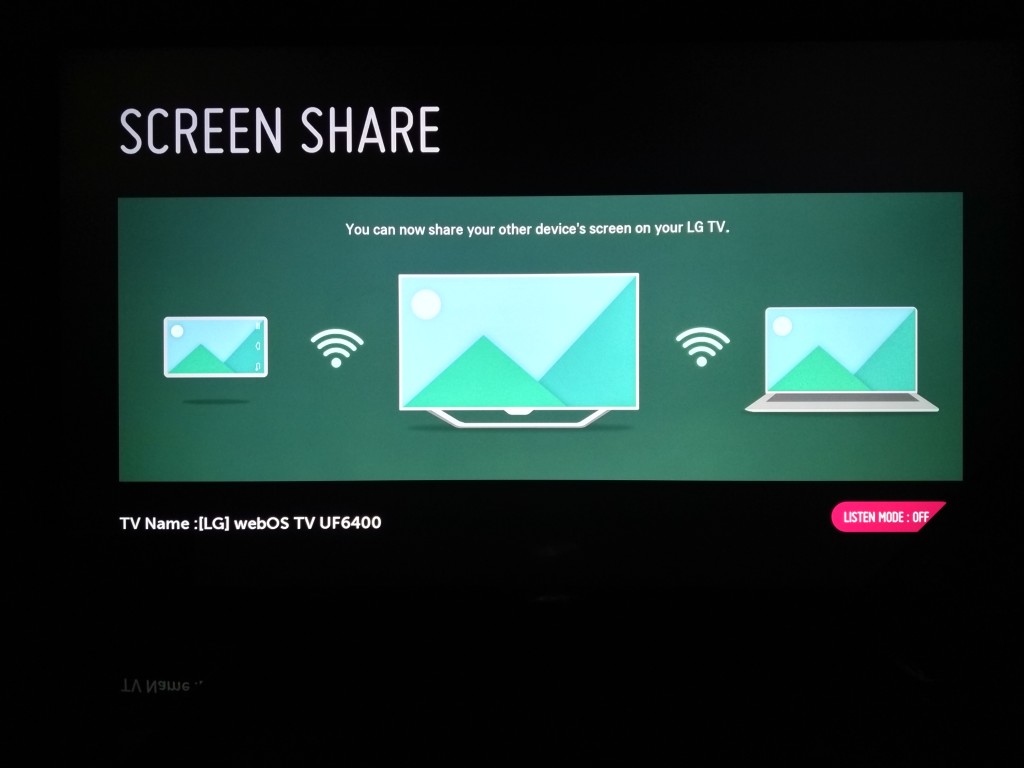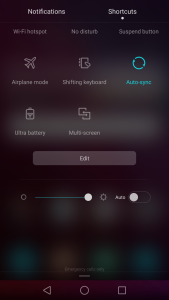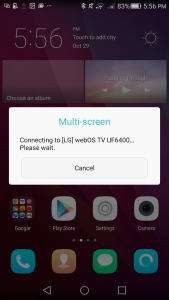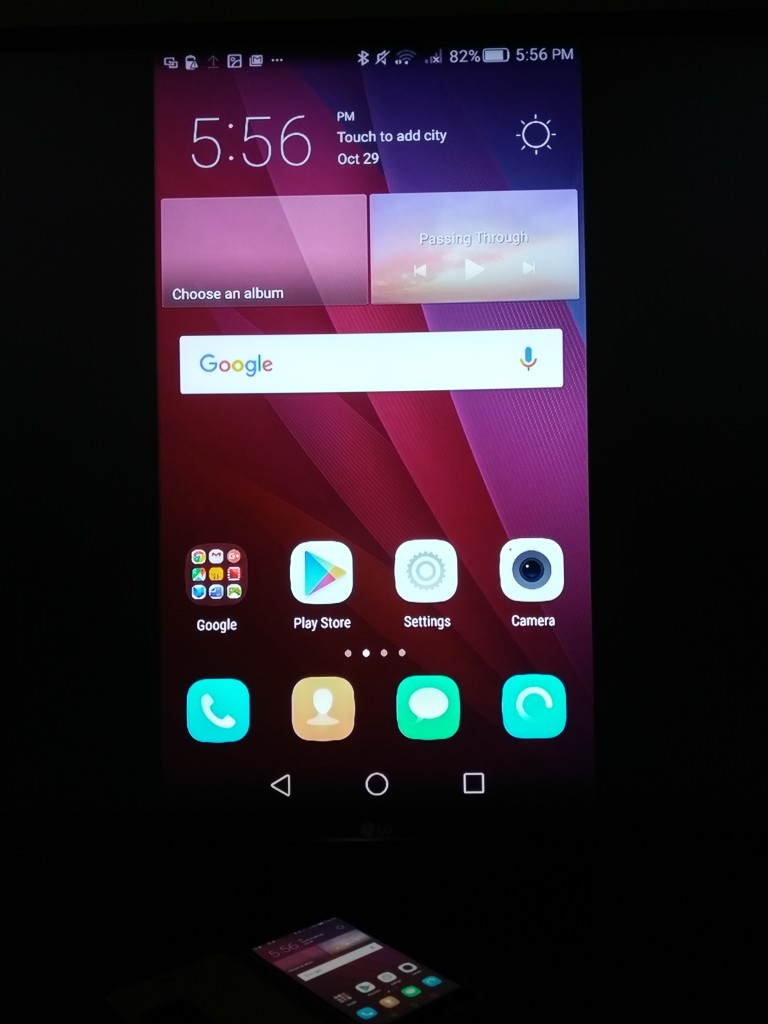Setting up Miracast to display your Huawei P8 phone's screen to the LG 4K Ultra HD Smart TV (2015) is easy. First, make sure that you select Screen Share on your LG TV's Input menu.
On your Huawei P8, the Miracast function is a little hidden. First, swipe the top of the screen of the P8. Then wipe left to go to Shortcuts. Second, scroll down until you see Multi-screen.
After you select Multi-screen, you should be able to see the LG TV.
Once you select the LG TV, the Huawei P8 will connect, and then display its screen on the TV.
 GTrusted
GTrusted