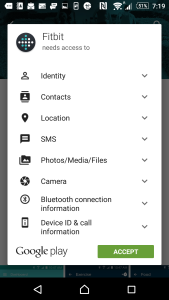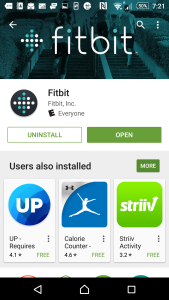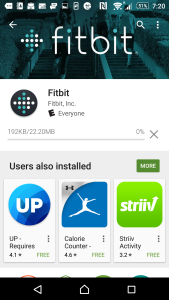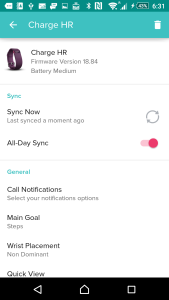The Sony Xperia Z3+, Z4, and Z5 family of products are all water proof which makes it handy if you are a dedicated to sports and fitness and occasionally need to run or play in the rain. Fortunately, the Xperia works great with the Fitbit, the market leader is fitness wearables.
Setting up the Fitbit Charge HR is pretty easy. First download and install the Fitbit App from Google Play.
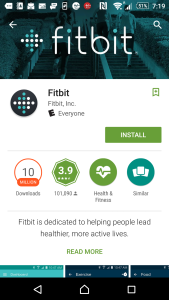

After you have logged in or create a new Fitbit account, you also need to make sure you have turned on Bluetooth in the Xperia's Settings Menu.
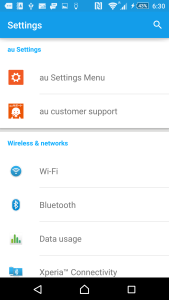
Once Bluetooth is enabled, you can go back to the Fitbit App and select Devices to see and select your Fitbit device.
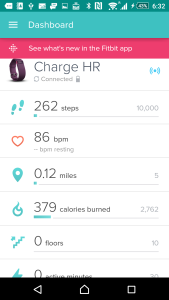

As soon as you press Sync Now, the Xperia will sync quickly with the Fitbit.
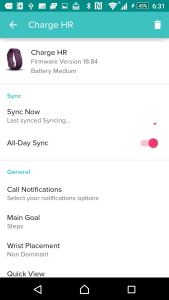
It's great to see the Fitbit Charge HR sync so smoothly and reliably with a well designed smartphone like those in the Sony Xperia Z3+, Z4, and Z5 family.
 GTrusted
GTrusted