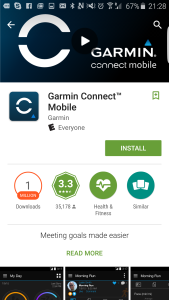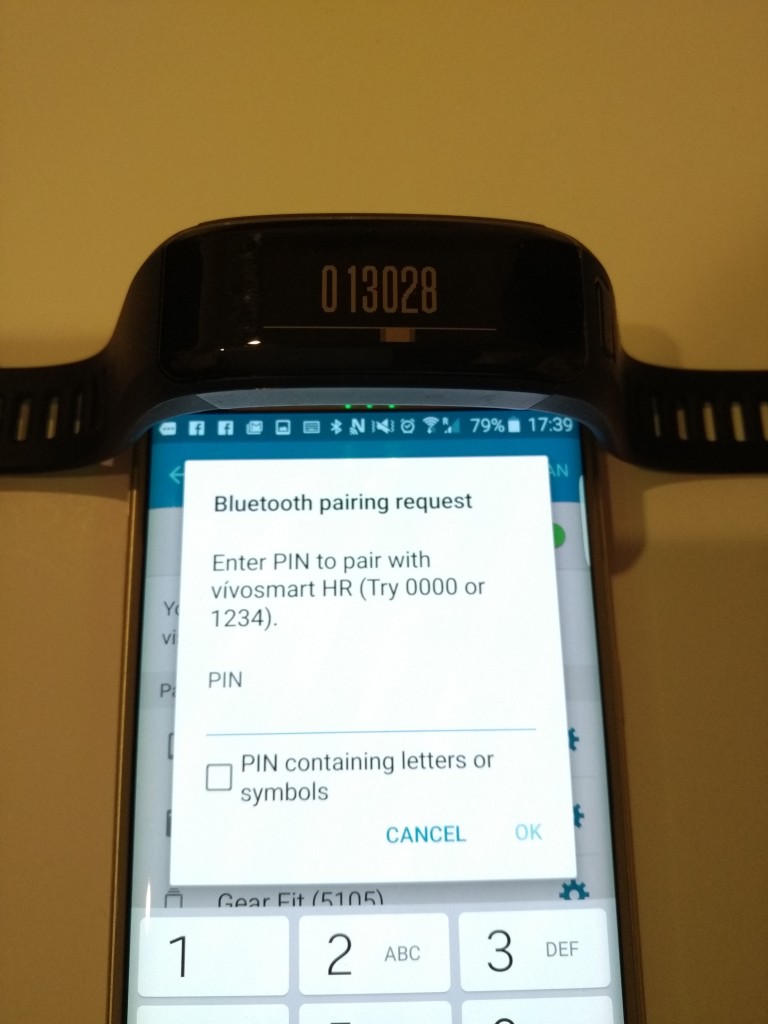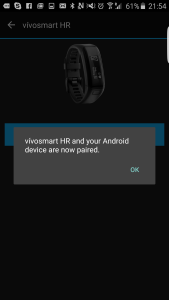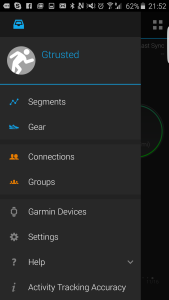For users of the Samsung Galaxy S6, S6 Edge, Edge Plus, and Note5, it's been tough trying to find a good fitness wearable product that works with these phones. While Samsung makes it easier for users to use other Samsung wearable products like Samsung Gear Fit with its phones, the Gear Fit isn't a popular wearable and doesn't provide as good a user experience compared to products from Fitbit and Garmin. While the Fitbit Charge HR works ok with these Galaxy phones, there are still sometimes compatibility issues where the Fitbit Charge HR just doesn't want to sync.
With the Garmin vivosmart HR, there is finally a fitness wearable that has similar capabilities as the Charge HR that sync's quickly and reliability with Samsung Galaxy products. To set up the Garmin vivosmart HR on your Samsung Galaxy S6, S6 Edge, Edge Plus, or Note 5, first go to Google Play to download and install Garmin Connect Mobile App.
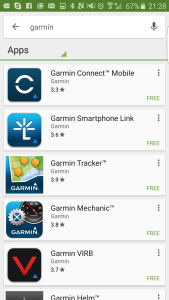
Once you have opened Garmin Connect Mobile App, you need to create an account with Garmin if you don't already have one.
After you have registered your account, the App will then ask you to connect your Garmin device where you can then navigate to vivo->vivosmart HR
Once you fill out more user details, the App will start searching for your Garmin device. To increases the chances of the App finding your vivosmart HR, I recommend going to settings, selecting the Bluetooth icon, and selecting Pair Smartphone.
Similar to pairing other Bluetooth devices, you need to input the PIN that you see from your Garmin into your smartphone.

Once the PIN is entered and the smartphone and Garmin paired, Garmin will also have you select a few more customization options as well as go through a rather long software update process.


Garmin's App also has a lot of setup options that you can fiddle with including adding additional phones, sharing results with friends, setting things up on both the App as well as your device, etc.
The main screens for displaying your activity are quite vibrant and eye pleasing and definitely makes using your vivosmart HR fun to use. Unlike the Fitbit Charge HR, there is no screen that shows your live heart rate but perhaps that will come later.
Overall, the Garmin vivosmart HR is highly recommended with the Samsung Galaxy phones. The user experience is great and both products work with each other nicely.
 GTrusted
GTrusted