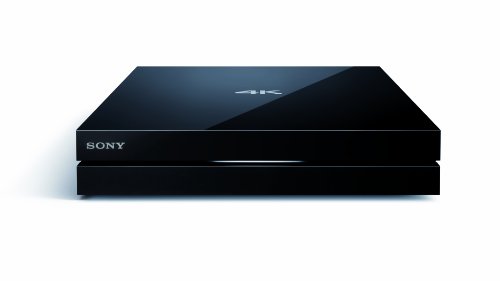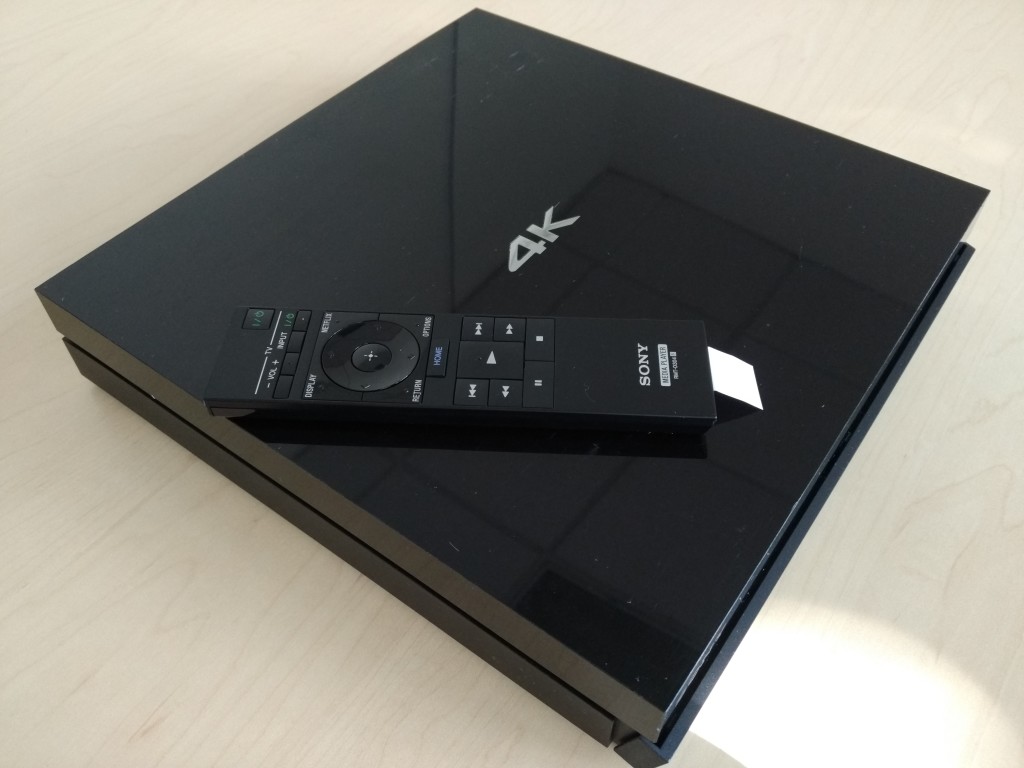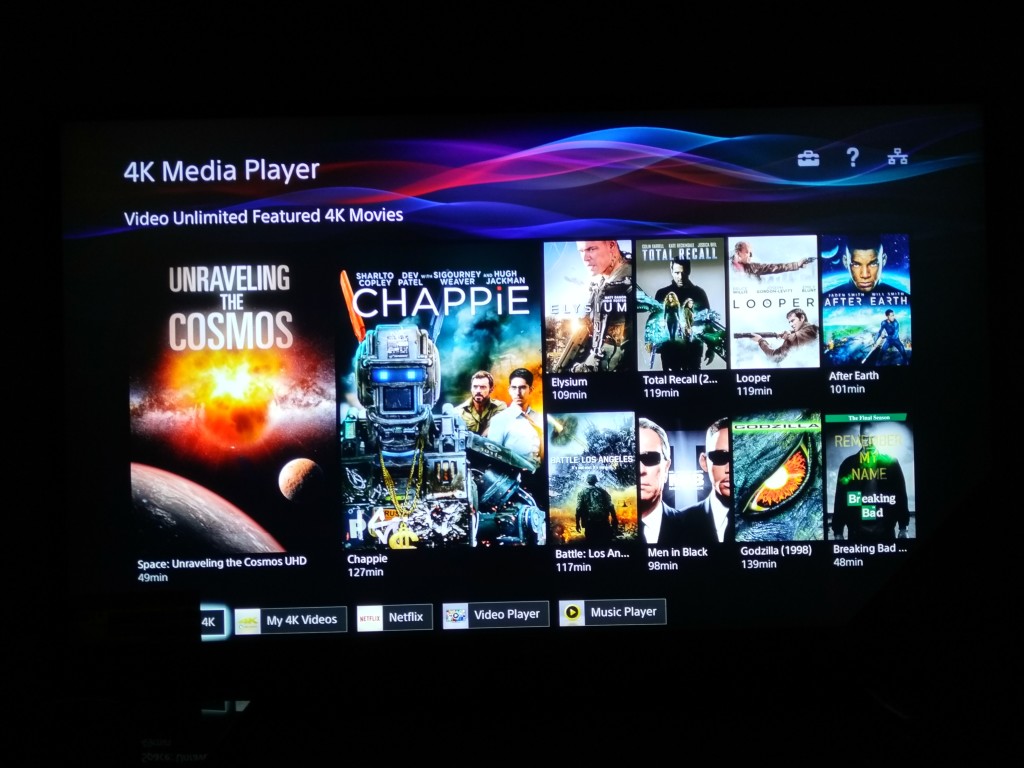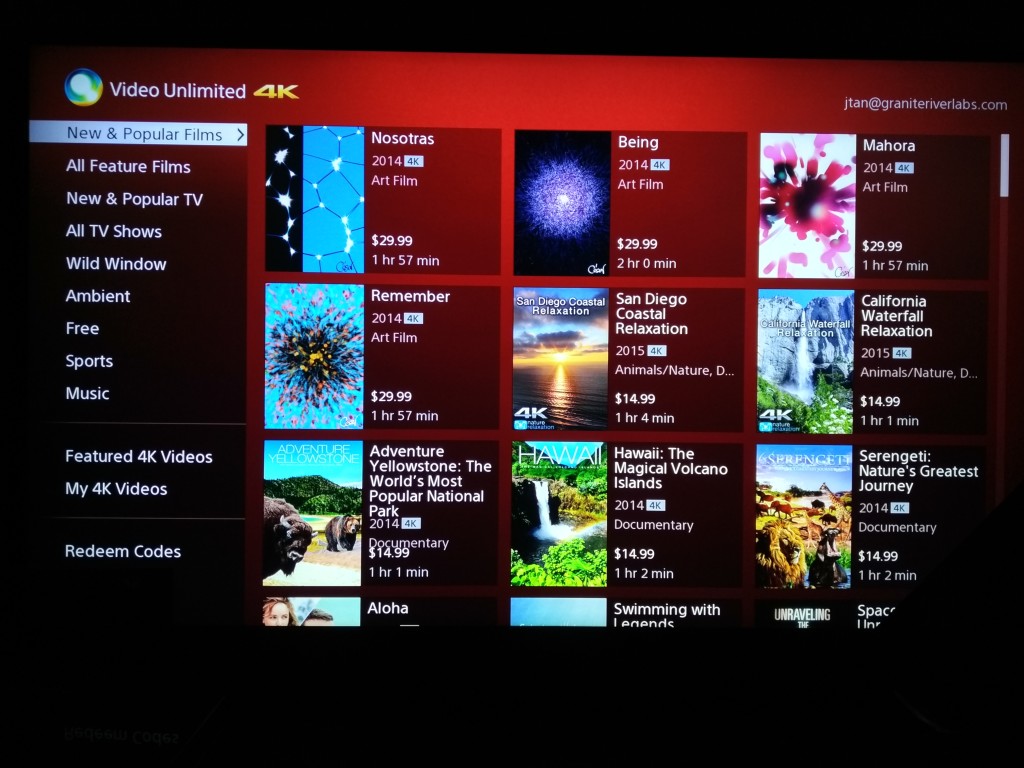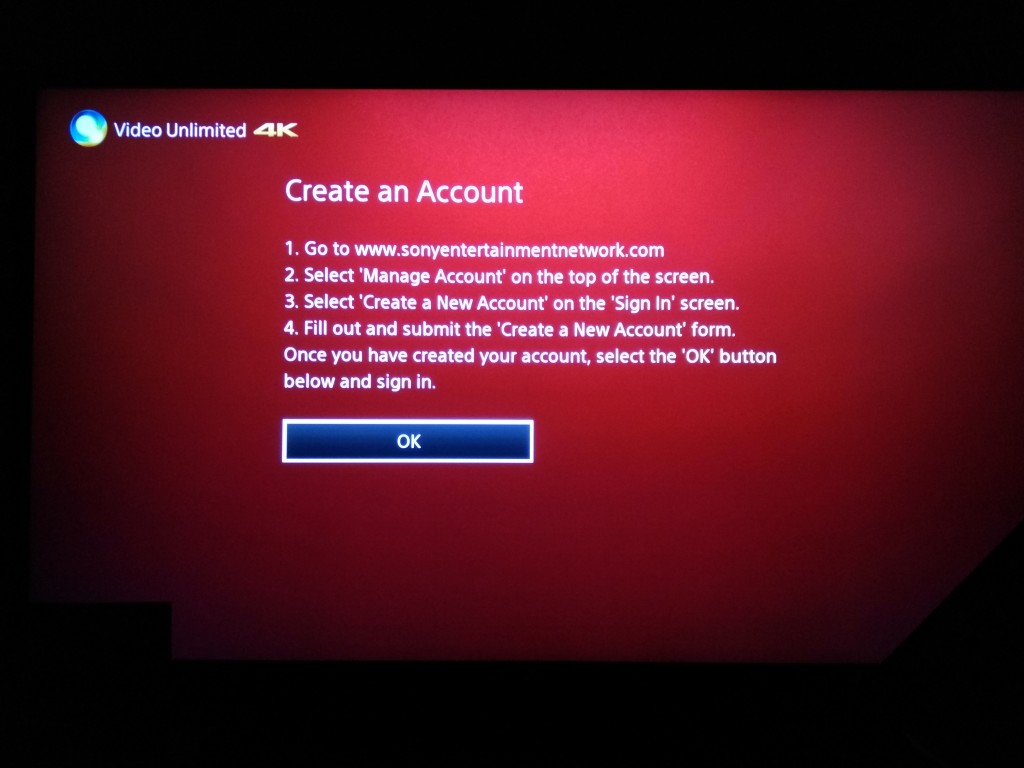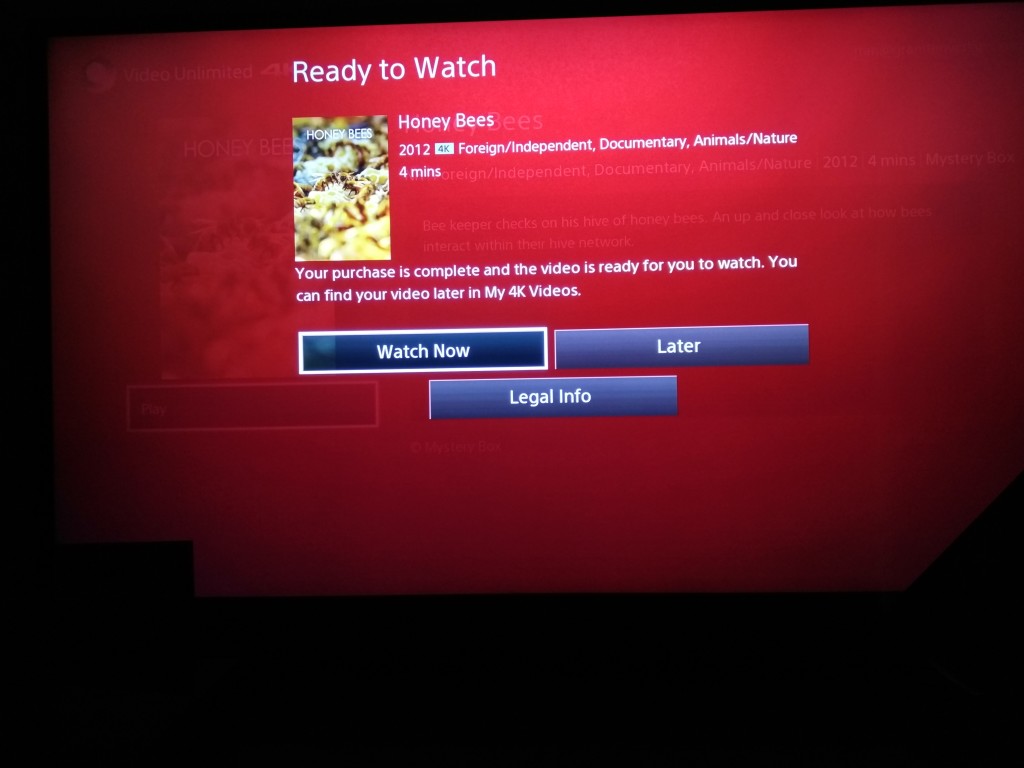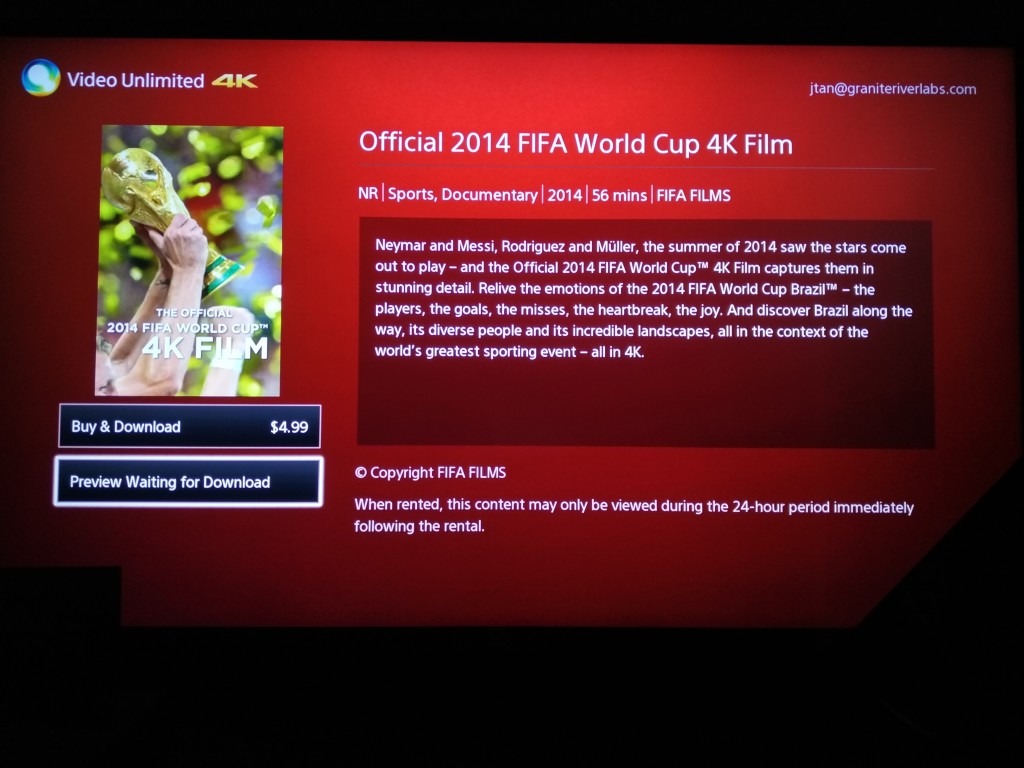LG's line of 4K Smart TV's make it easy for users to experience 4K. Many other brands of 4K TV's only offers 1 HDMI 2.0 port so you need to hunt to figure out which port to use for 4K. LG conveniently supports HDMI 2.0 and HDCP 2.2 on all its HDMI ports.
Since HDMI 2.0 is in its early days, it's not surprising there are still problems with HDMI 2.0 devices working together. For example, Vizio 4K TV's will not play audio with the Sony 4K Ultra HD Media Player. Fortunately, LG's 4K Smart TV's work great with this Sony 4K Media Player.
Just plug in the Sony 4K Media Player into any HDMI port of the LG 4K Smart TV. LG's webOS 2.0 is also helpful enough to notify you which HDMI port you have connected to, and asks you if you want to switch to that input. This is much better than the traditional way of hunting around the TV input menu.
Both the LG TV and the Sony Media Player have Ethernet ports, and if only 1 Ethernet cable is available, it's better to plug the Ethernet cable into the Sony Media Player since it needs all the help it can get to quickly download media content from its servers. Your LG Smart TV has built in WI-FI that you can use instead of Ethernet.
Once in the startup screen, Air Racers, a movie found typically found in IMAX theaters, was already on the Sony media player. Although it's not some Hollywood blockbuster, the picture quality impressively showed off what great uncompressed 4K video can look like compared to the compressed 4K streams that you can get from NetFlix and YouTube.
To get more 4K content, Sony has an assortment of both free and paid videos. Note that most of the free videos are less 10 minutes given that it takes so long to download the large 4K video file sizes.
To download any 4K content from Sony, you need to create an account with Sony Entertainment Network if you don't have one already.
Even for free content like Honey Bees, you still need to create a PIN and setup a payment method on your Sony Entertainment Networks account.
Fortunately, you only have to setup your account once before you can start downloading and enjoying your 4K videos. It's worth the wait though. Watching a video like Honey Bees in true 4K can really make you aware of the slightest detail like the hair on a bee's back.
Most of the Hollywood films are around $30 but there is other cheaper 4K content available like the Official 2014 FIFA World Cup 4K Film.
Finally you can enjoy true 4K content at an affordable price. Unfortunately Sony's library of TV and Hollywood 4K content is limited and expensive so for this type of content, you'll need to also rely on streaming from Netflix and other services.
 GTrusted
GTrusted