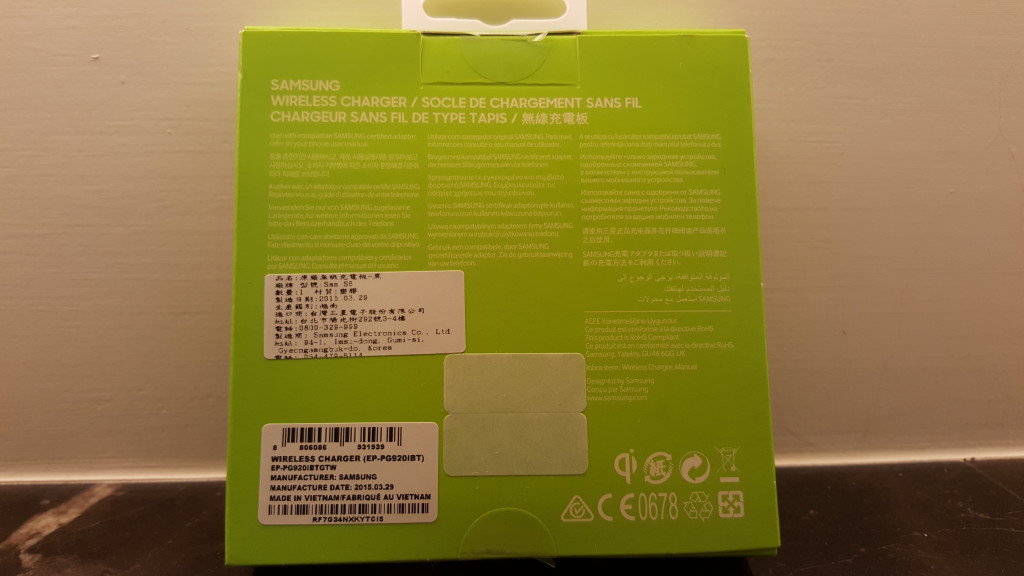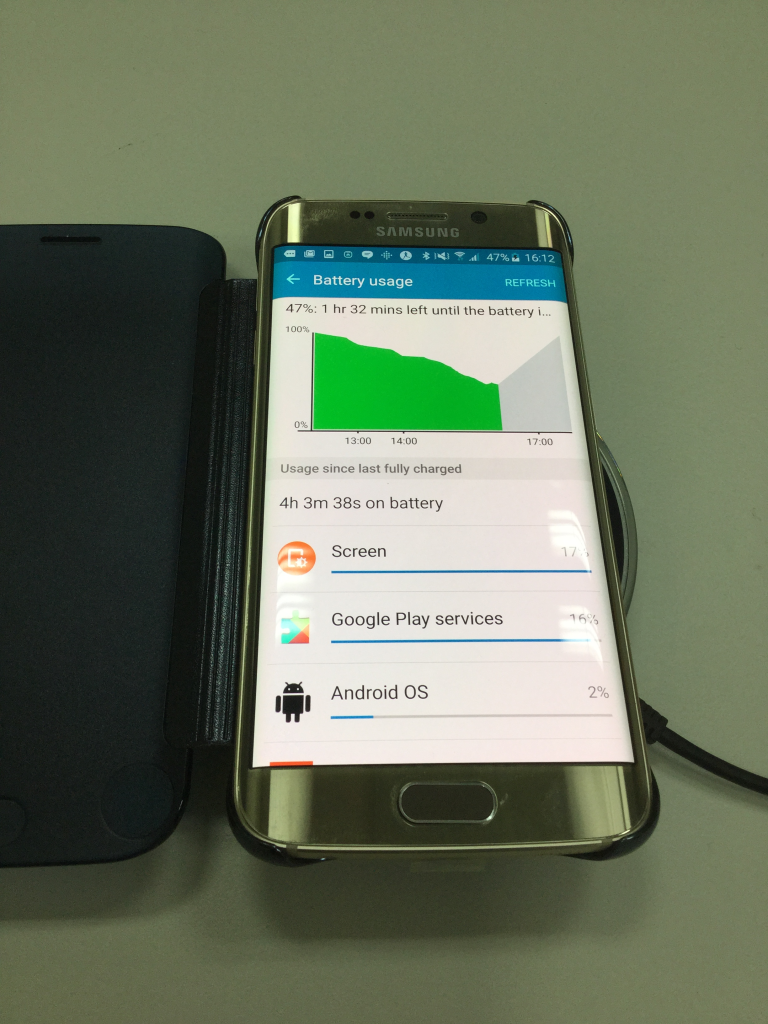Face it- our addiction to smartphones have also turned us into power charging addicts. Throughout the day, no matter where we are, we instinctively try to find places to charge our phone. Go to any airport and everyone clusters around the charging stations getting their fix.
The top of the line phones have great displays and features but at the price of being power hungry. The Samsung Galaxy S6 Edge is no exception. Battery gets consumed quickly during active use or even during simple browsing. Even if left on a table unused but with WiFi turned on, it's amazing how much the battery levels go down just after a couple hours.
Unless you find a way charge your Galaxy S6 Edge during the day, by evening you'll probably be forced to turn on Ultra Power Savings Mode. This is a great feature that more than doubles the life of the battery by restricting functionality to pre-smartphone era basics plus Internet browsing. It's like going back to the days of simple phones with no apps, no WiFi, no color display, but you never have to worry about your phone battery.
So what are your battery charging options?

The quickest way to charge your battery is using the 9 Volts, 1.67 Amps charger that comes with your Galaxy S6 Edge. This produces 15 Watts of power compared to the standard 5 Volts, 2 Amps USB charger which produces 10 Watts of power.


This power differential creates a battery charge time of less than half for the Samsung 15 Watts charger vs the standard 10 Watts charger. This is great during the day if you are on the move and need a quick charge.
The main problem with having to use the USB port for charging is that you can't use the USB port for anything else. For example, you might have the SanDisk Ultra Dual USB Drive 3.0 plugged into the phone. Or sometimes you want to have more mobility and not have the hassle of plugging in and out the USB cable every time.
Did you know that every time you plug in your USB cable into your phone, you mechanically damage the USB connector on your phone?Constant use of the USB port quickly wears down the USB connector and eventually you'll find that anything plugged into that USB port will be loose and easy to disconnect.
Fortunately, Samsung also provides a Qi Charger which allows you to charge your Galaxy S6 Edge wirelessly.
I purchased the Qi Charger at the Samsung Store in SynTrend, a new trendy electronics store in Taipei, Taiwan.
Inside the box is just the Qi charger and no other accessories although if purchased in the US, this product also includes a USB charger. You need to be careful how you power the Qi charger. You need to make sure either the Samsung 15 Watts charger or a standard 5 Volts 2 Amps USB charger or risk damaging the Qi charger.
The only interface that the Samsung Qi Charger has is a micro USB port to connect to a USB power adapter.
Once you place your Samsung Galaxy S6 Edge on the Qi Charger, the phone will beep and show that it's being wirelessly charged. The charging time is similar to what you'd get from using a standard 5 Volts 2 Amps USB charger.
You need to make sure that the Samsung Galaxy S6 Edge is exactly on top of the Qi Charger or else you might hear constant beeping as the phone keeps on repeatedly attempting to get wirelessly charged. If you are in a busy room and you or someone bumping into the Galaxy S6 Edge even slightly, the phone may not longer be aligned properly with the wireless charger and stop charging. This could happen as well if you put the phone near your bed at night and in the dark you knock it off it's alignment.
You also need to be careful the Qi Charger is perfectly flat. If the Qi Charger is on any type of slope, the Galaxy S6 Edge will keep on beeping trying to get wirelessly charged.
The best place to use the QI Charger is in an undisturbed environment where you will be actively using the Galaxy S6 Edge's battery and may need to pick up and down the phone a lot. Constant use for apps and e-mail in the office, performing screen mirroring at home or work, or needing the USB port for an external USB drive are all great situations to use the Qi Charger.


With a Samsung 15 Watts USB charger, the charge time is cut dramatically while the phone draws more current at close to 9 milliAmps.
Conclusion: Make sure you have the Samsung 15 Watts USB charger accessory that came with the Samsung Galaxy S6 Edge for emergency quick charges and when on the move. This is often a lifesaver. However, use the Samsung Qi Wireless Charger at a fixed spot at home or work to keep juiced up whenever you put your phone down.
 GTrusted
GTrusted