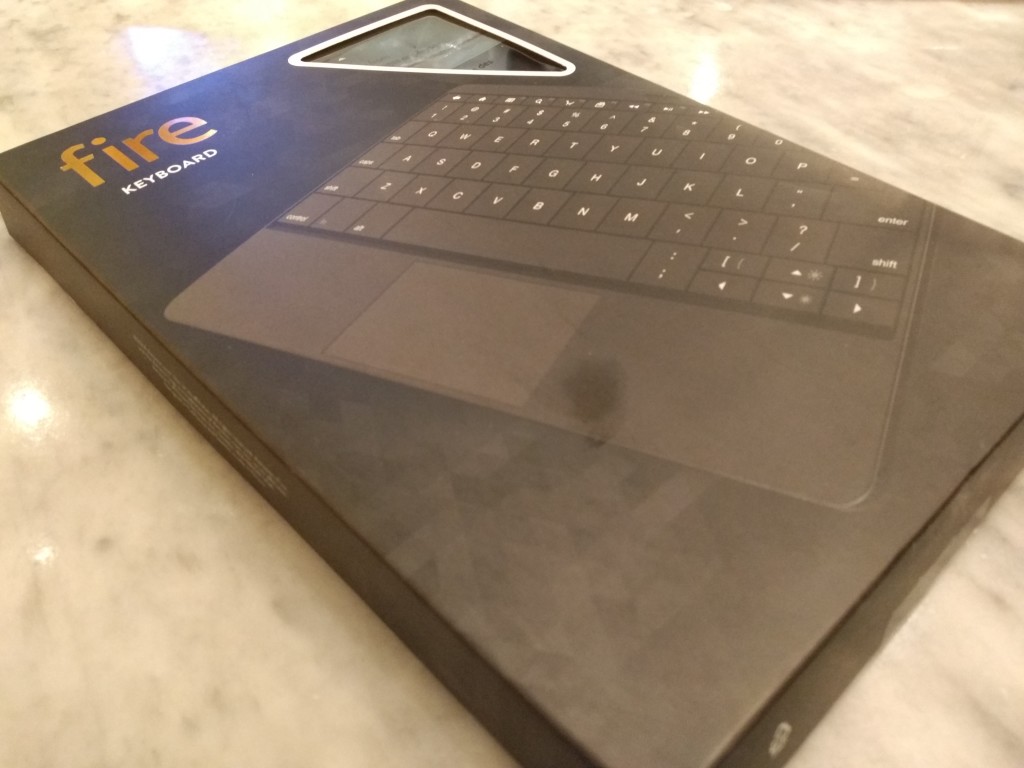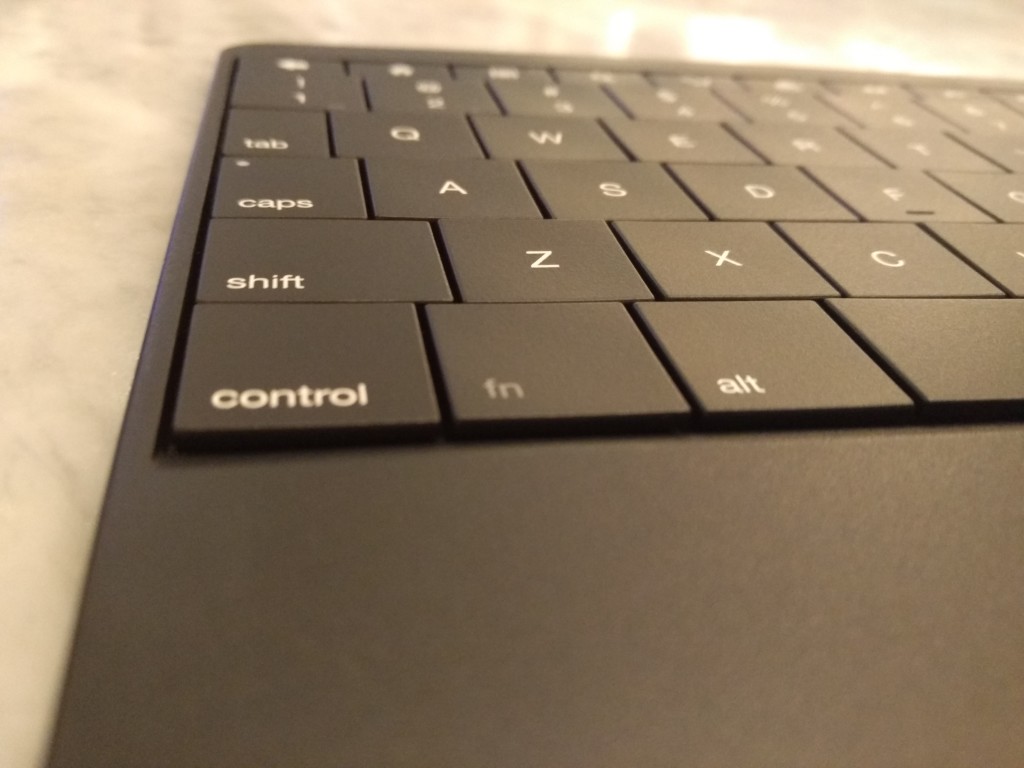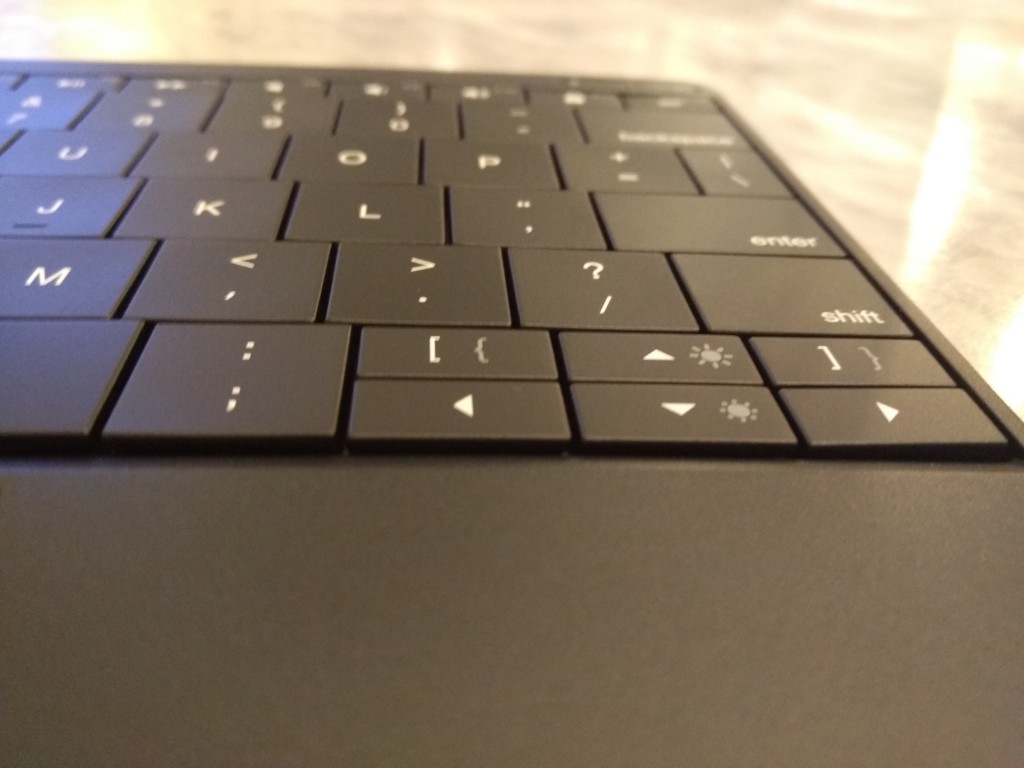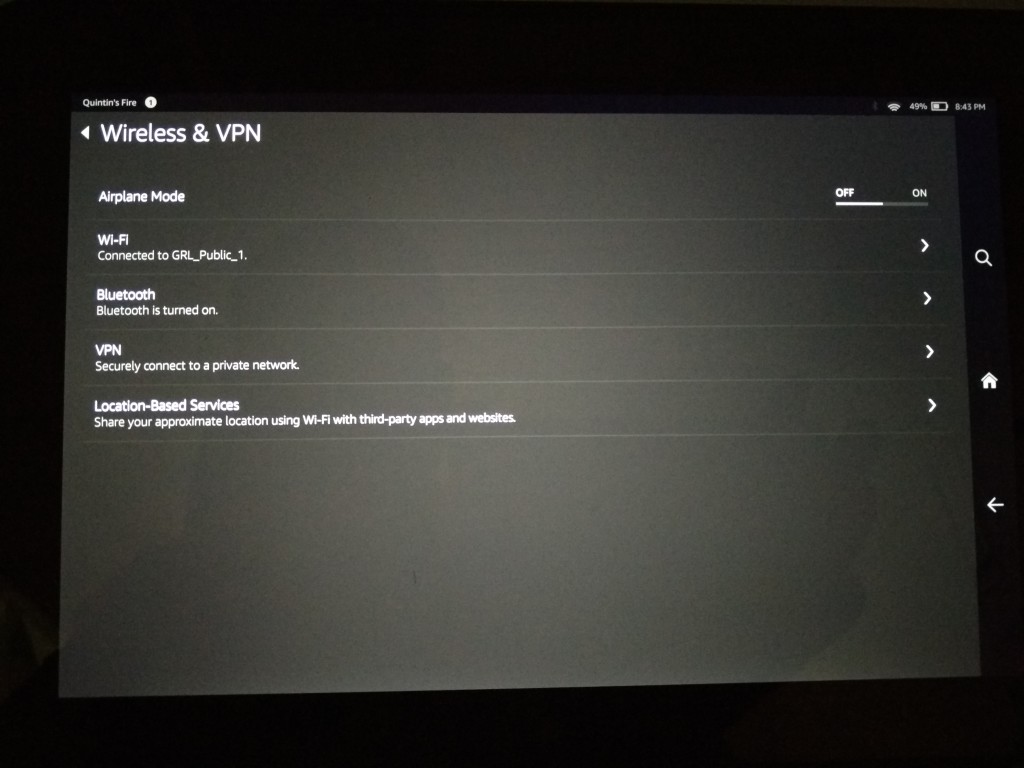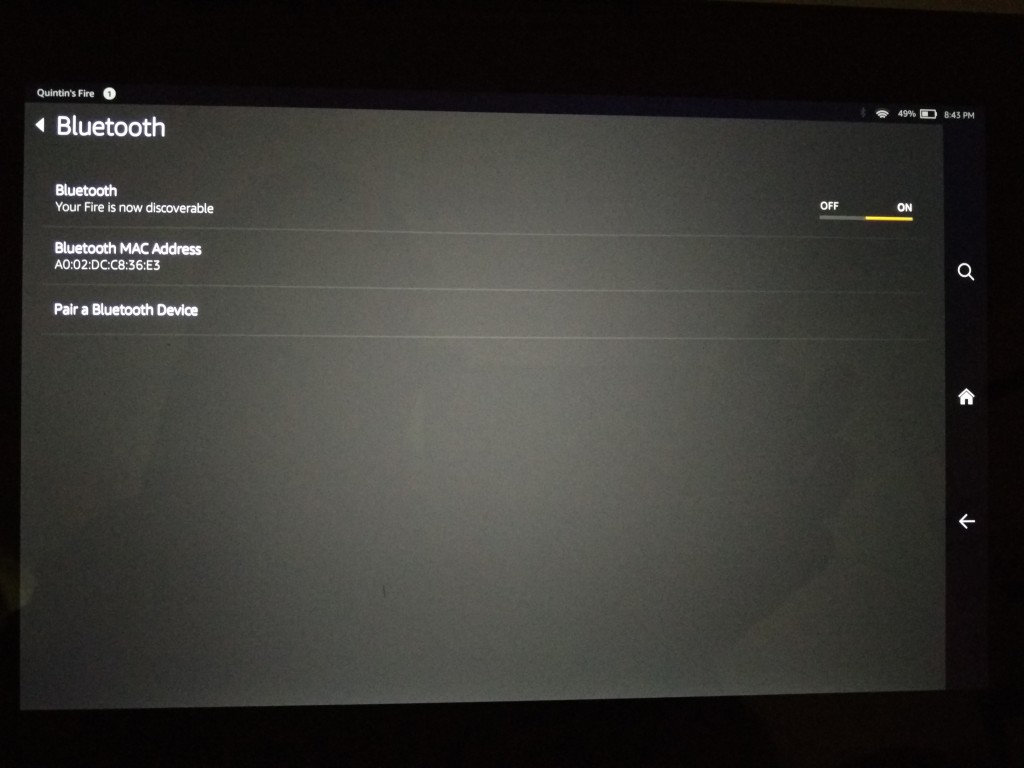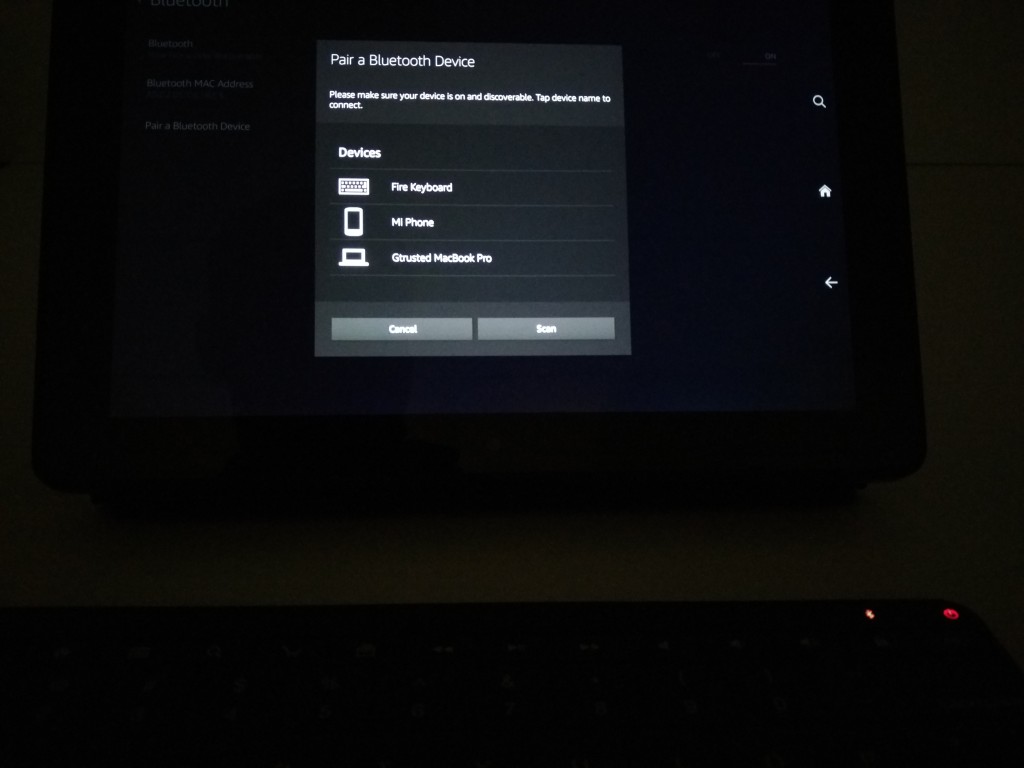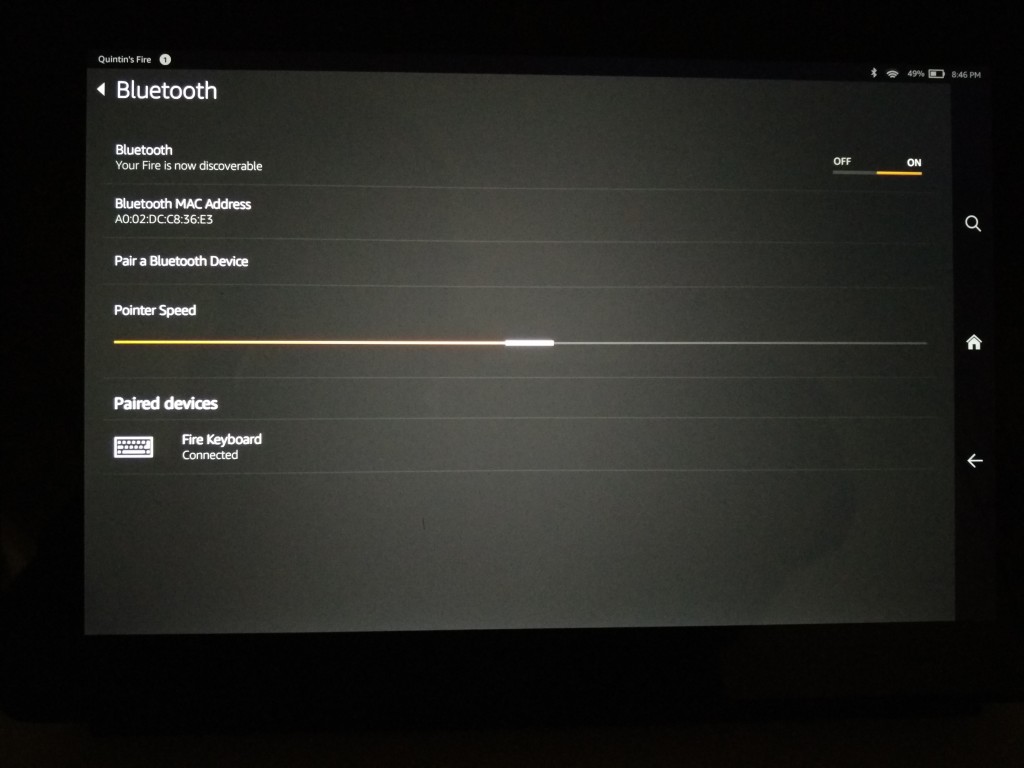Sometimes I feel like sometimes in the pressure to get products out the door, there isn't the care like before to do proper quality inspections. When I purchased the Amazon Fire Keyboard at the Amazon Store Westfield Valley Fair Mall in Santa Clara California, the keys around the side were obviously warped and faulty.
I brought the keyboard back into the same store to get it replaced and the Amazon Store personnel were helpful enough to just replace it on the spot. After having to deal with return by mail on Amazon for so many years, it was a nice to be able to just walk in and get an exchange.
I opened up my replaced Fire Keyboard for inspection at the Old Port Lobster Shack at the impressive food court located in the same mall as the Amazon Store. It's hard to find good ol' Down East Maine seafood anywhere in California, but the Lobster Shack does job at satisfying any ex-New Englander's seafood cravings.
Fortunately when I opened up the Fire keyboard, the keys were all flat and level to each other like they should be.
Remember you need to charge the Fire Keyboard using the USB cable before it can be paired with the Fire Tablet. Press the Bluetooth button next to the Fire Keyboard power button for several seconds to start the pairing process which you then need to continue on the Fire HDX 8.9 as per below.
Later I found that the Origami Cover also has alignment problems making the power button difficult to press. When I went back to the Amazon Store, they noticed the issue and replaced the Origami Cover with a new one right on the spot without a receipt. The replaced Origami Cover power button works a lot better. It's good to see Amazon's high level of customer service translates well to their new offline retail world.
 GTrusted
GTrusted