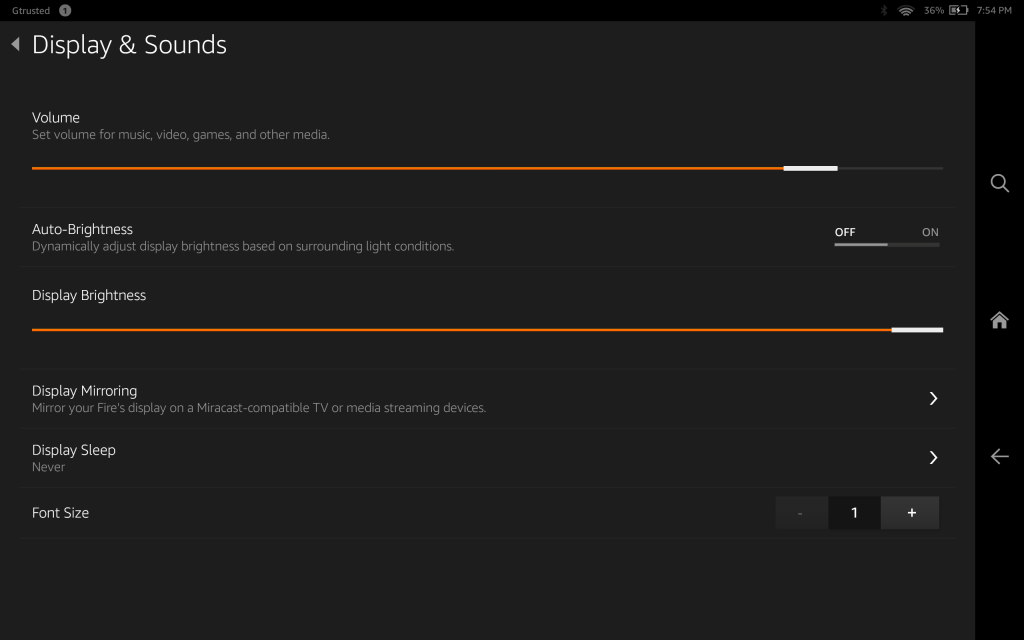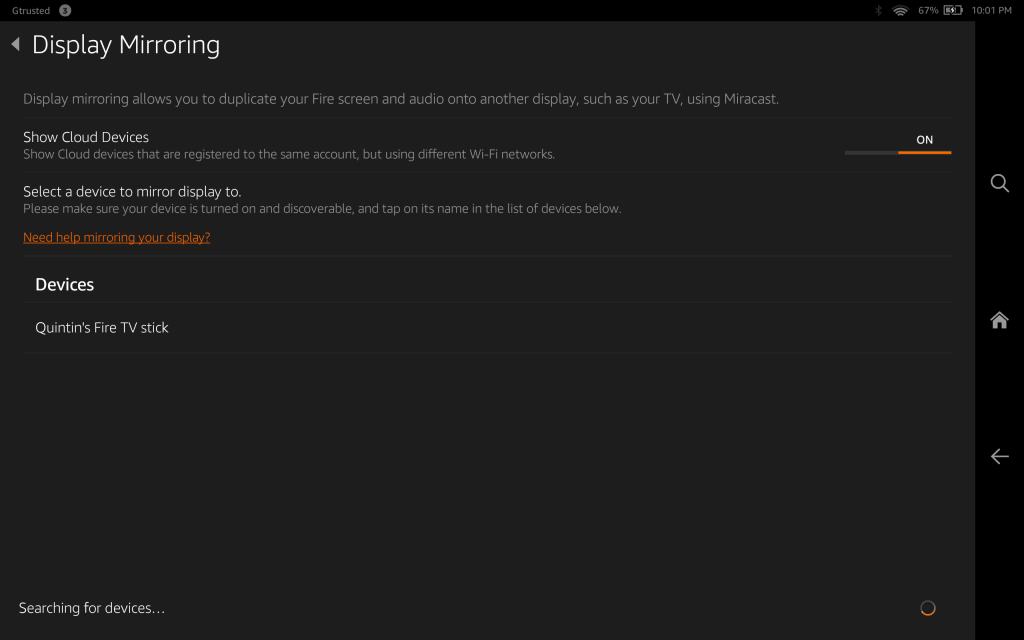Compatibility problems are unfortunately more common than you want for products from different companies. Certainly rarer are situations when a company's own products won't work with each other.
Surprisingly, Amazon's Fire HDX 8.9 Tablet will not Miracast to wirelessly display it's screen successfully with Amazon's own Fire TV Stick.
To start Display Mirroring, you need to go into the Fire HDX 8.9's Display & Sounds in Settings.
Once you Select a device to mirror display to, the tablet will start looking for available displays.
The good news is that at least the tablet sees the Fire TV Stick.
The bad news is that the mirroring process totally fails repeatedly and gives an error related to HDCP content security protection. Fortunately the Fire HDX 8.9 display mirroring does work with other products like the Belkin Miracast Video Adapter, but for loyal Amazon fans this is disappointing.
 GTrusted
GTrusted