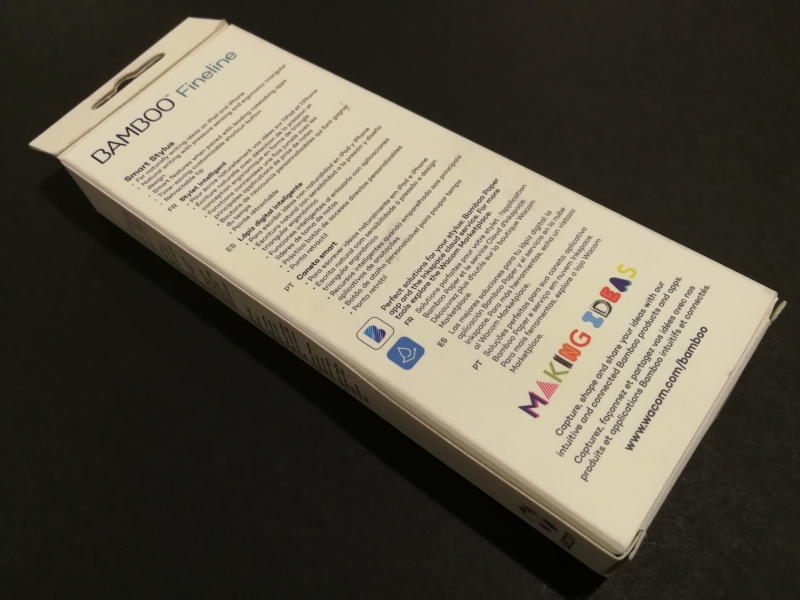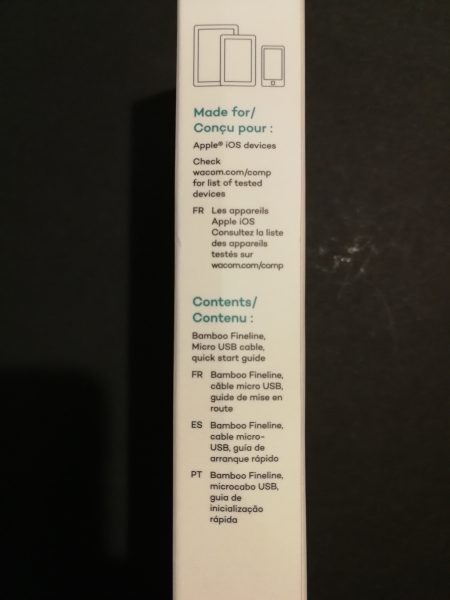The Bamboo Fineline advertises everywhere on its box that it supports iOS devices like iPhone's, iPod's, and iPad's. Unfortunately, unless the user actually checks wacom.com/comp, they won't realize that it may not work with their particular iOS device. The Apple 10.5-inch iPad Pro was not included in wacom.com/comp, so we decided to test it out.
The Bamboo Fineline uses Bluetooth Low Energy so it can't be paired with the 10.5-inch iPad Pro in its Bluetooth menu which is unlike the Apple Pencil which does pair over standard Bluetooth to the iPad.
Since the Bamboo Fineline uses Bluetooth Low Energy, only certain Apps can communicate with the Bamboo Fineline through Bluetooth Low Energy and take advantage of the stylus. This is in contrast to the Apple Pencil which can be used to navigate around the iOS operating system and across all Apps.
Wacom has their Bamboo Paper App which shows how an App needs to connect with the Bamboo Fineline, which you can install from the Apple App Store.
During the setup process, you can press the tip of the Bamboo Fineline to be associated with the App over Bluetooth Low Energy.
You will need to disable the Multitasking Gestures feature on the iPad.
After you select your writing posture, if you select the wireless icon, you can see how much battery is left in the Bamboo Fineline.
You can also change the Bamboo Fineline's button to act as an eraser, perform undo/redo action, or back to full screen. Unfortunately, we found that the button was too easy to accidentally press while writing given its location being right where you grip your stylus.
If you don't use the Bamboo Fineline, after a while you will lose connection to the App and the wireless icon will no longer be blue.
To re-connect the Bamboo Fineline to the App, after you select the wireless icon, you can then press the tip of the stylus back to the Stylus Configuration pop-up window.
Although we had no issues connecting the Bamboo Fineline to the App, we had plenty of problems using the stylus for continuous writing. The Bamboo Fineline was not able to continuously keep up with the writing and many of the letters could not be fully formed. Basically, the user experience with the Bamboo Fineline and 10.5-inch iPad Pro was not acceptable for any serious use with the Bamboo Paper App.
We then tried using the Microsoft OneNote App on the 10.5-inch iPad Pro with the Bamboo Fineline which we also downloaded from the Apple App Store.
Note you will need to log in with your Microsoft account in order to use OneNote.
Unlike the Bamboo Pencil App, there is no special way to connect the Bamboo Fineline to the Microsoft OneNote App.
Unfortunately, we saw the same issue on the Microsoft OneNote App where we were unable to continuously write on the App using the Bamboo Fineline and again letters could not be fully completed.
We were disappointed that the Bamboo Fineline was not able to work with the 10.5-inch iPad Pro given the fact that it is labeled as an Apple accessory.
 GTrusted
GTrusted