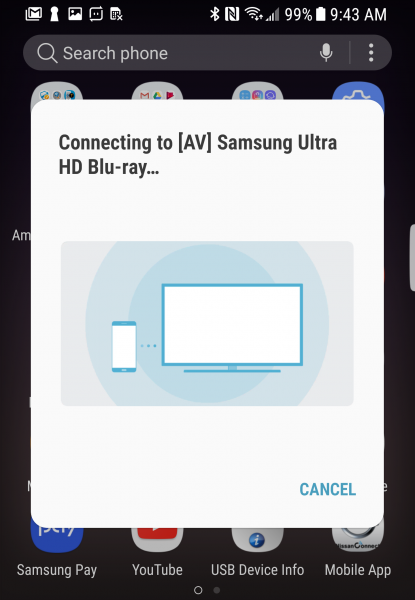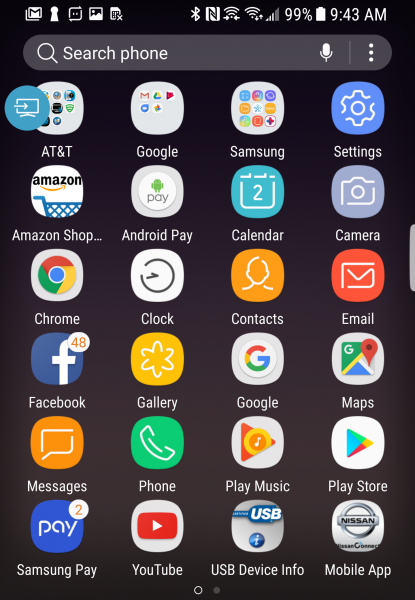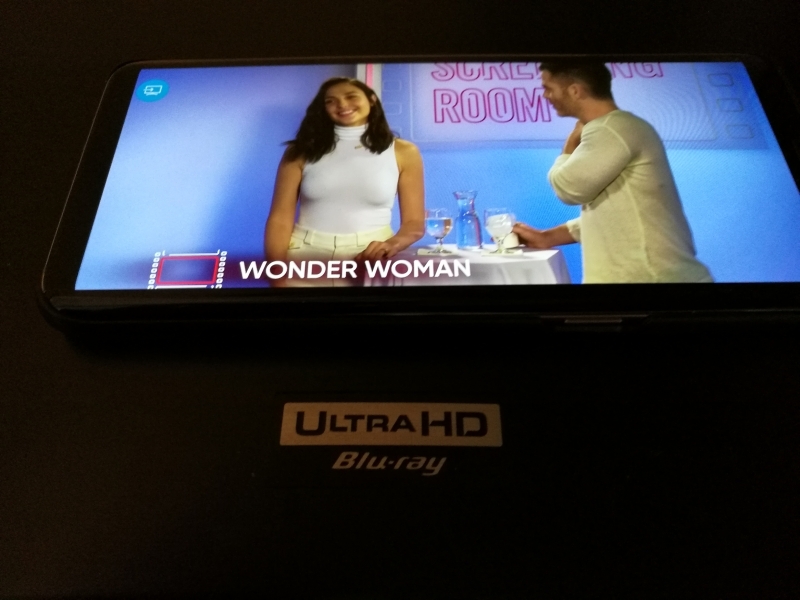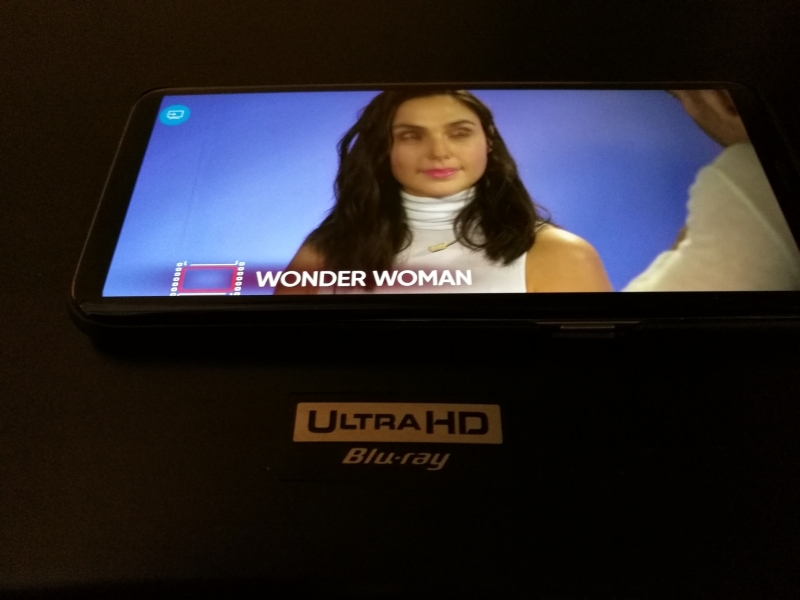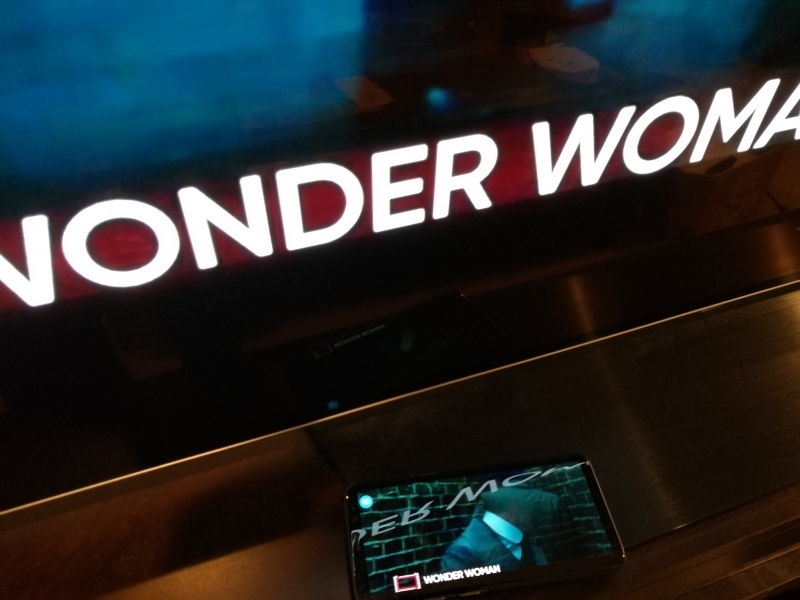The Samsung UBD-K8500 4K Ultra HD Blu-ray Player is best known for its ability to play 4K Blu-ray disks over HDMI 2.0 to 4K TV's. A less well known feature is the Samsung UBD-K8500 4K Ultra HD Blu-ray Player's ability to wirelessly display your phone's screen using Miracast technology.
If you have the Samsung Galaxy S8, you can wirelessly display its screen to the Samsung UBD-K8500 4K Ultra HD Blu-ray Player.
To start the wireless display connection process, you can swipe from the top of the screen of the Samsung Galaxy S8 to open the quick select menu. You should then be able to see all the Miracast devices the Samsung Galaxy S8 can cast to including the Samsung UBD-K8500 4K Ultra HD Blu-ray Player. Select the Samsung Blu-ray player to begin the Miracast connection process.

Once connected over Miracast, you can see the Smart View icon on any screen of the Samsung Galaxy S8 showing that you are wirelessly displaying that screen to the Miracast display or adapter.
You can also control whether you want audio to be transmitted to the Samsung UBD-K8500 4K Ultra HD Blu-ray Player by swiping down from the top of the phone and selecting the audio output.
The Samsung Galaxy S8 is able to work well wirelessly displaying its screen and audio to the Samsung UBD-K8500 4K Ultra HD Blu-ray Player using Miracast technology. The Samsung UBD-K8500 4K Ultra HD Blu-ray Player is great for 4K@60hz Blu-ray videos but don't expect the same video quality using Miracast technology.
 GTrusted
GTrusted