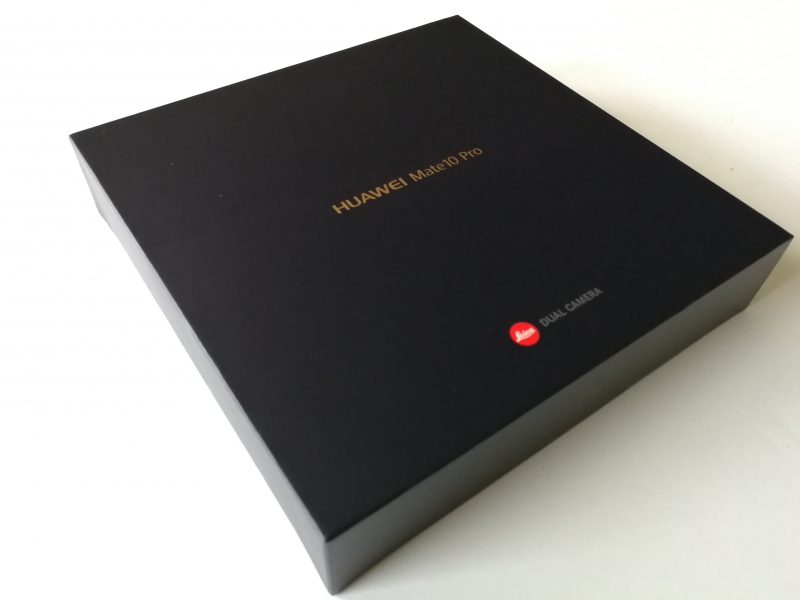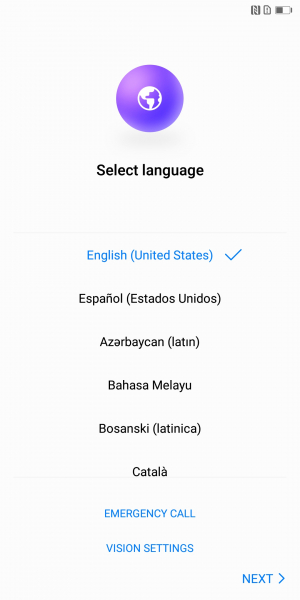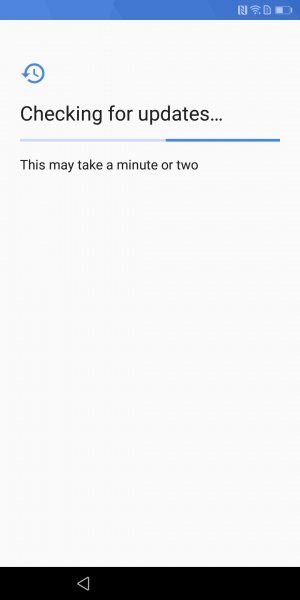When it comes to fast charging, the Huawei Mate 10 Pro and Huawei P10 phones both share a similar lead-up. The Huawei P10 succeeded the Huawei P9 which doesn't provide fast charging through its USB Type-C connector to support its own proprietary SuperCharge scheme as well as USB Power Delivery and Qualcomm Quick Charge technologies over USB Type-C. In a similar manner, the Huawei Mate 9 Pro and Huawei Mate 9 don't support USB Power Delivery over the USB Type-C connector which is now supported on the Huawei Mate 10 Pro. These Huawei Mate phones however do support SuperCharge based charging unlike the P9.
We purchased the Mate 10 Pro which clearly boasts of its partnership with high end German camera maker Leica on its neat packaging.
It's interesting to see the Mate 10 Pro uses SuperCharge technology that has been certified by Germany based TUV Rheinland for safe charging compliance.
While the Mate 10 Pro has almost the same accessories as most recent Huawei phones, which consist of earbuds, power charger, plastic phone cover, and USB Type-A to USB Type-C cable, the phone gets an additional Type-C to 3.5 mm headphone jack adapter. Apparently Huawei has decided to forgo the 3.5 mm audio connector on the Mate 10 Pro which sets it apart from the Huawei P10, Huawei Mate 9 Pro or Huawei Mate 9.
The power charger that comes with the Mate 10 Pro is the Huawei SuperCharger that claims to provide either 22.5 watts (4.5 volts @ 5 amps or 5 volts @ 4.5 amps) to the phone when connected using the USB Type-A to Type-C cable.
At the back of the phone, the Mate 10 Pro provides the same dual Leica SUMMARIT-H branded cameras as the Mate 9 Pro with similar specs and 4K video capture capability. While the fingerprint sensor is located on the front of the Mate 9 Pro, the Mate 10 Pro sticks with Android's direction to having the sensor on the back right below the dual cameras.
The plastic covering on the back is a nice way of showing each available button function and feature of the phone itself.
The Mate 10 Pro fortunately has a more advanced USB Type-C connector supporting USB 3.1 Gen 1 speeds and DisplayPort Alternate Mode compared to the Huawei P10 and previous Mate models. For fast charging, the Mate 10 Pro uses its own SuperCharge technology as well as standard USB Power Delivery 2.0 technology.
Besides having a higher end chipset, the screen of the Mate 10 Pro is slightly bigger and supports HDR10 in contrast to the Mate 9 Pro.
The following are the startup screenshots for the Mate 10 Pro.
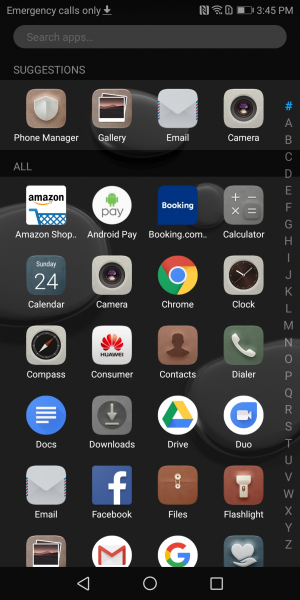

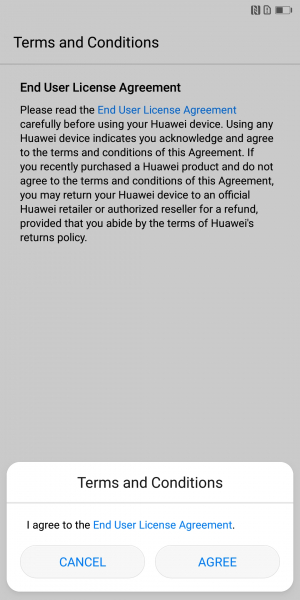
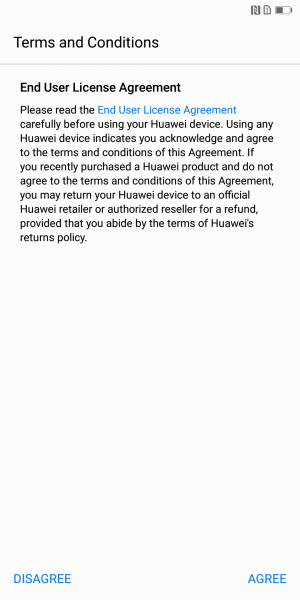
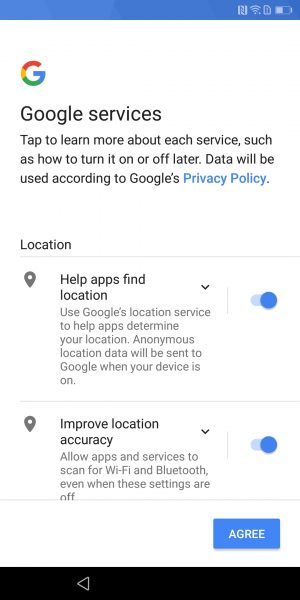
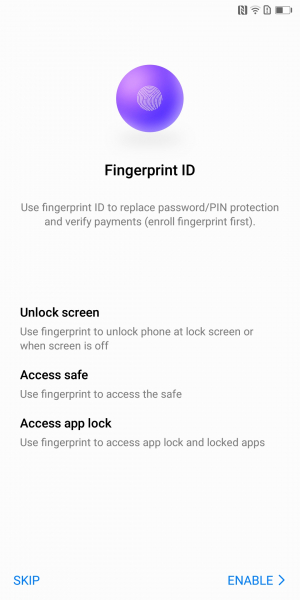
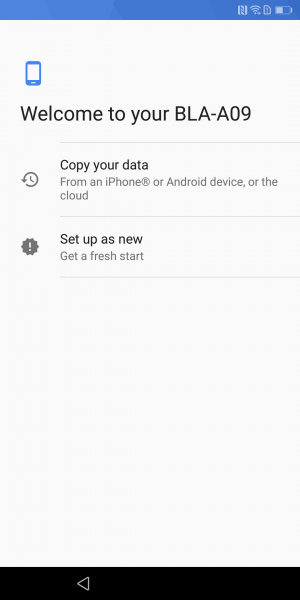
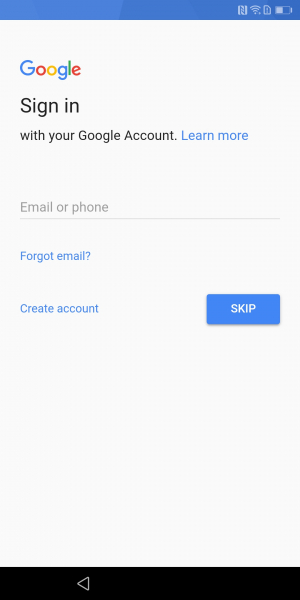
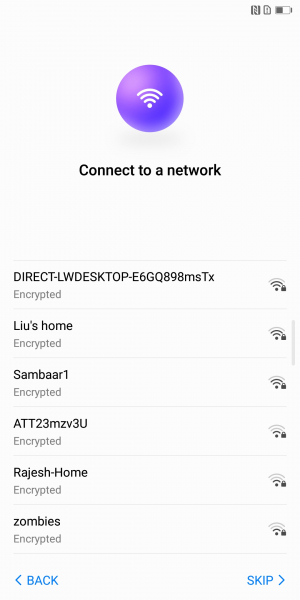
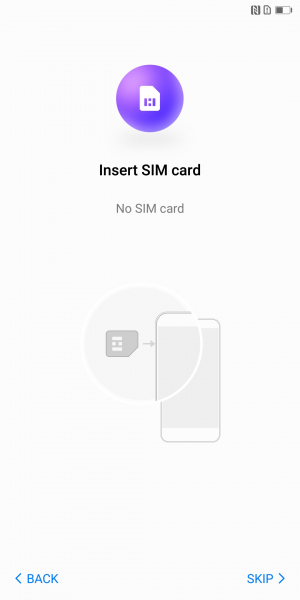
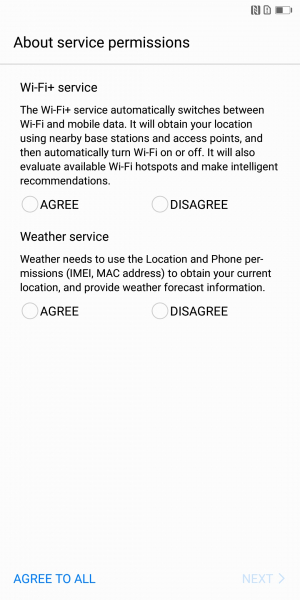
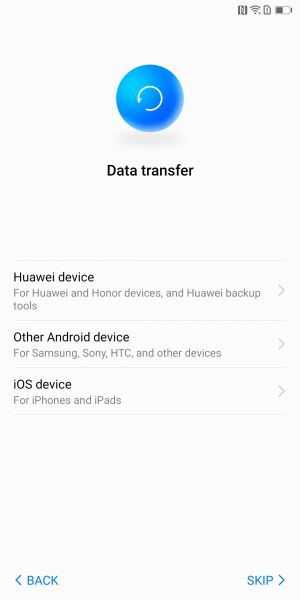
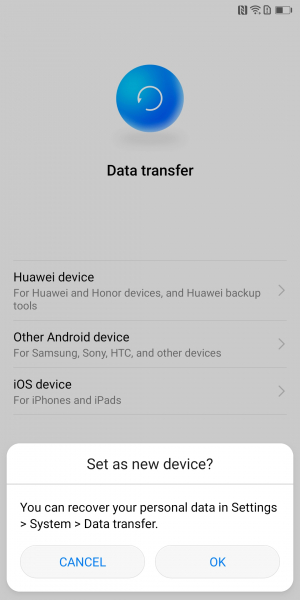
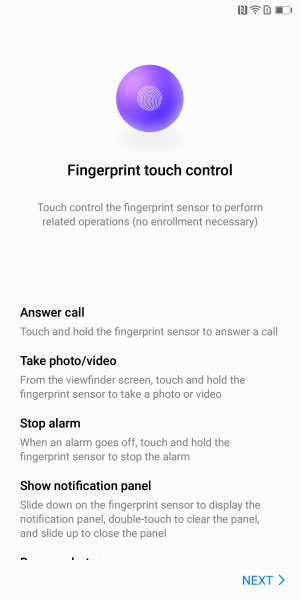
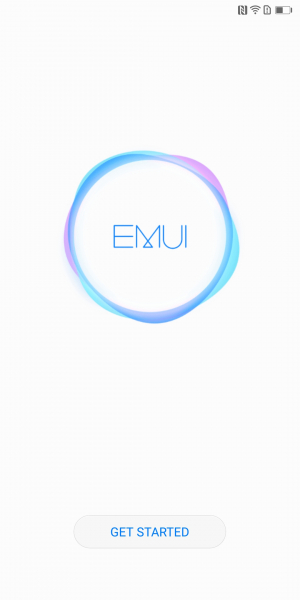
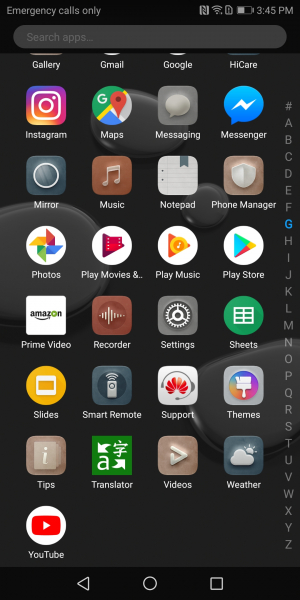
The initial setup process is relatively simple to follow and you can get to the main home screen in no time.
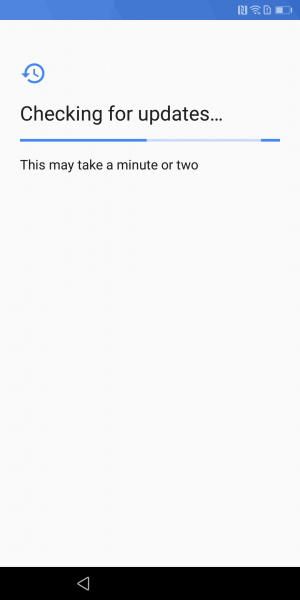

To see what's in the power profile of the Mate 10 Pro, we used the USB Power Test App from Granite River Labs with the Granite River Labs USB Power Delivery Compliance C2 Tester to generate the following test results.
The USB Power Test App first negotiates a power contract emulating the Source to determine the Power Delivery Sink capabilities of the Mate 10 Pro. The USB Power Test App then reports out the voltage and current supported by the phone for each of the Source PDO's advertised to the phone.
| Sink Cap. | Voltage (V) | Current (A) |
|---|---|---|
| 5V | 5.07 | 1.92 |
| 6V | 5.07 | 1.92 |
| 7V | 5.06 | 1.93 |
| 8V | 5.07 | 1.93 |
| 9V | 9.06 | 1.83 |
| 10V | 5.06 | 1.87 |
| 11V | 5.07 | 1.91 |
| 12V | 5.1 | 1.92 |
| 13V | 5.1 | 1.92 |
| 14V | 5.07 | 1.9 |
| 15V | 5.08 | 1.93 |
| 16V | 5.09 | 1.91 |
| 17V | 5.09 | 1.93 |
| 18V | 5.06 | 1.94 |
| 19V | 5.07 | 1.93 |
| 20V | 5.07 | 1.92 |
The USB Power Test App from Granite River Labs also produces a voltage, current trace plot which graphically shows the voltage and current requested by the Mate 10 Pro for each advertised Source PDO throughout the power negotiation.
Using the USB Power Delivery Compliance C2 Tester from Granite River Labs to run just a subset of the full USB Power Delivery compliance test suite, we can see from the PD Communication Engine test results below that the Huawei Mate 10 Pro supports charging using the following fixed PDO's - 10 watts (5 volts @ 2 amps), 18 watts (9 volts @ 2 amps) and 5 watts (5 volts @ 1 amps). Note some compliance failures were observed.
USB Power Delivery Compliance Test Report
Power Capabilities
Parameter
|
GetCapabilities
|
|---|---|
Supply Type #1
|
Fixed
|
Voltage #1
|
0x64(5V)
|
OP Current #1
|
0xC8(2A)
|
Supply Type #2
|
Fixed
|
Voltage #2
|
0xB4(9V)
|
OP Current #2
|
0xC8(2A)
|
Supply Type #1
|
Fixed
|
Peak Current #1
|
0x0(A)
|
Voltage #1
|
0x64(5V)
|
Max Current #1
|
0x64(1A)
|
USB-IF High Level Mapping Summary
Sl No
|
Test Category
|
Test Group Description
|
Test Result
|
|---|---|---|---|
1
|
PHY_PRIMARY_TX
|
BMC Physical Layer Transmitter
|
PASS
|
2
|
PHY_PRIMARY_RX
|
BMC Physical Layer Receiver
|
FAIL
|
5
|
POWER_PRIMARY
|
Power Source/Sink Primary
|
FAIL
|
Result Summary
Sl No
|
Test ID
|
Test Name
|
Test Result
|
|---|---|---|---|
1
|
TDA.2.1.1.1
|
BMC-PHY-TX-EYE
|
PASS
|
2
|
TDA.2.1.1.2
|
BMC-PHY-TX-BIT
|
PASS
|
3
|
TDA.2.1.2.2
|
BMC-PHY-RX-INT-REJ
|
FAIL
|
4
|
TDA.2.1.2.1
|
BMC-PHY-RX-BUSIDL
|
PASS
|
7
|
TDA.2.2.1
|
BMC-PROT-SEQ-GETCAPS
|
PASS
|
12
|
TDA.2.2.7
|
BMC-PROT-BIST-NOT-5V-SRC
|
PASS
|
14
|
TDA.2.3.1.1
|
POW-SRC-LOAD-P-PC
|
FAIL
|
15
|
TDA.2.3.1.2
|
POW-SRC-LOAD-CP-ACC
|
PASS
|
18
|
TDA.2.3.3.2
|
POW-SNK-TRANS-PC
|
PASS
|
20
|
TDB.13.12.13
|
BMC-PROT-IGN-PPS
|
PASS
|
BMC Eye Diagram
The following DisplayPort test results produced by the USB Power Delivery Compliance C2 Tester from Granite River Labs confirms that the Huawei Mate 10 Pro supports DisplayPort Alternate Mode through its USB Type-C connector. Note compliance failures were observed.
DisplayPort Alt Mode Compliance Test Report
Result Summary
Sl No
|
Test ID
|
Test Name
|
Test Result
|
|---|---|---|---|
1
|
DPC 10.1.1
|
Disconnected Bringup
|
PASS
|
2
|
DPC 10.1.2
|
Bringup Procedure DP AltMode
|
PASS
|
3
|
DPC 10.2.1
|
Enter Mode ACK Response
|
PASS
|
4
|
DPC 10.2.2
|
Status Update Command
|
FAIL
|
5
|
DPC 10.2.5
|
Proper Pin Assignment Support for Receptacle Based Video Sinks
|
PASS
|
6
|
DPC 10.3.1
|
Discover SVIDs ACK DP SID
|
PASS
|
7
|
DPC 10.3.2
|
Cable Determination
|
PASS
|
8
|
DPC 10.3.3
|
Enter Mode Sequence Fails ACK Response Not Sent
|
PASS
|
9
|
DPC 10.3.4
|
Enter Mode Sequence Fails NACK Response
|
PASS
|
10
|
DPC 10.3.5
|
DisplayPort Not Connected At UFP U Then Connected
|
PASS
|
11
|
DPC 10.3.6
|
Status Update
|
PASS
|
13
|
DPC 10.3.8
|
DP Mode Not Compatible
|
PASS
|
14
|
DPC 10.3.9
|
Displayport Configure
|
PASS
|
15
|
DPC 10.3.10
|
Proper Pin Assignment Selection DFP Connected To Receptacle
|
PASS
|
16
|
DPC 10.3.11
|
Proper Pin Assignment Selection DFP Connected To Plug
|
FAIL
|
17
|
DPC 11.2.1
|
VBUS VCONN before Attach Detection
|
PASS
|
18
|
DPC 11.2.2
|
DFP VBUS VCONN after Attach Detection
|
PASS
|
19
|
DPC 11.3.1
|
Adaptor VBUS and VCONN Tests
|
PASS
|
By offering not only fast charging but also DP Alt Mode through its USB Type-C connector, the Huawei Mate 10 Pro is able to stay on par with other higher end phones such as the Samsung Galaxy S9+. We'll be testing the Mate 10 Pro with various USB Type-C devices in next coming reviews.
View Recommended Products for Mate10 Pro
 GTrusted
GTrusted