By supporting Miracast and Google Cast based wireless screen mirroring technology, the Huawei P10 phone can easily display its contents on a big screen like the Sony Bravia 4K Ultra HD Smart LED TV with Android.
To set up screen mirroring on the Huawei P10, simply swipe down from the top of the phone's screen to select the MirrorShare function. Alternatively you can also select the wireless display option from Settings.
MirrorShare is Huawei's term for Miracast and works similarly as the 'Multi-screen' screen mirroring app which is still used by other Huawei phones like the Huawei P9 and Huawei P8.
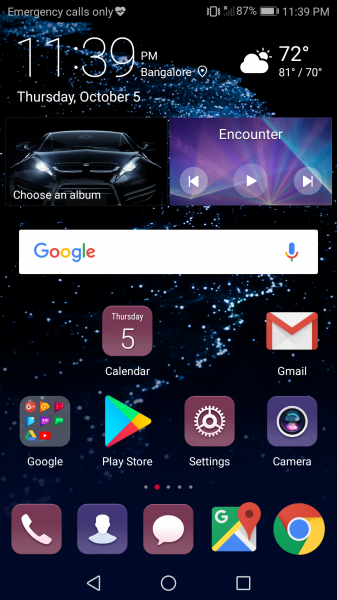
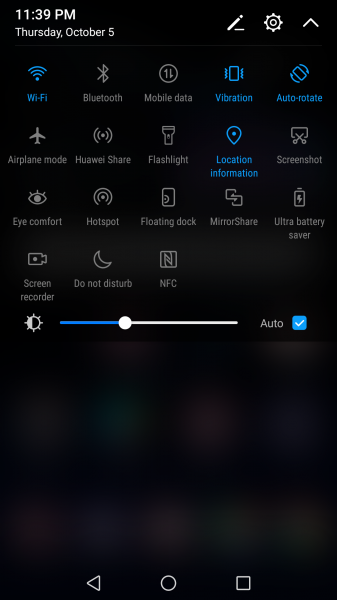
After turning on MirrorShare, the Huawei P10 will start to wirelessly detect compatible displays around it. In this case, you will see the Sony TV KD-55X8500C appear in the MirrorShare pop-up window. Select the Sony TV to start screen mirroring from the phone. At the same time also check that the local Wi-Fi network is already switched on.
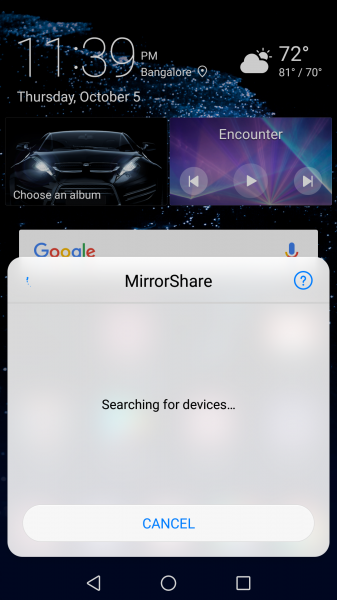
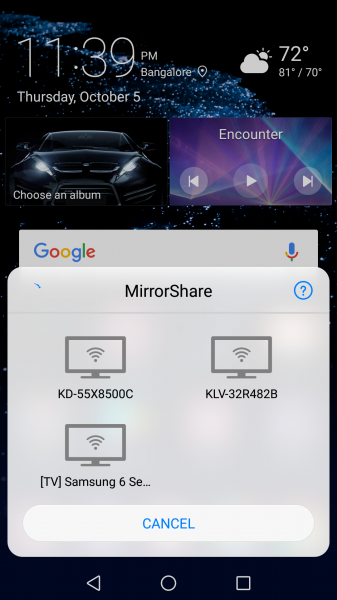
Fortunately, the Huawei P10 connects quickly to the Sony Bravia 4K Ultra HD Smart LED TV with Android, and you can straightaway see the phone's screen on the Sony TV.
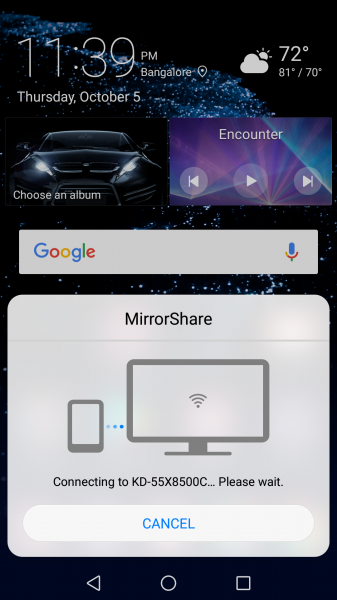
With the Sony Bravia 4K Ultra HD Smart LED TV with Android, you can either use Miracast or Google Cast to play YouTube videos from the Huawei P10. If you use Miracast, anything you see on the phone's screen will get mirrored to the TV. If instead, you select the Google Cast icon on YouTube, only the video will get played on the TV (the phone acts more like just a remote control).
Also at any time you want to disable screen sharing, just select the TV in the MirrorShare notification which you can then disconnect the wireless casting through the pop-up window.

It's great to see that the Huawei P10's MirrorShare wireless screen mirroring feature works well and is recommended to be used with the Sony Bravia 4K Ultra HD Smart LED TV with Android.
 GTrusted
GTrusted























