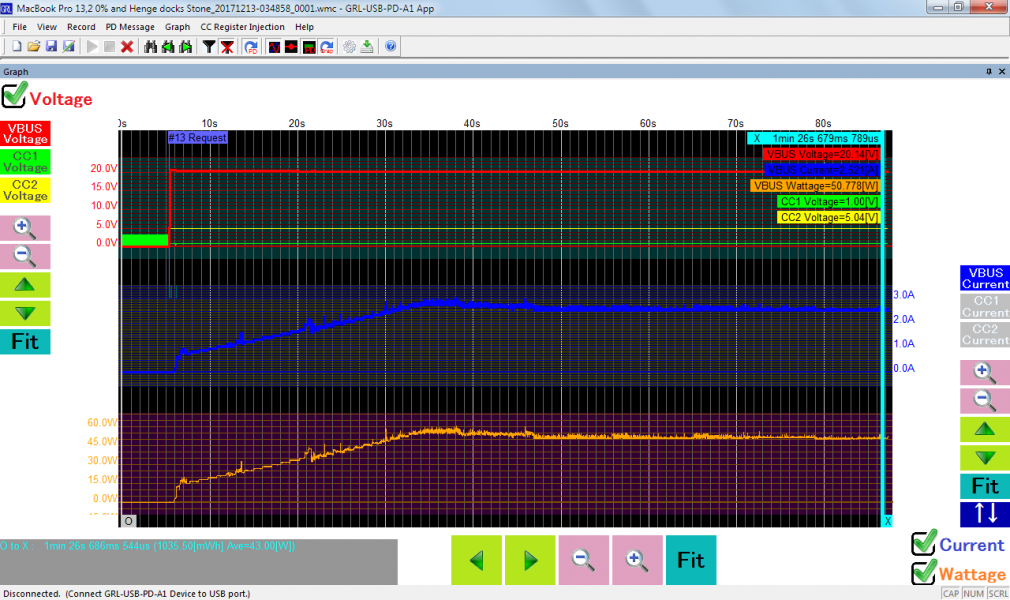As the Stone is sold by Henge Docks primarily for Apple Mac's, let's see how well the dock performs with the Apple 13" MacBook Pro with Touch Bar (Late 2016) using USB Power Delivery technology with the Mac's battery being 20% charged.
The Stone is able to use the USB Type-C port at the side of the dock to quickly charge a connected Mac through USB Power Delivery. Once we attach the Stone to a Thunderbolt 3 based USB Type-C port on the Apple 13" MacBook Pro with Touch Bar (Late 2016), using Granite River Labs GRL-USB-PD-A1 test analyzer, we can observe the USB Power Delivery protocol transactions enter a soft reset followed by an initial sequence to adjust voltage and current to allow the dock to charge the Mac. The Stone then first takes the initiative to offer its source capabilities of 15 watts (5 volts @ 3 amps), 36 watts (12 volts @ 3 amps), and 87 watts (20 volts @ 4.36 amps) to the Apple 13" MacBook Pro with Touch Bar (Late 2016).
We can see the Apple 13" MacBook Pro with Touch Bar (Late 2016) then requests 60 watts (20 volts @ 3 amps) twice in a row which the Stone also accepts for both.
When the Stone is asked for Sink Capabilities, it still complies by showing it supports 7.5 watts (5 volts @ 1.5 amps) sink power. We next observe the dock also agrees to swap Data Role with the Mac.
From there, the Mac goes ahead to initiate multiple strings of Vendor Defined Messages such as Discover ID, SVIDs and Modes to name a few which the dock responds accordingly. Later we can also see the dock rejecting to perform VCONN_Swap when prompted by the Mac.
After a recurring soft reset with power adjustment sequence, the Vendor Defined list continues to show both the dock and Mac supporting DP Alt Mode.
By looking at the power graph, we can tell that the Apple 13" MacBook Pro with Touch Bar (Late 2016) starts to pull current only when the continuous Vendor Defined communication happens while at around 20.4 volts initially, when we first plug in the Mac on 20% battery while turned on. As current is being pulled higher up to about 2.9 amps, the voltage decreases to near 20.1 volts, where at this point the power drawn is the highest as observed at around 58.3 watts (20.1 volts @ 2.9 amps). The current then starts to drop slightly for the Mac to get stable charging at around 50.3 watts (20.1 volts @ 2.5 amps) with the Stone dock.
The Stone does a good job at charging the Apple 13" MacBook Pro with Touch Bar (Late 2016) at around similar power as the Mac's own Apple 61W USB-C Power Adapter can afford to provide using USB Power Delivery. The Stone also comes useful to supplement the Mac with additional interface ports such as both USB Type-C and A, Gigabit Ethernet, mini-DisplayPort supporting 4K@30hz, as well as a SD 4.0 UHS-II enabled card slot and one 3.5mm audio in/out jack.
 GTrusted
GTrusted