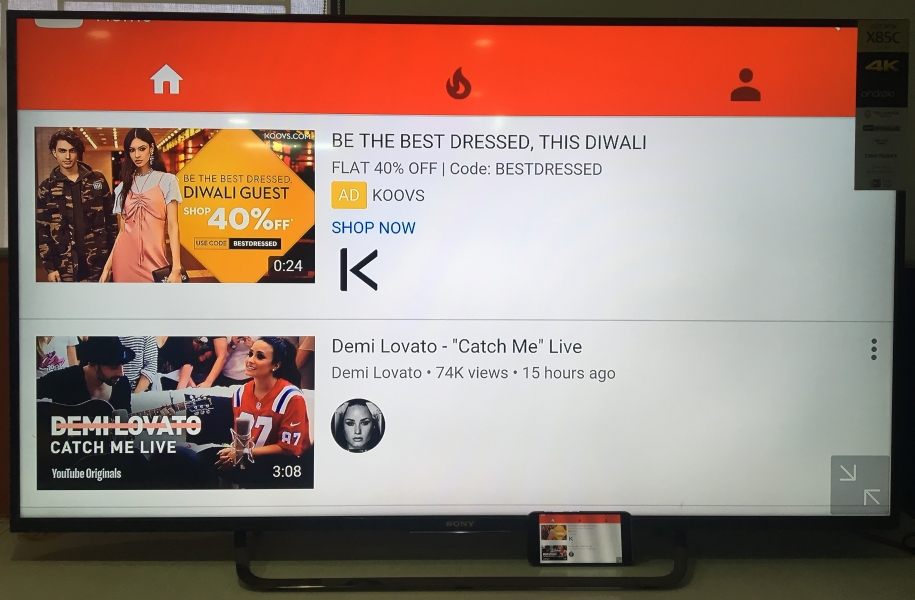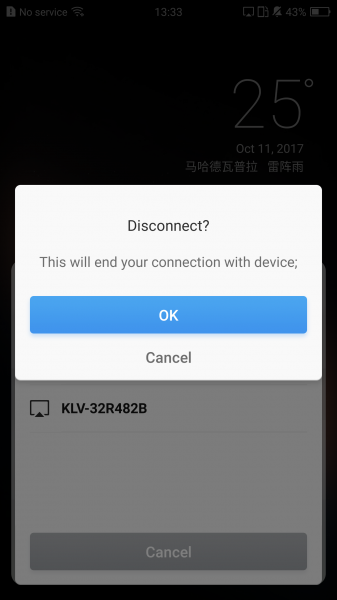The Huawei Honor Magic phone has its own unique set of 'Magic' dubbed features including a MagicPlay screen mirroring app. The app supports Miracast wireless display technology to easily display the phone's contents on a big screen like the Sony Bravia 4K Ultra HD Smart LED TV with Android.
To quickly start wireless display mirroring on the Huawei Honor Magic, just use the main swipe-up menu and select the MagicPlay icon. Alternatively you can set up screen mirroring by selecting the display option from Settings on the phone.

The Huawei Honor Magic will start to detect compatible wireless displays around it. In this case you should see the Sony TV which shows up as the model name KD-55X8500C. Select the Sony TV to start screen mirroring.
Note to also make sure both the phone and TV are connected to the same wireless network.


Fortunately the Huawei Honor Magic connects quickly to the Sony TV, and your smartphone's screen should be mirrored on the TV in no time.
It's good to see that the Huawei Honor Magic's MagicPlay screen mirroring feature works seamlessly with the Sony Bravia 4K Ultra HD Smart LED TV with Android. Together, they create a good user experience for casual viewing of videos, Apps, and games that you want to share with others on the big screen.
To disconnect screen mirroring, simply select the Sony TV on the MagicPlay notification. You should see a pop-up window that allows you to terminate wireless display connection with the Sony Bravia 4K Ultra HD Smart LED TV.
 GTrusted
GTrusted