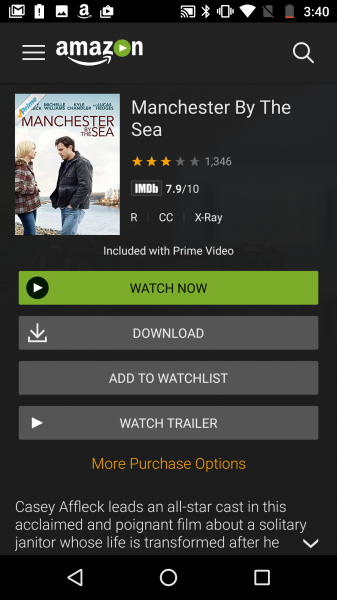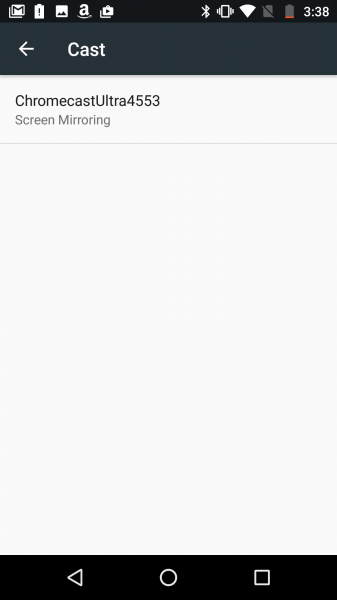If you purchased the Moto G5 Plus through Amazon Prime Exclusive program, it will come preloaded with a lot of Amazon software including Amazon Video.
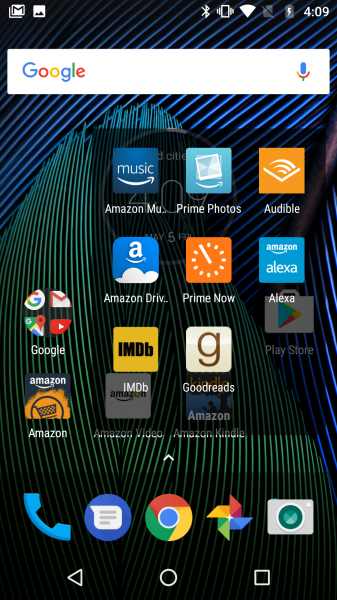
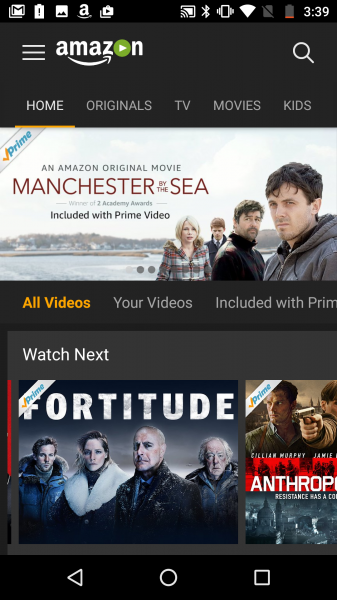
Unfortunately, the Moto G5 Plus doesn't allow you to play shows from the Amazon Video App to an external TV. One solution for this is to use Google Cast to wirelessly display the phone's screen using a Chromecast streaming device like the Google Chromecast Ultra. Like other recent Moto phones, the Moto G5 Plus doesn't support Miracast and instead, relies on Google Cast which you can access in Settings -> Display -> Cast.
Assuming the Google Chromecast Ultra has already been set up, you should be able to see it on the Cast screen.
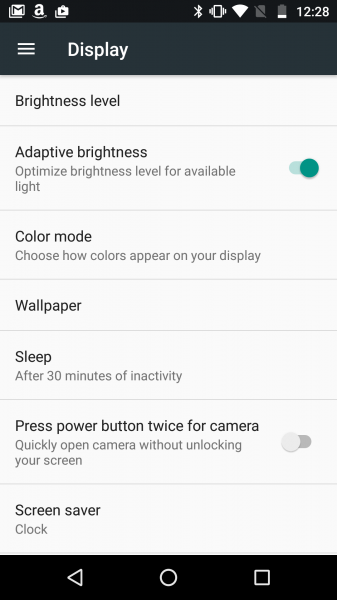
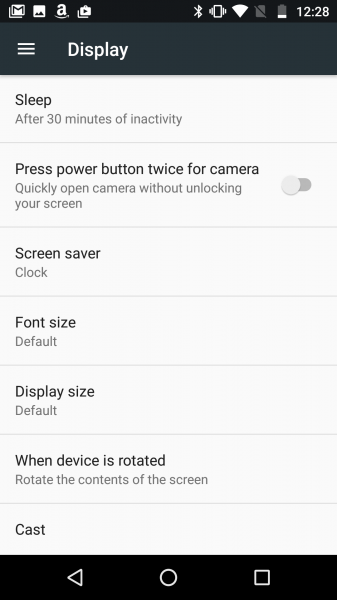
If you select the Chromecast Ultra on the Cast screen, the cast connection process will start and you should be able to see the screen of the Moto G5 Plus on the TV connected to the Google Chromecast Ultra.
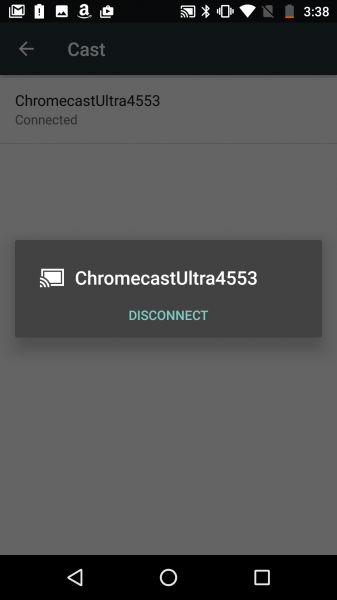
Using this approach, you can now see your favorite Amazon shows on your TV from the Moto G5 Plus. However, you'll still need to deal with the lag that is often experienced when watching fast moving video through casting.
 GTrusted
GTrusted