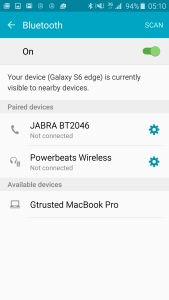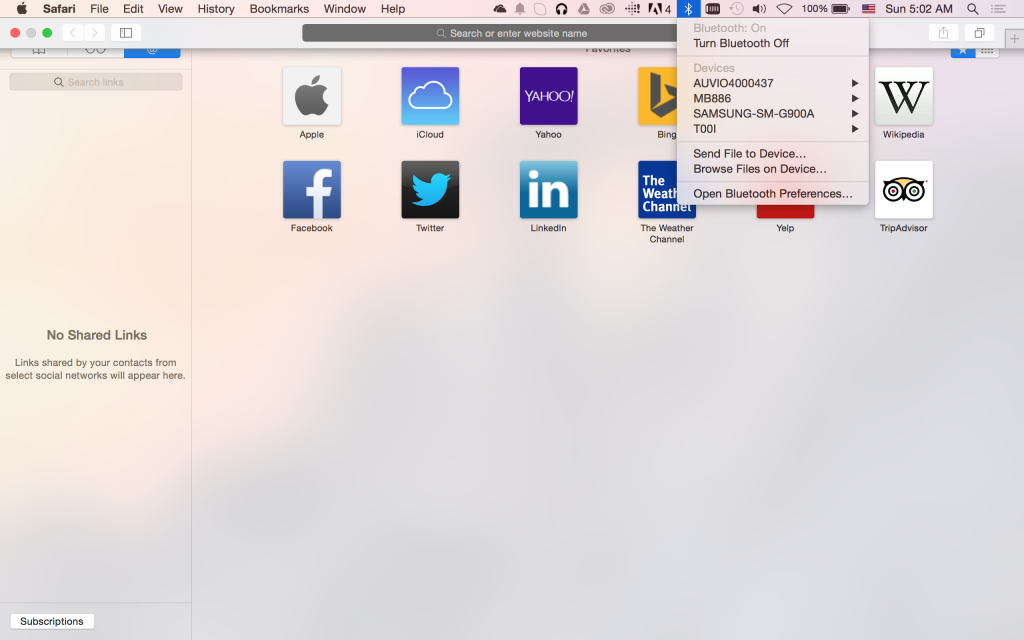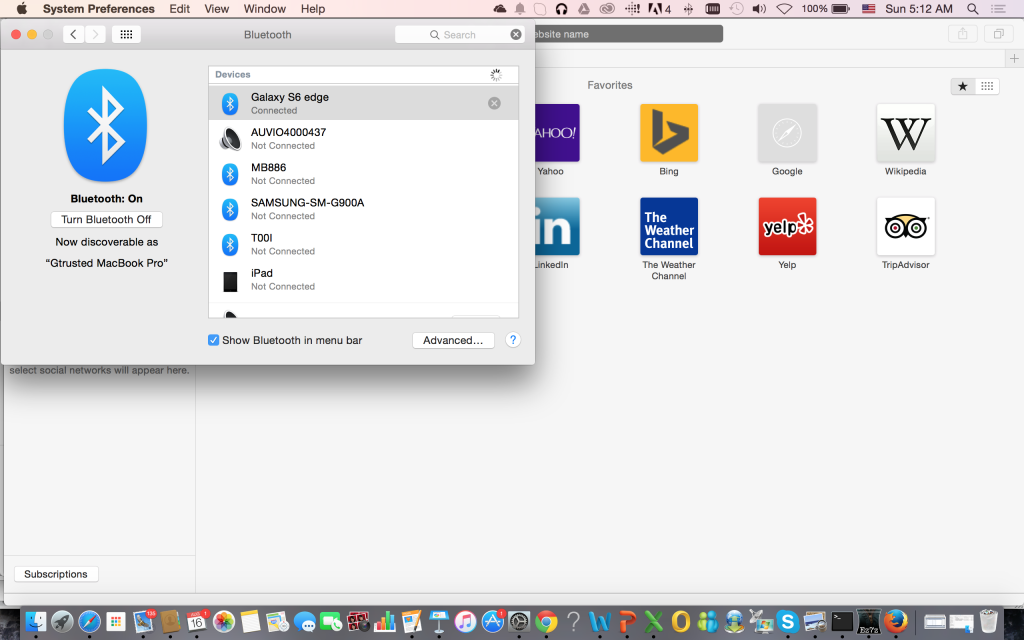Many Bluetooth applications like file transfer don't work at all between Mac and Android products. However, the one application that generally works well is using Bluetooth to share your Android phone's 3G/4G internet connection especially if you are on the road. Here's how to do this on a MacBook Pro (Late 2013) and Samsung Galaxy S6 Edge.
You first need to pair your MacBook Pro and Galaxy S6 edge over Bluetooth.

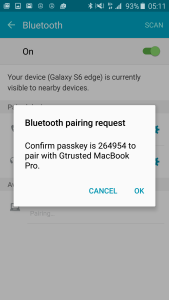
Here is the same before and after pairing view from the MacBook Pro perspective.
After the pairing process is complete, you'll notice that the Samsung S6 Edge is still not connected in the Mac Bluetooth settings screen.
The easiest way to start sharing the Galaxy S6 Edge's Internet connection is to select the Bluetooth icon at the top part of your Mac screen, select the Galaxy S6 Edge, and then Connect to Network.
You'll then see on the Bluetooth setup screen that the Samsung Galaxy S6 Edge is connected.
Generally, Bluetooth is a lower power way to access your phone's 3G/4G Internet connection compared to using your phone as a WI-FI router. However, you may need to sometime reset your Bluetooth connection if you find that your Macbook has loss the Internet connection through your phone , but your phone itself still has Internet access. This happens a lot especially if you are on the move.
Still, this is a convenient way to get online quickly on your Mac if you are outside with no WI-FI hotspot readily available.
 GTrusted
GTrusted