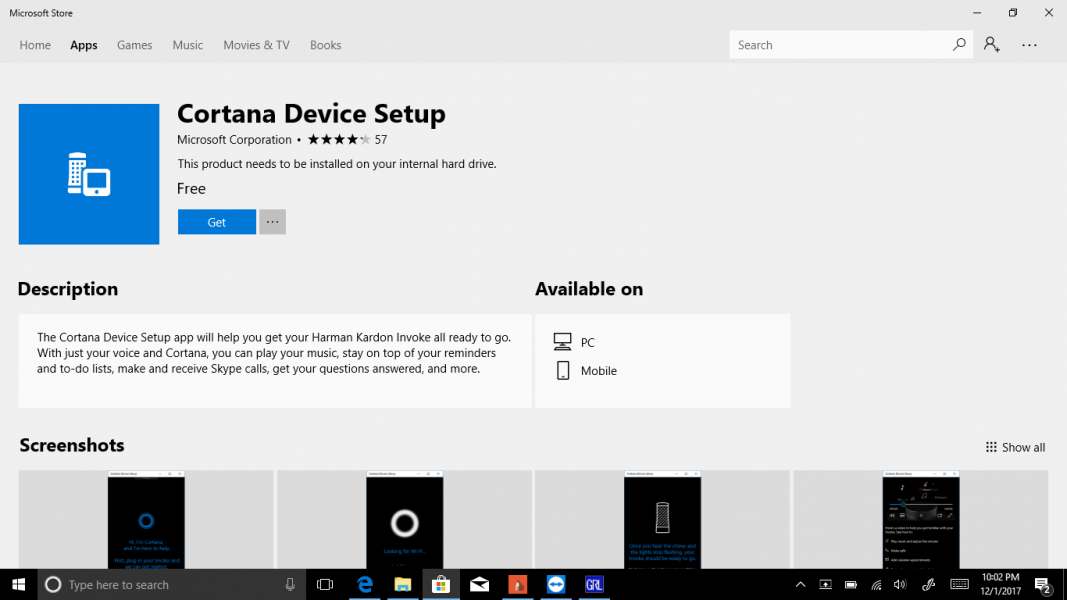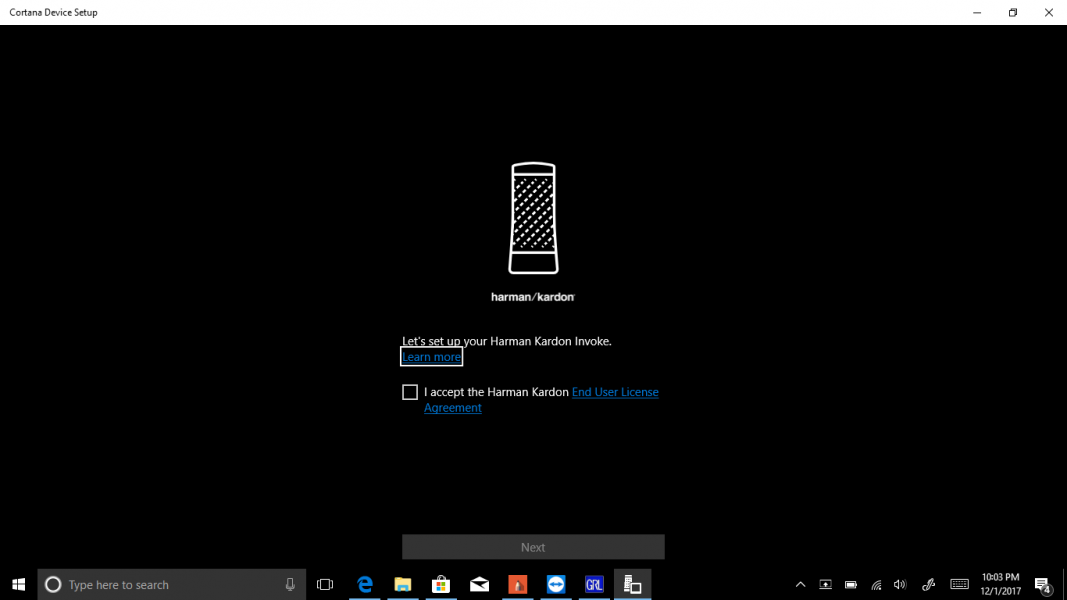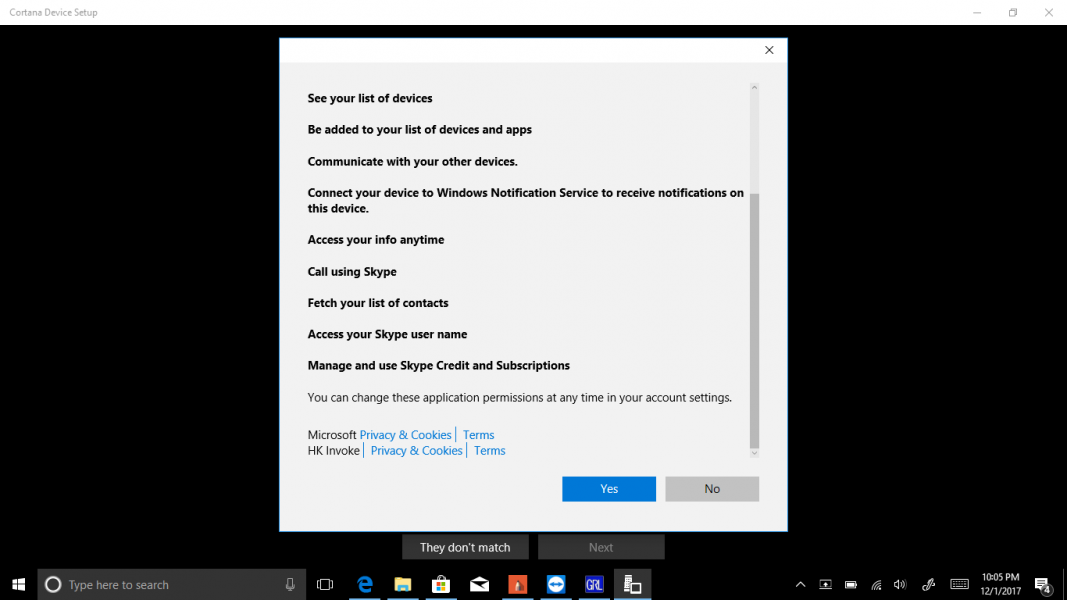The Harman Kardon Invoke uses Cortana which is already installed on all Windows 10 PC's like the Microsoft Surface Book 2 so it's natural for users to try to use Cortana on the PC to set up the speaker.
To use Cortana, we needed to sign in using our Microsoft account.
After signing into Microsoft, we selected the Cortana speaker icon on the left in the Cortana sub-menu.
After selecting 'Let's get started', we were directed to the Microsoft Store where we had to download a separate Cortana Device Setup App. Microsoft's competitors usually don't require a separate App to be downloaded to set up their smart speakers.
After launching the Cortana Device Setup App, we needed to accept the License Agreement and were reminded to plug in the Harman Kardon Invoke to AC power.
Microsoft then used a pattern matching scheme to see if the LED lights on the Harman Kardon Invoke match what is shown by the App in order to make sure you are setting up the correct speaker.
We then needed to allow the Cortana Device Setup App and Harman Kardon Invoke to access our Microsoft account info.
We then needed to accept more settings for the Harman Kardon Invoke to work.
Finally after agreeing to all the permissions, the Surface Book 2 started to use Bluetooth to find the Harman Kardon Invoke nearby.
Once our Harman Kardon Invoke was detected, we could then connect to it.
We then had to again match that the LED lights on the Harman Kardon Invoke matched that of the App.
Finally, we could then set up the local Wi-Fi that the Harman Kardon Invoke could connect to.
We could then set up which music service to use with the Harman Kardon Invoke which only included iHeartRadio, Spotify, and TuneIn. Here we chose iHeartRadio which didn't need a separate account to be created and allows you to create radio stations. However, if you want to be able to be able to play specific songs, you will need sign up and pay for a Spotify premium version.
We also had to select with Calendar App which Harman Kardon Invoke would work with, which naturally are all Microsoft Office based.
The Cortana Device Setup App also has video examples of how to use the Harman Kardon Invoke to play music, make calls, control your calendar, and set up smart home devices.
The setup process completed with some examples of what you can do with Cortana.
There are a lot more skills that Cortana can support from setting alarms and timers, to sending e-mails, creating lists, and getting answers for just about anything.
After the setup, the Cortana Device Setup App is no longer needed. You can look at your command history, music played, and settings all from the Cortana App itself.
The Harman Kardon Invoke was relatively easy to set up on a Windows PC although there can be a lot of setup screens to go through.
 GTrusted
GTrusted