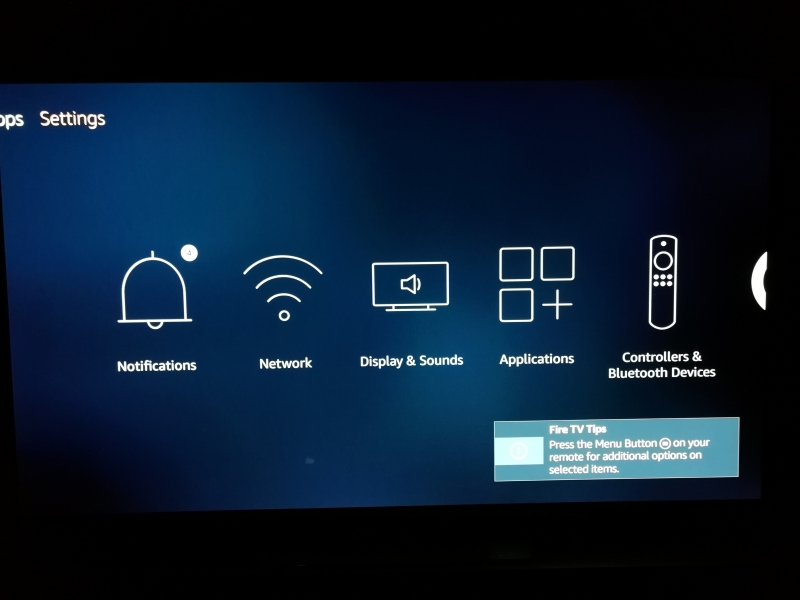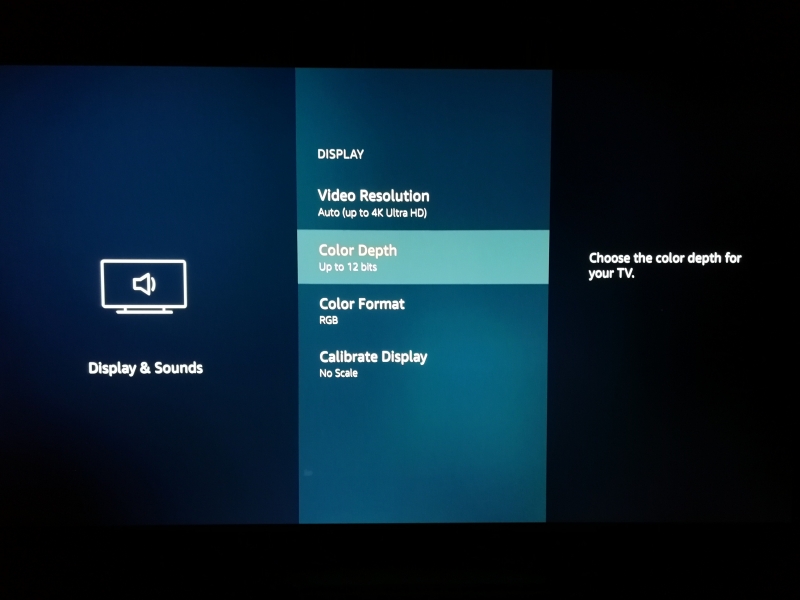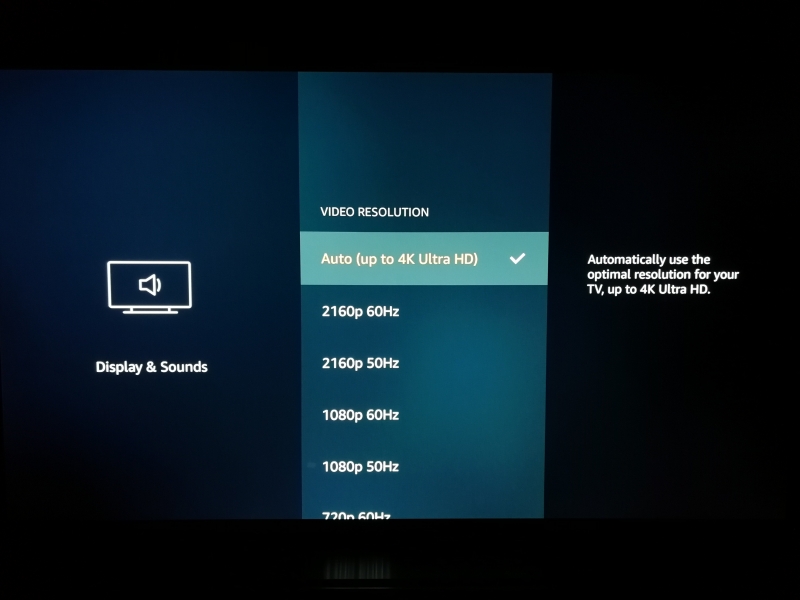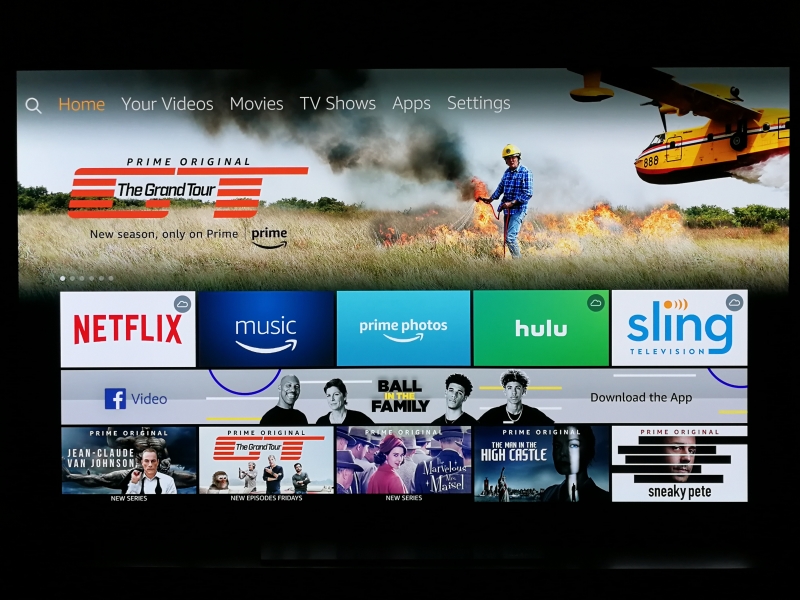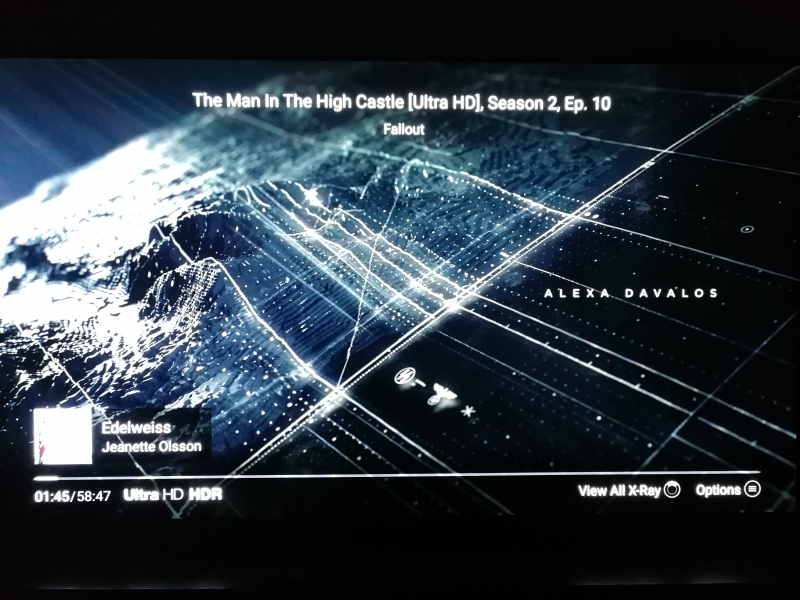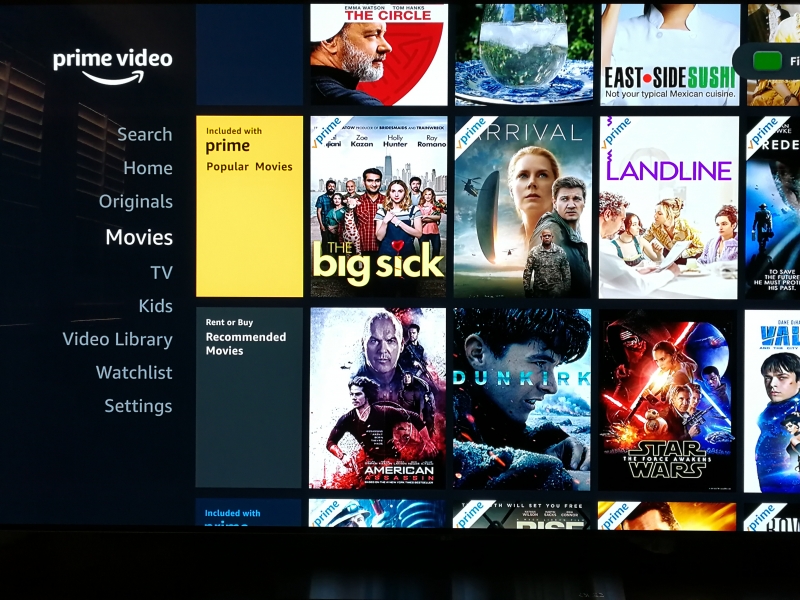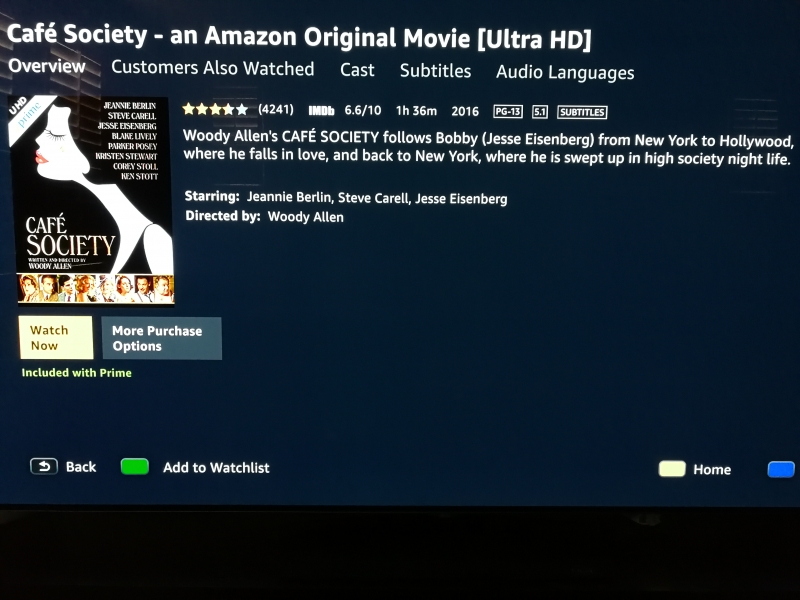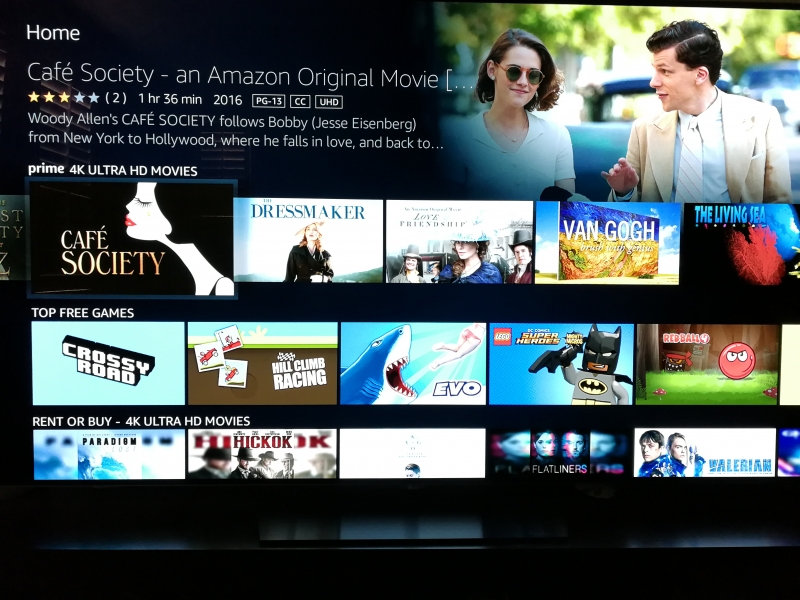The Amazon Fire TV (2017) works well with the LG B6 OLED 4K HDR Smart TV - 65" Class over HDMI 2.0 but to get the best video quality, you need to go to the Fire TV's Settings -> Display & Sounds.
By default the resolution is auto-negotiated up to 4K Ultra HD.
However, you can increase the color depth to 12 bits and color format to YCbCr. Unlike the Apple TV 4K (2017), the Fire TV (2017) doesn't do an automatic HDMI cable check so make sure you use a high speed HDMI cable.
Amazon makes it tricky to find 4K content where they list content in both standard HD and 4K Ultra-HD versions.
The only way you can tell if you are looking at Ultra HD version is by checking the title and the UHD tag in the show's main screen.
You can then confirm that 4K HDR is showing up correctly by seeing if the HDR notification pop-up shows on the top right of the TV.
If you click the button of the Alexa enabled remote control, you can see what resolution the content is being streamed at. Initially, the content may show up as HD 1080p HDR until there is enough network bandwidth and data buffering to support 4K HDR streaming.
So why would you use the Fire TV (2017) with the LG B6 OLED 4K HDR Smart TV - 65" Class when the TV already has the Amazon App built in?
The biggest practical reason is now being able to use Amazon Alexa to play music, control Alexa devices, request Alexa enabled services, etc.
The Amazon App on the LG B6 OLED 4K HDR Smart TV - 65" Class is functional but not very eye appealing.
The user interface on the Fire TV (2017) by comparison for the same content is a lot more visually appealing and also showing other related videos.
Another reason to use the Fire TV (2017) is to access the Apps and games available on the Fire TV platform that may not be available on the LG B6 OLED 4K HDR Smart TV - 65" Class.
One downside with the Fire TV (2017) is the use of advertising placed before playing videos, something you don't have to experience when using the Amazon Prime Video App on the TV.
If you're a fan of Dolby Vision, when you play Netflix on the Fire TV (2017), all Dolby Vision enabled content will be played using HDR10.
Here we installed Netflix on the Fire TV (2017) and found that all Dolby Vision tags on the shows were replaced by HDR tags.
Going back to the Netflix App on the LG B6 OLED 4K HDR Smart TV - 65" Class, we can see that the same content has the original Dolby Vision tags.
The Fire TV (2017) is great for Amazon fans that want to keep the Alexa experience and premium user interface look and feel instead of using the built-in Amazon Prime Video App on the LG B6 OLED 4K HDR Smart TV - 65" Class. However, for many others, the Amazon Prime Video App should be good enough since you don't get any new video content unlike in the Apple TV 4K (2017) which gives you Siri plus a lot of 4K HDR Hollywood content.
 GTrusted
GTrusted