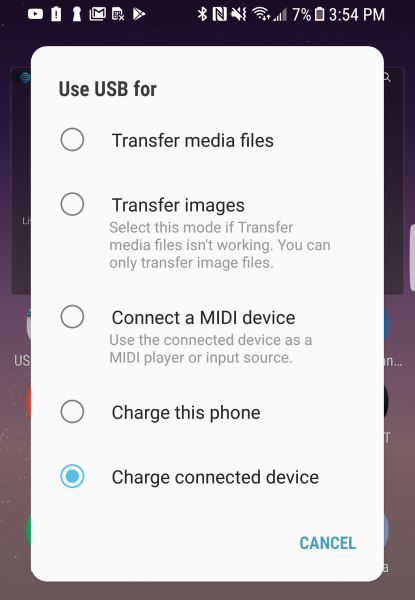The Samsung Galaxy S8 supports DisplayPort over USB Type-C so let's see how it works with the ASUS MB169C+ USB Type-C Portable Monitor. The ASUS MB169C+ USB Type-C Portable Monitor is small and light enough to be carried in your backpack and doesn't need a heavy AC adapter, instead relying on the power of the PC or mobile device that is connected to it.
Once the ASUS MB169C+ USB Type-C Portable Monitor is connected to the Samsung Galaxy S8 using the USB 3.1 USB Type-C to Type-C cable that comes with the monitor, you can see in the USB options menu that the phone is automatically providing power to the monitor.
You probably only want to try this when your phone is fully charged since once connected the monitor will start drawing down the phone's battery.
The ASUS MB169C+ USB Type-C Portable Monitor immediately mirrors the Samsung Galaxy S8's screen once connected. Unfortunately, only a small portion of the monitor's screen is used to show the phone's display.
Even when a video is placed in landscape orientation, the full screen of the monitor is again not used
With the display size on the ASUS MB169C+ USB Type-C Portable Monitor being not too much larger than the Samsung Galaxy S8's own screen, it kind of defeats the purpose of using a larger display in the first place.
In the USB Power Delivery transactions below, we can see that the Samsung Galaxy S8 offers 7.5 watts (5 volts @ 1.5 amps) which the monitor accepts.
The ASUS MB169C+ USB Type-C Portable Monitor took about 185 minutes to fully deplete a fully charged battery of the Samsung Galaxy S8.
 GTrusted
GTrusted