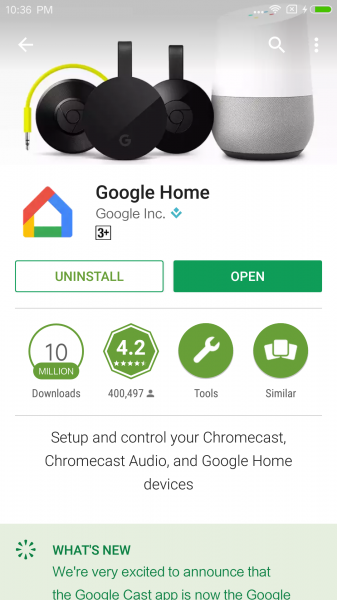The Redmi Note 4 phone supports wireless screen mirroring technology but is unable to use the Google Chromecast (2013) to connect to the Samsung K4300 Joy Smart TV as seen here.
First we attached the Google Chromecast (2013) to the Samsung TV's HDMI port and connected the USB cable to the TV's USB port. Having checked that the TV has been powered up, we also made sure that we used the same HDMI input of the TV that is connected to the Chromecast.

We then performed these steps to set up the Chromecast. (Do note that Google has changed the name of the Google Cast App to 'Google Home'.) With Wi-Fi enabled, we downloaded and installed the Google Home App from Google Play on the Redmi Note 4.
On the App, we clicked the top right menu icon -> Cast screen / audio -> CAST SCREEN / AUDIO to enable the App to start searching for the Google Chromecast (2013). However the App could not locate the Chromecast and no casting connection was established.
The Redmi Note 4 fails to work with the Google Chromecast (2013) to wirelessly display on to the Samsung K4300 Joy Smart TV but was observed to successfully use Miracast with the Samsung TV.



 GTrusted
GTrusted